
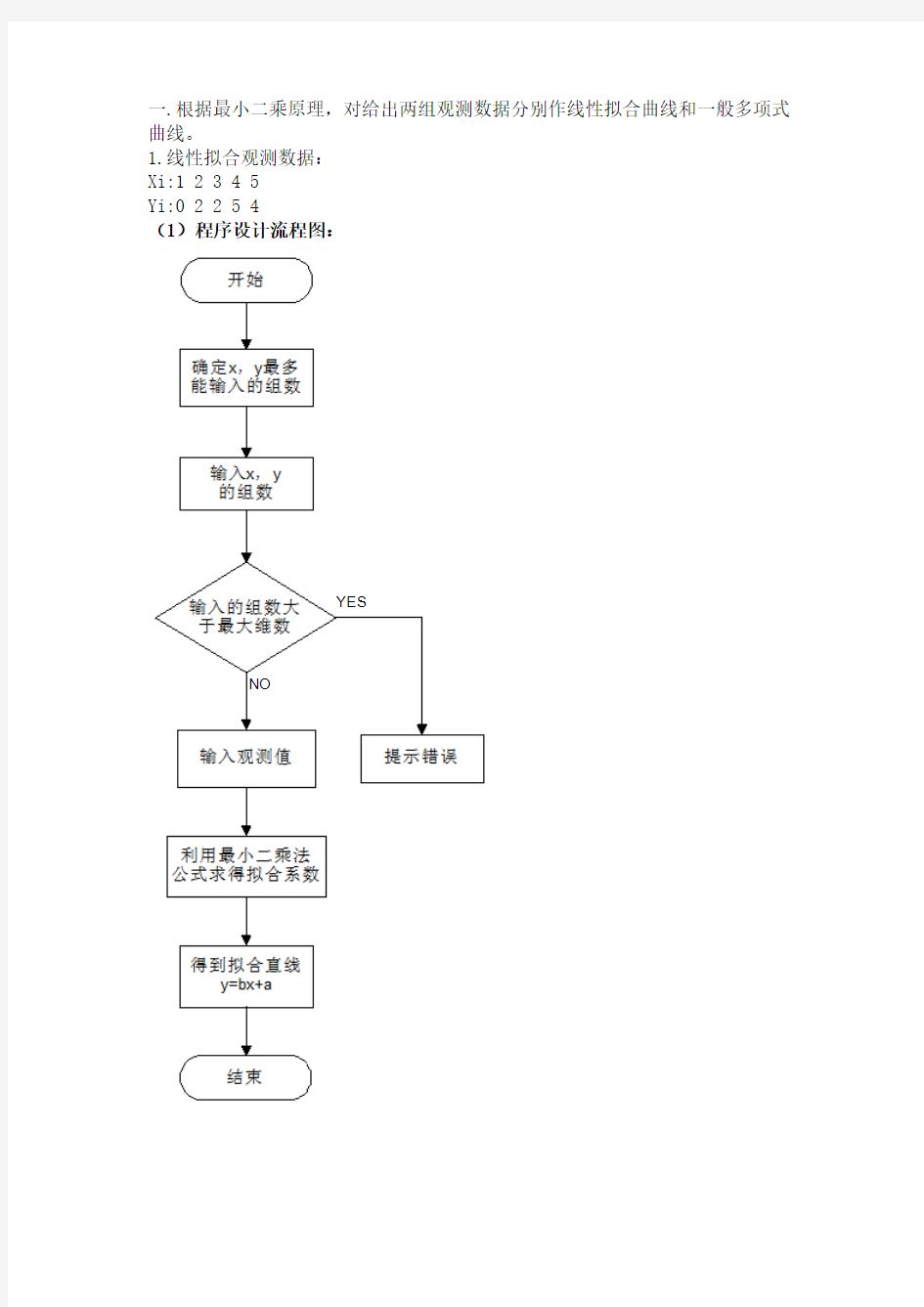
软件编程课程设计
一.根据最小二乘原理,对给出两组观测数据分别作线性拟合曲线和一般多项式曲线。
1.线性拟合观测数据:
Xi:1 2 3 4 5
Yi:0 2 2 5 4
(1)程序设计流程图:
YES
NO
(2)(部分)源程序:
/*======================================================
Purpose:形如p(x) = a + bx形式的(x_i,y_i)的线性拟合
=======================================================*/
#include
#define MAX_N 25 //(x_i,y_i)的最大维数
typedefstructtagPOINT
{
double x;
double y;
} POINT; //建立结构体函数
int main()
{
int m; //输入m组数据
inti;
POINT points[MAX_N];
static double u11,u12,u21,u22,c1,c2; //设置变量
doublea,b;
cout<<"\nPlease Input m Value"< cin>>m; if (m > MAX_N) { cout<<"The input m is larger than MAX_N,please redefine the MAX_N."< return 1; } if (m <= 0) { cout<<"Please input a number between 1 and " < return 1; } cout<<"Now input the (x_i,y_i),i=,……,"< for (i = 0; i< m; i++) //输入变量值,存入结构体函数 { cin>>points[i].x; cin>>points[i].y; } for (i = 0; i< m; i++) //列出方程U(a,b)' = c { u21 += points[i].x; //x的和 u22 += points[i].x * points[i].x; //x的平方和 c1 += points[i].y; //y的和 c2 += points[i].x * points[i].y; //x*y的和} u12 = u21; u11 = m; //开始求解 a = (c1 * u22 - c2 * u12)/(u11 * u22 - u12 * u21); //求a b = (c1 * u21 -c2 * u11)/(u21 * u12 - u22 * u11); //求b cout<<"Solve: p(x) = "< return 0; } (3)程序运行界面截图: (4)调试中出现的问题及解决方法: 为了用最小二乘法计算拟合曲线的系数,一开始定义了许多变量,使程序显得很乱,不简洁。后来改用结构体变量,把要求的系数放在一个结构体变量中,精简了程序。 2.一般多项式观测数据: Xi:-3 -2 -1 0 1 2 3 Yi:4 2 3 0 -1 -2 -5 (1)程序设计流程图: (2)(部分)源程序: #include "stdio.h" #include "math.h" #include "stdlib.h" #include "windows.h" //引用头文件 double sum(double * dNumarry,int n); //求和的函数 double MutilSum(double* dX,double *dY,int n); //求乘法的函数double RelatePow(double *dx,intn,int ex); //计算x的y次幂的 函数 double RelateMutiXY(double *dx,double*dy,intn,int ex); //关联xy 的函数 void EMatrix(double *dx,double*dy,intn,intex,double coefficient[]); //定义变量,确定多项式阶数 voidCalEquation(intexp,double coefficient[] ); double F(double c[],intl,int m); doubleEm[10][10]; //所构造的多项式的系数 int main(intargc, char* argv[]) { double arry1[7]={-3,-2,-1,0,1,2,3}; double arry2[7]={4,2,3,0,-1,-2,-5}; //写入观测值 double coefficient[10]; ZeroMemory(coefficient,sizeof(double)*10); // double dSumarry1= sum(arry1,7); // printf("darry1=%lf\n",dSumarry1); // // double dSumarry2=sum(arry2,7); // printf("darry2=%lf\n",dSumarry2); // // double dMultiarry1=MutilSum(arry1,arry1,7); // printf("dMultiarry1=%lf\n",dMultiarry1); // double dMultiarry12=MutilSum(arry1,arry2,7); // printf("dMultiarry2=%lf\n",dMultiarry12);//,coefficient[4],coefficien t[5] //+ %lfx^3 + %lfx^4 EMatrix(arry1,arry2,7,3,coefficient); //给变量赋值,此处ex=3是拟合 二次多项式 printf("拟合方程为:y = %lf + %lfx + %lfx^2 \n",coefficient[1],coefficient[2],coefficient[3]); return 0; } double sum(double * dNumarry,int n) { double *dTemp= new double[n]; doubledSum=0; dTemp=dNumarry; for (inti=0;i { dSum+=dTemp[i]; } return dSum; //求和 } doubleMutilSum(double* dX,double *dY,int n) { double * dXTemp= new double [n]; double * dYTemp= new double [n]; doubledMultiSum=0; dXTemp=dX; dYTemp=dY; for (inti=0;i { dMultiSum += dX[i]*dY[i]; } return dMultiSum; //求x和y的乘积 } doubleRelatePow(double *dx,intn,int ex) { double * dTemp =new double[n]; doubleReSum=0; dTemp=dx; for (int j=0;j { ReSum+=pow(dTemp[j],ex); } return ReSum; //计算x的幂 } doubleRelateMutiXY(double *dx,double*dy,intn,int ex) { double * dXTemp= new double [n]; double * dYTemp= new double [n]; doubledReMultiSum=0; dXTemp=dx; dYTemp=dy; for (inti=0;i { dReMultiSum+=pow(dXTemp[i],ex)*dYTemp[i]; } returndReMultiSum; } //计算方程组的增广矩阵 voidEMatrix(double *dx,double*dy,intn,intex,double coefficient[] ) { double * dXTemp= new double [n]; double * dYTemp= new double [n]; dXTemp=dx; dYTemp=dy; for(inti=1;i<=ex;i++) { for(int j=1;j<=ex;j++) { Em[i][j]=RelatePow(dXTemp,n,i+j-2); } Em[i][ex+1]=RelateMutiXY(dXTemp,dYTemp,n,i-1); } Em[1][1]=n; CalEquation(ex,coefficient); //x的系数 } //求解方程 voidCalEquation(intexp,double coefficient[] ) { for(int k=1;k { for(inti=k+1;i { double p1=0; if(Em[k][k]!=0) p1=Em[i][k]/Em[k][k]; for(int j=k;j Em[i][j]=Em[i][j]-Em[k][j]*p1; } } coefficient[exp]=Em[exp][exp+1]/Em[exp][exp]; for(int l=exp-1;l>=1;l--) //回代求解 coefficient[l]=(Em[l][exp+1]-F(coefficient,l+1,exp))/Em[l][l]; } double F(double c[],intl,int m)//供CalEquation函数调用 { double sum=0; for(inti=l;i<=m;i++) sum+=Em[l-1][i]*c[i]; return sum; } (3)程序运行界面截图: (4)调试中出现的问题及解决方法: 通过网上资料查找首先了解什么是最小二乘法的多项式拟合。拟合过程中随着高阶逐渐增加拟合的曲线也会存在病态,所以有时候对比较高的高阶需要压缩后在拟合。这里是没有经过压缩的拟合,我会继续深入研究更高阶的曲线拟合。EMatrix这个函数的ex要加1,就是说如果要求四次就要ex要写5。 二.用OpenGL的图形库设计长方体。 1.长方体的六个面对应六张不同的图像,可以通过键盘进行上下左右旋转。 (1)程序设计流程图: (2)(部分)源程序: #include #include #include #include #pragma comment(lib, "glaux.lib") // GLaux连接库 #include static GLfloatxRot = 0.0f; //建立x轴的坐标 static GLfloatyRot = 0.0f; //建立y轴的坐标 GLuint texture[6]; //纹理填充 AUX_RGBImageRec *LoadBMP(char *FileName) //加载.bmp图像,返回该图像的指针 { FILE *File = NULL; if(!FileName) return NULL; File = fopen(FileName,"r"); if (File) { fclose(File); returnauxDIBImageLoad(FileName); } return NULL; } //载入.bmp格式的贴图纹理 intLoadGLTextures() // 载入位图(调用上面的代码)并转换成纹理 { int Status = FALSE; char *bmpFile[6] = {"1.bmp","2.bmp","3.bmp", //创建纹理的存储空间 "4.bmp","5.bmp","6.bmp"}; AUX_RGBImageRec *TextureImage[6] = {NULL,NULL,NULL,NULL,NULL,NULL}; for(inti = 0;i < 6;++i) { //memset(TextureImage[i],0,sizeof(void*) * 1);//set the point to NULL if (TextureImage[i] = LoadBMP(bmpFile[i])) { Status = TRUE; glGenTextures(1,&texture[i]); //命名纹理对象 glBindTexture(GL_TEXTURE_2D,texture[i]); //绑定纹理 glTexImage2D(GL_TEXTURE_2D,0,GL_RGB,TextureImage[i]->sizeX, TextureImage[i]->sizeY,0,GL_RGB,GL_UNSIGNED_BYTE, TextureImage[i]->data); //指定纹理 glTexParameteri(GL_TEXTURE_2D,GL_TEXTURE_MIN_FILTER,GL_LINEAR); //指定过滤模式 glTexParameteri(GL_TEXTURE_2D,GL_TEXTURE_MAG_FILTER,GL_LINEAR); } if (TextureImage[i]) { if (TextureImage[i]->data) free(TextureImage[i]->data); free(TextureImage[i]); } } return Status; } voidRenderScene(void) { glClear(GL_COLOR_BUFFER_BIT | GL_DEPTH_BUFFER_BIT); glEnable(GL_DEPTH_TEST); if(!LoadGLTextures()); glEnable(GL_TEXTURE_2D); LoadGLTextures(); //载入纹理贴图 glPushMatrix(); glRotatef(xRot, 1.0f, 0.0f, 0.0f); glRotatef(yRot, 0.0f, 1.0f, 0.0f); glBindTexture(GL_TEXTURE_2D,texture[0]); glBegin(GL_QUADS); // glColor3f(1.0,0.0,0.0);//红色 glTexCoord2f(0.0f, 0.0f); glVertex3f( 10.0f, 10.0f,20.0f); //上面glTexCoord2f(1.0f, 0.0f); glVertex3f(-10.0f, 10.0f,20.0f); glTexCoord2f(1.0f, 1.0f);glVertex3f(-10.0f,-10.0f,20.0f); glTexCoord2f(0.0f, 1.0f); glVertex3f( 10.0f,-10.0f,20.0f); glEnd(); glBindTexture(GL_TEXTURE_2D,texture[1]); glBegin(GL_POLYGON); // glColor3f(0.0,1.0,0.0); //绿色 glTexCoord2f(0.0f, 1.0f); glVertex3f(10.0, 10.0,-10.0); //右面glTexCoord2f(0.0f, 0.0f);glVertex3f(10.0, 10.0, 20.0); glTexCoord2f(1.0f, 0.0f); glVertex3f(10.0,-10.0, 20.0); glTexCoord2f(1.0f, 1.0f); glVertex3f(10.0,-10.0,-10.0); glEnd(); glBindTexture(GL_TEXTURE_2D,texture[2]); glBegin(GL_POLYGON); // glColor3f(0.0,0.0,1.0);//蓝色 glTexCoord2f(1.0f, 0.0f); glVertex3f( 10.0,-10.0,-10.0); //下 面 glTexCoord2f(1.0f, 1.0f);glVertex3f(-10.0,-10.0,-10.0); glTexCoord2f(0.0f, 1.0f); glVertex3f(-10.0, 10.0,-10.0); glTexCoord2f(0.0f, 0.0f); glVertex3f( 10.0, 10.0,-10.0); glEnd(); glBindTexture(GL_TEXTURE_2D,texture[3]); glBegin(GL_POLYGON); // glColor3f(1.0,1.0,0.0);// 黄色 glTexCoord2f(1.0f, 0.0f); glVertex3f(-10.0, 10.0, 20.0); //左面glTexCoord2f(1.0f, 1.0f); glVertex3f(-10.0, 10.0,-10.0); glTexCoord2f(0.0f, 1.0f); glVertex3f(-10.0,-10.0,-10.0); glTexCoord2f(0.0f, 0.0f); glVertex3f(-10.0,-10.0, 20.0); glEnd(); glBindTexture(GL_TEXTURE_2D,texture[4]); glBegin(GL_POLYGON); //glColor3f(0.0,1.0,1.0); glTexCoord2f(1.0f, 1.0f); glVertex3f( 10.0,10.0,-10.0); //后面glTexCoord2f(0.0f, 1.0f); glVertex3f(-10.0,10.0,-10.0); glTexCoord2f(0.0f, 0.0f);glVertex3f(-10.0,10.0, 20.0); glTexCoord2f(1.0f, 0.0f);glVertex3f( 10.0,10.0, 20.0); glEnd(); glBindTexture(GL_TEXTURE_2D,texture[5]); glBegin(GL_POLYGON); // glColor3f(1.0,0.0,1.0); glTexCoord2f(0.0f, 0.0f); glVertex3f( 10.0,-10.0, 20.0); //前面glTexCoord2f(1.0f, 0.0f); glVertex3f(-10.0,-10.0, 20.0); glTexCoord2f(1.0f, 1.0f); glVertex3f(-10.0,-10.0,-10.0); glTexCoord2f(0.0f, 1.0f); glVertex3f( 10.0,-10.0,-10.0); glEnd(); glPopMatrix(); glutSwapBuffers(); } /*void SetupRC() { //glClearColor(0.0f, 0.0f, 0.0f, 1.0f ); glColor3f(0.0f, 1.0f, 0.0f); glShadeModel(GL_FLAT); //glFrontFace(GL_CW); }*/ void SpecialKeys(int key, int x, int y) //设置键盘控制{ if(key == GLUT_KEY_UP) xRot-= 5.0f; if(key == GLUT_KEY_DOWN) xRot += 5.0f; if(key == GLUT_KEY_LEFT) yRot -= 5.0f; if(key == GLUT_KEY_RIGHT) yRot += 5.0f; if(key > 356.0f) xRot = 0.0f; if(key < -1.0f) xRot = 355.0f; if(key > 356.0f) yRot = 0.0f; if(key < -1.0f) yRot = 355.0f; glutPostRedisplay(); } voidChangeSize(int w, int h) { GLfloatnRange = 25.0f; if(h == 0) { h = 1; } glViewport(0, 0, w, h); glMatrixMode(GL_PROJECTION); //设置下面的操作矩阵为GL_MODELVIEW glLoadIdentity(); if (w <= h) { glOrtho (-nRange, nRange, -nRange*h/w, nRange*h/w, -nRange, nRange); } else { glOrtho (-nRange*w/h, nRange*w/h, -nRange, nRange, -nRange, nRange); } glMatrixMode(GL_MODELVIEW); glLoadIdentity(); //空间的视觉范围设置 } int main(intargc, char* argv[]) { glutInit(&argc, argv); glutInitDisplayMode(GLUT_DOUBLE | GLUT_RGB | GLUT_DEPTH); glutCreateWindow("按上下左右键旋转"); //创建窗口 glutReshapeFunc(ChangeSize); glutSpecialFunc(SpecialKeys); //键盘控制 glutDisplayFunc(RenderScene); //显示绘图 // SetupRC(); glutMainLoop(); //主循环 return 0; } (3)程序运行界面截图: (4)调试中出现的问题及解决方法: 1.长方体开始旋转时没有绕着自身旋转而是绕着原点旋转,经检查后发现glRotatef()函数和glTranslatef()顺序写错,应该先平移,后旋转,而不是先旋转后平移; 2.贴的图片一开始不显示,后发现图片大小设置错误,改成64乘64像素的就可以正常显示了。 2.两个长方体,可以分别对每个长方体进行旋转。 (1)程序设计流程图: (2)(部分)源程序: #include GLfloat vertices[][3] = {{-1.0, -1.0, 1.0}, {-1.0, 1.0, 1.0}, //定义八个点; {1.0, 1.0, 1.0}, {1.0, -1.0, 1.0}, {-1.0, -1.0, -1.0}, {-1.0, 1.0, -1.0}, {1.0, 1.0, -1.0}, {1.0, -1.0, -1.0}}; GLfloat colors[][3] = {{1.0, 0.0, 0.0}, {0.0, 1.0, 1.0}, //定义六种颜色; {1.0, 1.0, 0.0}, {0.0, 1.0, 0.0}, {0.0, 0.0, 1.0}, {1.0, 0.0, 1.0}}; float xrot[2] = {0.0f}; //定义两组旋转参数;floatyrot[2] = {0.0f}; inti=0; //定义旋转参数的组号 void polygon(int a, int b, int c, int d) //绘制四边形函数;{ glBegin(GL_POLYGON); glVertex3fv(vertices[a]); glVertex3fv(vertices[b]); glVertex3fv(vertices[c]); glVertex3fv(vertices[d]); glEnd(); } void colorcube() //绘制立方体函数; { glColor3fv(colors[0]); //设置颜色; polygon(0, 3, 2, 1); //绘制正方形; glColor3fv(colors[1]); polygon(2, 3, 7, 6); glColor3fv(colors[2]); polygon(3, 0, 4, 7); glColor3fv(colors[3]); polygon(1, 2, 6, 5); glColor3fv(colors[4]); polygon(4, 5, 6, 7); glColor3fv(colors[5]); polygon(5, 4, 0, 1); } void mymenu(int value) //菜单函数; { i=value; //根据菜单选项,选定当前的旋转操作组; } void init() //初始化函数; { glClearColor(0.0, 0.0, 0.0, 0.0); //清屏,屏幕为黑色; glColor3f(1.0, 1.0, 1.0); //设置初始颜色为白色; glutCreateMenu(mymenu); //创建菜单,注册菜单处理函数mymenu; glutAddMenuEntry("left",0); //给菜单加一个名 为left的条目,并设置,当点击此条目传递给mymenu一个值:0(int型)glutAddMenuEntry("right",1); //给菜单加 一个名为right的条目,…… glutAttachMenu(GLUT_RIGHT_BUTTON); //绑定菜单到鼠标右击; } void display(void) //绘制函数; { glClear(GL_COLOR_BUFFER_BIT | GL_DEPTH_BUFFER_BIT); //清除颜色和深度缓冲; glEnable(GL_DEPTH_TEST); //启用深度; glMatrixMode(GL_MODELVIEW); //设置,以下的操作修改的是GL_MODELVIEW(模型视景矩阵) /*GL_PROJECTION是对投影矩阵操作, **GL_MODELVIEW是对模型视景矩阵操作, **GL_TEXTURE是对纹理矩阵进行随后的操作 */ glLoadIdentity(); //GL_MODELVIEW矩阵设置为单位矩阵,类似于还原为初始状态; glTranslatef(-2.0,0,0); //矩阵左移2单位值; glRotatef(xrot[0], 1.0, 0.0, 0.0); //设置矩阵的旋转值; glRotatef(yrot[0], 0.0, 1.0, 0.0); glScalef(1.0,1.5,.5); //设置矩阵拉伸值,也就是将正方体变为长方体; colorcube(); //按照此矩阵,绘图; glLoadIdentity(); //还原矩阵GL_MODELVIEW; glTranslatef(2.0,0,0); //右移2单位值; glRotatef(xrot[1], 1.0, 0.0, 0.0); //设置旋转值; glRotatef(yrot[1], 0.0, 1.0, 0.0); glScalef(1.0,0.5,0.5); //拉伸值; colorcube(); //绘图; glFlush(); //立即执行,不进入缓冲; glutSwapBuffers(); //交换前后台; } void reshape(int w, int h) //重绘函数(参数为新窗口的长宽); { glViewport(0, 0, w, h); //窗口左下角为(0,0),窗口右上角为(w,h); glMatrixMode(GL_PROJECTION); //设置下面的操作矩阵为GL_PROJECTION; glLoadIdentity(); //设置矩阵为单位矩阵; glOrtho(-4.0, 4.0, -4.0, 4.0, -4.0, 4.0); //空间的视觉范围设置;(left, right, bottom, top, near, far) } void keyboard(intkey,intx,int y) //按键响应函数; { if(key==GLUT_KEY_UP) //根据按键,设置当前旋转值,每次加5度或减5度(角度); xrot[i]+=5.0; if(key==GLUT_KEY_DOWN) xrot[i]+=355.0; if(key==GLUT_KEY_LEFT) yrot[i]+=5.0; if(key==GLUT_KEY_RIGHT) yrot[i]+=355.0; if(xrot[i]>=360) //使旋转值保持在360度以内; xrot[i]-=360; if(yrot[i]>=360) yrot[i]-=360; glutPostRedisplay(); //当前窗口需要重新绘制; } int main(intargc, char **argv) { glutInit(&argc, argv); //初始化;glutInitDisplayMode(GLUT_RGBA | GLUT_DOUBLE | GLUT_DEPTH); //设置显示方式,[颜色,双缓存,深度缓存] /*使用双缓存是为了把完整图画一次性显示在窗口上, 以避免把计算机作图的过程都表现出来; **使用深度缓存是为了只看到所画图形的外表**/ glutInitWindowSize(400, 400); //设置窗口大小; glutInitWindowPosition(200, 200); //设置窗口在屏幕中的位置; glutCreateWindow("OpenGL"); //创建窗口,并命名标题为OpenGL; glutDisplayFunc(display); //注册一个绘图函数display,操作系统在必要时刻就会用display对窗体进行重新绘制操作; glutReshapeFunc(reshape); //注册重绘函数reshape,当窗口被拉动时候(也就是窗口大小改变),调用reshape; glutSpecialFunc(keyboard); //注册一个特殊键盘按键响应函数keyboard,当用户输入特殊字符时,程序调用keyboard函数; init(); //初始设置; glutMainLoop(); //让系统陷入死循环,也就是程序永远运行; } (3)程序运行界面截图: