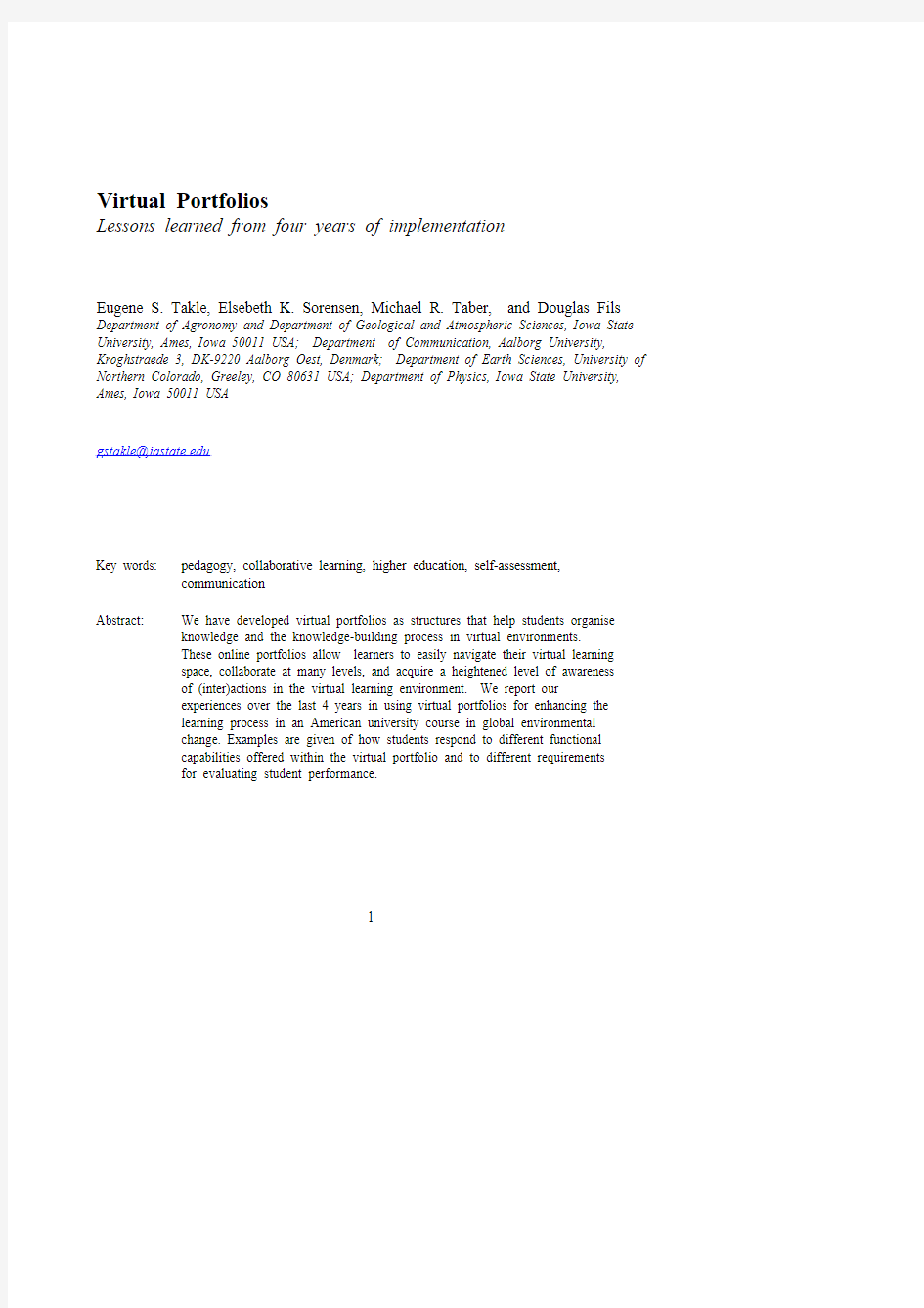

Virtual Portfolios
Lessons learned from four years of implementation
Eugene S. Takle, Elsebeth K. Sorensen, Michael R. Taber, and Douglas Fils Department of Agronomy and Department of Geological and Atmospheric Sciences, Iowa State University, Ames, Iowa 50011 USA; Department of Communication, Aalborg University, Kroghstraede 3, DK-9220 Aalborg Oest, Denmark; Department of Earth Sciences, University of Northern Colorado, Greeley, CO 80631 USA; Department of Physics, Iowa State University, Ames, Iowa 50011 USA
gstakle@https://www.doczj.com/doc/7c13929310.html,
Key words: pedagogy, collaborative learning, higher education, self-assessment,
communication
Abstract: We have developed virtual portfolios as structures that help students organise knowledge and the knowledge-building process in virtual environments.
These online portfolios allow learners to easily navigate their virtual learning
space, collaborate at many levels, and acquire a heightened level of awareness
of (inter)actions in the virtual learning environment. We report our
experiences over the last 4 years in using virtual portfolios for enhancing the
learning process in an American university course in global environmental
change. Examples are given of how students respond to different functional
capabilities offered within the virtual portfolio and to different requirements
for evaluating student performance.
1
1. INTRODUCTION
The Internet is being used more frequently for educational support,
not only in continuous and lifelong learning, but also as an alternative method in higher education (Bates, 1999; Harasim, 1999). The
obvious advantages of this platform include enhanced flexibility and time and space independent organization of the learning process
within higher education (Harasim, 1999).
The availability of this promising and flexible potential as a platform
for design and management of virtual learning processes, does not, however, guarantee that it will be used, - or the quality of its use. The need for a significantly enlarged range of design and delivery structures has become evident (Kaye, 1993; Collis, 1996). Implementation structures that support learners’ navigation, interaction and collaboration at many levels in the virtual world (Sorensen, 1997) are both possible and essential. The virtual portfolio
is an example of one such structure that helps the organisation of knowledge and knowledge building (Stahl, 1999) for the learner in supporting the process of awareness and the processes of
(inter)actions in the virtual learning space (Sorensen et al, 2000).
This paper addresses the structuring potential of virtual portfolios for web-based learning. It reports on 4 years of experience in using this
tool in a web-based American course on global environmental change, as a means of creating and structuring collaborative and individual spaces throughout the learning process.
In section 2 the virtual portfolio and its potential for supporting web-based learning are described. We also provide a brief summary of the course context in which we have implemented the portfolio. Section 3 provides a description of the various types of portfolios we have used, and section 4 gives some quantitative results documenting student performance characteristics under different implementations. We summarise our experiences in Section 5.
CONTEXT
AND
2. DEFINITION
FOR IMPEMENTING PORTFOLIO
We first provide our definition of an online portfolio and give a brief outline of the context in which it is implemented.
Definition
2.1
A general short definition of an online portfolio is: A structured image over time of a process of development (Sorensen et al., 2000). In more specific terms, an online learning portfolio may be viewed as a structured collection of items and functionalities developed under a reflective process that represents and demonstrates knowledge, skill, abilities, personality, processes, and learning experiences that may be used to serve various learning and professional purposes.
A virtual portfolio, therefore, may serve as a structuring tool for managing a growing multitude of components of the learning processes. It may have the form of an individual portfolio, built and functioning from the perspective of the individual learner or the learning assistant (instructor, teacher, mentor, curriculum advisor). Or it may be deployed as a group portfolio for structuring the collaborative activities of a group of learners (collaborating students in a course or team of researchers) . Any instructional approach in learning can be implemented in the portfolio. Consequently, the extent to which an online portfolio enhances learning is, to a large extent, dependent on the implemented instructional approach and its assumed criteria of quality in the learning process.
2.2 Context of experience: ‘Global Change’
The Global Change (GC) course has been taught for 12 years at Iowa State University and has been on the web with interactive dialog since 1995. The course addresses environmental changes of global and regional scale that threaten to disturb and degrade natural and managed ecosystems and ultimately human health and welfare. Although presently an on-campus course, GC was established with the vision that ultimately it should be delivered globally to address environmental problems that span national and continental borders. This would require engaging students asynchronously over the web
from a wide range of cultures, languages, and educational traditions, to search for multi-national solutions to global environmental problems. Therefore, the course was structured from its onset with a vision toward virtual interactions in support of learning environments. Student virtual portfolios (see Figure 1), introduced into the course in 1997 (Taber et al., 1997), allowed students to better manage their interaction in and through the course. An instructor portfolio introduced the same year allows the instructor to more intensively interact with the student as guide in the learning process. The course, including materials entered by the instructor and materials and public discussion entered by students, was structured to be an organically growing database (much of which is contributed by students) that offers students an increasingly rich body of learning resources for each subsequent offering of the course.
3. USE OF PORTFOLIOS IN GLOBAL CHANGE
Students register for both individual and group portfolios in support of their interactions in the course.
3.1 Individual Student Portfolios
Students manage their interaction with the course through their personal portfolios. The portfolio has a calendar function that gives students the assignments that are due each day and a record of their assignments submitted. Quizzes they are required to take with each learning unit are accessed from the portfolio. Students use personal portfolios to archive all their electronic submissions, instructor's grades and comments, and responses of other students, faculty, or others to electronic dialog comments. Students' reviews of research papers are posted on the web and linked where appropriate to learning narratives. A “message of the day” allows the instructor to quickly communicate with all students through their personal portfolios. From
their individual portfolios, students manage their interactions (a) publicly in the general dialog, (b) privately with other students in group portfolios they share with other members of small groups, and (c) privately with the instructor through which they submit their self assessments and dialog with the instructor on the evaluation and assessment processes.
The course was divided into three five-week blocks with each block having nearly identical elements to be assessed (e.g., quizzes, response to ethical question, response to a broad-topic question, self assessment of writing quality, etc.). By observing student performance on three successive and identical assessment blocks, the instructor can observe the student’s learning process as well as individual learning products. The individual portfolio structure is replicated for each block to provide the student with a “new slate” from which to begin anew after having reflected over and having been assessed by the instructor on the previous block.
Portfolios
3.2 Group
The Global Change course has used two implementations of group portfolios, serving two different purposes.
3.2.1 Group portfolio for collaborative knowledge building The first type of group portfolio provides workspaces for small groups of students to interact privately and write a common document summarizing various elements of a particular learning unit (e.g., lecture and its supporting online materials and student discussion on the topic). Teams of 3-4 students were established to take notes of class discussion and instructor comments during the regular 50-minute class meetings. These students met electronically through a group portfolio and produced a document summarizing all materials relevant to that topic. This document is subsequently was posted on the web, with contributing group members as authors, as a contribution to the growing database for that particular topic. Group portfolios were private to the group and even the instructor did not have access to them. Only those students of the group that participated in the
construction of the online document are acknowledged on the web as co-authors.
3.2.2 Group portfolio as laboratory for collaborative experiments
A second type of portfolio was used in conjunction with an experimental laboratory for the course. This portfolio provided an electronic workspace from which teams of students could collectively design and run experiments, archive results and develop reports summarizing results from numerical experiments of authentic simulation of plants interacting with atmospheric and soil environments. For this implementation, teams of 3-4 students were assigned portfolios for sharing results of numerical experiments and collectively (albeit asynchronously) analysing, interpreting, and reporting results. In this way, students act in roles of professional researchers working as a research team, a time-honoured method for creating new knowledge. The students met physically to get started on the experiments and then managed their interaction remotely. Interpretation and report writing were done as a team effort and submitted electronically.
3.2.3 Instructor Portfolio
An instructor portfolio was designed to enable the instructor to view student records of quiz scores and dialog submitted under various topics. The instructor had the option to view entries of all students for a given assignment or chronological entries of a single student for all assigned tasks. The latter form of display was particularly useful for two reasons: an overview scan of the entire record gives a complete picture of a particular student’s contribution over the evaluation period. This allows the instructor to see the range of topics on which the student had written and gives a general overview of the student’s writing capabilities and interests. Secondly, the concatenation of all writing for the evaluation period allows the instructor to observe progress in achieving stated goals for the online dialog. The instructor can observe the impact of recommendations to the student
by having permanent and shared access to “before” and “after” products of the student. Space also was provided for instructor-student dialog on student self assessment and instructor evaluation thereof.
IMPLEMENTING
OF
4. IMPACT
ALTERNAIVE REQUIREMENTS THROUGH THE VIRTUAL PORTFOLIO
Student online dialog is a very important element of the GC course as discussed in section 2. Virtual portfolios facilitate implementation of alternative pedagogical strategies for the use of dialog. For instance, when the GC course was first established on the web in 1995 with dialog encouraged but only voluntary, the volume of comments was relatively low and the quality rather superficial (with some notable exceptions). When virtual portfolios were introduced in 1997 we began to put requirements on the dialog such as a minimum number of entries and eventually a demonstration of higher-order reasoning. Although new topics have been added over time, a sufficiently large common set of topics provides a useful database of student-generated materials for analysis of how students respond to different learning opportunities and imposed conditions. Table 1 shows how the number of comments per student in the second 5-week period of the course changed over the years in response to these changes in pedagogy. Evidently the more stringent requirements stimulated a substantially higher volume of comments.
Table 1. Number of on-campus students (A) enrolled in the Global Change course since 1995, mean number of comments per student (B) in each learning unit (covering material equivalent to one lecture), and mean number of comments per student (C) in one assessment cycle (covering 15 learning units)
Year 1995 1996 1997 1998 1999 2000
A 32 31 32 33 26 45
B 0.069 0.106 0.350 0.390 0.320 0.480
C 1.0 1.6 5.3 5.9 4.8 7.2 In the first two 5-week periods (assessment cycles) of the 2000 offering of the course, students were struggling to learn to use the
higher-order reasoning requirements in their online dialog. By the third assessment cycle, students had fully grasped the intent and characteristics of these requirements and posted more and substantially higher quality comments. We took a random sample of
10 comments from dialog for three different years and made a subjective judgement of the quality of the comments and also did a word count on each comment. Mean values shown in Table 2 indicate an increase in quality and an increase by a factor of 26 in the size of each comment. The use of three assessment cycles within the virtual portfolio with all materials archived allows the instructor in online counselling of individual students to point to specific deficiencies and improvements or lack thereof from cycle to cycle.
Table 2. Mean subjective evaluation of comment quality and mean number of words per comment in 10 comments randomly drawn from dialog in three different years in the Global Change course
Year Quality (0-10) Number words/comment
1995 4.4 88 1997 3.2 93 2000 5.3 2,505 For the course offered in 2000, students were required to post 5 comments per cycle, including 3 responses to other student comments. Additionally, they were required to elicit 3 comments from other students to receive full credit. Table 3 shows that students went far beyond minimum requirements on number of comments and somewhat above the minimum on other categories.
Table 3. Number of comments made per student, number of comments in response to other student comments, and number of comments received from other students in the third assessment cycle for the course offered in 2000
Comment type Number
Mean total comments per student 9.3
Mean number responses to others 3.2
Mean number responses received 3.2
From these experiences we assert that the portfolio facilitates direct implementation of desired pedagogies and adds pedagological value to conventional teaching tools. It can be used to implement assessment cycles to allow assessment of learning process as well as learning
products and promote pedagological goals such as good writing and higher-level critical thinking skills.
5. SUMMARY
The personal portfolio provides the student with an electronic home from which to link to web course material, to archive their own learning products, to link privately to other students in collaborative learning experiences and to the instructor for assessment and feedback in the learning process. Careful structuring through virtual portfolios supports and adds quality to both virtual learning and virtual instruction through enhanced overview of the learning process and content, increased clarity of learning expectations, and individual and collaborative spaces for learning activities and self-reflection (Sorensen et al, 2000). It also helps support smooth flow and contextual organisation of ideas, despite separate and distinctly different historical educational traditions of participants.
From our experience we have gained insight on how students respond to different functional capabilities offered within the virtual portfolio and to different requirements for evaluating student performance. As a result of our aim at supporting collaborative learning among students, we have explored the challenges implied in the establishment and maintenance of peer discussion and interaction, as well as the instructional aspects of judging the quality of such group interaction and dialogue as components of the collaborative knowledge building process.
REFERENCES
Bates, A. W. (1999) "Managing Technological Change: Strategies for Academic Leaders". Jossey Bass, San Francisco.
Collis, B. (1996) Tele-learning in a Digital World. International Thomson Computer Press, London.
Harasim, L. (1999) The Virtual-U Field Trials: Lessons about Teaching and Learning Online.
Kaye, A. R. (1992) Learning Together Apart. In Collaborative Learning Through Computer Conferencing, A. R. Kaye (ed.),NATO ASI Series, Volume 90. Springer-Verlag, pp. 1-24.
Sorensen. E. K. (1997) Learning in Virtual Contexts. Navigation, Interaction, and Collaboration. Ph.d.-afhandling. Aalborg University. Danmark.
Sorensen, E. K., Takle, E. S., Taber, M. R., and Fils, D. (2000) CSCL: Structuring the past, present and future through virtual portfolios. In Learning in Virtual Environments, L. Dirckinck-Holmfeld and B. Fibiger (eds.), Forlaget Samfundslitteratur, Copenhagen.
Stahl, G. (1999) Reflections on WebGuide: Seven issues for the next generation of collaborative knowledge-building environments. In Proceedings of the Computer Support for Collaborative Learning (CSCL) 1999 Conference, C. M. Hoadley and J. Roschelle (eds.), Stanford University, Palo Alto, CA, pp. 600-610. [Available from Lawrence Erlbaum Associates, Mahwah, NJ].
https://www.doczj.com/doc/7c13929310.html,/cscl99/A73/A73.HTM
Taber, M. R., Takle, E. S., and Fils, D. (1997) Use of the internet for student self-managed learning. Preprints, Sixth Symposium on Education. Long Beach, CA. American Meteorological Society, Boston, MA.
BIOGRAPHY
Eugene S. Takle is professor of atmospheric science and professor of agricultural meteorology. His research focuses on numerical simulation of regional climate change and turbulent flow through vegetation in heterogeneous agroecosystems. He is interested in bridging the gap between scientific research using numerical simulation tools and use of authentic simulation models as tools for learning. His collaboration with Professor Sorensen focuses on carrying these interests into the virtual learning environment.
1.名[场所]名[物/人]力*笳◎去歹/「仮歹 名[物/人]总名[场所]笳◎去歹/「仮歹 意思:“ ~有~ ”“~在~”,此语法句型重点在于助词“心‘ 例:部屋忙机力?笳◎去歹。 机总部屋 2.疑问词+哲+动(否定) 意思:表示全面否定 例:教室忙疋沁o 3?“壁①上”意思是墙壁上方的天棚,“壁才是指墙壁上 例:壁 4. ( 1)名[时间]动 表示动作发生的时间时,要在具体的时间词语后面加上助词“V”,这个一个时间点 例:森总心比7時V 起吉去To 注意:只有在包含具体数字的时间时后续助词“V”,比如“ 3月14 日V, 2008年V”;星期后面可加V,比如“月曜日V” ,也可以不加V;但是“今年、今、昨日、明日、来年、去年”等词后面不能加V。 此外:表示一定时间内进行若干次动作时,使用句型“名[时间]V 名[次数]+动” 例:李1週間V2回7°-^^行吉去T。 (2)名[时间段]动:说明动作、状态的持续时间,不能加“ V” 例:李毎日7時間働^^L^o (PS: “V”的更多用法总结请看初级上第15课) ( 3)名V 【用途】【基准】 表示用途时,前接说明用途的名词,后面一般是使"去T等动词 表示基准时,前名词是基准,后面一般是表示评价的形容词。 例:--乙①写真总何V使"去T力、。「用途」 --申請V使"去T。「用途」 乙①本总大人V易L^^ToL力'L、子供V总難L^^To 「基准」 X —X—力*近乙買⑴物V便利^To 「基准」 (4)动(基本形) OV 【用途】【基准】:使用与上述( 3)一样 例:乙O写真求一卜总申請T^OV 使"去T。 ^OV>^3>^ 買“物T^OV 便利^To (5)小句1 (简体形)OV,小句2:名/形動+肚+OV 表示在“小句1 ”的情况下发生“小句2”的情况不符合常识常理,翻译为“尽管…还是…,虽
Firmware升级流程 一.概述 AN5116-02系统中,EC2以及各种ONU的芯片firmware版本均由TEKNOCUS公司提供,且更新比较频繁。目前最新中试的版本为R140,而工程是普遍使用的为R105版本,因此,工程上的AN5116-02系统迫切需要升级以满足新的功能需求和维护要求。一般情况下,我们可通过图形网管命令直接对局/远端的芯片firmware升级。参考拓扑图如下: 二.升级操作方法 升级的对象主要有EC2的firmware和ONU的firmware两项,每一项目又分为三个子项:boot程序,app程序和personality程序(boot可能不是必需的)。升级时,我们不关心三个子项的名称,仅关心这些程序是属于EC2的,还是ONU的,如果我们要升级的子项是EC2上的,则应在图形网管上选择升级“EC2 firmware”;反之,如果是ONU 上的子项升级,则应在图形网管上选择升级“ONU firmware”。另外,boot,app,personality这三个子项一般是严格按照顺序来升级的,即先升级boot,然后是app,最后是personality。升级时,待升级的对象必须在位,如果是ONU,它应该是已经授权了的状态。 下面介绍整个升级流程。 假设目前网管具有以下条件: 网管服务器ip地址为10.26.1.2/16 欲使用的FTP服务器的用户名为test , 密码为test 文件目录为D:\ ONU的授权号为5,其对应在线的EC2槽位号为2。 首先准备好FTP服务器和要升级的所有文件: 1.打开FTP server 软件,并设置用户名和密码均为test,文件存放目录为D:\ 。 2.准备好升级文件。根据归档提供的*.tkf文件编辑好ONU的personality文件 (编辑方法见文档后的附录),并任意改好文件名,如ec2_https://www.doczj.com/doc/7c13929310.html,f , ec2_https://www.doczj.com/doc/7c13929310.html,f , ec2_https://www.doczj.com/doc/7c13929310.html,f ,onu_https://www.doczj.com/doc/7c13929310.html,f , onu_https://www.doczj.com/doc/7c13929310.html,f , onu_https://www.doczj.com/doc/7c13929310.html,f,
软件项目管理习题 第一章绪论 1.列举你在执行IT相关任务时曾碰到的问题。试把这些问题按频率和影响大小分别排序。对每一个问题,考虑是否可以通过某种方法降低发生的可能性。 2.软件工程的三个冃标是什么,以什么衡量是否达到冃标? 3.软件工程活动包括哪些?那些活动需要有最终用户的参与?每个过程需要有怎样的文档产出? 4.设计包括哪两个阶段,具体任务,干系人有什么区别? 5.软件工程的原则有哪些? 6.你能说出哪些软件工程模型,他们各自有什么有缺点,适用于怎样的系统? 7.有人说“线性模型已经过时了,有着诸多缺点,不需要再了解它。”你怎么看待这种说法?线性模型和其他模型的关系是怎样的? 8.在下列哪一个阶段项日发起人对项目的范围、质量、时间和成本有最大的影响力,为什么? 9.项1=1的定义是什么,有什么特点,请给出三个是项日的例子,并给出三个不是项日的例子。 10.软件项目与一般的项目的区別在什么地方 11.判断以下活动中哪些是项目,哪些不是项目,并请说明理由。(1)升级某政府部门的办公自动化系统(2)打字员打印文件(3)报考软件学院软件工程硕士研究生(4)购买家用轿车(5)每天骑千上班 12.项忖生命周期包括哪些阶段?哪个阶段具冇最大的不确定性?各个阶段的活动主要冇哪 些? 13.项目管理的六要素有哪些?相互之间是什么关系。TQC又指什么? 14.怎样衡量项目是否成功? 15.项目管理分哪几大知识体系,它们Z间什么关系? 16.在选择职员时,应该考虑哪些因索? 17.管理者是否应该和小组中更多的普通员T交朋友,并和他们打成一片? 18.如果项1=1快结束时,忽然有一个很重要的,但非常耗时的变更,你作为项目经历应该怎么做 19.为什么说时间和人员不能交换?试说明其原因。 20.你能列出那些人际关系的矛盾?试阐述可能的解决方法。 第二章需求管理 1.软件需求的定义是什么,分别从用户角度,开发者角度,相关文档角度给以阐述 2.描述软件需求要做的五项主要事悄指什么。 3.软件需求过程与那些过程相关,是怎样的关系?
第一部分——名词 名词:名词是词性的一种,也是实词的一种,是指待人、物、事、时、地、情感、概念等实体或抽象事物的词。在日文中的充当句子成分时可以做主语,宾语,目的语等。与数量词、代词等构成体言。在单词方面完全由汉字组成的词汇如:説明せつめい 等很多是音读即类似汉语发音,当然也有训读的时候(海うみ ),甚至一个词有音读和训读两种念法(紅葉こうよう 和紅葉もみじ )。由汉字和假名组成的词语大多训读念法例:お知らせ 名词无变形但有时态的差别: 名词 简 体 敬 体 现在式 过去式 现在式 过去式 肯定 名词+だ 例:学生だ 名词+だった 学生だった 名词+です 学生です 名词+でした 学生でした 否定 名词+ではない 学生ではない 名词+ではなかった 学生ではなか った 名词+ではありません 学生ではありません 名词+ではありませんでした 学生ではありませんでした 另外名词的中顿形:名词+で、~~~。 名词的推量形,表示推测或向对方确认:でしょう。 初级上名词相关时态、句型: 敬体: 1.现在肯定:N です わたしは 王です。「3」2.现在否定:N ではありません わたしは 日本人では ありません。「3」 3.过去肯定:Nでした 前の 会社は 日系企業でした。「11」 4.过去否定:Nでは ありませんでした 先週,大阪は いい 天気では ありませんでした。「11」 简体: 1.现在肯定:Nだ 今日は 日曜日だ。「18」 2.现在否定:Nではない クリスマスは 祝日では ない。「18」 3.过去肯定:Nだった 恋人からの 誕生日の プレゼンは ネクタイだった。「18」 4.过去否定:Nではなかった 昨日は 休みでは なかった。「18」
对于一个项目的评估、分析,需要参考很多要素,从资本投入方面来讲,可以用六个要素来衡量。对于投资者来说,在投资前都应该搞清楚这六个要素在投资中的作用,否者最好不要去投入。 一般来说,在投资前,投资者在资本投入方面,可以通过以下六个要素来衡量。 1、项目初期成本 在项目正式运作之前,需要投入多少钱,这个钱可能成为将来正式运作之后很大的包袱。一些企业由于建厂期间走的弯路太多,建起一个远远超出预算的厂,会推迟项目评估时预计的盈亏平衡时间。 2、每一阶段发生的费用 一般按年算,第一年要花多少,第二年要花多少………当然,最好是清楚每个月的大致情况。而且最好能分出哪些是固定不变的,比如房租;哪些是随着其他因素,比如产量的变化而变化;还有哪些是自己能控制的,比如自己的工资可以少拿一些;哪些是无法控制的,比如国家规定的税费。 3、投资的生命期 多少年之后,这个项目就差不多等于玩完了,再运作下去也不会有赚钱的可能。这也可以结合产品的生命周期,但不少项目不到产品的生命周期结束就结束了。 4、现金产生的时间和数量 什么时候开始能有白花花的银子流进来,也就是要预计什么时候开始有销售了,或者有广告收入,或者有人给顾问费了。 5、对原企业的影响 这个项目有没有可能为其他项目增加利润,比如购入其他项目的产品做原料,或者制造麻烦,比如自己跟自己竞争。 6、需要的营运资金
1、项目实施范围 客户买了哪些模块,实施这些模块将给客户带来什么价值,这是项目的点睛之处。 我常跟客户说ERP是一套管理工具,是一个数据统计和分析的工具。通过它给企业带来价值的创新,而这些价值体现在职能分工、还是业务流程、我们一定要界定清楚。只有界定了、清楚了我们的实施目标,才能为后续项目顺利验收作好铺垫。 所以项目的实施范围条款,在我们的《实施工作任务书》上,一定要做的非常细致,而且一定要项目对方负责人签字确认。 2、项目计划管理 项目计划管理,是保障项目按质按量交付的一个过程,这是项目成功的核心关键。 确定项目范围之后,接下来就是计划管理;想必是顾问的都知道,对于企业而言,时间上的配合实在是不敢恭维。不管是项目到后来是好是坏,甚至有些企业从项目一开始就有并不打算真正把它做好的念头。但不管怎样,对于顾问而言,项目或许没做好,客户也闭着眼睛签字验收了,但凭心而论,就是过不了心里不痛快那道坑。所以,在这种意识里,我们在项目过程中,除了是保障项目的责任不让我们去承担,更重要的是通过有效的计划管理,带动和促进客户的工作积极性。 作为顾问,我们如果没有计划,就没有压力和工作轻重区分;虽然计划跟不上变化,但计划一定要强化执行,尤其是对于我们顾问方,一定要坚持与客户方确认,并每周将《项目周报告及计划》通报相关领导! 3、项目沟通问题 项目沟通问题,不是跟客户关系做得好不好,而是项目过程有没有做好文档控制的问题。 沟通问题或许是困扰每个顾问的难点,尤其是与对方高层的沟通。在这里,我只想说一句,所有项目相关的事宜均需以书面表达,关键文档还是要作现场确认,切勿以为你跟对方关系不错,就可以不把它当一回事;当项目真正出问题了,那个时候你跟对方的关系是极其脆弱的! 所以我的观点是:作为顾问,日常《实施日志》的繁琐确认,总比撕开脆弱的关系要强千倍万倍。 4、流程重组意志 ERP项目管理,换句话其实是流程重组过程的管理,该坚持的还是要坚持!
日语初级上册语法总结 ㈠日语常用的词汇分类及用法: 1 名词:在句子中作主语,谓语,宾语,定语(名词+の名词)。 2 形容词:定语,谓语。 3 形容动词:定语,谓语。 4 动词:定语,谓语。 5 副词:可做状语,修饰动词,形容词,形容动词。 6 助词:相当中文里的助词,用于说明一个句子或一个词,与其它句子或词的关系。 ㈡动词的分类及「て形」、「ない形」、「た形」的变形规则。 ㈣上册所学语法中与「て」「ない」「た」相关的语法。 ①「て」:~ています、~てから、~てもいいです、~てください、~てはいけません、~ても 补充:动词的「て」形表示动作的先后顺序,以及动作行为的方式方法。 例えば:顔を洗って学校へ行きます。 歩いて駅へ行きます。 ②「ない」:~なくてもいいです、~ないでください、~ないほうがいいです、~なければならない 补充:动词的「ない」形表示否定。 例えば:会社へ行かない。 ③「た」:~たことがあります、~たほうがいいです、~たり~たりします、~たら 补充:动词的「た」形表示过去时。 例えば:フランスへ行った。
㈢名词,形容词,形容动词,动词的简体及敬体变形 ㈤常见助词用法的归纳总结。 1「は」用与提示主语,像「には、では、へは、からは、までは等」属于助词的重叠使用。 起加强语气或提示为主题的作用。 例えば:田中さんは日本人です。 教室には学生がいます。 2「が」提示主语和描述状态的作用。 常用「が」的情况有:1其后为形容词。 2表示自然现象。 3其前为疑问词。 4整句中的一小部分的主语。 5另外自动词前也用「が」来提示而不用「を」。 例えば:天気がいいです。 空は青いです。 誰がいますか。 私は足が痛い。 電気が付いている。 3「も」表示后项事物和前项事物一样。相当于中文的[也]。 例えば:陳さんは中国人です。 李さんも中国人です。
新標準日本語語法點總結(初級上) 1.名【场所】名【物/人】力* / 庭忙何力?笳◎去T力、。 部屋忙誰力"、去T力、。 2.名【物/人】总名【场所】笳◎去T /「岷T 図書館乙忙笳◎去T力、。 猫总椅子 3. 表示方位 上*9^隣 下L尢中忌 力、 前外 後6 九勺 4.疑问词+哲+动词(否定)教室V誰去乜人。 冷蔵庫忙何哲笳◎去乜人。 5.去T 去乜人 6.时间的表达方式 今何時何分IT力、。 今四時三十分IT。 毎日何時忙寝去T力、。 11時3 0分忙寝去T。 (叙述包含数字的时间后续助词V,例3月14日V, 但是今日、今、昨日、明日、毎日、去年等词后不加V,星期后一般加V,但也可以不加。午前中 試験总始去◎去T力、。 来週①木曜日IT。 (詢問時間用 ^^,當詢問的時間很具體時,在表示時間的詞語后加V,如何時V、何曜日V、何日V )力、5……表示某动作发生在某个期间,也可以表示某移動動作的起點和終點森月曜日力、5水曜日去疋休注5。
表達時刻【何時何分】 1點一時7點七時 2點二時8點八時 3點三時9點九時 1、项目是一个组织为实现自己既定的目标,在一定的时间、人员和资源约束条件下,所开 展的一种具有一定独特性的一次性工作。目的性独特性一次性制约性其他特性 2、项目生命期阶段的划分:启动阶段,计划阶段,执行阶段:实施和控制阶段,收尾阶段 3、项目中的重大事件,通常是指一个主要可交付成果的完成。它是项目进程中的一些重要 标记,是在规划阶段应该重点考虑的关键点。里程碑既不占用时间也不消耗资源。项目干系人:也可称为利益关系人,或利益相关者,是指积极参与项目、其利益受到该项目影响的个人或组织。 4、理解项目管理的含义、特征、基本要素及工作过程 (1)对象:项目管理的对象是项目,一般企业管理的对象是作业; (2)目标:项目管理的目标是确保项目能够成功。企业管理的目标是使每个作业都能高效率地展开,以求企业达到一定的经济效益; (3)内容:项目管理的内容包括项目的范围管理、项目的组织管理、项目的质量管理、项目的费用管理和项目的时间管理等内容,而且每一项管理都含有风险。一般企业管理其内容也许更丰富,涉及面更广,但它的风险性相对比较小; (4)过程:项目管理非常强调其过程性。一般企业管理强调的是创造一个稳定的环境,使各项作业能以最高的效率进行,侧重于作业点的效率 (5)责任:项目管理强调对整个项目负责,一般企业管理中强调分工,强调各部门按作业规范做好自己的本职工作,所以责任在其规定的作业范围内 (6)手段:项目管理中所能采取的手段,一般不同于普通的企业管理方法。 六要素:质量、进度、成本、范围、组织和客户满意度 5、各种项目组织结构的优缺点(特点)职能型组织机构具有明确的等级划分,每一个雇员都有一个明确的上级。员工高度地依各人专长进行组合。职能组织的行为机制偏重行政命令,容易产生官僚主义行为,不易发挥人的主观能动性,难以对其环境问题作出及时的反应。项目型组织结构的特点:优点:注重客户,目标明确,便于统一指挥。有利于项目控制。有利于全面型人才的成长。缺点:机构重复及资源闲置,成本较高。项目间缺乏知识信息交流,不利于企业专业技术水平的提高。不稳定性。矩阵优点:有利于资源共享。成员无后顾之忧。注重客户。缺点:责任不明确。双层汇报关系,需要平衡权利。多个项目资源难以平衡 6、了解项目生命期阶段与项目管理过程的关系:项目生命期一般包括四个阶段没有重复,是一次性结束的,是从项目的实现过程的角度考虑的。项目管理的五个过程(启动、计划、执行、控制、收尾)并不是独立的一次性过程,它贯穿于项目生命期的每一个阶段。 7、认识项目管理知识体系PMBOK:项目整体管理(PIM)项目范围管理(PSM)项目人力资源管理( PHRM )项目进度管理(PTM )项目成本管理(PCM )项目质量管理( PQM )项目采购管理( PPM )项目沟通与冲突管理( PCM )项目风险管理( PRM ) 1、项目整合管理,是应用系统论思想、理念和技术方法保证项目的进度、费用、资源、质量等要素之间相互协调所需要的过程;项目成组管理:主要是管理具有相似性质的项目,把这些项目放在一起,形成一个项目组,进行统一管理,以产生规模效益,提高项目管理效率。项目在工作方法、所需人员等方面具有相似性,注重提高项目的效率。项目组合管理:则是从企业整体利益出发,动态地选择不具类似性质的项目,对企业所拥有的或可以获得的生产要素和资源进行选择、匹配、优化组合,从而有效地、优化地分配企业资源,分散企业风险,以达到企业效益最大化,提高企业核心竞争能力的目的。 3、项目组合与企业战略之间的关系:首先要保证所组合的项目有利于实现企业经营战略 其次在项目组合中合理分配资源可以使企业的一些战略目标的组合价值最大化。 项目组合可以培养和提升企业的核心竞争力,应用组织学习手段,将不同项目的技术知识整合起来,形成关键知识或产生新的知识,可以培养、拓展和强化企业的核心竞争力。 4、了解三种项目管理的成熟度模型CMM ,OPM3, K-PMMM 1、项目基准计划:项目的基准计划(baseline)是项目在最初启动时订出的计划,也即初始拟定的计划。项目基线:项目基线是特指项目的规范、应用标准、进度指标、成本指标,以及人员和其他资源使用指标等。 2、项目计划的分类?按照项目计划制定的过程划分:概念性计划(确定项目的战略导向和重点)详细计划(确定详细的工作分解图)滚动计划(在已有计划基础上制定的计划) 3、项目计划的编制程序(1)定义项目的交付物(2)确定任务,进行工作分解(3)建立逻辑关系图(4)为任务分配时间(5)确定责任部门和人的可支配时间(6)为任务分配资源(7)确定支持性任务(8)计划汇总审批与下达 新版标准日语初级上册语法总结 ㈠日语常用的词汇分类及用法: 1 名词:在句子中作主语,谓语,宾语,定语(名词+の名词)。 2 形容词:定语,谓语。 3 形容动词:定语,谓语。 4 动词:定语,谓语。 5 副词:可做状语,修饰动词,形容词,形容动词。 6 助词:相当中文里的助词,用于说明一个句子或一个词,与其它句子或词的关系。㈡动词的分类及[ます形]「て形」、「ない形」、「た形」的变形规则。 动词的分类:ます形:て形: ない形: た形: ㈢名词,形容词,形容动词,动词的简体及敬体变形 ㈣上册所学语法中与「て」「ない」「た」相关的语法。 ㈤常见助词用法的归纳总结。 ㈥连词:连接句子于句子的词。 ㈦疑问词: ㈧副詞及接续词: 动词的分类: 动词「て形」「た形」的变形规则: 1、一类动词: ①动词的最后一个假名以「うつる」结尾时,将它们改为「って」「た」 買う買って 立つ立って 終わる終わって ②动词的最后一个假名以「むすぶ」结尾时,将它们改为「んで」「た」 読む読んで 遊ぶ遊んで 死ぬ死んで ③动词的最后一个假名以「くぐ」结尾时,将它改为「いて」「た」 書く書いて 泳ぎぐ泳いで ④行く行って「た」 ⑤話す話して「た」 2、二类动词:直接去掉加「て」「た」 食べる食べて出かける出かけて 鍛える鍛えて起きる起きて 3、三类动词:直接去掉「する」加「して」「た」。「来るー来(き)て」「た」。運動する運動して復習する復習して 買い物する買い物してチェックするチェックして 动词「ない形」的变形规则: 1、一类动词:将动词「ます形」的最后一个假名改为其「あ」段假名。若动词「ます形」的最后一个假名以「い」结尾时不要将其改为「あ」,而要改为「わ」。 買う買わない 立つ立たない 読む読まない 版本均由TE R140,而工 系统迫切需要升级以满足新的功能需求和爱护要求。一样情形下,我们可通过图形网管命令直截了当对局/远端的芯片firmware升级。参考拓扑图如下: 升级操作方法 升级的对象要紧有EC2的firmware和ONU的firmware两项,每一项目又分为三个子项:boot程序,app程序和personality程序(boot可能不是必需的)。升级时,我们不关怀三个子项的名称,仅关怀这些程序是属于E C2的,依旧ONU的,如果我们要升级的子项是EC2上的,则应在图形网管上选择升级“EC2 firmware”;反之,如果是ONU上的子项升级,则应在图形网管上选择升级“ONU firmware”。另外,boot,app,personality这三个子项一样是严格按照顺序来升级的,即先升级boot,然后是app,最后是personality。升级时,待升级的对象必须在位,如果是ONU,它应该是差不多授权了的状态。 下面介绍整个升级流程。 假设目前网管具有以下条件: 网管服务器ip地址为10.26.1.2/16 欲使用的FTP服务器的用户名为test , 密码为test 文件名目为D:\ ONU的授权号为5,其对应在线的EC2槽位号为2。 第一预备好FTP服务器和要升级的所有文件: 打开FTP server 软件,并设置用户名和密码均为test,文件存放名目为D:\ 。 预备好升级文件。按照归档提供的*.tkf文件编辑好ONU的personality 文件(编辑方法见文档后的附录),并任意改好文件名,如ec2_https://www.doczj.com/doc/7c13929310.html,f , e c2_https://www.doczj.com/doc/7c13929310.html,f , ec2_https://www.doczj.com/doc/7c13929310.html,f ,onu_https://www.doczj.com/doc/7c13929310.html,f , onu_https://www.doczj.com/doc/7c13929310.html,f , onu_https://www.doczj.com/doc/7c13929310.html,f,分别放置于FTP对应的名目D:\下。注意文件名不要太长,应在网管能识别的范畴之类,一样来讲,包括后缀名在内,文件名不应超过16个字符。 然后升级EC2的firmware: 保证系统正常,网管连接正常。然后通过图形网管界面单击系统模块的GSW盘,依次选择配置----升级系统软件,将弹出一个对话框,第一填写对话框如下: 单击“升级系统软件”,并等待升级终止,EC2的boot程序即升级完毕。但目前确信不需要升级EC2的boot程序,可省去这步。 将上图对话框中的“文件名”项改为ec2_https://www.doczj.com/doc/7c13929310.html,f,再单击“升级系统软件”,并等待升级终止,EC2的app程序即升级完毕。 将上图对话框中的“文件名”项改为ec2_https://www.doczj.com/doc/7c13929310.html,f,再单击“升级系统软件”,并等待升级终止,EC2的pers程序即升级完毕。 EC2升级完成后,应登陆到系统的命令行网管中,在该EC2的debug 名目下执行restore olt 1 和restore olt 2命令。执行完毕后,两路EC2芯片将自行启动即可。 然后升级ONU的firmware: 保证系统正常,网管连接正常,ONU在线并差不多授权过。通过图形网管界面单击系统模块的GSW盘,依次选择配置----升级系统软件,将弹出一个对话框,第一填写对话框如下: 单击“升级系统软件”,并等待升级终止,ONU的boot程序即升级完毕。 软件项目管理习题 第一章绪论(13题) ★2.软件工程的三个目标是什么,以什么衡量是否达到目标? 可用性;正确性;经济性。以用户需求及项目计划来衡量是否达到目标 ★3.软件工程活动包括哪些?那些活动需要有最终用户的参与?每个过程需要有怎样的文档产出? 问题定义:关于问题性质、工程目标和规模的书面报告; 可行性研究:可行性分析报告; 需求分析:需求分析说明书; 设计:概要设计说明书,详细设计说明书 实现:无 确认:测试计划,测试报告 支持:操作手册,用户手册。 其中需要有最终用户参与的有:问题定义,可行性研究,需求分析,确认,支持。 ★5.软件工程的原则有哪些? (1)选取适宜的开发模型。(2)采用合适的设计方法。(3)提供高质量的工程支持。(4)重视开发过程的管理。 ★6.你能说出哪些软件工程模型,他们各自有什么有缺点,适用于怎样的系统? 一、瀑布模型:(1)实际的项目很少按照该模型给出的顺序进行;(2)用户常常难以清楚地给出所有需求,而线性顺序模型却要求如此;(3)用户必须要有耐心;(4)开发者常常被不必要地耽搁;(5)项目相关人员之间的敌对关系。适用于开发团队熟悉的系统。二、原型化模型:(1)原型作为“第一个系统”,是我们应该抛弃的;(2)趋于用户的压力,用户会要求将原型改成最终的工作产品;(3)趋于开发进度压力及设计结构的压力,无法更改应用模块。适用于:用户定义了软件的一组一般性目标,但不能标识出详细的输入、处理及输出需求以及开发者不能确定有效的算法或技术适应性的系统。 快速应用(RAD) 过程模型: 1、只能用于信息系统。 2、对于较大的项目需要足够的人力资源去建造足够的R AD组。 3、开发者和客户必须在很短的时间完成一系列的需求分析,任何一方配合不当都会导致RAD项目失败。 4、这种模型对模块化要求比较高,如果有哪一功能不能被模块化,那么建造R AD所需要的构件就会有问题。 5、技术风险很高的情况下不适合这种模型。 螺旋模型: 、需要相当的风险分析评估的专门技术,且成功依赖于这种技术。 2、很明显一个大的没有被发现的风险问题,将会导致问题的发生,可能导致演化的方法失去控制。 3、这种模型相对比较新,应用不广泛,其功效需要进一步的验证。 优点: 1、对于大型系统及软件的开发,这种模型是一个很好的方法。开发者和客户能够较好地对待和理解每一个演化级别上的风险。 增量过程模型:缺点: 新版标日初级·语法解释 第2课 1.これ/それ/あれは [名]です 相当于汉语“这是/那是~”。 “これ”“それ”“あれ”是指代事物的词,相当于汉语“这、这个”“那、那个”。用法如下: (1)说话人与听话人有一点距离,面对面时: ·これ:距离说话人较近的事物 ·それ:距离听话人较近的事物 ·あれ:距离说话人和听话人都较远的事物 (2)说话人和听话人处于同一位置,面向同一方向时: ·これ:距离说话人、听话人较近的事物 ·それ:距离说话人、听话人较远的事物 ·あれ:距离说话人、听话人更远的事物 例:これは 本です。 それは テレビです。 あれは パソコンですか。 2.だれですか/何ですか 相当于汉语“~是什么?/~是谁?”。不知道是什么人是用“だれ”,不知道是什么东西时用“何”。句尾后续助词“か”,读升调。例:それは 何ですか。 あの人は だれですか。 注意:“だれ”的礼貌说法是“どなた”。对方与自己是同辈、地位相当或地位较低时用“だれ”。对方比自己年长或地位高时用“どなた”。 例:吉田さんは どなたですか。 3.[名]の[名]【所属】 助词“の”连接名词和名词,表示所属。 例:私のかぎ。 小野さんの傘。 4.この/その/あの[名]は [名]です 相当于汉语“这个/那个~是~”。修饰名词时,要用“この”“その”“あの”。其表示的位置关系与“これ”“それ”“あれ”相同。例:このカメラは 私のです。 その傘は 小野さんのです。 あの車は だれのですか。 5.どれ/どの[名] 三个以上的事物中,不能确定哪一个时用疑问词“どれ”“どの”。单独使用时用“どれ”,修饰名词时用“どの”。 例:森さんのかばんは どれですか。 長島さんの靴は どれですか。 私の机は どの机ですか 扩展:100以下数字 0 れい/ぜろ 1 いち 2 に 3 さん 4 し/よん 5 ご 6 ろく PMP认证的六大成功要素 来源:PMU项目管理者联盟作者:吴溪 据统计,在世界范围内,参加PMP认证考试并且成功通过PMP认证考试的人与日俱增。尤其是200 5年底,因为正值改版,很多人希望搭上PMBOK2000的最后一班车,因此参加PMP认证考试的人数就更多了。 借此机会,分享一下我个人在考PMP认证考试过程中的一点经验。本文将逐步引述我个人总结的成功通过PMP认证考试的七大成功要素。 具备充分项目管理基本理论知识和实践经验是通过PMP认证考试的第一大因素。 我个人虽然此前没有受过专业系统性的项目管理培训,特别是针对PMBOK的系统性培训。但是此前因为一直在IT行业从事过程改进工作,因此在项目管理理论知识以及实践方面还是有一些了解。在学习过程中,绝大部分内容都是老朋友;另外一些是似曾相识或者点头之交。很少有从没听过的,例如折旧法之类,但是这部分内容被用来当考点的机率低之再低,已然快要低到尘埃,但是还没有开出花来,因此,基本上可以忽略不计。 基础知识和实践经验本身是非常重要的基础,另一方面,可以培养我们的思维方式,便于我们在遇到项目管理相关的新的知识点的时候,能更快地理解并应用。 三次学习循环是成功通过PMP认证考试的第二大成功因素。 三次学习循环是指看书-做考题-总结经验并写小结-再看书-再做曾经做错的考题-再看小结-考试前再看小结。 通过这个过程可以帮我们在准备考试期间不断积累知识和对PMBOK要点的理解。如果对PMBOK的要点有了解,模考的时候,你会发现每做一道题,你都能知道这道题究竟是要考什么。达到这个效果,肯定能通过PMP认证考试。 我个人比较懒散。因此非常崇尚考试。一旦做错了,这种结局会触发我去思考我为什么错了,要怎样才能不犯错。因此在准备考试过程中,我的主要精力是做考试题。基本上每章做了40道考题。一旦我做错考题,我会将思考后得出的结论写在考题的旁边。然后我会再回去看书,仔细阅读相关的要点。 下一次我在做另一个章节的考题之前,我会再做一遍上一次做错的考题,顺便温习一下我的思考小结。据说有人研究过,一般重复三次,这东西就是你的了。而最利于人记忆的组合是三。因此在模考前的两个晚上,我重看我做错的题和思考小结。看完后觉得思路很清晰,对PMBOK也很明白,信心大增。 正确阅读PMBOK是成功通过PMP认证考试的第三大因素 PMP考试的主题基本上来自于PMBOK。少部分来自于其知识体系拓展,而且这部分考题在200道考题中的比例相对较小。 第1课李さんは中国人です 1、名は名です 相当于汉语的“~是~”。“~は”是主语部分。“~です”是谓语部分。助词“は”用于提示主题,读做“わ”。 李さんは中国人です。(小李是中国人。) わたしは日本人です。(我是日本人。) わたしは王です。(我姓王。) 2、名は名ではありません 相当于汉语的“~不是~”。“ではありません”的“では”,在口语中有时会发成“じゃ”。 王さんは学生ではありません(王先生不是学生。) わたしは日本人ではありません(我不日本人。) わたしは田中じゃありません(我不是田中。) 3、疑问句及应答 (1)名は名ですか 相当于汉语的“~是~吗?”。助词“か”接在句尾表示疑问。日语的问句在句尾不使用“?”。回答时用“はい”或“いいえ”。 あなたは小野さんですか(您是小野女士吗?) ー-はい、小野です。(是的,我是小野。) キムさんは中国人ですか(金女士是中国人吗?) ‐ーいいえ、中国人ではありません(不不是中国人。) (2)应答 回答疑问句的时候,可以只用“はい”“いいえ"也可以在“はい”之后加上“そうです”,在“いいえ”之后加上“ちがいます”,即成“はい、そうです”“いいえ、ちがいます”。不知道时用“わかりません(不知道)”。 森さんは学生ですか。(森先生是学生吗?) はい、そうです。(是,是学生。) いいえ、ちがいます(不,不是。) 4、名の名[从属机构、国家][属性]助词“の”连接名词和名词,表示前面的名词是后面名词从属的机构、国家或属性。 李さんはJC企画の社員です。(小李是JC策划公司的职员。) 北京旅行社は中国の企業です。(北京旅行社是中国的企业。) デュボンさんは大学の先生です。(迪蓬先生是大学的老师。) 注意在日语中,不论名词之间的是什么关系,一般加(の),如“(我的父亲)わたしの父”。汉语中说“我父亲”,而日语中不说“×わたし父” 国家/人/语言 国国名~人人~語语 中国中国中国人中国人中国語汉语 日本日本日本人日本人日本語日语 ?メリカ美国?メリカ人美国人?メリカ語英语 ?ギリス英国?ギリス人英国人?ギリス語英语 ?タリ?意大利?タリ?人意大利人?タリ?語意大利语 ?ンド印度?ンド人印度人?ンド語印地语 オーストラリ?澳大利亚オーストラリ?人澳大利亚人オーストラリ?語英语 韓国韩国韓国人韩国人韓国語韩语 スベ?ン西班牙スベ?ン人西班牙人スベ?ン語西班牙语 タ?泰国タ?人泰国人タ?語泰语 ド?ツ德国ド?ツ人德国人ド?ツ語德国语 ブラジル巴西ブラジル人巴西人ブラジル語葡萄牙语 フランス法国フランス人法国人フランス語法语 ベトナム越南ベトナム人越南人ベトナム語越南语 メキシコ墨西哥メキシコ人墨西哥人メキシコ語西班牙语 ロシ?俄罗斯ロシ?人俄罗斯人ロシ?語俄语 外国外国外国人外国人外国語外语 大陆 ?ジ?亚洲ヨーロッパ欧洲?メリカ北美洲 オーストラリ?澳洲?フリカ非洲?メリカ南美洲 Windows XP系统升级操作说明 目录 一、电脑兼容性检测 (1) 1.W INDOWS 7升级顾问使用说明 (1) 2.W INDOWS 8升级助手使用说明 (3) 二、数据备份与迁移 (5) 1.数据文件 (5) 2.电子邮件 (5) 1)Outlook文件备份 (6) 2)Outlook文件导入 (6) 3)Foxmail迁移 (8) 三、操作系统升级步骤 (9) 信息化技术中心 2014年3月 一、电脑兼容性检测 Windows 7升级顾问和Windows 8升级助手是工具软件,用于扫描电脑是否满足系统升级要求,检测电脑硬件、设备或已安装程序可能会影响操作系统升级安装的潜在问题,并提出升级前应执行哪些操作的建议。如果电脑满足升级要求,您就能将操作系统升级到更高的版本Windows 7/8/8.1;否则,您只能购买新电脑以满足更高版本操作系统的安装要求。 Windows 7升级顾问和Windows 8升级助手的下载途径:1)登录进入信息化用户服务平台网站https://www.doczj.com/doc/7c13929310.html,,在“自助服务”页面的校园正版软件栏内下载;2)登录进入信息门户https://www.doczj.com/doc/7c13929310.html,,点击右上角的“服务”进入信息化用户服务频道,在校园正版化软件栏目中下载。校外需要通过SSL VPN客户端连通校园网后下载。 1. Wind ows 7升级顾问使用说明 如果您想将Windows XP升级至Windows 7系统,可在Windows XP系统运行Windows 7升级顾问。使用 Windows 7升级顾问扫描电脑之前,需要将所有常用的 USB 设备或其他设备(如打印机、外部硬盘、扫描仪等)插好,并打开这些设备的电源。 在Windows XP系统下运行Windows7升级顾问,点击“开始检查”按钮(如图1-1所示),升级顾问对您的电脑进行扫描并进行兼容性检查(如图1-2所示),扫描完成后将生成预安装Windows 7 32/64位操作系统的兼容性报告,点击右上角的“保存报告”按钮(如图1-3所示)可将检测报告保存到您指定的路径下(如图1-4所示)。 检测报告为网页格式文件(如图1-5所示),报告会根据电脑的CPU主频、内存容量和硬盘已使用空间等参数告知您是否满足Windows 7 32/64位操作系统的安装要求。 图1-1 运行Windows 7升级顾问 新版标准日 语初级上册语法总结 ㈠ 日语常用的 词汇分类及用法: 1名词:在句子中作主 语,谓语,宾语,定语(名词+0名词)。 2 形容 词:定 语, 谓语 。 3 形容 动词 :定 语 ,谓语 。 4 动词 :定语, 谓语。 5 副词:可做状 语,修饰动词 ,形容 词,形容动词。 6 助词:相当中文里的助 词,用于 说明一个句子或一个 词,与其它句子或 词的关系。 ㈡ 动词的分类及「疋形」、「肚X 形」、「尢形」的变形规则。 动词的分类:「疋形」: 「肚X 形」:「尢形」: ㈢ 名词,形容词,形容动词,动词的简体及敬体 变形 ㈣上册所学语法中与「疋」「肚X 」「尢」相关的语法。 ㈤ 常见助词用法的归纳总结 。 ㈥ 连词 :连接句子于句子的 词。 ㈦ 疑问词: ㈧ 副詞及接 续词: 动词的分类: 立弐去r 走◎去r 読族去r 例元運動L 去r 復習L 去r 練習L 去r 買x 物L 去r 夕|丿少夕L 去r 于工少夕L 去r 动词「疋形」的变形规则: 1、一 类动词 : ① 动词「去r 形」的最后一个假名以 「x 、^、o 」 结 尾时,将它们改为「。疋」 買x 去r 買二疋 立弐去r 立二疋 走◎去r 走二疋 ② 动词「去r 形」的最后一个假名以 「族、厂、^」 结尾时,将它们改为「人^」 読族去r 読人疋 遊厂去r 遊人疋 死忙去r 死人疋 ③ 动词「去r 形」的最后一个假名以 「吉」结尾时, 将它改 为「xi 」 書吉去r 書x 疋 1 动词「去歹形」的最后一个假名以「X 」段假名 结尾时, 则为 一类动词 行吉去r 段假名 話L^r 结尾时, 则为二类动词 。 其中有一部 起吉召浴着召疋吉召 書吉去r 泳老注r 2 动词「去r 形」的最后一个假名以「元」 分特殊的二 类动词 (它们看起来类似一类) 見x§ 降 例元食卞去r 疋吉去r 降◎去r 3 通常情况下是两个 全部是片假名情况,除此之外 还有一个「来去r 」 这种类型的动词则为 三类动词。 借◎召足◎召 出 力、疗去r 見去r 足◎去r 鍛元去r 起吉去r 浴厂去r 着去r x 去r 借◎去r (部分特殊的二类动词) 汉字加上L 去r ,也有两个 汉字加上一个假名再加上L 去r ,或者 《IT项目管理》复习要点 第一章 项目: 项目包含以下含义: 项目是一项有待完成的任务,有特定的环境与要求。 项目必须在一定的组织机构内,利用有限的资源(人力、物力、财力等)在规定的时间内完成任务。 项目任务要满足一定性能、质量、数量、技术指标等要求。 IT项目的定义: 以信息技术为基础的项目。它是项目管理的一种特殊形式,随着信息技术的发展而诞生并不断完善的一种新的项目管理。 IT项目产生的根源来自市场的需求。电子商务、企业信息化、电子政务等工作产生了以信息技术为基础的项目,即IT项目。 IT项目的主要类型:计算机、通信及微电子技术研发;网络系统集成;软件开发;企业信息化、商务电子化、医疗远程化等各领域IT应用;IT咨询与服务。 项目是在一定的时间、资源、环境等约束条件下,为了达到特定的目标所做的一次性任务或努力。 什么是IT项目管理:IT项目管理是以信息技术为基础的项目管理,是项目管理的特殊形式,是随着信息技术的发展而诞生并不断完善的一种新的项目管理。 特性; IT项目的特性:(1)目标不准确(2)需求多变(3)功能渐进(4)时间不准确(5)风险不确定(6)智力劳动密集 IT项目具有项目管理的共性 项目的特征 1.一次性;这是项目最主要的特征。 2.独特性; 3.目的性; 4.整体性; 5.制约性。 项目工作与职能部门工作的区别; 项目工作:一次性的、独特的、有特殊目的、项目经理负责、跨部门协同合作。 职能部门工作:重复性的、标准的、按一般计划目标、部门经理负责、本部门单一操作。项目生命周期划分及各阶段特点; 任何一个项目,都包括以下5个项目管理过程 启动过程:确定一个阶段可以开始; 计划过程:进行计划并且保持一份可操作的进行安排,确保实现阶段的既定目标; 执行过程:协调人力和其他资源,执行计划; 控制过程:通过监督和检测过程确保阶段达到目标,必要时采取一些修正措施; 收尾过程:完成阶段的交付物并且有序地结束该阶段。 新版标准日本语初级语法总结 **************************** 第17课 **************************** 1、名が欲しいです ▲わたしは新しい洋服がほしいです。(我想有套新西服)ようふく ▲(あなたは)何が欲しいですか。(你想要什么) --新しいパソコン欲しいです。(想要新的电脑) 表示愿望时,使用“[名词1]は[名词2]が欲しいです”这一表达形式。“名词1”是 愿望的主体,“名词2”表示愿望的对象。 2、名を动たいです ▲(わたしは)映画を見たいです。(我想看电影) ▲今日はお酒を飲みたくないです。(今天不想喝酒) ▲(あなたは)何をしたいですか。(你想做什么) --何もしたくありません。(什么都不做) 表达相当于汉语“想~”的意思时,使用“[名词1]は[名词2]を~たいです”“名词1”是愿望的主体,“名词2”表示希望进行动作的对象。 “たい”前接动词“ます形”去掉“ます”的形式。使用“欲しいです”或“~たいです”的时候,如果是陈述句,则第一人称“わたし”是主语。如句子是疑问句则第二人称“あなた”是主语。这两种情况的主语都可以从句子的前后关系中判断出来,因此常常省略。 ▲水を飲みたいです。(我想喝水) ▲水が飲みたいです。(我想喝水) ▲水が欲しいです。(我想喝水) 如“わたしはお茶が飲みたいです”所示,たい”的对象有时不用“を”,而用“が”表示。但“欲しい”的对象只能用“が”来表示。※ ▲だれに会いたいですか。(你想见谁) --だれにも会いたくないです。(谁也不见) ▲どこへ行きたいですか。(你想去哪儿) --どこへも行きたくないです。(哪儿也不去)项目管理复习资料
新版标准日本语初级上册语法总结
firmware升级流程
80-软件项目管理习题
新版标准日本语初级上册语法解释 第2课
PMP成功六要素
标准日本语上册语法
操作系统升级步骤
完整版新版标准日本语初级上册语法总结1
《IT项目管理》复习要点
新版标准日本语初级语法总结,第五单元(上)