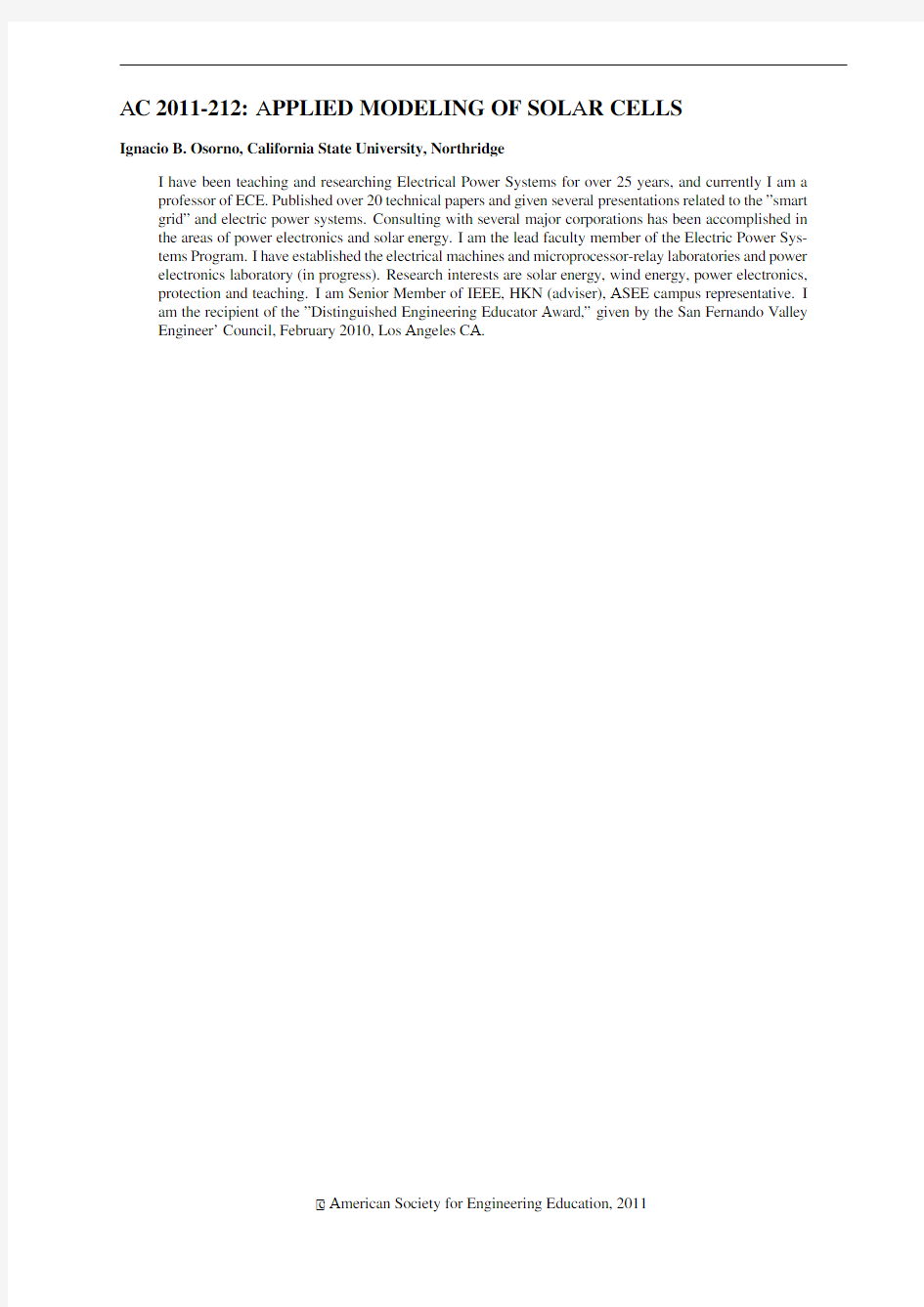

AC2011-212:APPLIED MODELING OF SOLAR CELLS
Ignacio B.Osorno,California State University,Northridge
I have been teaching and researching Electrical Power Systems for over25years,and currently I am a
professor of ECE.Published over20technical papers and given several presentations related to the”smart grid”and electric power systems.Consulting with several major corporations has been accomplished in the areas of power electronics and solar energy.I am the lead faculty member of the Electric Power Sys-tems Program.I have established the electrical machines and microprocessor-relay laboratories and power electronics laboratory(in progress).Research interests are solar energy,wind energy,power electronics, protection and teaching.I am Senior Member of IEEE,HKN(adviser),ASEE campus representative.I am the recipient of the”Distinguished Engineering Educator Award,”given by the San Fernando Valley Engineer’Council,February2010,Los Angeles CA.
c American Society for Engineering Education,2011
Modeling of Solar Cells Utilizing PSpice and Matlab-Simulink in the
Classroom
Abstract:-This paper discusses the educational benefits of utilizing the mathematical models of Solar Cells in an electrical power systems curriculum. The mathematical model of Solar Cells and their simulation are discussed by using Pspice and Matlab-Simulink software. From the model we can define the relationship between current and voltage, the affect of temperature, irradiance (solar insolation), series resistance, and shunt resistance. Photovoltaic power can be generated for residential, commercial and industrial usage in the form of DC power and usually it is inverted to AC power via power electronics. These simulations can be used for teaching purposes. The code is provided to the students so that they can focus on the results. We believe that this paper discusses solar cells in the context of teaching.
The impact of utilizing Pspice and Matlab-Simulink on student learning is assessed by implementing future pre & post evaluation tools.
The electric power industry will require an estimated 11,000 power engineers by the year 2014. As of today there are about 500 college degrees granted in power engineering. Thus, schools are quickly falling behind in the ability to output the appropriate amount of Power Engineers into the workforce. Typically, a Power Engineer has a sub-specialty, such as renewable energy. Knowledge of solar generation, mainly, creates a well-rounded Power Engineer who is more marketable and in-demand by the utility industry and by other Engineering groups.
Introduction:-It is predicted that by the year 2050 emissions of CO2 will double [2]. Thus, low carbon emission technologies for generation of electricity will be of great importance. One of those technologies is solar panels. The G8 in 2008 mandated to the International Energy Agency (IEA) to develop a road map for the most important technologies focusing on “technology” development and dissemination worldwide. Since PV (Photovoltaic) energy is viewed as one of the cleanest technologies and the abundance of solar energy is everywhere, the IEA has created a roadmap for this technology. Use of PV or solar energy has been increasing at a rate of 40% annually worldwide since year 2000 [2], so, by the year 2050 it is proposed to generate 11% of the world power using solar energy or 4500 TWh/year (3000GW) and will have a reduction of 2.3 gigatonnes (Gt) of CO2/year. This is a very ambitious goal that very likely will not be achieved, but, getting close to it will be a major success in terms of clean energy and the environment. It is also predicted that by the year 2020 we will achieve a cost balance between PV and the power grid.
Solar energy is the most abundant source of energy. Suffice to say that one hour of solar energy that hits the surface of the planet is equivalent to an entire year of electric energy consumed by the entire world. There are three main solar technologies available, these are: PV-direct conversion of sunlight, CSP- concentrated solar power, SHC- Thermal collectors for heating and cooling. In 2008, 0.1% of the global generation of electricity was produced by PV.
PV-cell-The PV cell is a semiconductor device. Several cells are interconnected in series or parallel or series-parallel configuration, depending on the application and the manufacturers. These interconnections form a module (panel) usually rated between 50 to 200 W. These modules can be interconnected to create a PV system or plant reaching outputs in the KW and even MW.
PV cells can be made of crystalline Silicon (c-Si) and thin films. Also there is a new technology called CPV-concentrated photovoltaic. The c-Si has about 80% to 90% of the PV market globally. Thin films have about 10% of the global market and these films can be made of: amorphous (a-Si) and micromorph silicon (a-Si/μc-Si) Cadmiun Telluriode (CdTe), Cooper indium Diselenide (CIS) and Copper Indium Gallium Diselenide (CIGS) [2].
PV-cell conversion efficiency-It is defined as the ratio between electrical power output and the incident solar energy/sec. Thus the efficiencies of some PV technologies are described in the table below [2]. The costs of PV are measured in dollars/watt.
Wafer based c-Si Thin Films
sc-Si mc-Si a-Si; a-Si/μc-Si CdTe CIS/CIGS
14%-20% 13%-15% 6%-9% 9%-11% 10%-12%
Why simulation in Pspice?-Teaching of electrical engineering (EE) includes simulation of electrical and electronic circuits. Pspice has become the standard industrial simulator and consequently it has become the standard in most of the EE programs in the United States. There are several other simulators that are quite good but not as complete, easy to learn and with a free demo as Pspice. The free version has all the features of the professional version, except for the number of nodes that can be utilized. One of the major advantages of this simulator is its library. Most semiconductor devices, analog and digital components are modeled by the manufactures in a way that they can be included in the Pspice library.
Why simulation in Matlab?-Matlab has become the “mathematical” tool for simulation in all areas of engineering. EE and ME rely heavily in this tool. It is very powerful, especially when a toolbox is included. There are several other software vendors that have solar cell simulations which are utilized in industry, such as ETAP and PSCAD.
Solar cell model-The solar model that is studied and analyzed is shown in fig. 1. It is quite a simple circuit and easy to model. The modeling results are accurate and therefore they validate the goodness of the model. Semiconductor technology analysis is kept to a minimum since the purpose of this paper is to demonstrate a simple, yet effective way to teach the modeling of solar cells using Pspice and Matlab.
I
Fig. 1 Solar Cell equivalent circuit
The circuit in fig. 1 has a current source that is in parallel with a diode. It is necessary to indicate that the output of the current source is directly proportional to the photocurrent “???” (exposure to light, “irradiance”). The internal losses in the circuit are represented by a resistor, "??" and the leakage current to ground is represented by "???" which can be neglected for the sake of simplicity and with very little compromising the accuracy of the model.
The output current of the solar cell, ?, is the difference of the solar cell short circuit current and the diode current, assuming that the leakage current is negligible, ????0, the current at the diode can be obtained by utilizing the following equation
??????????1?(1)
Where "??" is the thermal potential and it is equal to ??? and “K” is the BOLTZMAN constant, “q” is the charge of an electron and “T” in C
0 is temperature, and "?" is the applied voltage.
????????(2)
?????????????1?(3)
The open circuit voltage occurs when ??0 and therefore we obtain the following equations:
??0???????????????1?
Solving for ??? yields:
?????????1?????
?
?(4)
Irradiance, G, is measured in ?
?? and indicates the amount of solar energy on a surface, thus if we let ???
?????,
where “A” is the area of the surface and "???" is the short circuit current density, then :
?????????????(5)
Pspice-The Pspice model of equation 5 is obtained from Fig. 2
Fig. 2 Model used for irradiance
Equation 5 indicates that the short circuit current is proportional to the irradiance. In Pspice a VCCS circuit is used to model this effect. Fig. 3 shows the Pspice model utilized.
102
101
100100
Fig. 3 Pspice Irradiance model
We use a dummy parameter in the code, because this cell model is a sub circuit that will be attached to a circuit and then the required values of the parameters will be included. The code for equation 5 is as follows;
Code, Netlist code for Sub-Circuit
*cell. lib
.subckt cell 100 101 102 params: area=1,j0=1,jsc=1 girrad 100 101 value={(jsc/1000)*v(102)*area} d1 101 100 diode
.model diode d(is={j0*area}) .ends cell
Let the diameter of the solar cell be 4 ??, ????30 ??/???, ???1?10??? ?/???. Observe that ?????? The code for the first simulation is as follows:
Code: Netlist Main Code
*Irradiance.cir .include cell.lib
xcell 0 31 32 cell params: area=156.25 j0=1e-11 +jsc=0.0343 vbias 31 0 dc 0
.param irradiance=1
virrad 32 0 dc {irradiance}
.step param irradiance list 200 400 600 800 1000 .plot dc i(vbias) .probe
.dc vbias 0 0.6 0.01 .end
Pspice Output:
Fig. 4 I-V Curves at different Irradiance
Fig. 5 Power curves at different irradiance
Observe that each curve corresponds to a different irradiance. So for an irradiance of 1000 w/m2 we get approximately 2.5 W maximum output (Approximately 5 A times 0.5 V); therefore from the output we can calculate for a given irradiance the MPPT (Maximum Power Point Tracking) which is calculated as follows:
?????????????(6)
Also from the output we can determine another solar cell characteristic, which is the “fill factor” indicating the quality of the solar cell. This can be calculated as follows:
???????????
??????(7)
Matlab-In this case we use Matlab-Simulink as our simulation software. The solar cell model, similar to the one simulated in Pspice, is described in Fig. 6. The corresponding Simulink circuit is shown in Fig. 7.
Fig. 6 Solar Cell Model
Fig. 7 Simulink block diagram of a solar cell
Output:
Fig. 8 Simulik I-V output
Fig. 9 Simulink Power output
Observe the striking similarity and the absence of any significant error between Fig.4 and Fig. 8 and between Fig. 5 and Fig 9. As a reference, the table below shows a typical data sheet for a solar cell. These specification sheets can be obtained from manufacturers.
Table 1
SOLAREX MSX 60
Characteristics Specification
Typical Peak Power (Pp) 60 W
Voltage @ Peak Power (Vpp) 17.1 V
Current @ Peak Power (Ipp) 3.5 A
Open Circuit Voltage (Voc) 21.1 V
Short Circuit Current (Isc) 3.8A
Temperature Coefficient of Voc -73 mV/°C
Temperature Coefficient of Isc 3 mA/°C
NOCT 49°C
Approximate effect of
-0.38 W/°C
Temperature on Power
Assessment- lectures and simulations of solar cells will be carried on during two weeks of a regular semester. The contact hours are three and a half hours per week. Explaining the basic principles of solar energy and solar cells will require a week (31/2 hours) and another week will be used for simulation purposes. Students will already have a working knowledge of Pspice and Matlab-Simulink.
The pre-test will be implemented at the end of the theoretical explanations. The post-test will be implemented at the end of the week of simulations. For pre and post tests a quiz format will be used with the same questions. The comparison of pre and post tests will indicate the impact of simulations on learning outcomes. It will also identify what needs to be changed to improve the delivery of the material. This process will be carried on this semester in week 10 and 11 of the power electronics and photo-voltaic (PV) course.
Conclusions:-This paper demonstrates that the simulation by utilizing two different software packages is very close with a negligible error. This paper effectively simplifies the concept and focus on the results of the simulations. If this approach is successful, we intent to expand the material utilizing other software packages, include other topics such as the connection of solar cells in series, parallel, series-parallel arrays, explain and simulate the “shadow effect” and include other types of solar energy conversion.
References-
[1]Jianhua Zhao, Aihua Wang, E. Abbaspour-Sani, Fei Yun, and Martin A. Green, “Improved Efficiency Silicon
Solar Cell Module,” IEEE Electron device letters, vol. 18, No. 2, February 1997.
[2]Paolo Frankl, “Technology Roadmap. Solar Photovoltaic Energy. Iternational Energy Agency,”2008.
[3]N. Pongratananukul and T. Kasparis, “Tool for Automated Simulation of Solar Arrays using General-Purpose
Simulators,” University of Central Florida. IEEE.
[4]Tomas Markvart, “Solar Electricity,” University of Southampton, UK.
[5]Luis Castaner and Santiago Silvestre, “Modelling Photovoltaic Systems Using Pspice.” University Politecnia de
Cataluna Barcelona, Spain.
[6].Wang Kui, Li Yongdong, Rao Jianye, Sun Min, Dept of EE, Tsinghua University, Beijing, 100084, “Design
and Implementation of A Solar Array Simulator.”
[7]J. A Gow, C.D. Manning, “Development of a Photovoltaic Array Model for use in power-electronics simulation
studies,” IEE Proc Electr Power Appl, Vol 146. Pp 193-200, March 1999.
[8] F.M. Gonzalez-Longatt, “Model of Photovoltaic Module in Matlab,” II CIBELEC, Puerto La Cruz, Venezuela,
Dec 2005.
[9]K.H. Hussein, I. Muta, T. Hoshino, M. Osakada, “Max Photovoltaic power traking: an algorithm for rapidly
changing atmospheric conditions,” IEE Proc-Gener, Distrib, Vol 142, No 1, January 1995.
[10] Huan-Liang Tsai, ci-Siang Tu, and Yi-Jie Su, Member, IAENG, “Development of Generalized Photovoltaic
Model Using Matlab/Simulink,” WCECS October 22-24
第25卷第6期2010年6月 航空动力学报 Journal of Aerospace Pow er Vol.25No.6 J un.2010 文章编号:100028055(2010)0621310206 变循环发动机性能数值模拟 刘增文1,王占学1,黄红超1,2,蔡元虎1 (1.西北工业大学动力与能源学院,西安710072; 2.中国航空工业集团公司中国燃气涡轮研究院,成都610500) 摘 要:在常规双轴涡扇发动机性能模拟程序的基础上,添加了模式选择阀门、前可调面积涵道引射器、后可调面积涵道引射器、核心涵道等部件模块,并加入了低压涡轮导向器面积、高压压气机转子叶片角度、风扇转子叶片角度、核心驱动风扇级转子叶片角度等调节变量,编写了双外涵变循环发动机性能数值模拟程序,模拟了一种带核心风扇级的双外涵变循环发动机的高度、速度和节流特性.计算表明:与单外涵模式相比,双外涵模式的单位推力和耗油率低,受飞行条件影响的主要为前涵道比.随着低压转子转速的降低,双外涵模式的总涵道比呈增大的趋势,发动机的耗油率大幅降低.此外,变循环发动机在几何调节参数不变的情况下,对工作条件较敏感,必须特别注意各调节参数与发动机工作条件的匹配.关 键 词:变循环发动机;双外涵;核心风扇级;数值模拟;性能特性中图分类号:V231 文献标识码:A 收稿日期:2009205211;修订日期:2009212214 作者简介:刘增文(1983-),男,山东泰安人,博士生,主要从事航空发动机总体设计方面研究. Numerical simulation on performance of variable cycle engines L IU Zeng 2wen 1,WAN G Zhan 2xue 1,HUAN G Hong 2chao 1,2,CA I Yuan 2hu 1 (11School of Power and Energy , Nort hwestern Polytechnical University ,Xi πan 710072,China ; 21China Gas Turbine Establishment , Aviation Industry Corporation of China ,Chengdu 610500,China ) Abstract :Based on a general gas t urbine performance simulation software ,a double by 2pass VCE (variable cycle engine )performance simulation software was developed wit h intro 2duction of selector valve ,forward VABI (variable area bypass injector )and rear VABI and core bypass duct modules.The cycle operating parameters of VCE were given ,such as low pressure t urbine nozzle area ,co mpressor inlet guide vane angle ,fan inlet guide vane angle and core 2driven fan stage inlet guide vane angle.A double bypass VCE characteristics were calculated and analyzed wit h altit ude velocity and t hrottling in t his https://www.doczj.com/doc/7512023059.html,pared wit h single bypass mode ,t he specific t hrust and specific f uel consumption (SFC )of double bypass mode were low.The total bypass ratio increased and t he SFC decreased wit h t he decline of rotate speed.Under a complicated condition ,it is necessary to match t he engine wit h appro 2priate variable parameters. K ey w ords :variable cycle engines ;double bypass ;core 2driven fan stage ; numerical simulation ;performance 近年来,战斗机正朝多用途、宽包线方向发展,对于超声速、格斗和机动飞行,需要高单位推 力的涡喷循环,对于亚声速巡航、待机和空中巡 逻,需要低耗油率的涡扇循环.这一发展趋势,促
目录 第一章pspice简介 (4) 1.1 PSPICE的起源与发展 (4) 1.2 PSPICE仿真软件的优越性 (6) 1.3 PSPICE的组成 (7) 第二章pspice中的电路元器件介绍 (9) 2.1. 电阻、电容和电感 (11) 2.2 有源器件 (11) 2.3 信号源及电源 (11) 第三章pspice的仿真 (12) 3.1 pspice的仿真功能 (12) 3.2 pspice软件的仿真步骤 (15) 3.3 pspice仿真使用中应主义的问题 (15) 第四章实验设计 (16) 4.1 实验一:二极管整流电路仿真 (16) 4.2 实验二:555定时器组成的单稳态触发器 (18) 第五章结束语及感想 (21) 参考文献 (22)
摘要: 在众多的仿真软件中,PSpice软件以其强大的仿真设计应用功能,在电子电路的仿真和设计中得到了较广泛的使用。PSpice及其相关库包的应用对提高学生的仿真设计能力,更新设计理念有较大的好处。本论文首先简要介绍了PSpice软件的基本功能和特点以及软件的基本操作方法,然后从电路分析的具体实验给出了的PSpice具体操作步骤,接着进行了电子电路应用系统的设计与仿真,并通过精确的仿真结果进一步体现了仿真PSpice软件的优越性,同时也反映了仿真实验在当今电路设计中的重要意义。 第一章 Pspice简介 1.1 Pspice简介 Pspice是由Spice发展而来的用于微机系列的通用电路分析软件。 Spice(Simulation Program with Integrated Circuit Emphasis)是由美国加州大学伯克利分校开发的电路仿真程序。随后,版本不断更新,功能不断完善。目前广泛使用的Pspice(P:Popular)软件是美国Microsim公司于1996年开发的基于Windows环境的仿真程序。它主要用于电子电路的仿真,以图形方式输入,自动进行电路检查,生成网表,模拟和计算电路的功能,不仅可以对模拟电子线路进行不同输入状态的时间响应、频率响应、噪声和其他性能的分析优化,以使设计电路达到最优的性能指标,还可以分析数字电子线路和模数混合电路,被公认是通用电路模拟程序中最优秀的软件,具有广阔的应用前景。 1.2 PSPICE的起源与发展 用于模拟电路仿真的SPICE(Simulation Program with Integrated Circuit Emphasis)软件于1972年由美国加州大学伯克利分校的计算机辅助设计小组利用FORTR AN语言开发而成,主要用于大规模集成电路的计算机辅助设计。SPICE的正式版SPICE 2G在1975年正式推出,但是该程序的运行环境至少为小型机。1985年,加州大学伯克利分校用C语言对SPICE 软件进行了改写,并由MICROSIM公司推出。1988年SPICE被定为美国国家工业标准。与此同时,各种以SPICE为核心的商用模拟电路仿真软件,在SPICE的基础上做了大量实用化工作,从而使SPICE成为最为流行的电子电路仿真软件。
万方数据
万方数据
56基于ANSYS有限元软件裂纹扩展模拟 【鬈I2子模型有限几删韬幽 (plane82),如图1所示。模型中裂纹长度为10mm,几何尺寸如图2所示。材料的弹性模量在2.017×105MPa上下变化,泊松比为o.3。顶端从侧端的一端起在长度为20mm的线上承受一200N/mm的压力。侧端从距裂纹处10mm开始在长度为20nlm的线上承受looN/mm的压力。这只是其中某一种状态,可以根据构件的实际受力状况,改变子模型的边界条件和受 匝墨巫巫匦圃 I得到应变能仞始值【,o ’ 图3ANsYs二次tH:发模拟流程力状况。 3ANSYS二次开发程序基本思路和模拟结果用上述的八NsYS二次开发的源程序对图1所示的子模型结构的疲劳裂纹扩展进行模拟,模拟流程见图3。由于模拟构件疲劳裂纹扩展从开始到失稳,裂纹扩展长度大,因而程序运行时间长。为此笔者只模拟了五步,模拟的结果见表1和图4。图4中的粗黑线为裂纹扩展路径。 表1疲劳裂纹扩展模拟所得的路径参数 (a)模拟一步裂纹扩展路径 (b)模拟二步裂纹扩展路径 (c)模拟三步裂纹扩展路径 万方数据
《化工装备技术》第27卷第1期2006年57 (d)模拟四步裂纹扩展路径 【e)模拟止步裂纹扩展路径剧4订限厄模拟的裂纹扩展路径 (a)一步裂纹扩展竖A疗向的应力云图(b,二步裂纹扩腱竖A方f川的臆力西矧(c)三步裂纹扩展悭直方向的应力云图 (d)四步裂纹扩展竖^力‘向的应JJ云图 (e)五步裂纹扩展竖直方向的应力云图 图5模拟裂纹扩展过程巾竖直方向的应力云图 4结束语 ANSYS软件是一个功能非常强大的有限元计算软件,其本身又是一个开放型软件,可以进行二次开发。利用最大能量释放率作为判 断方向基准,笔者对ANSYS进行二次开发,能动态地描述2D构件在复合加载状况下疲劳裂纹的扩展路径。对ANsYs软件进行二次开发来模拟疲劳裂纹的扩展迄今未见报道。本文通过对2D构件疲劳裂纹扩展路径的模拟,为下一步3D构件的模拟打下了好的基础。 参考文献 1W01fgangBrocks.Num时icaIinves“gatlonsonthesignifi~ canceofJforlargestablecrad‘growth.E“gineeri“gFrac~tureMech.1989,32:459~468 2杨庆生,杨卫.断裂过程的有限元模拟.计算力学学报, 1997,14(4):407412 3HellenT.0nthemethodofvirtualcrackextensions.Int JNumMethEngn,1975(9):187—207 4傅祥炯,周岳泉.何字廷.疲劳裂纹扩展全寿命模型.第八届全国断裂学术会议论文集,1996:155~252 5011the ene。gy releaserateandtheJ—int。gralfor3一Dcrackconfiguratiolls.IntJournofFracture.1982,l9:183~1936ClaydonPW.MaximumenergvreleaseratedistributionfromageneraIized3Dvirtualcrackextensionmethod.En~ginee““gFractureMechanics,1992,42(6):96l~9697TimbrellC.eta1.Simulationofcrackpropagationinrub~ber.ThirdEuroDeanConferenceonConstitutiveModelsforRubber.1517SeDtember2003London,UK. (收稿日期:2005一07—28) 万方数据
电子线路实验报告
Pspice 9.2 电子电路设计与仿真 实验报告 学号:080105011128 专业:光信 班级:081班 姓名:李萍
一、启动PSpice 9.2—Capture CLS Lite Edition 在主页下创建一个工程项目lp 二、画电路图 1.打开库浏览器选择菜单Place/Part—Add Liabray, 提取:三极管Q2N2222、电阻R、电容C、电源VDC、模拟地0/Source、信号源VSIN。 2.移动元件、器件。鼠标选中该元、器件并单击,然后压住鼠标左键拖到合适位置,放开鼠标即可。 3.翻转某一元、器件符号。 4.画电路线 选择菜单中Place/wire,此时将鼠标箭头变成一支笔。 5.为了突出输出端,需要键入标注V o字符,选择菜单Place/Net Alias—Vo OK! 6.将建立的文件(wfh.sch)存盘。 三、修改元件、器件的标号和参数
1、用鼠标箭头双击该元件符号(R或C),此时出现修改框,即可进入标号和参数的设置 2、VSIN信号电源的设置:①鼠标选中VSIN信号电源的FREQ用鼠标箭头单击(符号变为红色),然后双击,键入FREQ=1KHz、同样方法即键入VoEF=0V、VAMPL=30mv。②鼠标选中VSIN 信号电源并单击(符号变为红色)然后用鼠标箭头双击该元件符号,此时出现修改框,即可进入参数的设置,AC=30mv,鼠标选中Apply并单击,退出 3、三极管参数设置:鼠标选中三极管并单击(符号变为红色)然后,选择菜单中的Edit/Pspice Model。打开模型编辑框Edit/Pspice Model 修改Bf为50,保存,即设置Q2N2222-X的放大系数为50。 4、说明:输入信号源和输出信号源的习惯标法。 Vs、Vi、Vo(鼠标选中Place/Net Alias) 单级共射放大电路 四、设置分析功能 1、静态
交换机简介 ?连接方式 Telnet、WebBrower、网管软件、console(控制线) ?性能参数 基本配置 ?状态转换 ?用户属性及密码修改 ?查看MAC地址 #show mac-address-table ?端口基本配置(单/组) speed/duplex Description ?保存或更改设置 #copy running-configure startup-configure #delete flash:vlan.dat #erase startup-configure #reload ?MAC地址配置 使用说明 ?命令缩写 ??及Tab键的使用 ?为防止由于输入的命令错误引起的等待,禁止设备查找DNS服务器 #no ip domain-lookup; ?有效的范围: vlan从1 到4094 fastethernet槽位/{first port} - {last port}, 槽位为0 gigabitethernet槽位/{first port} - {last port},槽位为0 ?端口优先及通常为4096的倍数,而权植为16的倍数; VLAN配置 ?VLAN 简介
?创建VLAN(基于静态端口) 新建 划分端口 ?查看VLAN配置 ?删除VLAN ?问题:物理端口与可支持VLAN数目不相匹配; ?命令行: switch>en switch #vlan database //新建Vlan1 switch (vlan)vlan 1name VLAN1 switch #configure terminal switch (config)int g0/1 //划分端口g0/1 switch(config-if)switch mode access switch(config-if)switch access vlan 1 TRUNK设置 ?TRUNK简介 ?数据封装类型 dot1 isl negotiate ?配置trunk ?定义trunk允许通过的 vlan switch trunk allowed vlan … ?Native vlan 意义及更改 (如果trunk链路两端的native vlan不一致时,交换机将会报错) ?DTP简介 对于CISCO交换机之间的链路是否形成TRUNK,可以通过DTP(Dynamic Trunk Protocol)进行协商。 ?命令行: switch>en
PSpice 电路仿真报告 ——11351003 陈纪凯 一、 实验目的 1. 学会Pspice 电路仿真软件的基本使用 2. 掌握直流电路分析、瞬态电路分析等仿真分析方法 二、 实验准备 1. 阅读PSpice 软件的使用说明 2. 掌握节点法和网孔法来分析直流电路中各元件的电流和电压 3. 掌握用函数式表示一阶、二队电路中某些元件的电流和电压 三、 实验原理 用PSpice 仿真电路中各元件属性并与计算理论值比较,得出结论。 四、 实验内容 A. P113 3.38 1. 该测试电路如图a-1所示。输入该电路图,设置好元件属性和合适的分析方法,按 Analysis/Simulate 仿真该电路。 图a -1 图a-2 2. 仿真结果如图a-2所示。 3. 比较图a-2中仿真出来的数据与理论计算出来的数据。 计算值为: 1.731i A =,153.076V V =,262.885V V = 仿真值为: 1.731i A =,153.08V V =,262.89V V = 经比较,发现计算值与仿真值只是精确度不一样,精确值相等。 B. P116 3.57 1. 该测试电路图如图b-1如示。设置好元件属性及仿真方法。
图b- 1图b- 2 2.仿真出来的电路中各支路电流值如图b-2所示。 3.比较仿真值与理论计算值。 计算值:用网孔分析法得到线性方程组如下: 用matlab解上述方程得 i=1.5835A, i=1.0938A, i=1.2426A, i=-0.8787A 即 1234 i=1.584A, i=1.094A, i=1.243A, i=-0.87872A 从图b-2可以读出仿真值: 1234把计算值当作真实值,把仿真值当作测量值,计算相对误差如下表
3dmax-vray渲染流程的方法 一、建模方法与注意事项 1、四方体空间或多边型空间,先用CAD画出平面,吊顶图,立面图。 进入3D,导出CAD,将CAD图绝对坐标设为:0,0,0用直线绘制线条,然后挤出室内高度,将体转为可编辑多边形。然后在此几何体上进行以面为主开门,开窗等, 2、顶有花式就以顶的面推出造型,再将下部做出地坪, 3、关键的容量忽视的: A、不管怎样开门......做吊顶......都要把几个分出的面当着一个整体空间,不要随地左右移动.否则会造成漏光。 B、由于开洞......会在面上产生多余的线尽量不要删除,会造成墙面不平有折光和漏光.如室内空间模型能做好,就完成了建模工程了。 二、室内渲染表现与出图流程 1、测试阶段 2、出图阶段 三、Vray渲染器的设定与参数解释 1、打开渲染器F10或 2、调用方法。 3、公共参数设定 宽度、高度设定为1,不勾选渲染帧窗口。
4、帧绶冲区 勾选启用内置帧绶冲区,不勾选从MAX获分辨率。 5、全局开关(在设置时对场景中全部对像起作用) ①置换:指置换命令是否使用。 ②灯光:指是否使用场景是的灯光。 ③默认灯光:指场景中默认的两个灯光,使用时必须开闭。 ④隐藏灯光:场景中被隐藏的灯光是否使用。 ⑤阴影:指灯光是否产生的阴影。 ⑥全局光:一般使用。 ⑦不渲染最终的图像:指在渲染完成后是否显示最终的结果。 ⑧反射/折射:指场景的材质是否有反射/折射效果。 ⑨最大深度:指反射/折射的次数。 ⑩覆盖材质:用一种材质替换场景中所有材质。一般用于渲染灯光时使用。 ⑾光滑效果:材质显示的最好效果。 6、图像采样(控制渲染后图像的锯齿效果) ①类型: Ⅰ、固定:是一种最简单的采样器,对于每一个像素使用一个固定的样本。 Ⅱ、自适应准蒙特卡洛:根据每个像素和它相邻像素的亮度异产生不同数量的样本。对于有大量微小细节是首选。最小细分:定义每个像素使用的样本的最小数量,一般为1。最大细分:定义每个像素使用的样本的最大数量。 Ⅲ、自适细分:如果场景中细节比较少是最好的选择,细节多效果不好,渲染速度慢。 ②抗锯齿过滤器: Ⅰ、Area:Ⅱ、Catmull-Rom:Ⅲ、Mitchell-Netravali: 7、间接照明(灯光的间接光线的效果)
实验七:使用PSpice软件对混频电路仿真 一.实验目的 1. 掌握PSpice软件的基本操作(包括设计绘制电路、仿真调测、时域频域分析)。 2.掌握如何使用PSpice仿真软件研究分析三极管混频器和乘法器混频器工作原理。 3.通过实验中波形和频谱,研究三极管混频与乘法器混频的区别。 二.实验仪器 1.计算机2.PSpice8.0软件 三.实验内容 1.在PSpice原理图编辑环境下分别完成三极管混频和乘法器混频的电路绘制; 2.对以上两种电路分别进行仿真,显示时域波形图(参与混频的两个频率为1kHz和10kHz); 3.对以上两种电路的输出波形分别进行FFT(频域分析),指出二者的频谱差别。四.实验步骤 1.实验准备 在计算机上安装PSpice8.0软件包(安装过程中如有提示,选默认即可)。 2.原理图的绘制方法 安装成功后,选择Windows程序->DesignLab Eval 8->Schematics即可打开原理图编辑界面。然后按如下操作: (1)选择与布放元器件:菜单 -> Draw -> Get New Part…选择所需电路元器件 -> Place&Close (2)连接元器件:把所需元器件布放完毕后,可点击菜单栏下方的快捷图标按钮“”将各元器件按照下图提示连接起来。 图1 三极管混频原理图
图1提示:图中Vcc与VBB选择元件库中的“VDC”元件,分别双击它们,按照图中标记设定好直流电压(DC)参数。V1与V2选择元件库中的“VSIN”元件。双击这些元件可以改变这些电压的参数,将V1和V2的振幅(VAMPL)参数都设置为0.01V,频率(FREQ)参数按上图标记设定好。“地”选择库中的“AGND”元件。 图2 乘法器混频原理图 图2提示:图中的乘法器直接使用库中的“MULT”元件。V1与V2选择元件库中的“VSIN”元件。振幅都设为0.01V,频率分别为1kHz和10kHz。 3.时域仿真及频域分析 ⑴实验步骤 ①在电脑D:\盘上创建pspice目录。将电路图按上面提示画好,并将各参数按上述提示要求设好,点击File -> Save把文件保存在D:\pspice目录下。 ②选择菜单–> analysis -> Setup 将Transient选项左侧选上对钩(其他项均不选),如下图所示
STM32配置逻辑 1、RCC配置 缺省RCC寄存器—选择时钟源—设置高低速AHB时钟分频—设置ADC时钟—使能锁相环时钟—将锁相环设置为系统时钟—打开使用到的外部时钟 Rcc子函数编写 Void RCC_Configuation(); { 定义错误变量 ErrorStatus HSEStartUpStatus; 初始化RCC外部寄存器 RCC_Deinit(); 打开外部高速晶振 RCC_HSEConfig(RCC_HSE_ON) 等待外部高速晶振准备好 HSEStuartUpStatus=RCC_WaitForHSEStuartUp; 判断是否起振 if(HSEStuartUpStuartUpStatus==SUCCES) { 使能FLASH预读取缓冲区 FLASH_PrefetchBufferCmd(FLASH_PrefetchBuffer_Enable) 设置FLASH_Latency延时周期 FLASH_SetLatency(FLASH_Latency_x) 配置高速总线AHB时钟 RCC_HCLKConfig(RCC_SYSCLK_DIVx); 配置低总线APB2时钟 RCC_PCLK2Config(RCC_HCLK_Divx); 配置低总线APB1时钟 RCC_PCLK1Config(RCC_HCLK_Divx); 配置ADC外部时钟 RCC_ADCCLKConfig(RCC_PCLK2_Divx); 配置锁相环PLL时钟源及倍频 RCC_PLLConfig(RCC_PLLSource_HSE_Div1,RCC_PLLMul_9) 使能锁相环时钟 RCC_PLLCmd(ENABLE); 等待PLL时钟稳定输出 While(RCC_GetFlagStatus(RCC_FLAG_PLLRDY)==RESET);
实验一晶体三极管共射放大电路 实验目的 1、 学习共射放大电路的参数选取方法。 2、 学习放大电路静态工作点的测量与调整,了解静态工作点对放大电路性能的影响。 3、 学习放大电路的电压放大倍数和最大不失真输出电压的分析方法 4、 学习放大电路数输入、输出电阻的测试方法以及频率特性的分析方法。 、实验内容 确定并调整放大电路的静态工作点。 为了稳定静态工作点,必须满足的两个条件 条件一: 条件二: I 1>>I BQ V>>V BE I I =(5~10)I B V B =3~5V R E 由 V B V BE V B 再选定 I EQ I CQ 计算出Re R b2 I I ,由 V B V B I I (5~10)I B Q 计算出 m - Vcc V B R b1 再由 V CC V B (5~10)I BQ 计算出 Ri
Time 从输出波形可以看出没有出现失真,故静态工作点设置的合适。 改变电路参数: V1 12Vdc Rc 此时得到波形为: 400mV 200mV 0V -200mV 450us 500us 75k 3k 4.372V R2 50k Q1 Q2N2222 Re 2.2k C2 T 一 6.984V 10uF 彳Ce 100uF
2.0 V -4.0V 0s 50us 100us 口V(C2:2) V(C1:1) 150us 200us 250us 300us 350us 400us 450us 500us Time 此时出现饱和失真。 当RL开路时(设RL=1MEG Q)时: V1 输出波形为:
4.0V -4.0V 出现饱和失真 二、实验心得 这个实验我做了很长时间,主要是耗在静态工作点的调试上面。按照估计算出的Rb1、Rb2、Re的值带入电路进行分析时,电路出现失真,根据其失真的情况需要不停的调 节Rb1、Rb2和Re的值是电路输出不失真。 实验二差分放大电路 -、实验目的 1、学习差分放大电路的设计方法 2、学习差分放大电路静态工作的测试和调整方法 3、学习差分放大电路差模和共模性能指标的测试方法 二、实验内容 1. 测量差分放大电路的静态工作点,并调整到合适的数值。
genesis快捷键 Padup加大pad paddn缩小pad reroute 扰线路 Shave削pad linedown 缩线 line/signal 线 Layer 层 in里面 out外面 Same layer 同一层 spacing 间隙 cu 铜皮 Other layer 另一层 positive 正 negative负 Temp 临时 top 顶层 bot 底层 Soldermask 绿油层 silk 字符层 power 电源导(负片) Vcc 电源层(负片) ground 地层(负片) apply 应用solder 焊锡 singnal 线路信号层 soldnmask绿油层 input 导入 component 元器件 Close 关闭 zoom放大缩小 create 创建 Reste 重新设置 corner 直角
step PCB文档 Center 中心 snap捕捉 board板 Route 锣带 repair 修理、编辑resize (编辑)放大缩小analysis 分析 Sinde 边、面 Advanced高级 measuer 测量 PTH hole 沉铜孔NPTH hole 非沉铜孔 output导出 VIA hole 导通孔 smd pad 贴片PAD replace替换 fill 填充Attribute 属性 round 圆 square 正方形 rectangle 矩形 Select 选择 include包含 exclude不包含 step 工作单元 Reshape 改变形状 profile 轮廓 drill 钻带 rout 锣带 Actions 操作流程 analyis 分析 DFM自动修改编辑 circuit 线性 Identify 识别 translate转换
课程名称:电路实验实验名称:PSpice 仿真综合实验实验学时:3学时 仪器设备:计算机、模块化电路实验装 置 实验平台:PSpice 仿真软件、硬件实验系统 课程目标:学习运用PSpice 仿真软件求解直流电路。掌握直流工作点及直流扫描分析方法,学习用Capture软件绘制电路图、进行直流工作点及直流扫描分析的设置和观察仿真输出结果。 一、实验任务 1.检测与作业 (1)查看自己家里的总电源是空气开关还是刀闸开关,其规格参数的额定电流是(63A )。(2)视频2中电路实验室的总电源正常供电,如果实验台的直流电压源没电,可能产生故障的原因有 哪些? 直流电压源发生接地短路,直流电压源内部发生故障开路,总电源到实验台之间的线路断路。 (3)绘制仿真电路图时,有关输入电路图名称说明正确的是:A A. 电路图名称可由英文字符串或数字组成,不能存在汉字。 B. 电路图名称可由英文字符串或数字组成,可以存在汉字。 C. 电路图名称可由英文字符串或数字或汉字组成。 (4)绘制仿真电路图时,必须要有一个电位为零的接地符号,否则被认为出错。接地符号为:B A. B. (5)填空题:PSpice在绘制电路图时可以放置波形显示标示符Marker(又称探针),以便在分析之 后直接确定要显示的信号曲线,以下波形显示标示符的功能是: A. : 显示电压/电平波形曲线。 B. : 显示电位差波形曲线。 C. : 显示电流波形曲线。 (6)下图所示受控源的符号中,1、2两接线端为控制端,应按照参考方向 1 2 接入电路,3、4两接线端为输出端,控制系数为 2 。 1 23 4 (7)下图所示电压探针测量的是节点n1和n2之间电压。
configuure参数 iol_274x_ill_polygon= (Yes;No) -----------------是否检查/修正polygon 他的意思是忽略检查多边形覆铜--选择no 如果多边形有错误,会被检查出来和修正 注意:只有设定iol_enable_ill_polygon=Yes时才有作用 iol_274x_ko_polarity=(1;2) ------判断数据极性的时候用的,默认的即可 输入Rs274x组合参数极性的方式 1- 绝对, 依据写在KO参数的值来判断极性(忽略IP和LP) 2- 相对, 依据IP及LP后的值来判断极性. 注意:IP影象极性;LP层次极性 iol_274x_limit_dcode=(Yes;No) 是否限制料号输入decode数的限制 否:不做限制 是:限制在10~999之间 iol_274x_set_octagon_rotation=(Yes;No)--设置8角形的pad的角度针对RS-274的输入数据 定义RX-274的八角形有一些问题,因为没有明确定义0度八角形位置. 是:开始的角度是0度 否:开始的角度是22.5度 iol_274X_set_polygon_rotation(Yes;No) RS-274X输入数据时polygon设定角度或是角落的问题 是:开启设定开始角度0度 否:开始角度为预设角度 iol_274x_sr_ij_scaled(Yes;No) RS-274x输出和输入I code 和J code是否带有排版涨缩指令 否:排版IJ值没有带涨缩 是:排版IJ值有带涨缩 ol_274X_sr_merge_pcb(Yes;No)--默认的是yes 输入RS274X的数据 是:输入时会试着配合PCB输入Rs274x , 强破打散排版. 否:输入274X毎一层会是不同的,允许排版数据input. iol_accept_raw_data(Yes;No)---默认参数为no 控制输入多边形自我相交点的问题 否: 不用外框线取代SIP surface. 是: SIP < illegal surface> 部份用外框线来代替. 假如设成是会使iol_fix_ill_polygon或iol_274x_ill_polygon无效. 请用yes, no input 到不同层别, 同时显示两层比对.推断出正确的图形.
开关电源中变压器的Saber仿真辅助设计一:反激 一、Saber在变压器辅助设计中的优势: 1、由于Saber相当适合仿真电源,因此对电源中的变压器营造的工作环境相当真实,变压器不是孤立地被防真,而是与整个电源主电路的联合运行防真。主要功率级指标是相当接近真实的,细节也可以被充分体现。 2、Saber的磁性材料是建立在物理模型基础之上的,能够比较真实的反映材料在复杂电气环境中的表现,从而可以使我们得到诸如气隙的精确开度、抗饱和安全余量、磁损这样一些用平常手段很难获得的宝贵设计参数。 3、作为一种高性能通用仿真软件,Saber并不只是针对个别电路才奏效,实际上,电力电子领域所有电路拓扑中的变压器、电感元件,我们都可以把他们置于真实电路的仿真环境中来求解。从而放弃大部分繁杂的计算工作量,极大地加快设计进程,并获得比手工计算更加合理的设计参数。 4、由于变压器是置于真实电路的仿真环境中求解的,所有与变压器有关的电路和器件均能够被联合仿真,对变压器的仿真实际上成了对主电路的仿真,从而不仅能够获得变压器的设计参数,还同时获得整个电路的运行参数以及主要器件的最佳设计参数。 二、Saber 中的变压器 我们用得上的Saber 中的变压器是这些:(实际上是我只会用这些)
分别是: xfrl 线性变压器模型,2~6绕组 xfrnl 非线性变压器模型,2~6绕组 单绕组的就是电感模型:也分线性和非线性2种 线性变压器参数设置(以2绕组为例):
其中: lp 初级电感量 ls 次级电感量 np、ns 初级、次级匝数,只是显示用,不是真参数,可以不设置 rp、rs 初级、次级绕组直流电阻值,默认为0,实际应该是该绕组导线的实测或者计算电阻值,在没有得到准确数据前,建议至少设置一个非0值,比如1p(1微微欧姆) k 偶合(互感)系数,建议开始设置为1,需要考虑漏感影响时再设置为低于1的值。需要注意的是,k 为0。99 时,漏感并不等于lp 或者ls 的1/100。漏感究竟是多少,后述。 其他设置项我没有用过,不懂的可以保持默认值。 非线性变压器参数设置(以2绕组为例):
南京航空航天大学电路实验报告 回转器电路设计 姓名:李根根 学号:031220720
目录 一、实验目 的………………………………………………………………………………………. 2 二、实验仪 器………………………………………………………………………………………. 2 三、实验原 理………………………………………………………………………………………. 2 四、实验要 求………………………………………………………………………………………. 3 五、用pspice软件进行电路仿真并分析……………………………………………..…. 5 六、实验内 容……………………………………………………………………………………… 9 七、实验心 得………………………………………………………………………….….….….. 11 八、附件(Uc – f 图) (12)
一、实验目的 1.加深对回转器特性的认识,并对其实际应用有所了解。 2.研究如何用运算放大器构成回转器,并学习回转器的测试方法。 二、实验仪器 1.双踪示波器 2.函数信号发生器 3.直流稳压电源 4.数字万用表 5.电阻箱 6.电容箱 7.面包板 8.装有pspice软件的PC一台 三、实验原理 1.回转器是理想回转器的简称。它是一种新型、线性非互易的双端口元件,其电路符号如图所示。其特性表现为它能够将一端口上的电压(或者电流)“回转”成另一端口上的电流(或者电压)。端口变量之间的关系为 I1 = gu2 u1 = -ri2 I2 = gu1 u2 = ri1 式子中,r,g称为回转系数,r称为回转电阻,g称为回转电导。
EXTI配置规则 配置时钟→初始化IO口→配置中端向量优先级→指定中断IO口→中断方式→使能中断→写中断函数 主函数 Void main (void) { 开启用到的外设时钟 Void RCC_Configuation(); 初始化IO口 Void IO_Configuation(); 中断设置 Void EXTI_Configuation() { 定义结构变量 EXTI_InitTypeDef EXTI_InitStructure; 清除中断标志 EXTI_ClearPendingBit(EXTI_Linex); 选择中断管脚 GPIO_EXTILineConfig(GPIO_PortSourceGPIOx,GPIO_PinSourcex) 选择中段线路 EXTI_InitStructure.EXTI_Line(EXTI_Linex); 中断模式 EXTI_InitStructure.EXTI_Mode=EXTI_Mode_Interrupt; 中断触发方式 EXTI_InitStructure.EXTI_Trigger=EXTI_Teigger_Rising_Falling; 中段线路使能 EXTI_InitStructure.EXTI_LineCmd=ENABLE; 初始化设置 EXTI_Init(&EXTI_InitStucture); } 配置中断向量优先级 Void NVIC_Configuation() { 定义结构(只定义一次) NVIC_InitTypeDef NVIC_InitStructure; 选择中断分组(选择一次) NVIC_PriorityGroupConfig(NVIC_Priority_group_x);
GENESIS2000入门教程 Padup谷大pad paddn缩小pad reroute 扰线路Shave削pad linedown缩线line/signal线Layer 层 in 里面 out外面Same layer 同一层spacing 间隙 cu 铜皮 Other layer另一层positive 正negative负 Temp 临时 top 顶层bot 底层Soldermask 绿油层 silk 字符层 power 电源导(负片) Vcc 电源层(负片) ground 地层(负片) apply 应用 solder 焊锡singnal 线路信号层 soldnmask绿油层 input 导入 component 元器件Close 关闭zoom放大缩小create 创建 Reste 重新设置corner 直角step PCB文档
Center 中心 snap 捕捉board 板Route 锣带repair 修理、编辑 resize (编辑)放大缩小analysis 分析Sinde 边、面Advanced 高级 measuer 测量PTH hole 沉铜孔 NPTH hole 非沉铜孔output 导出 VIA hole 导通孔smd pad 贴片PAD replace 替换fill 填充 Attribute 属性round 圆square 正方形rectangle 矩形 Select 选择include 包含exclude 不包含step 工作单元 Reshape 改变形状profile 轮廓drill 钻带rout 锣带 Actions 操作流程 analyis 分析 DFM 自动修改编辑circuit 线性 Identify 识别 translate 转换 job matrix 工作室
第三次高频电子线路小班课Pspice电路仿真实验报告 此处为校徽 研究题目:串并联振荡电路分析 班级:电子信息工程1402班 组别:第六组 组员: ***:主讲人 ***:仿真运行 ***:PPT制作 ***:文档整理
一、仿真实验题目: 6.将第4题中R1的电阻值改为4KΩ,试观察振荡电路输出波形,此时将电阻R2改为具有负温度系数的热敏电阻,(设此电阻值仍为10KΩ,随温度呈线性变化关系,在电阻模型参数中取Tc1=-0.13),设电路工作在28度,再次分析电路,记录输出波形,并分析原因。 图PSP-1-(1) 热敏电阻值的计算: R2=R ES=R*r*[1+Tc1*(T-T0)+Tc2*(T-T0)*2]=10*1*[1-0.13*(28-27)]=8 .7KΩ 环路增益:T(w0)=(R1+R2) / 3R1 二.仿真电路原理图:
图PSP-2-(1)三.参数 图PSP-3-(1)输入文件
图PSP-3-(2)
图PSP-3-(3) 四代码: **** 11/03/16 23:11:30 ******* PSpice 10.5.0 (Jan 2005) ******* ID# 0 ******** ** Profile: "SCHEMATIC1-DCSweep" [ F:\pspice jinshzuhen-pspicefiles\schematic1\dcsweep.sim ] **** CIRCUIT DESCRIPTION ****************************************************************************** ** Creating circuit file "DCSweep.cir" ** WARNING: THIS AUTOMATICALLY GENERATED FILE MAY BE OVERWRITTEN BY SUBSEQUENT SIMULATIONS *Libraries: * Profile Libraries : * Local Libraries : .LIB "../../../pspice jinshzuhen-pspicefiles/pspice jinshzuhen.lib" * From [PSPICE NETLIST] section of C:\OrCAD\OrCAD_10.5\tools\PSpice\PSpice.ini file: .lib "nom.lib" *Analysis directives: .TRAN 0 4S 0 10u .PROBE V(alias(*)) I(alias(*)) W(alias(*)) D(alias(*)) NOISE(alias(*)) .INC "..\https://www.doczj.com/doc/7512023059.html," **** INCLUDING https://www.doczj.com/doc/7512023059.html, **** * source PSPICE JINSHZUHEN R_R4 N05859 0 10k C_C2 N05859 N007180 1u