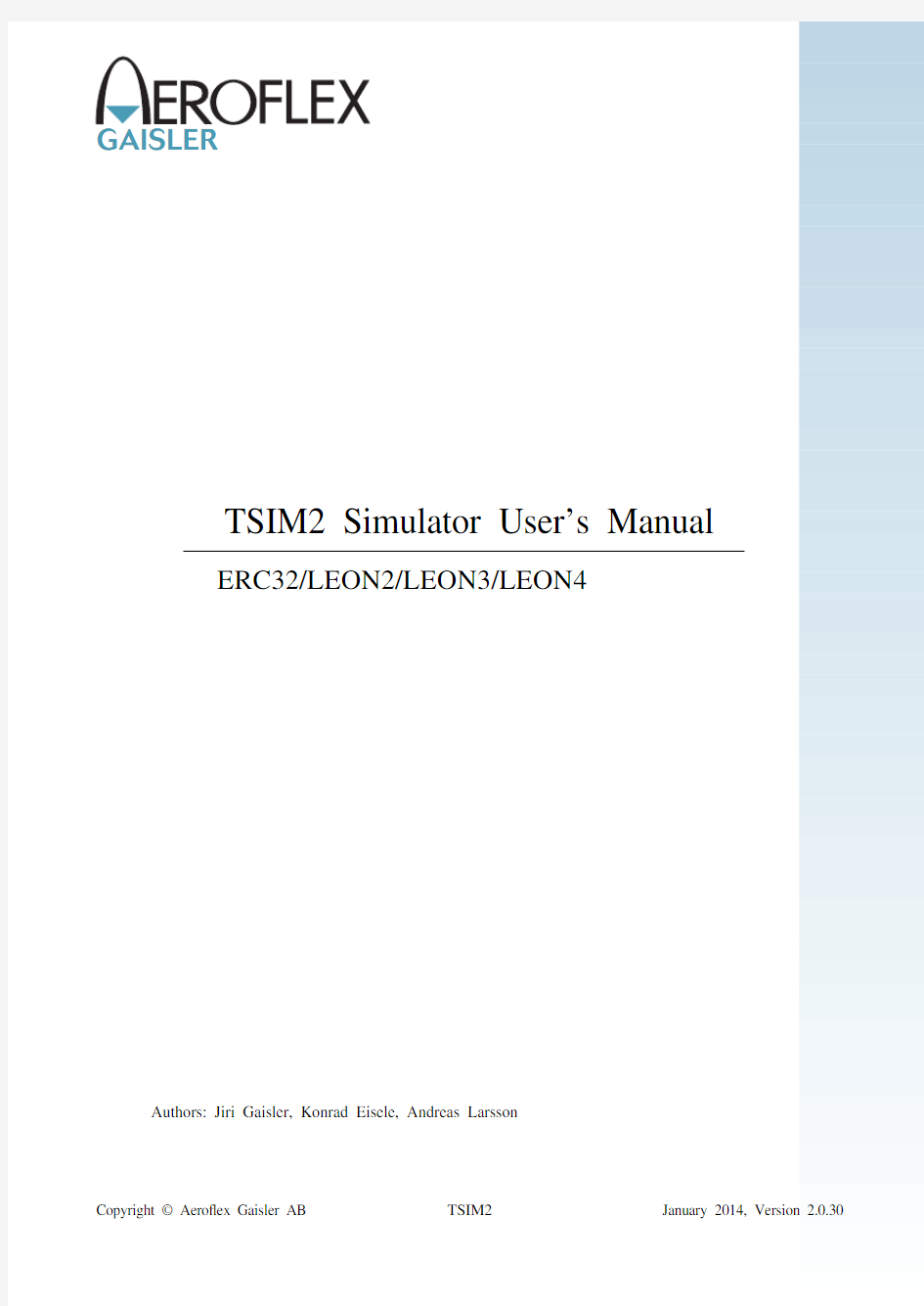

GAISLER
TSIM2 Simulator User’s Manual
ERC32/LEON2/LEON3/LEON4
Authors: Jiri Gaisler, Konrad Eisele, Andreas Larsson
GAISLER2
1Introduction (7)
1.1General (7)
1.2Supported platforms and system requirements (7)
1.3Obtaining TSIM (7)
1.4Problem reports (7)
2Installation (8)
2.1General (8)
2.2License installation (8)
3Operation (9)
3.1Overview (9)
3.2Starting TSIM (9)
3.3Standalone mode commands (12)
3.4Symbolic debug information (14)
3.5Breakpoints and watchpoints (15)
3.6Profiling (15)
3.7Code coverage (17)
3.8Check-pointing (18)
3.9Performance (18)
3.10Backtrace (18)
3.11Connecting to gdb (19)
3.12Thread support (20)
3.12.1TSIM thread commands (20)
3.12.2GDB thread commands (21)
4Emulation characteristics (23)
4.1Common behaviour (23)
4.1.1Timing (23)
4.1.2UARTs (23)
4.1.3Floating point unit (FPU) (23)
4.1.4Delayed write to special registers (23)
4.1.5Idle-loop optimisation (23)
4.1.6Custom instruction emulation (23)
4.2ERC32 specific emulation (25)
4.2.1Processor emulation (25)
4.2.2MEC emulation (25)
4.2.3Interrupt controller (26)
4.2.4Watchdog (26)
4.2.5Power-down mode (26)
4.2.6Memory emulation (26)
4.2.7EDAC operation (26)
4.2.8Extended RAM and I/O areas (27)
4.2.9SYSAV signal (27)
4.2.10EXTINTACK signal (27)
4.2.11IWDE signal (27)
4.3LEON2 specific emulation (28)
4.3.1Processor (28)
4.3.2Cache memories (28)
4.3.3LEON peripherals registers (28)
4.3.4Interrupt controller (28)
4.3.5Power-down mode (28)
4.3.6Memory emulation (28)
4.3.7SPARC V8 MUL/DIV/MAC instructions (28)
4.3.8DSU and hardware breakpoints (28)
4.4LEON3 specific emulation (29)
4.4.1General (29)
4.4.2Processor (29)
4.4.3Cache memories (29)
4.4.4Power-down mode (29)
4.4.5LEON3 peripherals registers (29)
4.4.6Interrupt controller (29)
4.4.7Memory emulation (29)
4.4.8CASA instruction (30)
4.4.9SPARC V8 MUL/DIV/MAC instructions (30)
4.4.10DSU and hardware breakpoints (30)
4.5LEON4 specific emulation (31)
4.5.1General (31)
4.5.2Processor (31)
4.5.3L1 Cache memories (31)
4.5.4L2 Cache memory (31)
4.5.5Power-down mode (31)
4.5.6LEON4 peripherals registers (31)
4.5.7Interrupt controller (31)
4.5.8Memory emulation (31)
4.5.9CASA instruction (32)
4.5.10SPARC V8 MUL/DIV/MAC instructions (32)
4.5.11GRFPU emulation (32)
4.5.12DSU and hardware breakpoints (32)
5Loadable modules (33)
5.1TSIM I/O emulation interface (33)
5.1.1simif structure (33)
5.1.2ioif structure (35)
5.1.3Structure to be provided by I/O device (35)
5.1.4Cygwin specific io_init() (37)
5.2LEON AHB emulation interface (38)
5.2.1procif structure (38)
5.2.2Structure to be provided by AHB module (40)
5.2.3Big versus little endianess (42)
5.3TSIM/LEON co-processor emulation (43)
5.3.1FPU/CP interface (43)
5.3.2Structure elements (43)
5.3.3Attaching the FPU and CP (44)
5.3.4Big versus little endianess (45)
5.3.5Additional TSIM commands (45)
5.3.6Example FPU (45)
6.1Introduction (46)
6.2Function interface (46)
6.3AHB modules (48)
6.4I/O interface (48)
6.5UART handling (48)
6.6Linking a TLIB application (48)
6.7Limitations (49)
7Aeroflex UT699/UT699e AHB module (50)
7.1Overview (50)
7.2Loading the module (50)
7.3UT699e (51)
7.4Debugging (51)
7.510/100 Mbps Ethernet Media Access Controller interface (52)
7.5.1Start up options (52)
7.5.2Commands (52)
7.5.3Debug flags (52)
7.5.4Ethernet packet server (53)
7.5.5Ethernet packet server protocol (53)
7.6SpaceWire interface with RMAP support (54)
7.6.1Start up options (54)
7.6.2Commands (54)
7.6.3Debug flags (54)
7.6.4SpaceWire packet server (55)
7.6.5SpaceWire packet server protocol (55)
7.7PCI initiator/target and GPIO interface (58)
7.7.1Commands (58)
7.7.2Debug flags (58)
7.7.3User supplied dynamic library (59)
7.7.4PCI bus model API (60)
7.7.5GPIO model API (61)
7.8CAN interface (62)
7.8.1Start up options (62)
7.8.2Commands (62)
7.8.3Debug flags (62)
7.8.4Packet server (63)
7.8.5CAN packet server protocol (63)
8Aeroflex UT700 AHB module (65)
8.1Overview (65)
8.2Loading the module (65)
8.3SPI bus model API (66)
9Aeroflex Gaisler GR712 AHB module (67)
9.1Loading the module (67)
9.2CAN interface (68)
9.2.1Start up options (68)
9.2.2Commands (68)
9.2.4Packet server (69)
9.2.5CAN packet server protocol (69)
9.310/100 Mbps Ethernet Media Access Controller interface (72)
9.3.1Start up options (72)
9.3.2Commands (72)
9.3.3Debug flags (72)
9.3.4Ethernet packet server (73)
9.3.5Ethernet packet server protocol (73)
9.4SpaceWire interface with RMAP support (74)
9.4.1Start up options (74)
9.4.2Commands (74)
9.4.3Debug flags (74)
9.4.4SpaceWire packet server (75)
9.4.5SpaceWire packet server protocol (75)
9.5SPI and GPIO user modules (77)
9.5.1SPI bus model API (78)
9.5.2GPIO model API (79)
10Atmel AT697 PCI emulation (80)
10.1Loading the module (80)
10.2AT697 initiator mode (81)
10.3AT697 target mode (81)
10.4Definitions (81)
10.4.1PCI command table (81)
10.5Read/write function installed by PCI module (81)
10.6Read/write function installed by AT697 module (82)
10.7Registers (83)
10.8Debug flags (84)
10.9Commands (84)
Installing HASP Device Driver 85
Installing HASP Device Driver 85
On a Windows NT/2000/XP host 85
On a Linux host 85
1.1General
TSIM is a generic SPARC*architecture simulator capable of emulating ERC32-and LEON-based computer systems.
TSIM provides several unique features:
? Accurate and cycle-true emulation of ERC32 and LEON2/3/4 processors
? Superior performance: +30 MIPS on high-end PC (AMD64@2.4 GHz)
? Accelerated simulation during processor standby mode
? Standalone operation or remote connection to GNU debugger (gdb)
? 64-bit time for unlimited simulation periods
? Instruction trace buffer
? EDAC emulation (ERC32)
? MMU emulation (LEON2/3/4)
? SDRAM emulation (LEON2/3/4)
? Local scratch-pad RAM (LEON3/4)
? Loadable modules to include user-de?ned I/O devices
? Non-intrusive execution time pro?ling
? Code coverage monitoring
? Dual-processor synchronisation
? Stack backtrace with symbolic information
? Check-pointing capability to save and restore complete simulator state
? Also provided as library to be included in larger simulator frameworks
? Pre-de?ned simulation modules for AT697, UT699, and AT7913 can be provided separately
1.2Supported platforms and system requirements
TSIM supports the following platforms:solaris-2.8,linux,linux-x64,Windows2K/XP,and Windows2K/XP with Cygwin unix emulation.
1.3Obtaining TSIM
The primary site for TSIM is https://www.doczj.com/doc/7e8884288.html,/,where the latest version of TSIM can be ordered and evaluation versions downloaded.
1.4Problem reports
Please send problem reports or comments to support@https://www.doczj.com/doc/7e8884288.html,.
*. SPARC is a registered trademark of SPARC International
2.1General
TSIM is distributed as a tar-?le (e.g. tsim-erc32-2.0.13.tar.gz) with the following contents: doc TSIM documentation
samples Sample programs
iomod Example I/O module
tsim/cygwin TSIM binary for cygwin
tsim/linux TSIM binary for linux
tsim/linux-x64TSIM binary for linux-x64
tsim/solaris TSIM binary for solaris
tsim/win32TSIM binary for native windows
tlib/cygwin TSIM library for cygwin
tlib/linux TSIM library for linux
tlib/linux-x64TSIM library for linux-x64
tlib/solaris TSIM library for solaris
tlib/win32TSIM library for native windows
The tar-?le can be installed at any location with the following command:
gunzip -c tsim-erc32-2.0.21.tar.gz | tar xf -
2.2License installation
TSIM is licensed using a HASP USB hardware key.Before use,a device driver for the key must be installed. The latest drivers can be found at https://www.doczj.com/doc/7e8884288.html, or https://www.doczj.com/doc/7e8884288.html,.See appendix A for installation of device drivers under Windows and Linux platforms.
3Operation
3.1Overview
TSIM can operate in two modes:standalone and attached to gdb.In standalone mode,ERC32or LEON appli-cations can be loaded and simulated using a command line interface.A number of commands are available to examine data,insert breakpoints and advance simulation.When attached to gdb,TSIM acts as a remote gdb target, and applications are loaded and debugged through gdb (or a gdb front-end such as ddd).
3.2Starting TSIM
TSIM is started as follows on a command line:
tsim-erc32[options] [input_?les]
tsim-leon[options] [input_?les]
tsim-leon3[options] [input_?les]
tsim-leon4[options] [input_?les]
The following command line options are supported by TSIM:
-ahbm ahb_module
Use ahb_module as loadable AHB module rather than the default ahb.so(LEON only).If
multiple-ahbm switches are speci?ed up to16AHB modules can be loaded.The enviro-
mental variable TSIM_MODULE_PATH can be set to a‘:’separated(‘;’in WIN32)list of
search paths.
-at697e Con?gure caches according to the Atmel AT697E device (LEON2 only).
-banks ram_banks
Sets how many ram banks (1 - 4) the ram is divided on. Default is 1. (LEON only).
-bopt Enables idle-loop optimisation (see text).
-bp Enables emulation of LEON3/4 branch prediction
-c?le Reads commands from?le and executes them at startup.
-cfg?le Reads extra con?guration options from?le.
-cfgreg_and and_mask, -cfgreg_or or_mask
LEON2only:Patch the Leon Con?guration Register(0x80000024).The new value will be:
(reg & and_mask) | or_mask.
-cpm cp_module
Use cp_module as loadable co-processor module?le name(LEON).The enviromental var-
iable TSIM_MODULE_PATH can be set to a‘:’separated(‘;’in WIN32)list of search
paths.
-cas
When running a VXWORKS SMP image the SPARCV9“casa”instruction is used.The
option-cas enables this instruction (LEON3/4 only).
-dcsize size De?nes the set-size(kbytes)of the LEON dcache.Allowed values are1-64in binary steps.
Default is 4 kbytes.
-dlock Enable data cache line locking. Default is disabled. (LEON only).
-dlram addr size
Allocates size Kbytes of local dcache scratchpad memory at address addr. (LEON3/4)
-dlsize size Sets the line size of the LEON data cache(in bytes).Allowed values are8,16or32.Default is 16.
-drepl repl Sets the replacement algorithm for the LEON data cache.Allowed values are rnd(default) for random replacement,lru for the least-recently-used replacement algorithm and lrr for
least-recently-replaced replacement algorithm.
-dsets sets De?nes the number of sets in the LEON data cache. Allowed values are 1 - 4.
-exc2b Issue 0x2b memory exception on memory write store error (LEON2 only)
-ext nr Enable extended irq ctrl with extended irq number nr (LEON3/4 only)
-fast_uart Run UARTs at in?nite speed, rather than with correct (slow) baud rate.
-fpm fp_module
Use fp_module as loadable FPU module rather than the default fp.so(LEON only).The
enviromental variable TSIM_MODULE_PATH can be set to a‘:’separated(‘;’in WIN32)
list of search paths.
-freq system_clock
Sets the simulated system clock(MHz).Will affect UART timing and performance statis-
tics. Default is 14 for ERC32 and 50 for LEON.
-gdb Listen for GDB connection directly at start-up.
-gr702rc Set cache parameters to emulate the GR702RC device.
-grfpu Emulate the GRFPU ?oating point unit, rather then Meiko or GRFPU-lite (LEON only).
-hwbp Use TSIM hardware breakpoints for gdb breakpoints.
-icsize size De?nes the set-size(kbytes)of the LEON icache.Allowed values are1-64in binary steps. -ift Generate illegal instruction trap on IFLUSH.Emulates the IFT input on the ERC32proces-sor.
-ilock Enable instruction cache line locking. Default is disabled.
-ilram addr size
Allocates size bytes of local icache scratchpad memory at address addr. (LEON3/4)
-ilsize size Sets the line size of the LEON instruction cache (in bytes). Allowed values are 8, 16 or 32. -iom io_module
Use io_module as loadable I/O module rather than the default io.so.The enviromental vari-
able TSIM_MODULE_PATH can be set to a‘:’separated(‘;’in WIN32)list of search
paths.
-irepl repl Sets the replacement algorithm for the LEON instruction cache.Allowed values are rnd (default)for random replacement,lru for the least-recently-used replacement algorithm and
lrr for least-recently-replaced replacement algorithm.
-isets sets De?nes the number of sets in the LEON instruction cache.Allowed values are1(default)-4.
-iwde Set the IWDE input to 1. Default is 0. (TSC695E only)
-l2wsize size Enable emulation of L2cache(LEON3/4only)with size Kbytes.The size must be binary aligned (e.g. 16, 32, 64 ...).
-log?le?lename
Logs the console output to?lename. If?lename is preceded by ‘+’ output is append.
-m?at This switch should be used when the application software has been compiled with the gcc-m?at option, and debugging with gdb is done.
-mmu Adds MMU support (LEON only).
-nb Do not break on error exeptions when debugging through GDB
-nfp Disables the FPU to emulate system without FP hardware.Any FP instruction will generate an FP disabled trap.
-nomac Disable LEON MAC instruction. (LEON only).
-noreadline Disable loading and use of libreadline.(so|dll).
-nosram Disable sram on startup. SDRAM will appear at 0x40000000 (LEON only).
-nothreads Disable threads support.
-notimers Disable the LEON timer unit.
-nouart Disable emulation of UARTs.All access to UART registers will be routed to the I/O mod-ule.
-nov8Disable SPARC V8 MUL/DIV instructions (LEON only).
-nrtimers val Adds upport for more than2timers.Value val can be in the range of2-8.See also switch-sametimerirq. Default: 2 (LEON3/4 only).
-nwin win De?nes the number of register windows in the processor.The default is8.Only applicabale to LEON3/4.
-port portnum
Use portnum for gdb communication (port 1234 is default)
-pr Enable pro?ling.
-ram ram_size
Sets the amount of simulated RAM (kbyte). Default is 4096.
-rest?le_name
Restore saved state from?le_name.tss. See section3.8 - Check-pointing
-rom rom_size
Sets the amount of simulated ROM (kbyte). Default is 2048.
-rom8, -rom16
By default,the prom area at reset time is considered to be32-bit.Specifying-rom8or-
rom16will initialise the memory width?eld in the memory con?guration register to8-or
16-bits. The only visible difference is in the instruction timing.
-rtems ver Override autodetected RTEMS version for thread support.ver should be46,48,48-edisoft or 410.
-sametimerirq
Force all timer irq to be8.Works together with switch-nrtimers.Default:seperate irqs for
each timer starting from 8. (LEON3/4 only)
-sdram sdram_size
Sets the amount of simulated SDRAM (mbyte). Default is 0. (LEON only)
-sdbanks [1|2]
Sets the sdram banks.This parameter is used to calculate the used sdram in conjunction
with the mcfg2.sdramsize?eld.The actually used sdram at runtime is
sdbanks*mcfg2.sdramsize. Default:1 (LEON only)
-sym?le Read symbols from?le. Useful for self-extracting applications
-timer32Use 32 bit timers instead of 24 bit. (LEON2 only)
-tsc691Emulate the TSC691 device, rather than TSC695
-tsc695e Obsolete.TSIM/ERC32now always emulates the TSC695device rather that the early ERC32 chip-set.
-uart[1,2]device
By default,UART1is connected to stdin/stdout and UART2is disconnected.This switch
can be used to connect the uarts to other devices.E.g.,‘-uart1/dev/ptypc’will attach
UART1to ptypc.On linux‘-uart1/dev/ptmx‘can be used in which case the pseudo termi-
nal slave’s name to use will be printed.If you use minicom to connect to the uart then use
minicom’s-p
the serial ports.The serial port settings can be adjusted by doubleclicking the“Ports(COM
and LPT)”entry in controlpanel->system->hardware->https://www.doczj.com/doc/7e8884288.html,e the“Port Set-
ting” tab in the dialog that pops up.
-ut699Set parameters to emulate the UT699 device.
-wdfreq freq Specify the frequency of the watchdog clock. (ERC32 only)
input_?les Executable?les to be loaded into memory.The input?le is loaded into the emulated mem-ory according to the entry point for each segment.Recognized formats are elf32,aout and
srecords.
Command line options can also be speci?ed in the?le.tsimcfg in the home directory.This?le will be read at startup and the contents will be appended to the command line.
3.3Standalone mode commands
TSIM dynamically loads libreadline.so if available on the host system,this will provide command history and completion with the tab-key.If libreadline.so is not found a simpler commandline will be used with no history and poor editing capabilities.
If the?le.tsimrc exists in the home directory,it will be used as a batch?le and the commands in it will be exe-cuted at startup.
Below is a description of commands that are recognized by the simulator when used in standalone mode: batch?le Execute a batch ?le of TSIM commands.
+bp, break address
Adds an breakpoint at address.
bp, break Prints all breakpoints and watchpoints
-bp, del[num]
Deletes breakpoint/watchpoint num.If num is omitted,all breakpoints and watchpoints are
deleted.
bt Print backtrace
cont[count/time]
Continue execution at present position.See the go command for how to specify count or
time.
coverage[enable |disable | gcc |save [?le_name] |print address
Code coverage control.Coverage can be enabled,disabled,saved to a?le or printed to the
console.
dis[addr] [count]
Disassemble[count]instructions at address[addr].Default values for count is16and addr
is the program counter address.
echo string Print
edac[clear | cerr | merr
]Insert EDAC errors, or clear EDAC checksums (ERC32 only)
event Print events in the event queue. Only user-inserted events are printed.
?ush[all | icache | dcache | addr]
Flush the LEON caches.Specifying all will?ush both the icache and dcache.Specifying
icache or dcache will?ush the respective cache.Specifying addr will?ush the correspond-
ing line in both caches.
?oat Prints the FPU registers
gdb Listen for gdb connection.
go[address] [count/time]
The go command will set pc to address and npc to address+4,and resume execution.No
other initialisation will be done.If address is not given,the default load address will be
assumed.If a count is speci?ed,execution will stop after the speci?ed number of instruc-
tions.If a time is given,execution will continue until time is reached(relative to the current
time).The time can be given in micro-seconds,milliseconds,seconds,minutes,hours or
days by adding‘us’,‘ms’,‘s’,‘min’,‘h’or‘d’to the time expression.Example:go
0x40000000400ms.Note:for the go command,if the count/time parameter is given,
address must be speci?ed.
help Print a small help menu for the TSIM commands.
hist[length]Enable the instruction trace buffer.The length last executed instructions will be placed in the trace buffer.A hist command without length will display the trace buffer.Specifying a
zero trace length will disable the trace buffer.See the inst command for displaying only a
part of the instruction trace buffer.
icache, dcache
Dumps the contents of tag and data cache memories (LEON only).
inc time Increment simulator time without executing instructions.Time is given in the same format as for the go command. Event queue is evaluated during the advancement of time.
inst[length]Display the latest length(default30)instructions in the instruction trace buffer.See the hist command for how to enable the instruction trace buffer.
leon Display LEON peripherals registers.
load?les Load?les into simulator memory.
l2cache Display contents of L2 cache
mp<1|2>Synchronize two TSIM instances. See manual for details.
mec Display ERC32 MEC registers.
mem[addr] [count]
Display memory at addr for count bytes.Same default values as for dis.Unimplemented
registers are displayed as zero.
vmem[vaddr] [count]
Same as mem but does a MMU translation on vaddr ?rst (LEON only).
mmu Display the MMU registers (LEON only).
quit Exits the simulator.
perf[reset]The perf command will display various execution statistics.A‘perf reset’command will reset the statistics.This can be used if statistics shall be calculated only over a part of the
program. The run and reset command also resets the statistic information.
prof [0|1][stime]
Enable(‘prof1’)or disable(‘prof0’)pro?ling.Without parameters,pro?ling information is
printed.Default sampling period is1000clock cycles,but can be changed by specifying
stime.
reg[reg_name value]
Prints and sets the IU registers in the current register window.reg without parameters prints
the IU registers.reg reg_name value sets the corresponding register to value.Valid register
names are psr,tbr,wim,y,g1-g7,o0-o7and l0-l7.To view the other register windows,use
reg w n, where n is 0 - 7.
reset Performs a power-on reset. This command is equal to run0.
restore?le Restore simulator state from?le.
run[addr] [count/time]
Resets the simulator and starts execution from address addr,the default is0.The event
queue is emptied but any set breakpoints remain.See the go command on how to specify the
time or count.
saveSave simulator state?le.
step Equal to trace1.
sym[?le]Load symbol table from?le. If?le is omitted, prints current (.text) symbols.
version Prints the TSIM version and build date.
walk address [iswrite|isid|issu]*
If the MMU is enabled printout a table walk for the given address.The?ags iswrite,isid
and issu are specifying the context:iswrite for a write access(default read),isid for a icache
access (default dcache), issu for a supervisor access (default user).
watch address
Adds a watchpoint at address.
wmem, wmemh, wmemb
Write a word, half-word or byte directly to simulated memory.
xwmem
Write a word to simulated memory using ASI=asi. Applicable to LEON3/4.
Typing a‘Ctrl-C’will interrupt a running simulator.Short forms of the commands are allowed,e.g c,co,or con, are all interpreted as cont.
3.4Symbolic debug information
TSIM will automatically extract(.text)symbol information from elf-?les.The symbols can be used where an address is expected:
tsim> bre main
breakpoint 3 at 0x020012f0: main
tsim> dis strcmp 5
02002c0484120009 or%o0, %o1, %g2
02002c088088a003 andcc %g2, 0x3, %g0
02002c0c3280001a bne,a 0x02002c74
02002c10c64a0000 ldsb [%o0], %g3
02002c14c6020000 ld [%o0], %g3
The sym command can be used to display all symbols, or to read in symbols from an alternate (elf) ?le: tsim> sym /opt/rtems/src/examples/samples/dhry
read 234 symbols
tsim> sym
0x02000000 L _text_start
0x02000000 L _trap_table
0x02000000 L text_start
0x02000000 L start
0x0200102c L _window_overflow
0x02001084 L _window_underflow
0x020010dc L _fpdis
0x02001a4c T Proc_3
Reading symbols from alternate?les is necessary when debugging self-extracting applications,such as boot-proms created with mkprom or linux/uClinux.
3.5Breakpoints and watchpoints
TSIM supports execution breakpoints and write data watchpoints.In standalone mode,hardware breakpoints are always used and no instrumentation of memory is made.When using the gdb interface,the gdb‘break’command normally uses software breakpoints by overwriting the breakpoint address with a‘ta1’instruction. Hardware breakpoints can be inserted by using the gdb‘hbreak’command or by starting tsim with-hwbp, which will force the use of hardware breakpoints also for the gdb‘break’command.Data write watchpoints are inserted using the‘watch’command.A watchpoint can only cover one word address,block watchpoints are not available.
3.6Pro?ling
The pro?ling function calculates the amount of execution time spent in each subroutine of the simulated pro-gram.This is made without intervention or instrumentation of the code by periodically sample the execution point and the associated call tree.Cycles in the call graph are properly handled,as well as sections of the code where no stack is available(e.g.trap handlers).The pro?ling information is printed as a list sorted on highest execution time ration.Pro?ling is enabled through the prof1command.The sampling period is by default 1000clocks which typically provides the best compromise between accuracy and performance.Other sam-pling periods can also be set through the prof1n command.Pro?ling can be disabled through the prof0 command. Below is an example pro?ling the dhrystone benchmark:
bash$tsim-erc32 /opt/rtems/src/examples/samples/dhry
tsim> pro 1
profiling enabled, sample period 1000
tsim> go
resuming at 0x02000000
Execution starts, 200000 runs through Dhrystone
Stopped at time 23375862 (1.670e+00 s)
tsim> pro
function samples ratio(%)
start36144100.00
_start36144100.00
main36134 99.97
Proc_110476 28.98
Func_2 9885 27.34
strcmp 8161 22.57
Proc_8 2641 7.30
.div 2097 5.80
Proc_6 1412 3.90
Proc_3 1321 3.65
Proc_2 1187 3.28
.umul 1092 3.02
Func_1 777 2.14
Proc_7 772 2.13
Proc_4 731 2.02 Proc_5 453 1.25 Func_3 227 0.62 printf 8 0.02 vfprintf 8 0.02 _vfprintf_r 8 0.02 tsim>
3.7Code coverage
To aid software veri?cation,the professional version of TSIM includes support for code coverage.When enabled,code coverage keeps a record for each32-bit word in the emulated memory and monitors whether the location has been read, written or executed. The coverage function is controlled by the coverage command: coverage enable enable coverage
coverage disable disable coverage
coverage save [?lename]write coverage data to ?le (?le name optional)
coverage print address [len]print coverage data to console, starting at address
coverage gcc exec-?le [src-?le]print source code with back-annotated coverage information
coverage clear reset coverage data
The coverage data for each32-bit word of memory consists of a5-bit?eld,with bit0(lsb)indicating that the word has been executed,bit1indicating that the word has been written,and bit2that the word has been read. Bit3and bit4indicates the presence of a branch instruction;if bit3is set then the branch was taken while bit4 is set if the branch was not taken.
As an example,a coverage data of0x6would indicate that the word has been read and written,while0x1 would indicate that the word has been executed.When the coverage data is printed to the console or save to a ?le, it is presented for one block of 32 words (128 bytes) per line:
tsim> cov print start
02000000 : 1 1 1 1 0 0 0 0 0 0 0 0 0 0 0 0 0 0 0 0 1 1 1 1 1 1 1 1 0 0 0 0
02000080 : 0 0 0 0 0 0 0 0 0 0 0 0 0 0 0 0 0 0 0 0 0 0 0 0 0 0 0 0 0 0 0 0
02000100 : 0 0 0 0 0 0 0 0 0 0 0 0 0 0 0 0 0 0 0 0 0 0 0 0 0 0 0 0 0 0 0 0
02000180 : 0 0 0 0 0 0 0 0 0 0 0 0 0 0 0 0 0 0 0 0 0 0 0 0 0 0 0 0 0 0 0 0
When the code coverage is saved to?le,only blocks with at least one coverage?eld set are written to the?le. Block that have all the coverage?elds set to zero are not saved in order to decrease the?le size.Note that only the internally emulated memory(prom and ram)are subject for code coverage,any memory emulated in the user’s I/O module must be handled by a user-de?ned coverage function.
When coverage is enabled,disassembly will include an extra column after the address,indicating the coverage data. This makes it easier to analyse which instructions has not been executed:
tsim> di start
02000000 1 a0100000 clr %l0
02000004 1 29008004 sethi %hi(0x2001000), %l4
02000008 1 81c52000 jmp %l4
0200000c 1 01000000 nop
02000010 0 91d02000 ta 0x0
02000014 0 01000000 nop
02000018 0 01000000 nop
The coverage data is not saved or restored during check-pointing operations.When enabled,the coverage function reduces the simulation performance of about30%.When disabled,the coverage function does not impact simulation performance.Individual coverage?elds can be read and written using the TSIM function interface using the tsim_coverage()call(see“Function interface”on page46).Enabling and disabling the coverage functionality from the function interface should be done using tsim_cmd().
Coverage information can also be back-annotated to the source code of applications compiled with gcc(sparc-rtems-gcc).The command‘coverage gcc exec-?le src-?le’will produce a?le called src-?le.cov where each executable line is either marked with the line number(if it has been executed),or‘#####’if it has not been executed.The exec-?le is the binary?le which has been executed by TSIM,while the src-?le is(one of)the source?les.Note that the binary?le must have been compiled by sparc-rtems-gcc with debugging enabled in STABS format(-gstabs).Also,the RCC cross-compiler must be installed on the host and in the execution path. TSIM uses the RCC tools (sparc-rtems-objdump) to exctract the debug information from the binary.
The example below shows and example of the command and annotated source code:
tsim> coverage gcc stanford stanford.c
coverage for stanford.c: 95.4%
tsim> q
$ cat stanford.c.cov
.
.
642 kount = 0;
643 if (Fit (0, m))
644n = Place (0, m);
else
######printf ("Error1 in Puzzle\n");
647 if (!Trial (n))
######printf ("Error2 in Puzzle.\n");
649 else if (kount != 2005)
######printf ("Error3 in Puzzle.\n");
};
The example above shows that there are three executable lines which has not been executed.Note when the code is compiled with optimisation(-O or O2),some lines which seem to have executable code might be marked as not executable.This is beacause the optimisation process has either removed them or merged them with other lines.
3.8Check-pointing
The professional version of TSIM can save and restore its complete state,allowing to resume simulation from a saved check-point. Saving the state is done with the save command:
tsim>save?le_name
The state is save to?le_name.tss. To restore the state, use the restore command:
tsim>restore?le_name
The state will be restored from?le_name.tss.Restore directly at startup can be performed with the‘-rest ?le_name’command line switch.
Note that TSIM command line options are not stored (such as alternate UART devices, etc.).
Note that AT697, UT699, UT700 and GR712 simulation modules do not support check-pointing.
3.9Performance
TSIM is highly optimised,and capable of simulating ERC32systems faster than realtime.On high-end Ath-lon processors,TSIM achieves more than1MIPS/100MHz(cpu frequency of host).Enabling various debugging features such as watchpoints,pro?ling and code coverage can however reduce the simulation per-formance with up to 40%.
3.10Backtrace
The bt command will display the current call backtrace and associated stack pointer;
tsim> bt
%pc%sp
#00x0200190c0x023ffcc8Proc_1 + 0xf0
#10x020015200x023ffd38main + 0x230
#20x020012080x023ffe00_start + 0x60
#30x020010140x023ffe40start + 0x1014
3.11Connecting to gdb
TSIM can act as a remote target for gdb,allowing symbolic debugging of target applications.To initiate gdb communication, start the simulator with the-gdb switch or use the TSIM gdb command: bash-2.04$./tsim -gdb
TSIM/LEON - remote SPARC simulator, build 2001.01.10 (demo version)
serial port A on stdin/stdout
allocated 4096 K RAM memory
allocated 2048 K ROM memory
gdb interface: using port 1234
Then, start gdb in a different window and connect to TSIM using the extended-remote protocol: bash-2.04$sparc-rtems-gdb t4.exe
(gdb)tar extended-remote localhost:1234
Remote debugging using localhost:1234
0x0 in ?? ()
(gdb)
To load and start the application, use the gdb load and cont command.
(gdb)load
Loading section .text, size 0x14e50 lma 0x40000000
Start address 0x40000000 , load size 87184
Transfer rate: 697472 bits/sec, 278 bytes/write.
(gdb)cont
Continuing
To interrupt simulation,Ctrl-C can be typed in both gdb and TSIM windows.The program can be restarted using the gdb run command but a load has?rst to be executed to reload the program image into the simulator: (gdb)load
Loading section .text, size 0x14e50 lma 0x40000000
Loading section .data, size 0x640 lma 0x40014e50
Start address 0x40000000 , load size 87184
Transfer rate: 697472 bits/sec, 278 bytes/write.
(gdb)run
The program being debugged has been started already.
Start it from the beginning? (y or n) y
Starting program: /home/jgais/src/gnc/t4.exe
If gdb is detached using the detach command,the simulator returns to the command prompt,and the program can be debugged using the standard TSIM commands.The simulator can also be re-attached to gdb by issuing the gdb command to the simulator(and the target command to gdb).While attached,normal TSIM com-mands can be executed using the gdb monitor command.Output from the TSIM commands is then displayed in the gdb console.
TSIM translates SPARC traps into(unix)signals which are properly communicated to gdb.If the application encounters a fatal trap,simulation will be stopped exactly on the failing instruction.The target memory and register values can then be examined in gdb to determine the error cause.
Pro?ling an application executed from gdb is possible if the symbol table is loaded in TSIM before execution is started.gdb does not download the symbol information to TSIM,so the symbol table should be loaded using the monitor command:
(gdb) monitor sym t4.exe
read 158 symbols
When an application that has been compiled using the gcc-m?at option is debugged through gdb,TSIM should be started with -m?at in order to generate the correct stack frames to gdb.
3.12Thread support
TSIM has thread support for the RTEMS operating system.Additional OS support will be added to future ver-sions. The GDB interface of TSIM is also thread aware and the related GDB commands are described later.
3.12.1TSIM thread commands
thread info - lists all known threads. The currently running thread is marked with an asterisk.
grlib> thread info
Name | Type | Id | Prio | Ticks | Entry point | PC | State
-----------------------------------------------------------------------------------------------------------------------------
Int. | internal | 0x09010001 | 255 | 138 | _CPU_Thread_Idle_body | 0x4002f760 _Thread_Dispatch + 0x11c | READY
----------------------------------------------------------------------------------------------------------------------------
UI1 | classic | 0x0a010001 | 120 | 290 | Init | 0x4002f760 _Thread_Dispatch + 0x11c | READY
-----------------------------------------------------------------------------------------------------------------------------
ntwk | classic | 0x0a010002 | 100 | 11 | rtems_bsdnet_schedneti | 0x4002f760 _Thread_Dispatch + 0x11c | READY
-----------------------------------------------------------------------------------------------------------------------------
DCrx | classic | 0x0a010003 | 100 | 2 | rtems_bsdnet_schedneti | 0x4002f760 _Thread_Dispatch + 0x11c | Wevnt
-----------------------------------------------------------------------------------------------------------------------------
DCtx | classic | 0x0a010004 | 100 | 4 | rtems_bsdnet_schedneti | 0x4002f760 _Thread_Dispatch + 0x11c | Wevnt
-----------------------------------------------------------------------------------------------------------------------------
FTPa | classic | 0x0a010005 | 10 | 1 | split_command | 0x4002f760 _Thread_Dispatch + 0x11c | Wevnt
-----------------------------------------------------------------------------------------------------------------------------
FTPD | classic | 0x0a010006 | 10 | 1 | split_command | 0x4002f760 _Thread_Dispatch + 0x11c | Wevnt
-----------------------------------------------------------------------------------------------------------------------------
* HTPD | classic | 0x0a010007 | 40 | 79 | rtems_initialize_webse | 0x40001b60 console_outbyte_polled + 0x34 | READY
-----------------------------------------------------------------------------------------------------------------------------thread bt
Backtrace of inactive thread:
grlib> thread bt 0x0a010003
%pc
#0 0x4002f760 _Thread_Dispatch + 0x11c
#1 0x40013ed8 rtems_event_receive + 0x88
#2 0x40027824 rtems_bsdnet_event_receive + 0x18
#3 0x4000b664 websFooter + 0x484
#4 0x40027708 rtems_bsdnet_schednetisr + 0x158
A backtrace of the current thread (equivalent to normal bt command):
grlib> thread bt 0x0a010007
%pc %sp
#0 0x40001b60 0x43fea130 console_outbyte_polled + 0x34
#1 0x400017fc 0x43fea130 console_write_support + 0x18
#2 0x4002dde8 0x43fea198 rtems_termios_puts + 0x128
#3 0x4002df60 0x43fea200 rtems_termios_puts + 0x2a0
#4 0x4002dfe8 0x43fea270 rtems_termios_write + 0x70
#5 0x400180a4 0x43fea2d8 rtems_io_write + 0x48
#6 0x4004eb98 0x43fea340 device_write + 0x2c
#7 0x40036ee4 0x43fea3c0 write + 0x90
#8 0x4001118c 0x43fea428 trace + 0x38
#9 0x4000518c 0x43fea498 websOpenListen + 0x108
#10 0x40004fb4 0x43fea500 websOpenServer + 0xc0
#11 0x40004b0c 0x43fea578 rtems_initialize_webserver + 0x204
#12 0x40004978 0x43fea770 rtems_initialize_webserver + 0x70
#13 0x40053380 0x43fea7d8 _Thread_Handler + 0x10c
#14 0x40053268 0x43fea840 __res_mkquery + 0x2c8