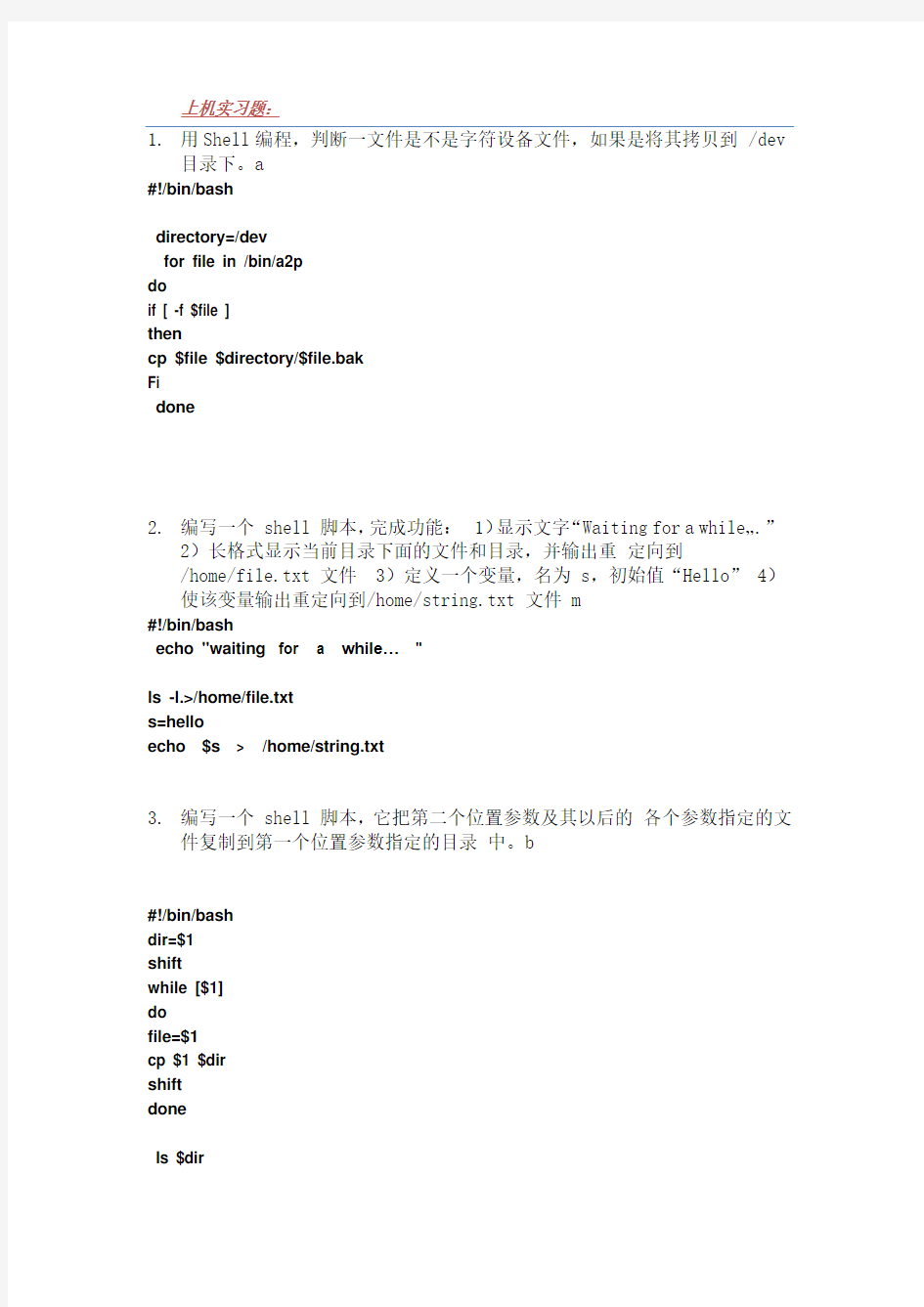
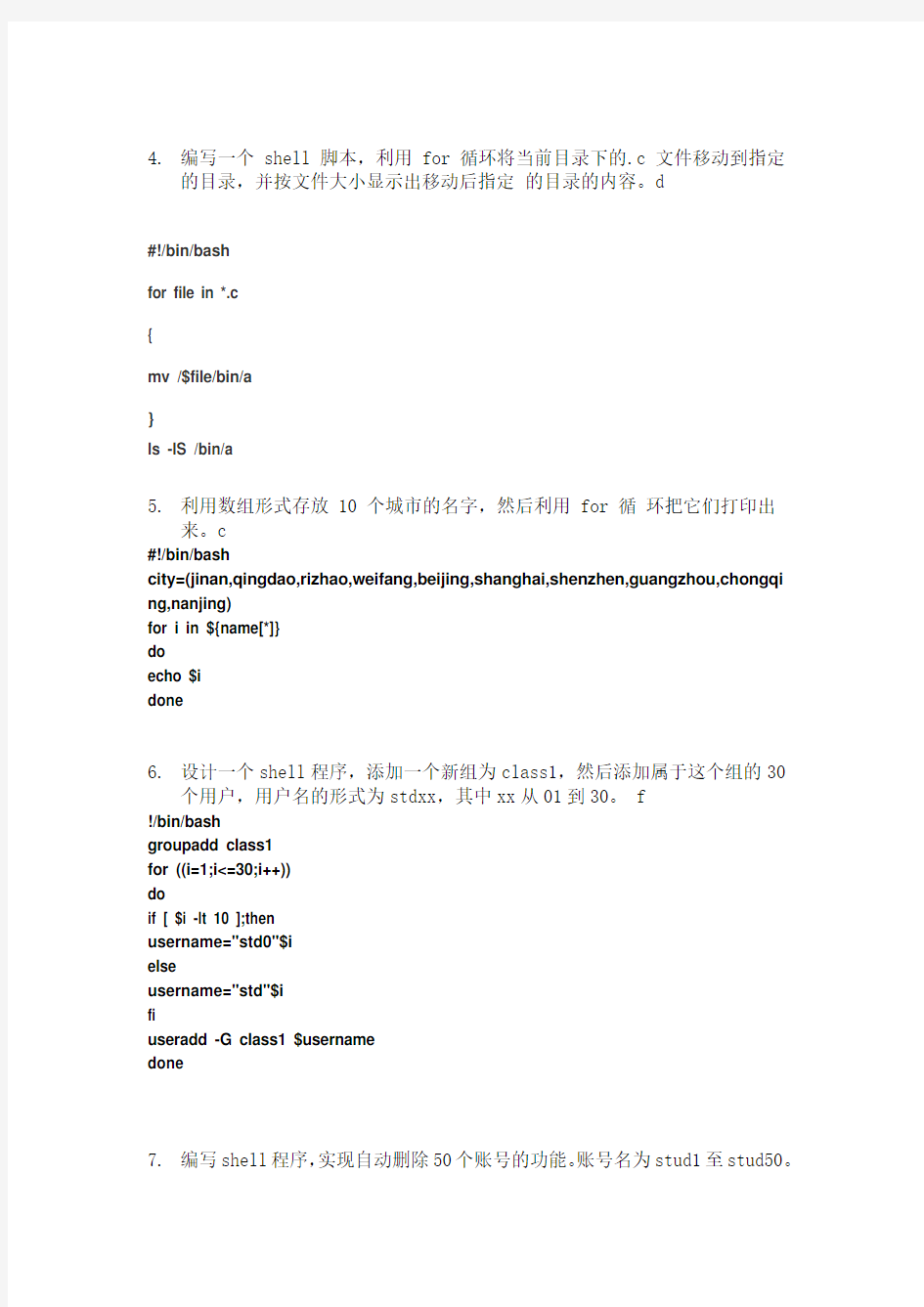
上机实习题:
1.用Shell编程,判断一文件是不是字符设备文件,如果是将其拷贝到 /dev
目录下。a
#!/bin/bash
directory=/dev
for file in /bin/a2p
do
if [ -f $file ]
then
cp $file $directory/$file.bak
Fi
done
2.编写一个 shell 脚本,完成功能: 1)显示文字“Waiting for a while….”
2)长格式显示当前目录下面的文件和目录,并输出重定向到
/home/file.txt 文件 3)定义一个变量,名为 s,初始值“Hello” 4)使该变量输出重定向到/home/string.txt 文件 m
#!/bin/bash
echo "waiting for a while… "
ls -l.>/home/file.txt
s=hello
echo $s > /home/string.txt
3.编写一个 shell 脚本,它把第二个位置参数及其以后的各个参数指定的文
件复制到第一个位置参数指定的目录中。b
#!/bin/bash
dir=$1
shift
while [$1]
do
file=$1
cp $1 $dir
shift
done
ls $dir
4.编写一个 shell 脚本,利用 for 循环将当前目录下的.c 文件移动到指定
的目录,并按文件大小显示出移动后指定的目录的内容。d
#!/bin/bash
for file in *.c
{
mv /$file/bin/a
}
ls -lS /bin/a
5.利用数组形式存放 10 个城市的名字,然后利用 for 循环把它们打印出
来。c
#!/bin/bash
city=(jinan,qingdao,rizhao,weifang,beijing,shanghai,shenzhen,guangzhou,chongqi ng,nanjing)
for i in ${name[*]}
do
echo $i
done
6.设计一个shell程序,添加一个新组为class1,然后添加属于这个组的30
个用户,用户名的形式为stdxx,其中xx从01到30。 f
!/bin/bash
groupadd class1
for ((i=1;i<=30;i++))
do
if [ $i -lt 10 ];then
username="std0"$i
else
username="std"$i
fi
useradd -G class1 $username
done
7.编写shell程序,实现自动删除50个账号的功能。账号名为stud1至stud50。
#!/bin/bash
i=1
while [$i-lt10];do
if [$i-ne10];then
uesrdel stud0${i}
else
usedel stud${i}
fi
i='expr $i+1'
done
8.请写出下列程序在命令行执行#./task3 100 Fran USA Eng China
运行后的结果(程序名为task3)。
#!/bin/bash
echo “received $# params.”
echo “program is:$0”
echo “Arg1 is:$1”
shift
shift
echo “Arg2 is:$1”
echo “Arg3 is:$3”
9.设计一个菜单驱动程序。如下:
Use one of the following options:
P: To display current directory
S: To display the name of running file
D: To display today’s date and present time
L: To see the listing of files in your present working directory W: To see who is logged in
Q: To quit this program
Enter your option and hit :
菜单程序将根据用户输入的选择项给出相应信息。要求对用户的输入忽略大小写,对于无效选项的输入给出相应提示。要求使用case语句实现以上功能,输入响应的字母后应该执行响应的命令完成每项功能,如输入P,就执行pwd命令。
#! /bin/sh
# mymenu.sh
echo "use one of the following options:"
echo "D:To display today's date and present time"
echo "L:To see the listing of files in youy present working directory"
echo "W:To see who is logged in"
echo "Q:To quit the program"
read option
case "$option" in
D) date;;
L) ls;;
W) who;;
Q) exit 0;;
*) echo "invalid option:try running the program again" exit 1;;
esac
exit 0
~