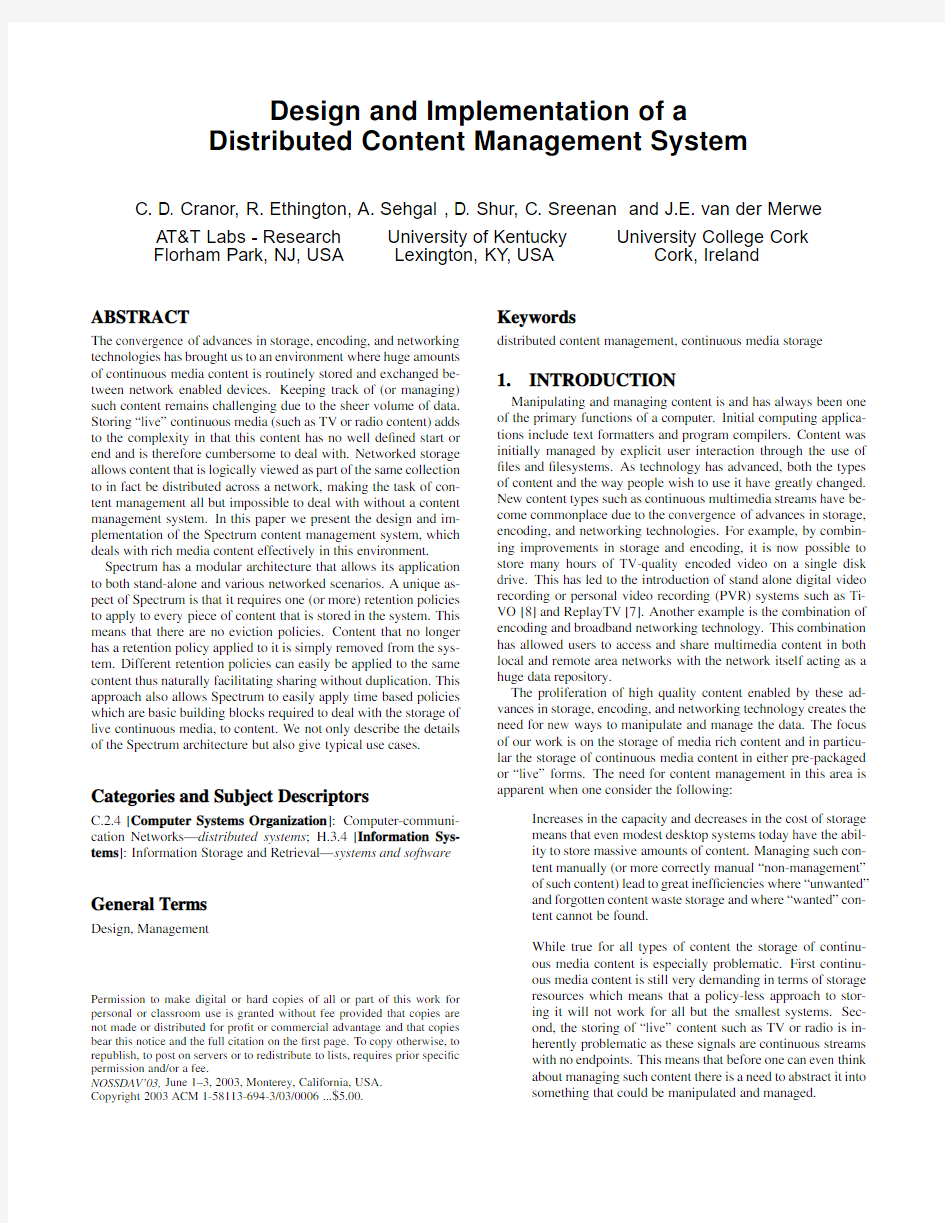
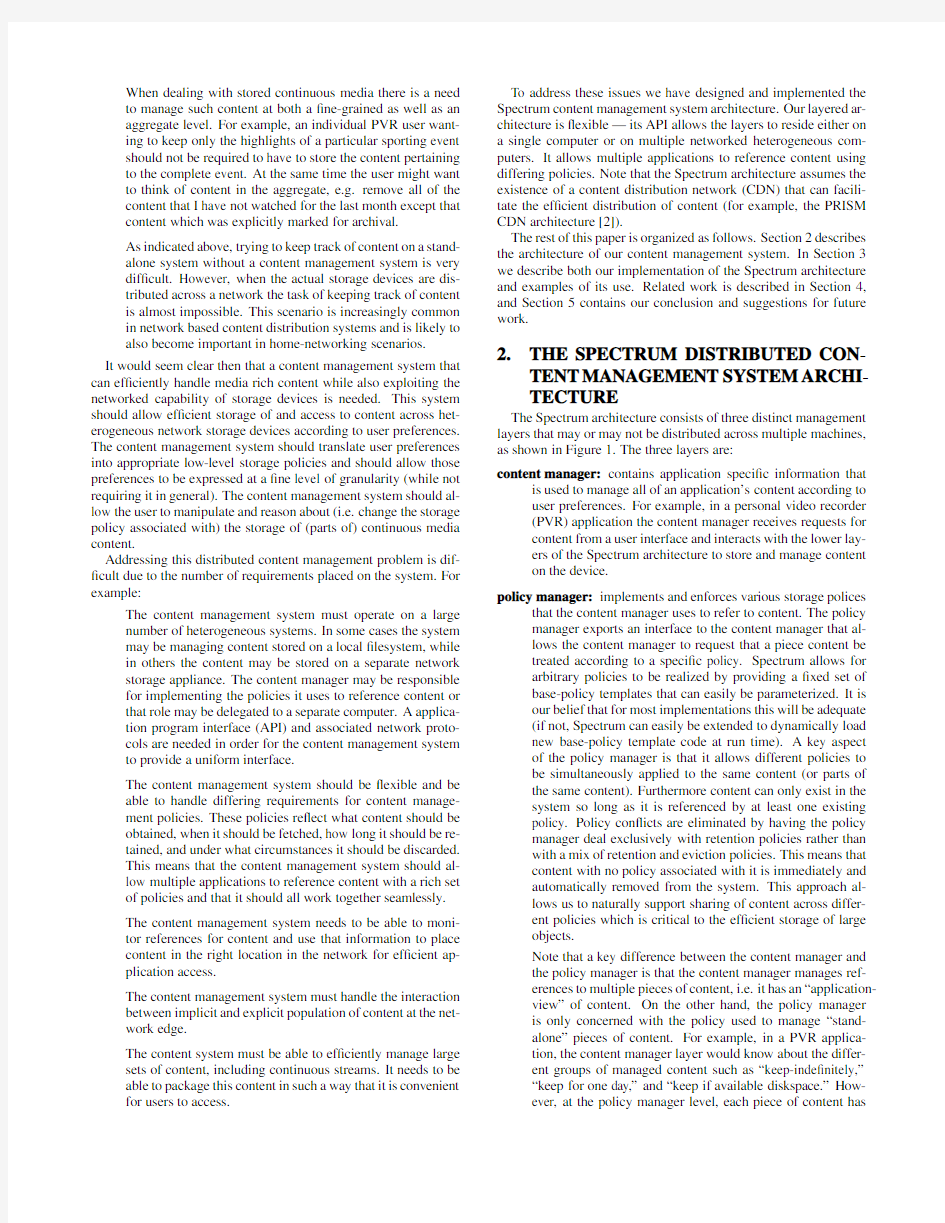
Design and Implementation of a
Distributed Content Management System
C.D.Cranor,R.Ethington,A.Sehgal,D.Shur,C.Sreenan and J.E.van der Merwe A T&T Labs-Research University of Kentucky University College Cork Florham Park,NJ,USA Lexington,KY,USA Cork,Ireland
ABSTRACT
The convergence of advances in storage,encoding,and networking technologies has brought us to an environment where huge amounts of continuous media content is routinely stored and exchanged be-tween network enabled devices.Keeping track of(or managing) such content remains challenging due to the sheer volume of data. Storing“live”continuous media(such as TV or radio content)adds to the complexity in that this content has no well de?ned start or end and is therefore cumbersome to deal https://www.doczj.com/doc/621421496.html,worked storage allows content that is logically viewed as part of the same collection to in fact be distributed across a network,making the task of con-tent management all but impossible to deal with without a content management system.In this paper we present the design and im-plementation of the Spectrum content management system,which deals with rich media content effectively in this environment. Spectrum has a modular architecture that allows its application to both stand-alone and various networked scenarios.A unique as-pect of Spectrum is that it requires one(or more)retention policies to apply to every piece of content that is stored in the system.This means that there are no eviction policies.Content that no longer has a retention policy applied to it is simply removed from the sys-tem.Different retention policies can easily be applied to the same content thus naturally facilitating sharing without duplication.This approach also allows Spectrum to easily apply time based policies which are basic building blocks required to deal with the storage of live continuous media,to content.We not only describe the details of the Spectrum architecture but also give typical use cases.
Categories and Subject Descriptors
C.2.4[Computer Systems Organization]:Computer-communi-cation Networks—distributed systems;H.3.4[Information Sys-tems]:Information Storage and Retrieval—systems and software
General Terms
Design,Management
Permission to make digital or hard copies of all or part of this work for personal or classroom use is granted without fee provided that copies are not made or distributed for pro?t or commercial advantage and that copies bear this notice and the full citation on the?rst page.To copy otherwise,to republish,to post on servers or to redistribute to lists,requires prior speci?c permission and/or a fee.
NOSSDAV’03,June1–3,2003,Monterey,California,USA. Copyright2003ACM1-58113-694-3/03/0006...$5.00.Keywords
distributed content management,continuous media storage
1.INTRODUCTION
Manipulating and managing content is and has always been one of the primary functions of a computer.Initial computing applica-tions include text formatters and program compilers.Content was initially managed by explicit user interaction through the use of ?les and?lesystems.As technology has advanced,both the types of content and the way people wish to use it have greatly changed. New content types such as continuous multimedia streams have be-come commonplace due to the convergence of advances in storage, encoding,and networking technologies.For example,by combin-ing improvements in storage and encoding,it is now possible to store many hours of TV-quality encoded video on a single disk drive.This has led to the introduction of stand alone digital video recording or personal video recording(PVR)systems such as Ti-VO[8]and ReplayTV[7].Another example is the combination of encoding and broadband networking technology.This combination has allowed users to access and share multimedia content in both local and remote area networks with the network itself acting as a huge data repository.
The proliferation of high quality content enabled by these ad-vances in storage,encoding,and networking technology creates the need for new ways to manipulate and manage the data.The focus of our work is on the storage of media rich content and in particu-lar the storage of continuous media content in either pre-packaged or“live”forms.The need for content management in this area is apparent when one consider the following:
Increases in the capacity and decreases in the cost of storage
means that even modest desktop systems today have the abil-
ity to store massive amounts of content.Managing such con-
tent manually(or more correctly manual“non-management”
of such content)lead to great inef?ciencies where“unwanted”
and forgotten content waste storage and where“wanted”con-
tent cannot be found.
While true for all types of content the storage of continu-
ous media content is especially problematic.First continu-
ous media content is still very demanding in terms of storage
resources which means that a policy-less approach to stor-
ing it will not work for all but the smallest systems.Sec-
ond,the storing of“live”content such as TV or radio is in-
herently problematic as these signals are continuous streams
with no endpoints.This means that before one can even think
about managing such content there is a need to abstract it into
something that could be manipulated and managed.
When dealing with stored continuous media there is a need to manage such content at both a?ne-grained as well as an aggregate level.For example,an individual PVR user want-ing to keep only the highlights of a particular sporting event should not be required to have to store the content pertaining to the complete event.At the same time the user might want to think of content in the aggregate,e.g.remove all of the content that I have not watched for the last month except that content which was explicitly marked for archival.
As indicated above,trying to keep track of content on a stand-alone system without a content management system is very dif?cult.However,when the actual storage devices are dis-tributed across a network the task of keeping track of content is almost impossible.This scenario is increasingly common in network based content distribution systems and is likely to also become important in home-networking scenarios.
It would seem clear then that a content management system that can ef?ciently handle media rich content while also exploiting the networked capability of storage devices is needed.This system should allow ef?cient storage of and access to content across het-erogeneous network storage devices according to user preferences. The content management system should translate user preferences into appropriate low-level storage policies and should allow those preferences to be expressed at a?ne level of granularity(while not requiring it in general).The content management system should al-low the user to manipulate and reason about(i.e.change the storage policy associated with)the storage of(parts of)continuous media content.
Addressing this distributed content management problem is dif-?cult due to the number of requirements placed on the system.For example:
The content management system must operate on a large number of heterogeneous systems.In some cases the system may be managing content stored on a local?lesystem,while in others the content may be stored on a separate network storage appliance.The content manager may be responsible for implementing the policies it uses to reference content or that role may be delegated to a separate computer.A applica-tion program interface(API)and associated network proto-cols are needed in order for the content management system to provide a uniform interface.
The content management system should be?exible and be able to handle differing requirements for content manage-ment policies.These policies re?ect what content should be obtained,when it should be fetched,how long it should be re-tained,and under what circumstances it should be discarded.
This means that the content management system should al-low multiple applications to reference content with a rich set of policies and that it should all work together seamlessly.
The content management system needs to be able to moni-tor references for content and use that information to place content in the right location in the network for ef?cient ap-plication access.
The content management system must handle the interaction between implicit and explicit population of content at the net-work edge.
The content system must be able to ef?ciently manage large sets of content,including continuous streams.It needs to be able to package this content in such a way that it is convenient for users to access.
To address these issues we have designed and implemented the Spectrum content management system architecture.Our layered ar-chitecture is?exible—its API allows the layers to reside either on a single computer or on multiple networked heterogeneous com-puters.It allows multiple applications to reference content using differing policies.Note that the Spectrum architecture assumes the existence of a content distribution network(CDN)that can facili-tate the ef?cient distribution of content(for example,the PRISM CDN architecture[2]).
The rest of this paper is organized as follows.Section2describes the architecture of our content management system.In Section3 we describe both our implementation of the Spectrum architecture and examples of its use.Related work is described in Section4, and Section5contains our conclusion and suggestions for future work.
2.THE SPECTRUM DISTRIBUTED CON-
TENT MANAGEMENT SYSTEM ARCHI-
TECTURE
The Spectrum architecture consists of three distinct management layers that may or may not be distributed across multiple machines, as shown in Figure1.The three layers are:
content manager:contains application speci?c information that is used to manage all of an application’s content according to
user preferences.For example,in a personal video recorder
(PVR)application the content manager receives requests for
content from a user interface and interacts with the lower lay-
ers of the Spectrum architecture to store and manage content
on the device.
policy manager:implements and enforces various storage polices that the content manager uses to refer to content.The policy
manager exports an interface to the content manager that al-
lows the content manager to request that a piece content be
treated according to a speci?c policy.Spectrum allows for
arbitrary policies to be realized by providing a?xed set of
base-policy templates that can easily be parameterized.It is
our belief that for most implementations this will be adequate
(if not,Spectrum can easily be extended to dynamically load
new base-policy template code at run time).A key aspect
of the policy manager is that it allows different policies to
be simultaneously applied to the same content(or parts of
the same content).Furthermore content can only exist in the
system so long as it is referenced by at least one existing
policy.Policy con?icts are eliminated by having the policy
manager deal exclusively with retention policies rather than
with a mix of retention and eviction policies.This means that
content with no policy associated with it is immediately and
automatically removed from the system.This approach al-
lows us to naturally support sharing of content across differ-
ent policies which is critical to the ef?cient storage of large
objects.
Note that a key difference between the content manager and
the policy manager is that the content manager manages ref-
erences to multiple pieces of content,i.e.it has an“application-view”of content.On the other hand,the policy manager
is only concerned with the policy used to manage“stand-
alone”pieces of content.For example,in a PVR applica-
tion,the content manager layer would know about the differ-
ent groups of managed content such as“keep-inde?nitely,”
“keep for one day,”and“keep if available diskspace.”How-
ever,at the policy manager level,each piece of content has
Remote Invocation
Figure1:The components of the Spectrum architecture and the four ways they can be con?gured
its own policy(or policies)applied to it and is independent from other content.
storage manager:stores content in an ef?cient manner while fa-cilitating the objectives of the higher layers.Speci?cally the storage manager stores content in sub-object“chunks.”This approach has advantages for the ef?cient retrieval of content but more importantly allows policies to be applied at a sub-object level which is critically important when dealing with very large objects such as parts of continuous media,e.g.se-lected pieces of TV content being stored on a PVR.Note that the storage manager has no knowledge of the policies being used by the content and policy managers.
Another unique part of our approach is that the interfaces be-tween the layers can either be local or distributed.Figure1shows the four possible cases.The case on the far left of the Figure shows the simplest(non-distributed)case where all the layers are imple-mented on a single box.This con?guration would be used in self-contained applications such as PVRs.
The next case over corresponds to the case where there is a cen-tralized content manager that controls distributed storage devices each of which is responsible for implementing policy based stor-age.In this case although the remote devices are controlled by the central manager they operate much more independently.For exam-ple,once they receive“instructions”from the central manager they typically operate in autonomous fashion.An example of this type of con?guration is a content distribution network(CDN)that dis-tributes and stores content based on a schedule determined by some centralized controller.For example,the CDN could pre-populate edge devices with content that is expected to be very popular or distribute large?les to branch of?ces during off-peak hours in a bandwidth constrained enterprise environment.
Allowing a single policy manager to control several storage man-agers leads to the next combination of functions and the most dis-tributed case.The need for this sort of separation might occur for scalability reasons or when different specialized storage devices or appliances are required to be controlled by a single policy manager. The?nal case shows a content manager combined with a pol-icy manager controlling a remote storage manager.This separation would be possible if the storage manager is somewhat autonomous and does not require continuous?ne grained control by the policy manager.
We now examine the function of the three layers in detail. 2.1Content Manager
The content manager layer is the primary interface through which speci?c applications use the Spectrum architecture.As such the content manager layer provides an API for the application to ma-nipulate all aspects of the Spectrum architecture at different levels of granularity.The content manager API has functions that handle: Physical devices:This set of functions allows physical storage de-vices to be added to Spectrum thereby putting them under control of the content manager and making the storage avail-able to the system.Physical devices can be local or remote —this is the only place in the architecture where the ap-plication is required to be aware of this distinction.Once a device is mapped into the application through this interface, the system tracks its type and https://www.doczj.com/doc/621421496.html,ers simply refer to the content through an application-provided label. Stores:Stores are subsets of physical storage devices.Through these functions an application can create a store on a physical device and assign resources(e.g.disk space)to it.Stores can only be created in physical devices that are mapped into the system.
Policy Groups:Policy groups are the means whereby an applica-tion speci?es,instantiates,and modi?es the policies that are applied to Spectrum content.Typical usage of this set of functions is to select one of a small set of base policies and to parameterize this speci?c instance of the policy.Policy groups are created within existing stores in the system.The Spectrum architecture has policies that are normally associ-ated with storage that aim to optimize disk usage.In addition
a set of policies that take a sophisticated time speci?cation
enable storage that is cognizant of time.For example,a sim-ple time-based policy could evict content from the system at a certain absolute or relative time.A slightly more in-volved time-based policy enabled by the Spectrum architec-ture could allow content to be stored in“rolling window”of
a number of hours(for example,the most recent N-number
of hours is kept in the system).Time-based polices are of particular use when dealing with continuous content like a live broadcast.
Content:At the?nest level of granularity content can be added to or removed from the system.Content is speci?ed to the system by means of a uniform resource locator(URL)which concisely indicates the location of the content as well as the protocol to be used to retrieve it.Optionally a time speci?-cation can be associated with content.This allows content to be fetched into the system at some future time,or at future time intervals.Again,this is particularly useful for dealing with the storage and management of live content.
2.2Policy Manager
The policy manager layer of the Spectrum architecture has two main types of API functions.First,there are functions that operate on managed storage areas and policy-based references(prefs)to content stored there.Second,there are sets of functions used to implement each management policy.The?rst class of functions is used by the content manager layer to access storage.Operations include:
create,open,and close:These operations are used by the content manager to control its access to storage.The policy man-ager’s create operation is used to establish contact with a store for the?rst time.Once this is done,the store can be open and closed using the appropriate routines.Note that the parameters used to create a store contain information on how to reach it.For example,local stores have a path associated with them,while remote stores have a remote host and re-mote path associated with them.The information only needs to be passed to the policy manager once at create time.For open operations,the policy manager will use cached infor-mation to contact the store.
lookup:The lookup operation provides a way for the content man-ager to query the policy manager about what content is cur-rently present for a given URL.For continuous media time ranges of present media will be returned.
resource:The resource routines are used to query the policy man-ager about its current resource usage.There are two resource routines:one that applies to the store as a whole and another that applies to a particular policy reference.The resource API is extensible,we currently support queries on disk usage and I/O load.
pref establish/update:The pref establish operation is used by the content manager to reference content on the store.If the con-tent is not present,this call will result in the content being fetched(or being scheduled to be fetched if the content is not currently available).Parameters of this function include the URL to store it under,the URL to fetch data from if it is not present,the policy to store the content under,and the arguments used to parameterize the policy.The result of a successful pref establish operation is a policy reference ID string.This ID can be used with the update operation to ei-ther change the storage policy parameters or delete the refer-ence entirely.
The second group of policy manager functions are used to imple-ment all the polices supported by Spectrum.We envision a small set of base-level policy functions that can be parameterized to pro-duce a wide range of storage polices.For example,a policy that implements recording a repeating time window can be parameter-ized to function daily,weekly,or monthly.Note that the policy manager is only concerned with executing a speci?c policy.The higher-level reasons for choosing a given policy are handled by the content and application manager.
A base policy is implemented using six functions: establish:called when a pref is established with the required URLs and base policy’s parameters.The establish routine refer-
ences any content already present in the store and then de-
termines the next time it needs to take action(e.g.start a
download)and schedules a callback for that time.It can also
register to receive callbacks if new content is received for a
given URL.
update:called to change the parameters of a pref,or to discard the policy reference.
newclip:called when a chunk of new content is received for a URL of interest.The base policy typically arranges for new-
clip to be called for a given URL when the pref is established.
When newclip is called,the base policy checks its parame-
ters to determine if it wishes to add a reference to the clip
just received.
callback:called when the pref schedules a timer-based callback.
This is a useful wakeup mechanism for prefs that need to be
idle for a long period of time(e.g.between programs). boot/shutdown:called when the content management system is booting or shutting down.The boot operation is typically
used to schedule initial callbacks or start I/O operations.The
shutdown operation is used to gracefully shutdown I/O streams and save state.
2.3Storage Manager
The role of Spectrum’s storage manager is to control all I/O op-erations associated with a given store.Spectrum’s storage manager supports storing content both on a local?lesystem and on a remote ?leserver(e.g.a storage appliance).For continuous media,at the storage manager level content is stored as a collection of time-based chunks.Depending on the underlying?lesystem,a chunk could correspond to a single?le or a data node in a storage database. The two main storage manager operations are input and output. The input routine is used to store content in a store under a given name.The output routine is used to send data from the store to a client.For streaming media both the input and output routines take time ranges that schedule when the I/O operation should happen, and both routines return an I/O handle that can be used to modify or cancel the I/O request in the future.
Much like the policy manager,the storage manager also provides API functions to create,open,and close stores.It also supports op-erations to query the resource usages and options supported by the store.Finally,the storage manager also has a discard routine that may be used by the policy manager to inform the store to remove content from the store.
3.IMPLEMENTATION AND USE CASES In this section we describe our implementation of Spectrum and describe how it can be used.
3.1Implementation
We have implemented Spectrum’s three layers in C as part of a library that can be linked with Spectrum-based applications.Each layer keeps track of its state through a set of local data?les that persist across reboots,thus allowing Spectrum to smoothly handle power cycles.For layers that reside on remote systems(e.g.a re-mote store)only the meta-information needed to contact the remote
Figure2:Spectrum in a Network Enabled DVR
node is stored locally.Our test application uses a local policy and storage manager to fetch content and store it in a normal Unix-based?lesystem.
To ef?ciently handle communications with layers running on re-mote systems,all Spectrum’s API calls support both synchronous and asynchronous modes through a uniform interface de?ned by the reqinfo structure.Each API call takes a pointer to a reqinfo structure as one of its arguments.This structure is used to hold the call state and return status.For async calls,the reqinfo also contains a pointer to a callback function.To use a Spectrum API function,the caller?rst chooses either the sync or async mode and allocates a reqinfo structure.For sync calls,the reqinfo can be allocated on the stack,otherwise it is allocated with malloc. For async calls,a callback function must be provided when the reqinfo is allocated.Next the caller invokes the desired Spec-trum API function passing the reqinfo structure as an argument. For sync calls,the result of the calls is returned immediately in the reqinfo structure.For successful async calls,a“call in progress”value is https://www.doczj.com/doc/621421496.html,ter,when the async call completes or a timeout occurs,the async callback function is called with the appropriate information needed to complete processing.
The modular/layered design of the Spectrum architecture sim-pli?es the objective of distribution of functionality.Furthermore, communication between functions is typically of a“master-slave(s)”nature.This means that several approaches to distributed operation are possible that would satisfy the architectural requirements.In our implementation we have opted to realize this functionality with a simple modular design.We provide a set of asynchronous remote access stub routines that allow users to select the transport proto-col to use and to select the encoding method that should be used with the data to be transferred.Transport protocols can range sim-ple protocols such as UDP up to more complex protocols such as HTTP.We currently are using plain TCP for most of our transport. Function calls across the different Spectrum APIs can be en-coded using a variety of formats include plain text,XDR,and XML. We are currently using the eXpat XML library[4]to encode our calls.While we are current transferring our XML encoded mes-sages using a simple TCP connection,in a real world setting this can easily be replaced with an implementation based on secure sockets layer(SSL)to improve security by adding SSL as a trans-port protocol.
An important aspect of Spectrum is that it can manage content based on a given policy across heterogenous platforms.As we ex-plained previously in Section2.2,envision a small set of base-level policy functions that can be parameterized to produce a wide range of storage polices.In order for this to work properly,all Spectrum-based applications must understand the base-level policies and how they can be parameterized.To address this issue,we treat each base-level policy as if it was a separate program.Each base-level policy should have a well known name and command“line”op-tions for parameterization.In fact,in our implementation we pass parameters to base-level policies as a string that can be parsed using a getopt-like function.This format is easily understood and pro-vides portability since byte order is not an issue in a string.Since this part of Spectrum is not on the critical data path,this type of formatting is not a performance issue.
3.2Using the Spectrum Content Management
System
In this section we show two examples of the use of the Spectrum Content Management System in our environment.The focus of our previous work has been content distribution for streaming media content[2]and network enabled digital video recording[3].The Spectrum system is applicable to both scenarios as follows. Figure2shows the Network Enabled DVR(NED)architecture. In this case all layers of the Spectrum architecture reside on the same physical device in a local con?guration.The DVR applica-tion obtains program listings from some network source,deals with user presentation through a graphical user interface(GUI),and in-terface with the Spectrum system through the content management layer APIs.This combination of higher level functions allows the user to select both content to be stored and what storage policies to
Centralized Content
To Media Endpoints
Figure3:Spectrum in a Content Distribution Architecture
apply to such content.Obtaining the content(through the network or locally)and the subsequent storage on the local system is then handled by the policy and storage managers.
The use of Spectrum in a streaming content distribution architec-ture(e.g.PRISM[2])is depicted in Figure3.In this environment streaming media content(both live,canned-live and on-demand)is being distributed to edge portals from where streaming endpoints are being served.In our environment content distribution and stor-age is done from a centralized content management station which controls several of the edge portals.The centralized station allows administrators to manage the distribution and storage of content without requiring continuous communication between the content manager and the edge devices,i.e.once“instructions”have been given to edge devices they can operate independently until changes are to be made.
3.3Spectrum Operational Example
To illustrate how Spectrum handles references to content,con-sider a Spectrum-based PVR application programmed to store one days worth of streaming content in a rolling window.To set up the rolling window,the application would use the content manager API to create a policy group and policy reference to the desired content. The establishment of the one-day rolling window policy reference would cause the policy manger to ask the storage manager to start receiving the stream.As each chunk of streaming data arrives,the policy manager executes the policy reference’s“newclip”function. The“newclip”function adds a reference to each arriving chunk, and schedules a callback a day later.At that time,the policy will drop its now day-old reference to the content and the content will be discarded unless it is referenced by some other policy. Now,consider the case where the user decides to save part of the content(e.g.a speci?c program)in the rolling window for an extra week.To do this,the application requests that the content manager add an additional new policy reference to the part of the content to preserved.Thus,the preserved content has two references to it: one from the rolling window and one from the request to preserve the content for an additional week.After one day the reference from the rolling window will be discarded,but the content will be
ref2, etc.
url1url2
(media files...)
(media files...)
store (general info...)url1
chunks prefs ranges media chunks, etc.
url2ref1
ref1.files ref1.state Figure 4:Data layout of Spectrum policy store
preserved by the second reference.After the additional week has past,the callback function for the second reference will be called.This function will discard the remaining reference to the content and as there are no remaining references the content will be freed.In order to function in scenarios like the ones described above,Spectrum’s policy manager must manage and maintain all the ref-erences to various chunks of media.These references are persistent and thus must be able to survive even if the machine maintaining them is rebooted.Our Spectrum policy manager implementation accomplishes this using the ?le and directory structure shown in Figure 4.There are three classes of data stored,and each class has its own top level directory.The directories are:
data:this directory is used by the storage manager to store each
active URL’s chunks of media.The media ?les can be en-coded in any format,for example MPEG,Windows Media,or QuickTime.Note that this directory is used only if the storage manager is local.If the policy manager is using an external storage manager (e.g.a storage appliance),then the media ?les are stored remotely and are only remotely refer-enced by the policy manager.meta:this directory contains general meta information about the
storage manager being used and the data it is storing.Gen-eral information is stored in the store subdirectory and in-cludes the location of the store (local or remote)and informa-tion about the types of chunks of data the store can handle.The meta directory also contains a subdirectory per-URL that contains information about the chunks of data stored.
The chunks ?le contains a list of chunks currently stored and their reference counts.The prefs ?le contains a list of active policy references that point to this URL.The ranges ?le contains a list of time ranges of data currently stored.Fi-nally,the media ?le describes the format of the media being stored under the current URL.
poly:this directory contains a set of host subdirectories.Each
host subdirectory contains the set of policy references cre-ated by that https://www.doczj.com/doc/621421496.html,rmation on each policy reference is broken up into three ?les.For example,a policy reference named ref1would be stored in ref1,ref1.files ,and ref1.state .The ref1?le contains information about the policy reference that does not change frequently.This in-formation includes the base-policy and the parameters used to create the reference.The ref1.files ?le contains the list of references to chunks that pref ref1owns.Finally,the ref1.state ?le contains optional policy-speci?c state information that can change over time.Together,these ?les and directories are used to track references in our implementation of Spectrum.Note that other implementations are possible.For example,a carrier-grade Spectrum manager might store all its policy and reference information in a high-performance database system.
4.RELATED WORK
Several authors have addressed the problem of the management of content in distributed networks.Much of the work focuses on the policy management aspect.For example in[5],the problem of serving multimedia content via distributed servers is consid-ered.Content is distributed among server resources in proportion to user demand using a Demand Dissemination Protocol.The per-formance of the scheme is benchmarked via simulation.In[1] content is distributed among sub-caches.The authors construct a system employing various components,such as a Central Router, Cache Knowledge base,Subcaches,and a Subcache eviction judge. The Cache Knowledge base allows sophisticated policies to be em-ployed.Simulation is used to compare the proposed scheme with well-known replacement algorithms.Our work differs in that we are considering more than the policy management aspects of the problem.After carefully considering the required functionality to implement content management in the networked environment,we have partitioned the system into three simple functions,namely Content manager,Policy manager and Storage manager.This has allowed us to easily implement and experiment with a prototype system.
Other related work involves so called TV recommendation sys-tems which are used in PVRs to automatically select content for users,e.g.[6].In the case where Spectrum is used in a PVR con?g-uration this type of system would perform a higher level function and could clearly bene?t from the functionalities of the Spectrum architecture.
Finally,in the commercial CDN environment vendors(e.g.Cisco and Netapp)have developed and implemented content management products and tools.Unlike the Spectrum architecture which allows edge devices to operate in a largely autonomous fashion,the ven-dor solutions typically are more tightly coupled to a centralized controller and do not have the sophisticated time-based operations offered by Spectrum.
5.CONCLUSION AND FUTURE WORK In this paper we presented the design and implementation of the Spectrum content management architecture.Spectrum allows stor-age policies to be applied to large volumes of content to facilitate ef?cient storage.Speci?cally,the system allows different policies to be applied to the same content without replication.Spectrum can also apply policies that are“time-aware”which effectively deals with the storage of continuous media content.Finally,the mod-ular design of the Spectrum architecture allows both stand-alone and distributed realizations so that the system can be deployed in a variety of applications.
There are a number of open issues that will require future work. Some of these issues include:
We envision Spectrum being able to manage content on sys-tems ranging from large CDNs down to smaller appliances such as TiVO[8].In order for these smaller systems to sup-port Spectrum they will require networking and an external API.When that API becomes available,we will have to work out how it can be?t into the Spectrum architecture.
Spectrum names content by URL,but we have intentionally not de?ned the format of Spectrum URLs,how they map back to the content’s actual name,or how the names and URLs should be presented to the user.While we previously touched on these issues elsewhere[2],we believe there is more work to be done and that consensus-based standards on naming need to be written.
In this paper we’ve focused on content management for con-tinuous media objects.We also believe the Spectrum archi-tecture can be applied to any type of document including plain?les,but we have yet to work out the details necessary to support this in our prototype environment.
Any project that helps allow multimedia content to be eas-ily shared over the Internet will have legal hurdles to over-come before it can achieve widespread acceptance.Adapting Spectrum to meet legal requirements will likely require more technical work.
6.REFERENCES
[1]K..Cheng and Y.Kambayashi.Multicache-based Content
Management for Web Caching.Proceedings of the First
International Conference on Web Information Systems
Engineering,Jume2000.
[2]C.Cranor,M.Green,C.Kalmanek,D.Shur,S.Sibal,
C.Sreenan,and J.van der Merwe.PRISM Architecture:
Supporting Enhanced Streaming Services in a Content
Distribution Network.IEEE Internet Computing,July/August 2001.
[3]C.Cranor,C.Kalmanek,D.Shur,S.Sibal,C.Sreenan,and
J.van der Merwe.NED:a Network-Enabled Digital Video
Recorder.11th IEEE Workshop on Local and Metropolitan
Area Networks,March2001.
[4]https://www.doczj.com/doc/621421496.html,.
[5]Z.Ge,P.Ji,and P.Shenoy.A Demand Adaptive and Locality
Aware(DALA)Streaming Media Server Cluster Architecture.
NOSSDA V,May2002.
[6]K.Kurapati and S.Gutta and D.Schaffer and J.Martino and J.
Zimmerman.A multi-agent TV recommender.Proceedings of the UM2001workshop,July2001.
[7]https://www.doczj.com/doc/621421496.html,.
[8]TiV https://www.doczj.com/doc/621421496.html,.
---------------------------------------------------------------最新资料推荐------------------------------------------------------ 多媒体演示文稿的设计与制作 多媒体演示文稿的设计与制作( 初级)策勒县策勒乡托帕学校图尔荪江麦提尼亚孜通过对多媒体演示文稿的设计与制作(初级)课程的学习,我已经掌握了多媒体演示文稿的设计与制作基本知识及制作方法,收获颇多,现就自己的学习谈谈学习体会.一、知识点: 1、创建演示文稿;2、插入多媒体资源;3、多媒体资源的搭配; 4、播放和调用文稿。 二、应用1、PowerPoint 中有多种创建演示文稿的方法,对于一个初学者想要快速制作一个演示文稿可以根据内容提示向导创建演示文稿。 内容提示向导是创建演示文稿最快捷的一种方式,在内容提示向导的引导下,不仅能帮助使用者完成演示文稿相关格式的设置,而且还帮助使用者输入演示文稿的主要内容。 2、在多媒体演示文稿的页面中插入有关的文本、图片等多媒体资源需以下几个步骤: 选择要插入的多媒体资源;调整插入对象的位置和大小;3、(1)配色方案: 配色方案就是由多媒体演示文稿软件预先设计的能够应用于幻灯片中的背景、文本和标题等对象的一套均衡搭配的颜色。 通过配色方案,使多媒体演示文稿色彩绚丽,多呈现的内容更加生动,进行配色时需完成以下几个步骤: 1 / 3
选择配色方案;应用配色方案;(2)利用版式搭配多媒体资源:版式是PowerPoint2003 软件中的一种常规排版的格式,通过幻灯片版式的应用可以对文字、图片等等更加合理简洁完成布局,通常PowerPoint2003 中已经内置文字版式、内容版式等版式类型供使用者使用,利用版式可以轻松完成幻灯片制作和运用。 运用版式搭配多媒体资源需要以下几个步骤: 选择版式;应用版式;(3)、图形组合: 图形组合是 PowerPoint 软件中的一种图形处理功能,可以将多个独立的形状组合成一个图形对象,然后对组合后的图形对象进行移动、修改大小等操作,操作步骤如下: 选择图形;组合图形;4、播放和调用文稿: (1)、自定义播放: 由于一个演示文稿中可能有很多张幻灯片,有些时候我们不需要全部播放出来,这时就需要对演示文稿中的幻灯片设置自定义播放。 自定义播放演示文稿需以下几步: 选择要播放的演示文稿;设置自定义播放;(2)、打包演示文稿:演示文稿制作完成后,往往不是在一台计算机上播放,有时会出现演示文稿中所插入的视音频等资源不能顺利播放的情况。 如张老师把在家做好的演示文稿拿到教室播放,在排除连线、播放软件问题等因素后,演示文稿中插入的资源仍不能播放,请教计算机老师后,计算机老师建议可以通过以下两种方式解决:打包演示文稿;用 U 盘把 PowerPoint 中的所有资源拷到教室重
多媒体演示文稿的设计与制作学习心得体会 杨保政 作为一名小学数学年教师,我对教学媒体和资源总是充满了兴趣。在上课的时候,我更喜欢利用多媒体,来引导学生学习新知识。但有的时候上课的效果却不尽如人意。这次能参加全员培训中我学到制作演示文稿的时候,清新的ppt 演示,实用的制作技巧,让我眼前一亮,制作攻略更是让我热血沸腾,我终于认识到了我以前为什么很用心的制作PPT,但是效果却不好的原因了,那就是没有人会对着密密麻麻的知识点感兴趣的,不由得想到了初中时候的自己,和他们不是一样的吗? 在本次培训中制作演示文档的部分,我对它进行了简单的总结: 攻略一:少即是多:每页一个主题;巧用备注栏;字少图大;提炼关键词句。呆板无趣的知识点会让学生们昏昏欲睡,如果将知识点精炼再加上图片会提升学生学习的兴趣,而且也减轻了学生的负担,让他们在快乐中获取知识。甚至在PPT中我可以恰当使用高桥法,醒目的字眼跃然眼帘,再不用老师来反复强调这是重点啊重点啊! 攻略二::换位思考:文字不小于24号;及时回顾总结;文字和背景反差鲜明;从学生的角度来思考一堂课的教授方
法,没有那么多过目不忘的学生,怎么讲课才能使学生印象深刻呢?看来我要在这方面多下功夫了。 攻略三:逻辑清晰:顺序播放;逻辑主线简明;格式一致;思想要点图表化。 攻略四:形象表达:适当运用全图型PPT;图表图形化;精心设计封面和目录;用声音烘托气氛。一幅好图胜过一千句话,无关的美景干扰主题;过多的插图分散注意;过于复杂的画面增加认知负荷;插图与背景混杂 攻略五:动静结合:控制长度;加快速度;明确目的;聚焦内容 在本次学习中,有一句话令我印象深刻,一堂课是否精彩,关键是教师而不是工具!是啊,无论ppt做得多么华丽,内容是多么深刻。但是一堂课的精彩与否,还是得靠教师来把握,路漫漫其修远兮,吾将上下而求索!
多媒体演示文稿的设计 与制作学习心得体会 This model paper was revised by LINDA on December 15, 2012.
多媒体演示文稿的设计与制作 学习心得体会 通过这次培训学习,使我进一步地掌握了制作和应用ppt等网络教学的知识和技能,增长了见识,理论水平、操作水平也有所提高。基本上掌握多媒体教学演示文稿的制作方法,主要有以下几个方面内容: (一)创建多媒体教学演示文稿; (二)编辑幻灯片; (三)编辑超级链接; (四)播放并调试幻灯片; (五)使用动画效果; 对我们教师来说,PowerPoint课件是最早接触的。利用PowerPoint可以创建出非常漂亮的幻灯片文稿,这些幻灯片中既可以有文字,还可以包含图画、表格、统计图表、组织结构图,甚至可以有声音、乐曲和动画效果,还可以为这些幻灯片设计出统一或不同的背景。利用PowerPoint可通过各种形式放映幻灯片,既可以在完全没有人工干预的情况下自动放映,也可以由使用者手工控制播放,可以令每张幻灯片从不同的角度,以不同的方式切入到屏幕上,使得放映效果生动有趣。这次网络研修,主要学习了Powerpoint基础操作、基本编辑;音、视频处理;演示文稿中动画的设置,设置不同的背景,艺术字与自选图形等。通过学习我对制作课件有了新的认识,制作课件既要讲究精美又要讲究实用。不同的制作软件具有不同的特点,在制作课件时,应根据需要选择合适的制作软件。制作课件是一个艰苦的创作过程,优秀的课件应融教育性、科学性、艺术
性、技术性于一体,这样才能最大限度地发挥学习者的潜能,强化教学效果,提高教学质量。 在这一次的学习中,我通过对每个章节的仔细学习,才知道平时经常用的ppt有如此强大的教学课件制作功能,可以说我之前所掌握的只是ppt课件制作功能的冰山一角。 在现代教育教学中多媒本技术在教育教学上的运用越来越多,多媒体以它更直观、更灵活、更易让学生理解的特点,使它成为许多教师教学方法的首选。而之前我只是对ppt课件的制作有一点认识,通过教师深入浅出的讲解和鲜活的实例,让我对ppt课件有了更深的认识,在今后的课件制作方面,我会把所学的制作技能运用其中,制作出更加实用、高效的教学课件。 通过学习,使我更加深刻地了解了多媒体课件制作的方法及技巧,认识到多媒体课件制作为教师专业化的成长提供了一个平台,同时也让我明确了本次学习的目标、内容、使自己由传统化教师向现代化教师发展。 张三
第5章演示文稿设计与制作 第1节认识演示文稿第1课时(共2课时) 一、教学目标: 1、知识与技能: (1)掌握“ wps演示”的启动和退出方法 (2)了解“ wps演示”窗口的组成和使用 (3)初步掌握“ wps ”基本操作 2、过程与方法:通过观看、欣赏“ WPS演示”范例作品,激发学习兴趣,结合任务认识“WPS 演示”的窗口,掌握标题幻灯片的制作方法,在实践过程中达成技能的形成。 3、情感态度与价值观:知道“ WPS演示”是一种展示、汇报工具软件,知道能用“WPS 演示”制作一些作品来展示自己的风采、想法等,感受信息技术的魅力和价值。 二、教学重点: 知道演示文稿的编辑 三、教学难点: 演示文稿的编辑 四、教学方法: 任务探究,体验学习,实验学习 五、教学过程: (一)情境导入 同学们,大家好!今天老师带了件礼品给大家,想看看吗?看完后请你说一说看到了什 么?听到了什么? 师向学生展示介绍学校的演示文稿。 刚才老师向大家展示的作品是一个演示文稿,它可以将文字、图片、视频和音乐等素材 整合起来。演示文稿在我们的生活中用处可大啦,如产品介绍、自我介绍、辅助教学等。制 作这样的作品,需要专业的软件,你知道有哪些软件可以制作演示文稿呢?今天向大家介绍一款专门用于制作演示文稿的软件一一“WPS演示”。 今天这节课我们就一起来认识“ WPS演示”软件。(板书:第5章第1节认识演示文稿)(二)、新授 自主学习: 1、一个完整的演示文稿一般由___________________________________________________ 构成。 2、演示文稿中包含的素材一般有_________________________________________________ 等。 3、演示文稿的设计包括__________________________ 。 合作探究: 1、任务一:新建演示文稿 学生自学,打开“ wps演示”窗口,新建一个“ wps演示”文档。 2、任务二:新建“封面标题页” 下面我们来新建第一页幻灯片。 单击右侧的“版式”按键,打开“幻灯片版式”任务空格,在“母版版式”中选择“空 白” 3、任务三:插入字标题 插入“中国元素”艺术字 4、任务四:插入背景图片 插入“中国元素背景 1 ”并设置“叠放次序”为“置于底层”
多媒体演示文稿的设计与制作 ——基于网络环境下任务驱动教学单元教学案例设计 山西省运城市康杰中学赵红冰 【课时安排】8课时 【年级】高一年级 【学习目标】 ◆知识与技能: ①掌握多媒体演示文稿中幻灯片的基本制作方法。 ②熟练掌握幻灯片的自定义动画、幻灯片切换、放映方式等设置。 ③掌握多种媒体的插入方法与超级链接设置。 ④能够对幻灯片进行打包并解包放映。 ⑤能够利用多种途径搜集表现主题所需要的多媒体素材,并能进行筛选规类。 ⑥能利用网络教学软件提交作业。 ◆过程与方法: ①通过作品的制作过程提高学生综合处理多种媒体技术的能力。 ②通过幻灯片版面的整体布局和设计以及背景、色彩的搭配提高学生的艺术表现力和审美能力。 ③通过创建超级链接培养学生对作品的控制能力和交互能力。 ◆情感态度与价值观: ①图文声像并茂,激发学生学习兴趣。 ②友好的交互环境,调动学生积极参与。 ③丰富的信息资源,扩大学生知识面。 ④超文本结构组织信息,提供多种学习路径。 【学习重点】 确定主题并围绕主题搜集、筛选、分类整理素材。 幻灯片版面的设计与布局。 【学习难点】 色彩的搭配与风格的统一、独特。 【学习平台】 基于互联网的多媒体网络教室. 【学习方法】 基于“任务驱动教学方法”下的自主、协作、探究、创新的学习方法。 一、任务设计 (一)、任务描述: 学习完PowerPoint办公软件,我们已了解了这是一个集多种媒体的演示性文稿,通过多媒体的组合可以对主题的表达更形象、生动、丰富多彩。请同学们利用已掌握的制作演示文稿的多种技术来表达一个主题,制作出图文并茂、形象生动的电子演示文稿。 (二)、任务要求: 1、主题要求 自由命题:主题鲜明、内容健康,富有个性。 可参考以下方向: 宣传科普知识或环保知识;介绍本地区旅游资源;介绍本校风貌;介绍本班情况;
多媒体演示文稿的设计与制作学习心得体会通过这次培训学习,使我进一步地掌握了制作和应用ppt等网络教学的知识和技能,增长了见识,理论水平、操作水平也有所提高。基本上掌握多媒体教学演示文稿的制作方法,这次培训学习心得体会如下: 一、知识点: 这次培训学习主要有以下几个方面内容: (一)创建演示文稿 (二)插入多媒体资源 (三)多媒体资源搭配 (四)播放和调试文稿 二、内容呈现: 1.创建课件页 (1)新建文稿 启动PowerPoint,在"新建演示文稿"对话框中选择"空演示文稿"。 (2)选择版式 默认的是“标题幻灯片”。课根据自己的需要进行选择; (3)输入文本 选择"插入"菜单中"文本框"中"文本框"命令后,在编辑区拖动鼠标,绘出文本框,然后输入相应文字或者粘贴上你所需要的文字。 (4)格式化文本 与其它字处理软件(如WORD)相似 (5)调整文本位置 通过调整文本框的位置来调整文本的位置。先选中要调整的文本框,使其边框上出现8个控制点,然后根据需要拖动控制点,文本框随之改变大小。当鼠标指针放在文本框边上的任何不是控制点的位置时,鼠标指针附带十字箭头,这时拖动鼠标可调整文本框的位置。 通过调整文本框的位置来调整文本的位置。先选中要调整的文本框,使其边框上出现8个控制点,然后根据需要拖动控制点,文本框随之改变大小。当鼠标指针放在文本框边上的任何不是控制点的位置时,鼠标指针附带十字 箭头,这时拖动鼠标可调整文本框的位置。
2、编排与修改 2.1 插入图片 (1)选择"插入"-"图片",选取合适的图片,然后单击"插入"按钮。 2.2 选取模板 单击"格式"菜单中的"幻灯片设计…"命令,选择合适的模板,也可在幻灯片上单击右键,通过快捷菜单选择"幻灯片…"命令。 2.3 应用背景 如果不想对课件页添加模板,而只是希望有一个背景颜色或者是图片,可以单击"格式"菜单中的"背景"命令,在"背景"对话框中,打开下拉列表框,或单击"其他颜色…"选择合适的颜色,也可以选择"填充效果" 2.4影片、声音 执行“文件——插入——影片和声音”选择文件中的影片或者文件中的声音进行操作,为了防止课件到拷贝其他电脑无法获取文件,可将声音或影片文件与幻灯片文件放在同一文件夹下 三、学以致用: 1、PowerPoint中有多种创建演示文稿的方法,对于一个初学者想要快速制作一个演示文稿可以根据内容提示向导创建演示文稿。“内容提示向导”是创建演示文稿最快捷的一种方式,在“内容提示向导”的引导下,不仅能帮助使用者完成演示文稿相关格式的设置,而且还帮助使用者输入演示文稿的主要内容。 2、在多媒体演示文稿的页面中插入有关的文本、图片等多媒体资源需以下几个步骤:选择要插入的多媒体资源;调整插入对象的位置和大小; 3、(1)配色方案:配色方案就是由多媒体演示文稿软件预先设计的能够应用于幻灯片中的背景、文本和标题等对象的一套均衡搭配的颜色。通过配色方案,使多媒体演示文稿色彩绚丽,多呈现的内容更加生动,进行配色时需完成以下几个步骤:选择配色方案;应用配色方案;(2)利用版式搭配多媒体资源:版式是PowerPoint2003软件中的一种常规排版的格式,通过幻灯片版式的应用可以对文字、图片等等更加合理简洁完成布局,通常PowerPoint2003中已经内置文字版式、内容版式等版式类型供使用者使用,利用版式可以轻松完成幻灯片制作和运用。运用版式搭配多媒体资源需要以下几个步骤:选择版式;应用版式;(3)、图形组合:图形组合是PowerPoint软件中的一种图形处理功能,可以将多个独
多媒体演示文稿的设计与制作 学习心得体会 最近参加了Powerpoint2010培训,学到了很多的ppt制作相关理论和ppt课件制作技巧,真是受益匪浅。对我们教师来说,PowerPoint课件是最早接触的。利用PowerPoint 可以创建出非常漂亮的幻灯片文稿,这些幻灯片中既可以有文字,还可以包含图画、表格、统计图表、组织结构图,甚至可以有声音、乐曲和动画效果,还可以为这些幻灯片设计出统一或不同的背景。 利用PowerPoint可通过各种形式放映幻灯片,既可以在完全没有人工干预的情况下自动放映,也可以由使用者手工控制播放,可以令每张幻灯片从不同的角度,以不同的方式切入到屏幕上,使得放映效果生动有趣。这次培训,主要学习了在Powerpoint基础操作、基本编辑、音、视频处理、演示文稿中动画的设置,设置不同的背景,艺术字与自选图形,表格等。通过培训我对制作课件有了新的认识,制作课件既要讲究精美又要讲究实用。不同的制作软件具有不同的特点,在制作课件时,应根据需要选择合适的制作软件。制作课件是一个艰苦的创作过程,优秀的课件应融教育性、科学性、艺术性、技术性于一体,这样才能最大限度地发挥学习者的潜能,强化教学效果,提高教学质量。在这一次的学习中,我通过对每个章节的仔细学习,才知道平时经常用的
ppt有如此强大的教学课件制作功能,可以说我之前所掌握的只是ppt课件制作功能的冰山一角。现代教育教育多媒本技术在教育教学上的运用越来越多,多媒体以它更直观、更灵活、更易让学生理解的特点,使它成为许多教师教学方法的首选。而之前我只是对ppt课件的制作有一点认识,通过教师深入浅出的讲解和鲜活的实例,让我对ppt课件有了更深的认识,在今后的课件制作方面,我会把所学的制作技能运用其中,制作出更加实用、高效的教学课件。 通过学习,使我更加深刻地了解了多媒体课件制作的方法及技巧,认识到多媒体课件制作为教师专业化的成长提供了一个平台,同时也让我明确了本次学习的目标、内容、使自己由传统化教师向现代化教师发展。
《多媒体演示文稿的设计与制作(初级)》学习心得最近参加了多媒体演示文稿的设计与制作的学习培训,学到了很多的ppt制作相关理论和ppt课件制作技巧,真是受益匪浅。 对我们教师来说,PowerPoint课件是最早接触的。利用PowerPoint可以创建出非常漂亮的幻灯片文稿,这些幻灯片中既可以有文字,还可以包含图画、表格、统计图表、组织结构图,甚至可以有声音、乐曲和动画效果,还可以为这些幻灯片设计出统一或不同的背景。 利用PowerPoint可通过各种形式放映幻灯片,既可以在完全没有人工干预的情况下自动放映,也可以由使用者手工控制播放,可以令每张幻灯片从不同的角度,以不同的方式切入到屏幕上,使得放映效果生动有趣。这次培训,主要学习了在Powerpoint基础操作、基本编辑、音、视频处理、演示文稿中动画的设置,设置不同的背景,艺术字与自选图形,表格等。通过培训我对制作课件有了新的认识,制作课件既要讲究精美又要讲究实用。不同的制作软件具有不同的特点,在制作课件时,应根据需要选择合适的制作软件。制作课件是一个艰苦的创作过程,优秀的课件应融教育性、科学性、艺术性、技术性于一体,这样才能最大限度地发挥学习者的潜能,强化教学效果,提高教学质量。在这一次的学习中,我通过对每个章节的仔细学习,才知道平时经常用的 ppt有如此强大的教学课件制作功能,可以说我之前所掌握的只是ppt课件制作功能的冰山一角。现代教育教育多媒本技术在教育教学上的运用越来越多,多媒体以它更直观、更灵活、更易让学生理解的特点,使它成为许多教师教学方法的首选。而之前我只是对ppt课件的制作有一点认识,通过教师深入浅出的讲解和鲜活的实例,让我对ppt课件有了更深的认识,在今后的课件制作方面,我会把所学的制作技能运用其中,制作出更加实用、高效的教学课件。 通过学习,使我更加深刻地了解了多媒体课件制作的方法及技巧,认识到多媒体课件制作为教师专业化的成长提供了一个平台,同时也让我明确了本次学习的目标、内容、使自己由传统化教师向现代化教师发展。我还有很多不懂的,继续学习,继续努力。 虞城高中杨金华
第 5 章演示文稿设计与制作 第 1 节认识演示文稿第 1 课时(共 2 课时) 一、教学目标: 1、知识与技能: (1)掌握“wps 演示”的启动和退出方法 (2)了解“wps 演示”窗口的组成和使用 (3)初步掌握“wps”基本操作 2、过程与方法:通过观看、欣赏“WPS 演示”范例作品,激发学习兴趣,结合任务认识“WPS 演示”的窗口,掌握标题幻灯片的制作方法,在实践过程中达成技能的形成。 3、情感态度与价值观:知道“WPS 演示”是一种展示、汇报工具软件,知道能用 “WPS 演示”制作一些作品来展示自己的风采、想法等,感受信息技术的魅力和价值。 二、教学重点: 知道演示文稿的编辑 三、教学难点: 演示文稿的编辑 四、教学方法: 任务探究,体验学习,实验学习 五、教学过程: (一)情境导入 同学们,大家好!今天老师带了件礼品给大家,想看看吗?看完后请你说一说看到了 什么?听到了什么? 师向学生展示介绍学校的演示文稿。 刚才老师向大家展示的作品是一个演示文稿,它可以将文字、图片、视频和音乐等素 材整合起来。演示文稿在我们的生活中用处可大啦,如产品介绍、自我介绍、辅助教学等。制作这样的作品,需要专业的软件,你知道有哪些软件可以制作演示文稿呢?今天向大家 介绍一款专门用于制作演示文稿的软件——“WPS演示”。 今天这节课我们就一起来认识“WPS演示”软件。(板书:第5章第1节认识演示文稿) (二)、新授 自主学习: 1、一个完整的演示文稿一般由______________________________________________构成。 2、演示文稿中包含的素材一般有___________________________________________等。 3、演示文稿的设计包括________________________。 合作探究: 1、任务一:新建演示文稿 学生自学,打开“wps 演示”窗口,新建一个“wps 演示”文档。 2、任务二:新建“封面标题页” 下面我们来新建第一页幻灯片。 单击右侧的“版式”按键,打开“幻灯片版式”任务空格,在“母版版式”中选择“空 白…… 3、任务三:插入字标题 插入“中国元素”艺术字 4、任务四:插入背景图片
精品教育 第5章演示文稿设计与制作 第1节认识演示文稿第1课时(共2课时) 一、教学目标: 1、知识与技能: (1)掌握“wps演示”的启动和退出方法 (2)了解“wps演示”窗口的组成和使用 (3)初步掌握“wps”基本操作 2、过程与方法:通过观看、欣赏“WPS演示”范例作品,激发学习兴趣,结合任务认识“WPS 演示”的窗口,掌握标题幻灯片的制作方法,在实践过程中达成技能的形成。 3、情感态度与价值观:知道“WPS演示”是一种展示、汇报工具软件,知道能用“WPS演示”制作一些作品来展示自己的风采、想法等,感受信息技术的魅力和价值。 二、教学重点: 知道演示文稿的编辑 三、教学难点: 演示文稿的编辑 四、教学方法: 任务探究,体验学习,实验学习 五、教学过程: (一)情境导入 同学们,大家好!今天老师带了件礼品给大家,想看看吗?看完后请你说一说看到了什么?听到了什么? 师向学生展示介绍学校的演示文稿。 刚才老师向大家展示的作品是一个演示文稿,它可以将文字、图片、视频和音乐等素材整合起来。演示文稿在我们的生活中用处可大啦,如产品介绍、自我介绍、辅助教学等。制作这样的作品,需要专业的软件,你知道有哪些软件可以制作演示文稿呢?今天向大家介绍一款专门用于制作演示文稿的软件——“WPS演示”。 今天这节课我们就一起来认识“WPS演示”软件。(板书:第5章第1节认识演示文稿) (二)、新授 自主学习: 1、一个完整的演示文稿一般由______________________________________________构成。 2、演示文稿中包含的素材一般有___________________________________________等。 3、演示文稿的设计包括________________________。 合作探究: 1、任务一:新建演示文稿 学生自学,打开“wps演示”窗口,新建一个“wps演示”文档。 2、任务二:新建“封面标题页” 下面我们来新建第一页幻灯片。 单击右侧的“版式”按键,打开“幻灯片版式”任务空格,在“母版版式”中选择“空白…… 3、任务三:插入字标题 插入“中国元素”艺术字
《制作演示文稿》教学设计 一、教材分析 本节选自滇人课标版初中信息技术七年级第10册第四单元第14课《制作演示文稿》,本节课的主要内容有制作封面幻灯片、制作演示文稿中的其他幻灯片、应用设计模板、自己设计模板组成。 本节课的内容是以搜集多媒体素材和加工多媒体素材为基础,学习演示文稿的制作,并对前面学到的知识巩固的升华。通过小组制作自己感兴趣的主题的作品如:我的校园生活、我喜欢的明星等,学习演示文稿的的版面设计、添加文字、插入图片、插入声音视频等操作,提高学生知识和技能的综合应用能力,激发学生学习兴趣,培养小组协作能力及欣赏水平。在制作演示文稿中体会乐趣,认识到自己的不足与优势,在学的过程中提高情感、态度与价值观。 二、学情分析 本节内容是针对七年级学生设计的,七年级的学生开始进入少年期(12-15岁),他们的身体形态发生着显著的变化,心理也相应的发生变化。在这个时期,学习者积极的向上心理和强烈的求知欲望,喜欢新鲜感的刺激,是塑造良好性格的最佳时期。通过小组协作和自主学习及他们多多媒体的新鲜感,来激发他们的创造性。 学生对PowerPoint有了初步的认识学会了一些基本操作,对本节的内容提前做了预习及素材准备。 学生对新鲜的事物有很强的好奇感,积极地探索精神。喜欢信息技术课程,享受网上学习的乐趣。合作与竞争性都十分明显,乐于小组合作且彰显自己的个性。 三、教学目标分析 1.知识与技能 (1)掌握制作封面幻灯片的基本步骤及要求。 (2)掌握制作幻灯片的基本步骤。 (3)学会根据设计风格合理应用幻灯片模板。
(4)掌握自己设计模板的方法。 2.过程与方法 (1)学会设计自己的模板。 (2)熟悉制作多媒体演示文稿的方法。 3.情感态度与价值观 (1)通过小组合作制作自己的模板,增强同学的组织能力和团队合作意识。(2)通过学生亲自提高电脑操作水平并且激发学生学习的兴趣。 (3)通过作品展示,增强学生的审美意识,激发学生的求知欲。 四、教学重难点 1.教学重点 (1)熟练掌握制作幻灯片的基本操作。 (2)学会应用设计幻灯片模板。 2.教学难点 (1)幻灯片制作的合理布局。 (2)有创意的设计小组主题的幻灯片。 五、教法与学法的设计 1.教法设计 (1)多媒体演示法,学生提前预习本节课的内容,已经有充分的基础知识准备。教师快速的应用多媒体形象直观的演示多媒体演示文稿的制作,解决预习中遇到的问题。 (2)启发教学,创设问题情境,使学生在教师的启发下通过对问题情境的分析,从而理解和解决问题。 (3)任务驱动法,学生分小组完成任务,激发学习兴趣,提高实践操作能力和合作学新能力。 2.学法设计 (1)协作学习法,以学生为中心,小组协作完成任务,对小组完成的作品欣赏评价,进一步巩固所学知识且提高了欣赏评价能力。
多媒体演示文稿的设计与制作学习心得体会 通过这次培训学习,使我进一步地掌握了制作和应用ppt等网络教学的知识和技能,增长了见识,理论水平、操作水平也有所提高。基本上掌握多媒体教学演示文稿的制作方法,这次培训学习心得体会如下: 一、知识点: 这次培训学习主要有以下几个方面内容: (-)创建演示文稿 (二)插入多媒体资源 (三)多媒体资源搭配 (四)播放和调试文稿 二、内容呈现: 1 ?创建课件页 (1)新建文稿 启动PowerPoint,在〃新建演示文稿〃对话框中选择〃空演示文稿〃。 (2)选择版式 默认的是“标题幻灯片”。课根据自己的需要进行选择; (3)输入文本 选择〃插入〃菜单中〃文本框〃中〃文本框〃命令后,在编辑区拖动鼠标,绘出文本框,然后 输入相应文字或者粘贴上你所需要的文字。 (4)格式化文本 与其它字处理软件(如WORD相似 (5)调整文本位置 通过调整文本框的位置来调整文本的位置。先选中要调整的文本框,使其边框上出现8 个控制点,然后根据需要拖动控制点,文本框随之改变大小。当鼠标指针放在文本框边上的任何不是控制点的位置时,鼠标指针附带十字箭头,这时拖动鼠标可调整文本框的位置。 通过调整文本框的位置来调整文本的位置。先选中要调整的文本框,使其边框上出现8 个控制
点,然后根据需要拖动控制点,文本框随之改变大小。当鼠标指针放在文本框边上的任何不是控制点的位置时,鼠标指针附带十字 箭头,这时拖动鼠标可调整文本框的位置。 2、编排与修改 2. 1插入图片 (1)选择〃插入〃-〃图片〃,选取合适的图片,然后单击〃插入〃按钮。 2. 2选取模板 单击〃格式〃菜单中的〃幻灯片设计,〃命令,选择合适的模板,也可在幻灯片上单击右键, 通过快捷菜单选择〃幻灯片,〃命令。 2.3应用背景 如果不想对课件页添加模板,而只是希望有一个背景颜色或者是图片,可以单击〃格式〃菜单中的〃背景〃命令,在〃背景〃对话框中,打开下拉列表框,或单击〃其他颜色,〃选择合适的颜色,也可以选择〃填充效果〃 2. 4影片、声音 执行“文件一一插入一一影片和声音”选择文件中的影片或者文件中的声音进行操作,为了防止课件到拷贝其他电脑无法获取文件,可将声音或影片文件与幻灯片文件放在同一文件夹下 三、学以致用: 1、PowerPoint中有多种创建演示文稿的方法,对于一个初学者想要快速制作一个演示文稿可以根据内容提示向导创建演示文稿。“内容提示向导”是创建演示文稿最快捷的一种方式,在“内容提示向导”的引导下,不仅能帮助使用者完成演示文稿相关格式的设置,而且还帮助使用者输入演示文稿的主要内容。 2、在多媒体演示文稿的页面中插入有关的文本、图片等多媒体资源需以下几个步骤:选择要插入的多媒体资源;调整插入对象的位置和大小; 3、(1)配色方案:配色方案就是由多媒体演示文稿软件预先设计的能够应用于幻灯片中的背景、文本和标题等对象的一套均衡搭配的颜色。通过配色方案,使多媒体演示文稿色彩绚丽,多呈现的内容更加生动,进行配色时需完成以下几个步骤:选择配色方案;应用配色方案;(2)利用版式搭配多媒体资源:版式是PowerPoint2003软件中的一种常规排版的格式,通过幻灯片版式的应用可以
<<多媒体演示文稿的设计与制作>>(初级)学习心得玉林市茂林镇中学梁海玲 通过对<<多媒体演示文稿的设计与制作>>(初级)课程的 学习,我已经掌握了多媒体演示文稿的设计与制作基本知识及 制作方法,收获颇多,现就自己的学习谈谈学习体会. 一、知识点 1、创建演示文稿; 2、插入多媒体资源; 3、多媒体资源的搭配; 4、播放和调用文稿。 二、应用 1、PowerPoint中有多种创建演示文稿的方法,对于一个初学者想要快速制作一个演示文稿可以根据内容提示向导创建演示文稿。“内容提示向导”是创建演示文稿最快捷的一种方式,在“内容提示向导”的引导下,不仅能帮助使用者完成演示文稿相关格式的设置,而且还帮助使用者输入演示文稿的主要内容。 2、在多媒体演示文稿的页面中插入有关的文本、图片等多媒体资源需以下几个步骤:选择要插入的多媒体资源;调整插入对象的位置和大小;
3、(1)配色方案:配色方案就是由多媒体演示文稿软件预先设计的能够应用于幻灯片中的背景、文本和标题等对象的一套均衡搭配的颜色。通过配色方案,使多媒体演示文稿色彩绚丽,多呈现的内容更加生动,进行配色时需完成以下几个步骤:选择配色方案;应用配色方案;(2)利用版式搭配多媒体资源:版式是PowerPoint2003软件中的一种常规排版的格式,通过幻灯片版式的应用可以对文字、图片等等更加合理简洁完成布局,通常PowerPoint2003中已经内置文字版式、内容版式等版式类型供使用者使用,利用版式可以轻松完成幻灯片制作和运用。运用版式搭配多媒体资源需要以下几个步骤:选择版式;应用版式;(3)、图形组合:图形组合是PowerPoint 软件中的一种图形处理功能,可以将多个独立的形状组合成一个图形对象,然后对组合后的图形对象进行移动、修改大小等操作,操作步骤如下:选择图形;组合图形; 4、播放和调用文稿:(1)、自定义播放:由于一个演示文稿中可能有很多张幻灯片,有些时候我们不需要全部播放出来,这时就需要对演示文稿中的幻灯片设置自定义播放。自定义播放演示文稿需以下几步:选择要播放的演示文稿;设置自定义播放;(2)、打包演示文稿:演示文稿制作完成后,往往不是在一台计算机上播放,有时会出现演示文稿中所插入的视音频等资源不能顺利播放的情况。如张老师把在家做好的演示文稿拿到教室播放,在排除连线、播放软件问题等因素后,演示文
多媒体演示文稿的设计与制作学习心得通过对<<多媒体演示文稿的设计与制作(初级)>>课程的学习,我已经基本掌握了多媒体演示文稿的设计与制作基本知识及制作方法,收获颇多,现就自己的学习谈一下几点. 一、知识点 1、创建演示文稿; 2、插入多媒体资源; 3、多媒体资源的搭配; 二、技能应用 1、PPT中有多种创建演示文稿的方法,对于一个初学者想要快速制作一个演示文稿可以根据内容提示向导创建演示文稿。“内容提示向导”是创建演示文稿最快捷的一种方式,在“内容提示向导”的引导下,不仅能帮助使用者完成演示文稿相关格式的设置,而且还帮助使用者输入演示文稿的主要内容。 2、在多媒体演示文稿的页面中插入有关的文本、图片等多媒体资源需以下几个步骤:选择要插入的多媒体资源;调整插入对象的位置和大小; 3、(1)配色方案:配色方案就是由多媒体演示文稿软件预先设计的能够应用于幻灯片中的背景、文本和标题等对象的一套均衡搭配的颜色。通过配色方案,使多媒体演示文稿色彩绚丽,多呈现的内容更加生动,进行配色时需完成以下几个步骤:选择配色方案;应用配色方案;(2)利用版式搭配多媒体资源:版式是PowerPoint2003软件中的一种常规排版的格式,通过幻灯片版式的应用可以对文字、图片等等更加合理简洁完成布局,通常PowerPoint2003中已经内置文字版式、内容版式等版式类型供使用者使用,利用版式可以轻松完成幻灯片制作和运用。运用版式搭配多媒体资源需要以下几个步骤:选择版式;应用版式;(3)、图形组合:图形组合是PowerPoint 软件中的一种图形处理功能,可以将多个独立的形状组合成一个图形对象,然后对组合后的图形对象进行移动、修改大小等操作,操作步骤如下:选择图形;组合图形; 三、内容展示 1.创建课件页 (1)新建文稿 启动PowerPoint,在"新建演示文稿"对话框中选择"空演示文稿"。 (2)选择版式 默认的是“标题幻灯片”。课根据自己的需要进行选择; (3)输入文本 选择"插入"菜单中"文本框"中"文本框"命令后,在编辑区拖动鼠标,绘出文本框,然后输入相应文字或者粘贴上你所需要的文字。 (4)格式化文本 与其它字处理软件(如WORD)相似 (5)调整文本位置 通过调整文本框的位置来调整文本的位置。先选中要调整的文本框,使其边框上出现8个控制点,然后根据需要拖动控制点,文本框随之改变大小。当鼠标指针放在文本框边上的任何不是控制点的位置时,鼠标指针附带十字箭头,这时拖动鼠标可调整文本框的位置。 通过调整文本框的位置来调整文本的位置。先选中要调整的文本框,使其边框上出现8个控制点,然后根据需要拖动控制点,文本框随之改变大小。当鼠标指针放在文本框边上的任何不是控制点的位置时,鼠标指针附带十字
演示文稿设计与制作 第1节认识演示文稿第1课时温宿县第二小学王新生 一、教学目标: 1、知识与技能: (1)掌握“wps演示”的启动和退出方法 (2)了解“wps演示”窗口的组成和使用 (3)初步掌握“wps”基本操作 2、过程与方法:通过观看、欣赏“WPS演示”范例作品,激发学习兴趣,结合任务认识“WPS 演示”的窗口,掌握标题幻灯片的制作方法,在实践过程中达成技能的形成。 3、情感态度与价值观:知道“WPS演示”是一种展示、汇报工具软件,知道能用“WPS 演示”制作一些作品来展示自己的风采、想法等,感受信息技术的魅力和价值。 二、教学重点: 知道演示文稿的编辑 三、教学难点: 演示文稿的编辑 四、教学方法: 任务探究,体验学习,实验学习 五、教学过程: (一)情境导入 同学们,大家好!今天老师带了件礼品给大家,想看看吗?看完后请你说一说看到了什么?听到了什么? 师向学生展示介绍学校的演示文稿。 刚才老师向大家展示的作品是一个演示文稿,它可以将文字、图片、视频和音乐等素材整合起来。演示文稿在我们的生活中用处可大啦,如产品介绍、自我介绍、辅助教学等。制作这样的作品,需要专业的软件,你知道有哪些软件可以制作演示文稿呢?今天向大家介绍一款专门用于制作演示文稿的软件——“WPS演示”。 今天这节课我们就一起来认识“WPS演示”软件。(板书:第5章第1节认识演示文稿) (二)、新授 自主学习: 1、一个完整的演示文稿一般由______________________________________________构成。 2、演示文稿中包含的素材一般有___________________________________________等。 3、演示文稿的设计包括________________________。 合作探究: 1、任务一:新建演示文稿 学生自学,打开“wps演示”窗口,新建一个“wps演示”文档。 2、任务二:新建“封面标题页” 下面我们来新建第一页幻灯片。 单击右侧的“版式”按键,打开“幻灯片版式”任务空格,在“母版版式”中选择“空白…… 3、任务三:插入字标题 插入“中国元素”艺术字 4、任务四:插入背景图片
围绕A3演示文稿设计与制作的文本阅读心得体会 我是一名小学数学教师,要适应现代教育教学工作的需要,就应该具备现代教育技术的素质。通过这次培训学习,使我进一步地掌握了制作和应用ppt等网络教学的知识和技能,增长了见识,理论水平、操作水平也有所提高。现就自己的学习谈谈学习体会. 一、知识点 1、创建演示文稿; 2、插入多媒体资源; 3、多媒体资源的搭配; 4、播放和调用文稿。 二、应用 1、PowerPoint中有多种创建演示文稿的方法,对于一个初学者想要快速制作一个演示文稿可以根据内容提示向导创建演示文稿。 2、在多媒体演示文稿的页面中插入有关的文本、图片等多媒体资源需以下几个步骤:选择要插入的多媒体资源;调整插入对象的位置和大小; 3、(1)配色方案:配色方案就是由多媒体演示文稿软件预先设计的能够应用于幻灯片中的背景、文本和标题等对象的一套均衡搭配的颜色。 (2)利用版式搭配多媒体资源:版式是PowerPoint2003软件中的一种常规排版的格式,通过幻灯片版式的应用可以对文字、图片等等更加合理简洁完成布局,通常PowerPoint2003中已经内置文字版
式、内容版式等版式类型供使用者使用,利用版式可以轻松完成幻灯片制作和运用。 (3)、图形组合:图形组合是PowerPoint软件中的一种图形处理功能,可以将多个独立的形状组合成一个图形对象,然后对组合后的图形对象进行移动、修改大小等操作,操作步骤如下:选择图形;组合图形; 4、播放和调用文稿: (1)、自定义播放:由于一个演示文稿中可能有很多张幻灯片,有些时候我们不需要全部播放出来,这时就需要对演示文稿中的幻灯片设置自定义播放。 (2)、打包演示文稿:演示文稿制作完成后,往往不是在一台计算机上播放,有时会出现演示文稿中所插入的视音频等资源不能顺利播放的情况,可以通过打包演示文稿;用U盘把PowerPoint中的所有资源拷到教室重新做链接的方式解决; (3)、PowerPoint放映格式:我们一般都习惯将多媒体演示文稿保存为默认的演示文稿格式,其实还有很多保存格式可供我们选择。 三、内容呈现 PowerPoint课件是最早接触的。利用PowerPoint可以创建出非常漂亮的幻灯片文稿,这些幻灯片中既可以有文字,还可以包含图画、表格、统计图表、组织结构图,甚至可以有声音、乐曲和动画效果,还可以为这些幻灯片设计出统一或不同的背景。利用PowerPoint可通过各种形式放映幻灯片,既可以在完全没有人工干预的情况下自动
我是一名小学数学教师,要适应现代教育教学工作的需要,就应该具备现代教育技术的素质。通过这次培训学习,使我进一步地掌握了制作和应用ppt等网络教学的知识和技能,增长了见识,理论水平、操作水平也有所提高。现就自己的学习谈谈学习体会. 一、知识点 1、创建演示文稿; 2、插入多媒体资源; 3、多媒体资源的搭配; 4、播放和调用文稿。 二、应用 1、PowerPoint中有多种创建演示文稿的方法,对于一个初学者想要快速制作一个演示文稿可以根据内容提示向导创建演示文稿。 2、在多媒体演示文稿的页面中插入有关的文本、图片等多媒体资源需以下几个步骤:选择要插入的多媒体资源;调整插入对象的位置和大小; 3、(1)配色方案:配色方案就是由多媒体演示文稿软件预先设计的能够应用于幻灯片中的背景、文本和标题等对象的一套均衡搭配的颜色。 (2)利用版式搭配多媒体资源:版式是PowerPoint2003软件中的一种常规排版的格式,通过幻灯片版式的应用可以对文字、图片等等更加合理简洁完成布局,通常PowerPoint2003中已经内置文字版式、内容版式等版式类型供使用者使用,利用版式可以轻松完成幻灯片制作和运用。 (3)、图形组合:图形组合是PowerPoint软件中的一种图形处理功能,可以将多个独立的形状组合成一个图形对象,然后对组合后的图形对象进行移动、修改大小等操作,操作步骤如下:选择图形;组合图形; 4、播放和调用文稿: (1)、自定义播放:由于一个演示文稿中可能有很多张幻灯片,有些时候我们不需要全部播放出来,这时就需要对演示文稿中的幻灯片设置自定义播放。 (2)、打包演示文稿:演示文稿制作完成后,往往不是在一台计算机上播放,有时会出现演示文稿中所插入的视音频等资源不能顺利播放的情况,可以通过打包演示文稿;用U盘把PowerPoint中的所有资源拷到教室重新做链接的方式解决;