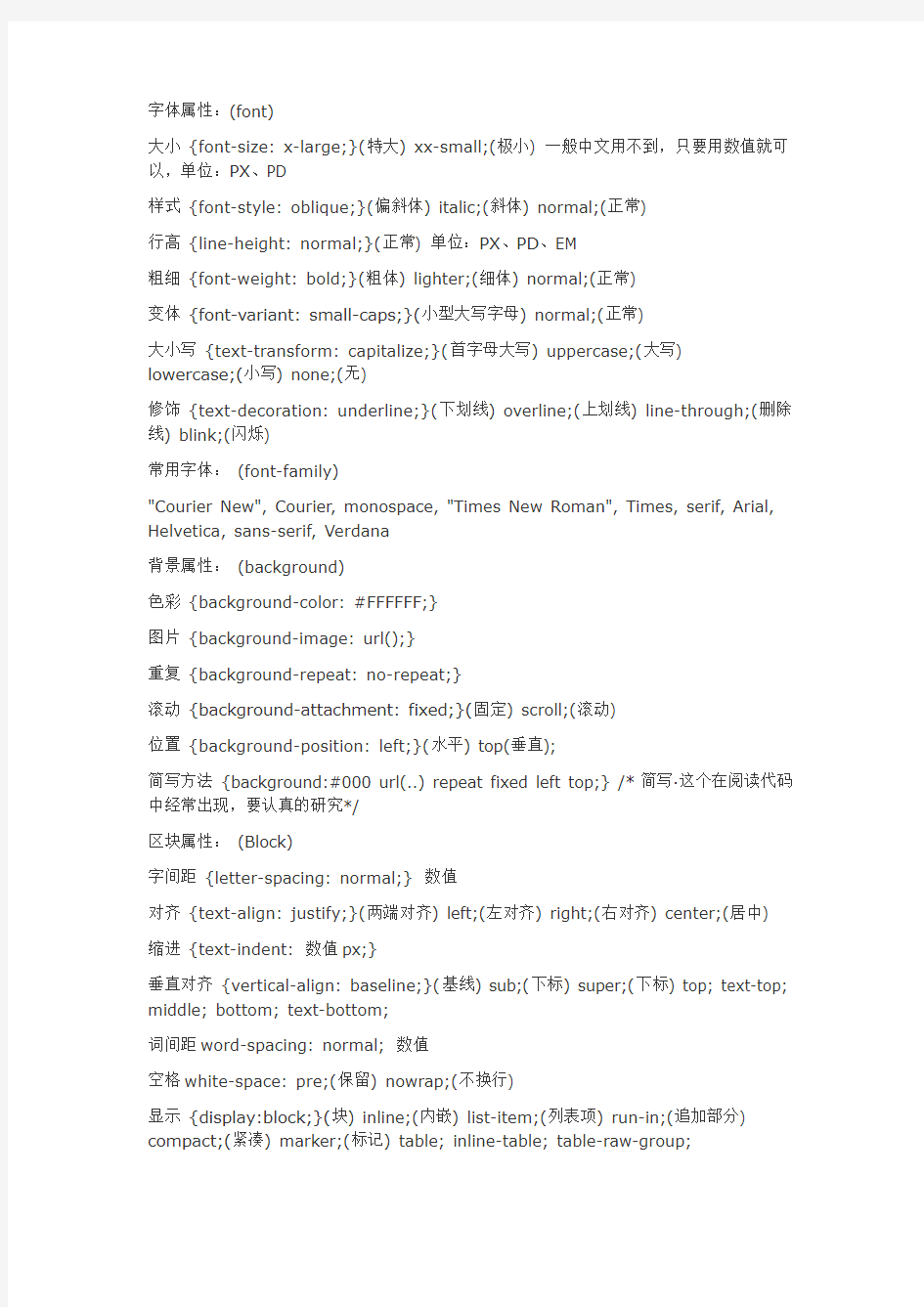
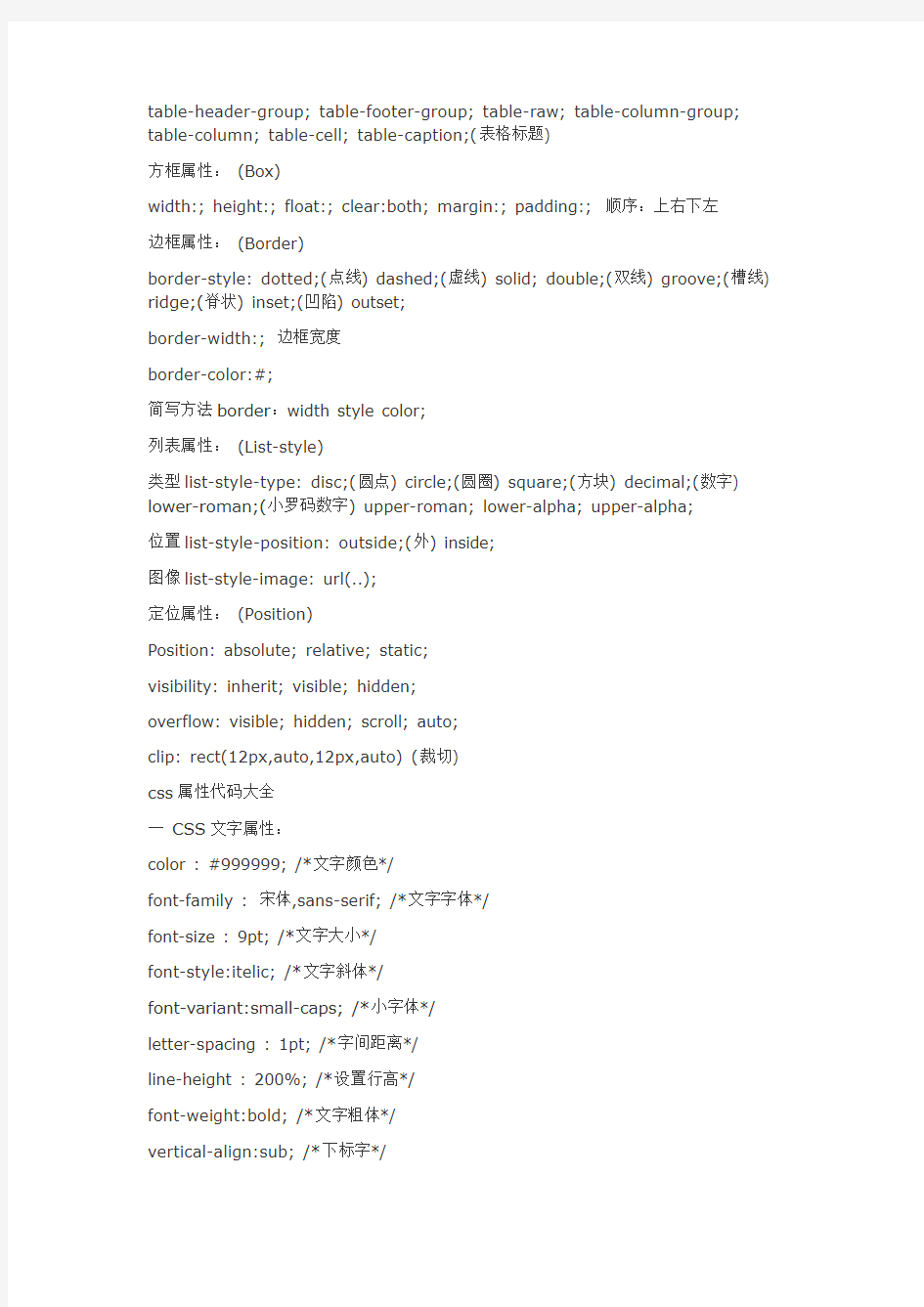
字体属性:(font)
大小{font-size: x-large;}(特大) xx-small;(极小) 一般中文用不到,只要用数值就可以,单位:PX、PD
样式{font-style: oblique;}(偏斜体) italic;(斜体) normal;(正常)
行高{line-height: normal;}(正常) 单位:PX、PD、EM
粗细{font-weight: bold;}(粗体) lighter;(细体) normal;(正常)
变体{font-variant: small-caps;}(小型大写字母) normal;(正常)
大小写{text-transform: capitalize;}(首字母大写) uppercase;(大写) lowercase;(小写) none;(无)
修饰{text-decoration: underline;}(下划线) overline;(上划线) line-through;(删除线) blink;(闪烁)
常用字体:(font-family)
"Courier New", Courier, monospace, "Times New Roman", Times, serif, Arial, Helvetica, sans-serif, Verdana
背景属性:(background)
色彩{background-color: #FFFFFF;}
图片{background-image: url();}
重复{background-repeat: no-repeat;}
滚动{background-attachment: fixed;}(固定) scroll;(滚动)
位置{background-position: left;}(水平) top(垂直);
简写方法{background:#000 url(..) repeat fixed left top;} /*简写·这个在阅读代码中经常出现,要认真的研究*/
区块属性:(Block)
字间距{letter-spacing: normal;} 数值
对齐{text-align: justify;}(两端对齐) left;(左对齐) right;(右对齐) center;(居中)
缩进{text-indent: 数值px;}
垂直对齐{vertical-align: baseline;}(基线) sub;(下标) super;(下标) top; text-top; middle; bottom; text-bottom;
词间距word-spacing: normal; 数值
空格white-space: pre;(保留) nowrap;(不换行)
显示{display:block;}(块) inline;(内嵌) list-item;(列表项) run-in;(追加部分) compact;(紧凑) marker;(标记) table; inline-table; table-raw-group;
table-header-group; table-footer-group; table-raw; table-column-group; table-column; table-cell; table-caption;(表格标题)
方框属性:(Box)
width:; height:; float:; clear:both; margin:; padding:; 顺序:上右下左
边框属性:(Border)
border-style: dotted;(点线) dashed;(虚线) solid; double;(双线) groove;(槽线) ridge;(脊状) inset;(凹陷) outset;
border-width:; 边框宽度
border-color:#;
简写方法border:width style color;
列表属性:(List-style)
类型list-style-type: disc;(圆点) circle;(圆圈) square;(方块) decimal;(数字) lower-roman;(小罗码数字) upper-roman; lower-alpha; upper-alpha;
位置list-style-position: outside;(外) inside;
图像list-style-image: url(..);
定位属性:(Position)
Position: absolute; relative; static;
visibility: inherit; visible; hidden;
overflow: visible; hidden; scroll; auto;
clip: rect(12px,auto,12px,auto) (裁切)
css属性代码大全
一CSS文字属性:
color : #999999; /*文字颜色*/
font-family : 宋体,sans-serif; /*文字字体*/
font-size : 9pt; /*文字大小*/
font-style:itelic; /*文字斜体*/
font-variant:small-caps; /*小字体*/
letter-spacing : 1pt; /*字间距离*/
line-height : 200%; /*设置行高*/
font-weight:bold; /*文字粗体*/
vertical-align:sub; /*下标字*/
vertical-align:super; /*上标字*/
text-decoration:line-through; /*加删除线*/
text-decoration: overline; /*加顶线*/
text-decoration:underline; /*加下划线*/
text-decoration:none; /*删除链接下划线*/
text-transform : capitalize; /*首字大写*/
text-transform : uppercase; /*英文大写*/
text-transform : lowercase; /*英文小写*/
text-align:right; /*文字右对齐*/
text-align:left; /*文字左对齐*/
text-align:center; /*文字居中对齐*/
text-align:justify; /*文字分散对齐*/
vertical-align属性
vertical-align:top; /*垂直向上对齐*/
vertical-align:bottom; /*垂直向下对齐*/
vertical-align:middle; /*垂直居中对齐*/
vertical-align:text-top; /*文字垂直向上对齐*/ vertical-align:text-bottom; /*文字垂直向下对齐*/ 二、CSS边框空白
padding-top:10px; /*上边框留空白*/
padding-right:10px; /*右边框留空白*/
padding-bottom:10px; /*下边框留空白*/ padding-left:10px; /*左边框留空白
三、CSS符号属性:
list-style-type:none; /*不编号*/
list-style-type:decimal; /*阿拉伯数字*/
list-style-type:lower-roman; /*小写罗马数字*/ list-style-type:upper-roman; /*大写罗马数字*/ list-style-type:lower-alpha; /*小写英文字母*/ list-style-type:upper-alpha; /*大写英文字母*/
list-style-type:disc; /*实心圆形符号*/
list-style-type:circle; /*空心圆形符号*/
list-style-type:square; /*实心方形符号*/
list-style-image:url(/dot.gif); /*图片式符号*/
list-style-position: outside; /*凸排*/
list-style-position:inside; /*缩进*/
四、CSS背景样式:
background-color:#F5E2EC; /*背景颜色*/
background:transparent; /*透视背景*/
background-image : url(/image/bg.gif); /*背景图片*/ background-attachment : fixed; /*浮水印固定背景*/ background-repeat : repeat; /*重复排列-网页默认*/ background-repeat : no-repeat; /*不重复排列*/ background-repeat : repeat-x; /*在x轴重复排列*/ background-repeat : repeat-y; /*在y轴重复排列*/
指定背景位置
background-position : 90% 90%; /*背景图片x与y轴的位置*/ background-position : top; /*向上对齐*/
background-position : buttom; /*向下对齐*/
background-position : left; /*向左对齐*/
background-position : right; /*向右对齐*/
background-position : center; /*居中对齐*/
五、CSS连接属性:
a /*所有超链接*/
a:link /*超链接文字格式*/
a:visited /*浏览过的链接文字格式*/
a:active /*按下链接的格式*/
a:hover /*鼠标转到链接*/
鼠标光标样式:
链接手指CURSOR: hand
十字体cursor:crosshair
箭头朝下cursor:s-resize
十字箭头cursor:move
箭头朝右cursor:move
加一问号cursor:help
箭头朝左cursor:w-resize
箭头朝上cursor:n-resize
箭头朝右上cursor:ne-resize
箭头朝左上cursor:nw-resize
文字I型cursor:text
箭头斜右下cursor:se-resize
箭头斜左下cursor:sw-resize
漏斗cursor:wait
光标图案(IE6) p {cursor:url("光标文件名.cur"),text;} 六、CSS框线一览表:
border-top : 1px solid #6699cc; /*上框线*/ border-bottom : 1px solid #6699cc; /*下框线*/ border-left : 1px solid #6699cc; /*左框线*/ border-right : 1px solid #6699cc; /*右框线*/
以上是建议书写方式,但也可以使用常规的方式如下: border-top-color : #369 /*设置上框线top颜色*/ border-top-width :1px /*设置上框线top宽度*/ border-top-style : solid/*设置上框线top样式*/
其他框线样式
solid /*实线框*/
dotted /*虚线框*/
double /*双线框*/
groove /*立体内凸框*/
ridge /*立体浮雕框*/
inset /*凹框*/
outset /*凸框*/
七、CSS表单运用:
文字方块
按钮
复选框
选择钮
多行文字方块
下拉式菜单选项1选项2
八、CSS边界样式:
margin-top:10px; /*上边界*/
margin-right:10px; /*右边界值*/
margin-bottom:10px; /*下边界值*/
margin-left:10px; /*左边界值*/
CSS 属性:字体样式(Font Style)
序号中文说明标记语法
1 字体样式{font:font-style font-variant font-weight font-size font-family}
2 字体类型{font-family:"字体1","字体2","字体3",...}
3 字体大小{font-size:数值|inherit| medium| large| larger| x-large| xx-large| small| smaller| x-small| xx-small}
4 字体风格{font-style:inherit|italic|normal|oblique}
5 字体粗细{font-weight:100-900|bold|bolder|lighter|normal;}
6 字体颜色{color:数值;}
7 阴影颜色{text-shadow:16位色值}
8 字体行高{line-height:数值|inherit|normal;}
9 字间距{letter-spacing:数值|inherit|normal}
10 单词间距{word-spacing:数值|inherit|normal}
11 字体变形{font-variant:inherit|normal|small-cps }
12 英文转换{text-transform:inherit|none|capitalize|uppercase|lowercase}
13 字体变形{font-size-adjust:inherit|none}
14 字体
{font-stretch:condensed|expanded|extra-condensed|extra-expanded|inherit|
narrower|normal|
semi-condensed|semi-expanded|ultra-condensed|ultra-expanded|wider}
文本样式(Text Style)
序号中文说明标记语法
1 行间距{line-height:数值|inherit|normal;}
2 文本修饰
{text-decoration:inherit|none|underline|overline|line-through|blink}
3 段首空格{text-indent:数值|inherit}
4 水平对齐{text-align:left|right|center|justify}
5 垂直对齐
{vertical-align:inherit|top|bottom|text-top|text-bottom|baseline|middle|sub| super}
6 书写方式{writing-mode:lr-tb|tb-rl}
背景样式
序号中文说明标记语法
1 背景颜色{background-color:数值}
2 背景图片{background-image: url(URL)|none}
3 背景重复{background-repeat:inherit|no-repeat|repeat|repeat-x|repeat-y}
4 背景固定{background-attachment:fixed|scroll}
5 背景定位{background-position:数值|top|bottom|left|right|center}
6 背影样式{background:背景颜色|背景图象|背景重复|背景附件|背景位置}
框架样式(Box Style)
序号中文说明标记语法
1 边界留白{margin:margin-top margin-right margin-bottom margin-left}
2 补白{padding:padding-top padding-right padding-bottom padding-left}
3 边框宽度{border-width:border-top-width border-right-width
border-bottom-width border-left-width}
宽度值:thin|medium|thick|数值
4 边框颜色{border-color:数值数值数值数值}数值:分别代表top、right、bottom、left颜色值
5 边框风格
{border-style:none|hidden|inherit|dashed|solid|double|inset|outset|ridge|gro ove}
6 边框{border:border-width border-style color}
上边框{border-top:border-top-width border-style color}
右边框{border-right:border-right-width border-style color}
下边框{border-bottom:border-bottom-width border-style color}
左边框{border-left:border-left-width border-style color}
7 宽度{width:长度|百分比| auto}
8 高度{height:数值|auto}
9 漂浮{float:left|right|none}
10 清除{clear:none|left|right|both}
分类列表
序号中文说明标记语法
1 控制显示{display:none|block|inline|list-item}
2 控制空白{white-space:normal|pre|nowarp}
3 符号列表
{list-style-type:disc|circle|square|decimal|lower-roman|upper-roman|lower-a lpha|upper-alpha|none}
4 图形列表{list-style-image:URL}
5 位置列表{list-style-position:inside|outside}
6 目录列表{list-style:目录样式类型|目录样式位置|url}
7 鼠标形状
{cursor:hand|crosshair|text|wait|move|help|e-resize|nw-resize|w-resize|s-re size|se-resize|sw-resize}
CSS style属性大全 显示: 标签属性/属性行为集合事件滤镜方法对象样式 一、标签属性属性描述 ALIGN align 设置或获取表格排列。 ALLOWTRANSPARENCY allowTransparency 设置或获取对象是否可为透明。 APPLICATION APPLICATION 表明对象的内容是否为HTML 应用程序(HTA),以便免除浏览器安全模式。ATOMICSELECTION 指定元素及其内容是否可以一不可见单位统一选择。 BEGIN begin 设置或获取时间线在该元素上播放前的延迟时间。 BORDER border 设置或获取框架间的空间,包括3D 边框。 canHaveChildren 获取表明对象是否可以包含子对象的值。 canHaveHTML 获取表明对象是否可以包含丰富的HTML 标签的值。 CLASS className 设置或获取对象的类。 contentWindow 获取指定的frame 或iframe 的window 对象。 DA TAFLD dataFld 设置或获取由dataSrc 属性指定的绑定到指定对象的给定数据源的字段。 DA TASRC dataSrc 设置或获取用于数据绑定的数据源。 disabled 获取表明用户是否可与该对象交互的值。 END end 设置或获取表明元素结束时间的值,或者元素设置为重复的简单持续终止时间。 firstChild 获取对象的childNodes 集合的第一个子对象的引用。 FRAMEBORDER frameBorder 设置或获取是否显示框架的边框。 hasMedia 获取一个表明元素是否为HTML+TIME 媒体元素的Boolean 值。 HEIGHT height 设置或获取对象的高度。 HIDEFOCUS hideFocus 设置或获取表明对象是否显式标明焦点的值。 HSPACE hspace 设置或获取对象的水平边距。 ID id 获取标识对象的字符串。 innerText 设置或获取位于对象起始和结束标签内的文本。 isContentEditable 获取表明用户是否可编辑对象内容的值。 isDisabled 获取表明用户是否可与该对象交互的值。 isMultiLine 获取表明对象的内容是包含一行还是多行的值。 isTextEdit 获取是否可使用该对象创建一个TextRange 对象。 LANG lang 设置或获取要使用的语言。 LANGUAGE language 设置或获取当前脚本编写用的语言。
一、选择题 1.CSS是()的缩写。 A.C olorful S tyle S heets B.C omputer S tyle S heets C.C ascading S tyle S heets D.C reative S tyle S heets 2.引用外部样式表的格式是()。 A.