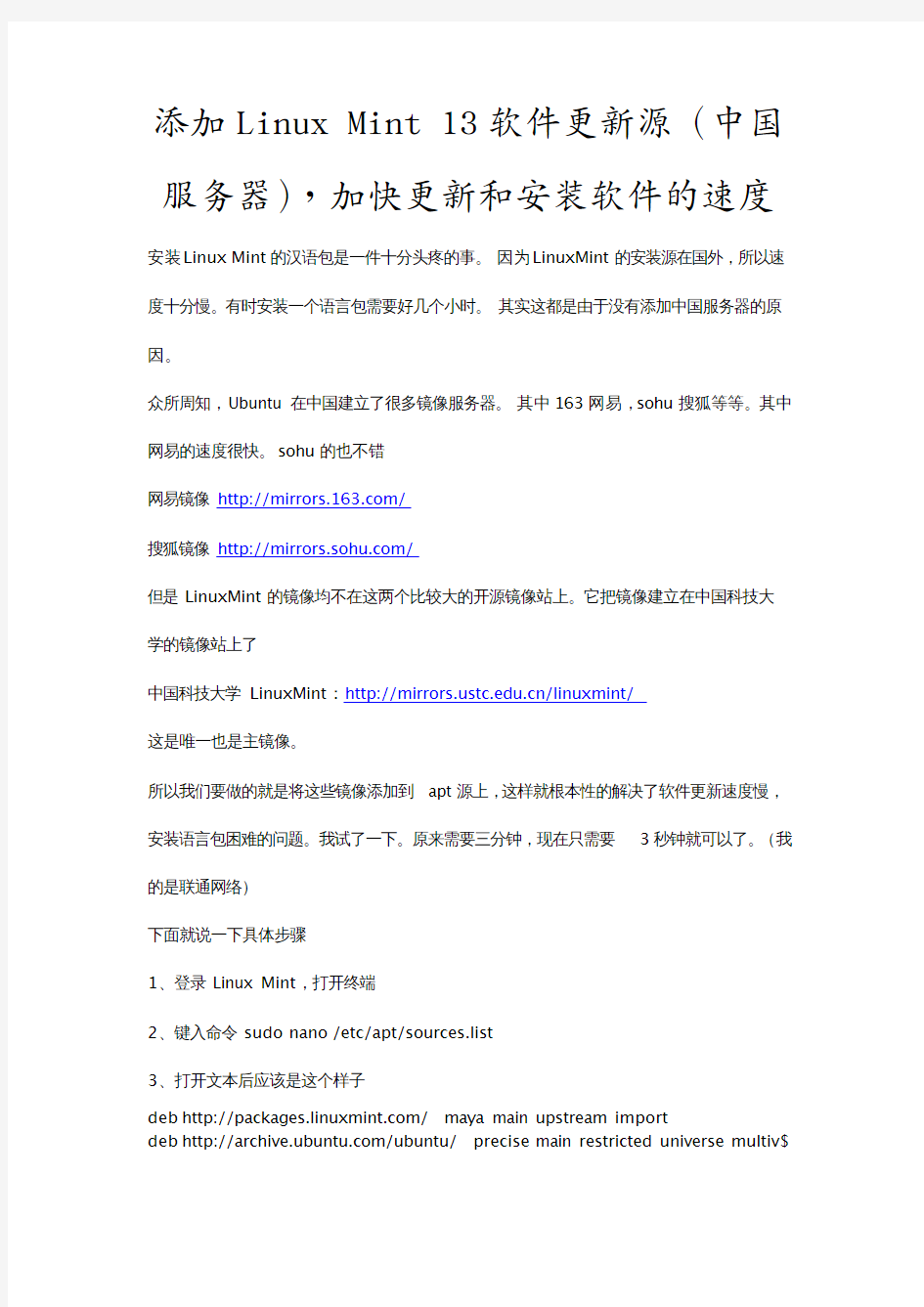
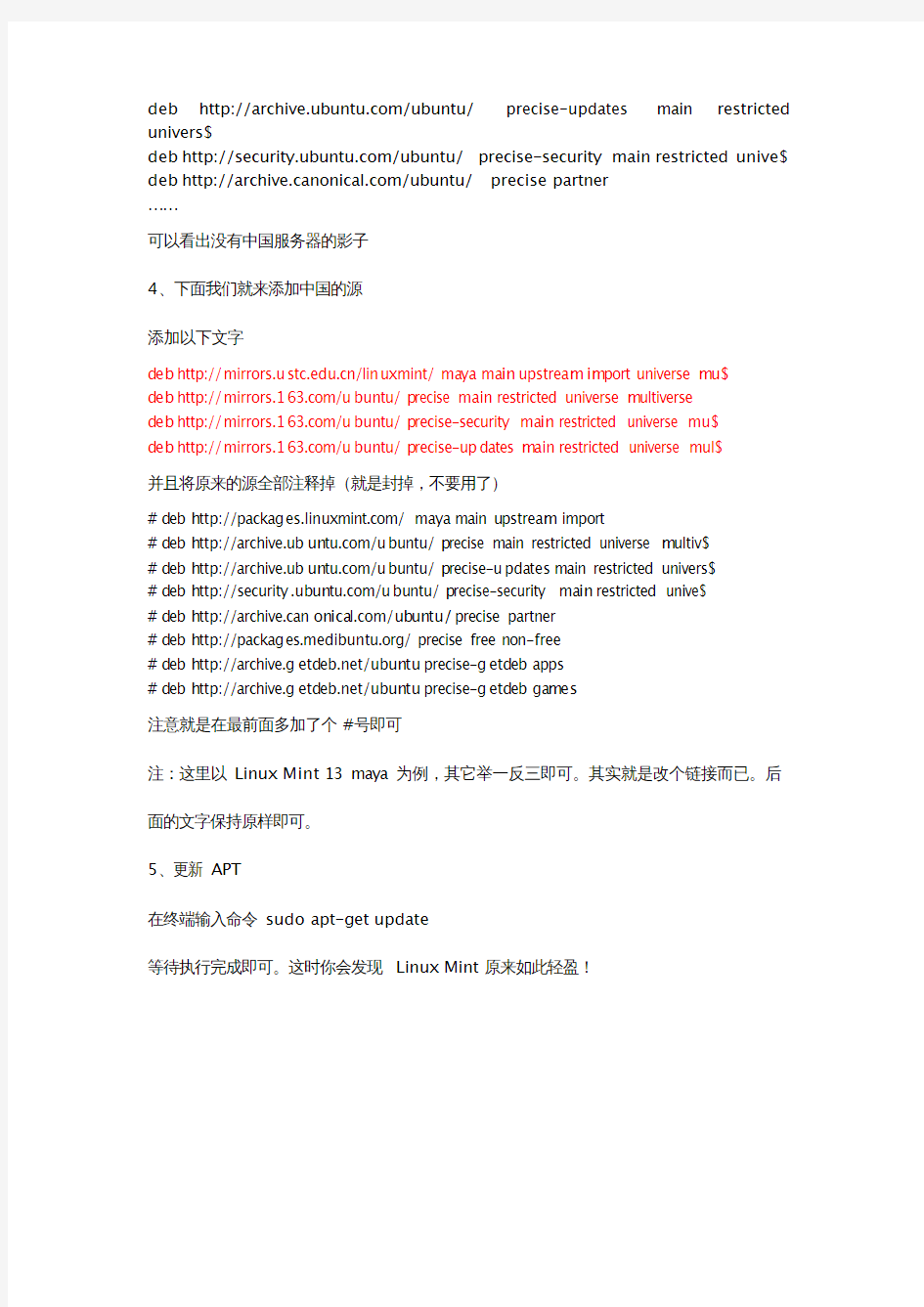
添加Linux Mint13软件更新源(中国服务器),加快更新和安装软件的速度安装Linux Mint的汉语包是一件十分头疼的事。因为LinuxMint的安装源在国外,所以速度十分慢。有时安装一个语言包需要好几个小时。其实这都是由于没有添加中国服务器的原因。
众所周知,Ubuntu在中国建立了很多镜像服务器。其中163网易,sohu搜狐等等。其中网易的速度很快。sohu的也不错
网易镜像https://www.doczj.com/doc/504344767.html,/
搜狐镜像https://www.doczj.com/doc/504344767.html,/
但是LinuxMint的镜像均不在这两个比较大的开源镜像站上。它把镜像建立在中国科技大学的镜像站上了
中国科技大学LinuxMint:https://www.doczj.com/doc/504344767.html,/linuxmint/
这是唯一也是主镜像。
所以我们要做的就是将这些镜像添加到apt源上,这样就根本性的解决了软件更新速度慢,安装语言包困难的问题。我试了一下。原来需要三分钟,现在只需要3秒钟就可以了。(我的是联通网络)
下面就说一下具体步骤
1、登录Linux Mint,打开终端
2、键入命令sudo nano/etc/apt/sources.list
3、打开文本后应该是这个样子
deb https://www.doczj.com/doc/504344767.html,/maya main upstream import
deb https://www.doczj.com/doc/504344767.html,/ubuntu/precise main restricted universe multiv$
deb https://www.doczj.com/doc/504344767.html,/ubuntu/precise-updates main restricted univers$
deb https://www.doczj.com/doc/504344767.html,/ubuntu/precise-security main restricted unive$ deb https://www.doczj.com/doc/504344767.html,/ubuntu/precise partner
……
可以看出没有中国服务器的影子
4、下面我们就来添加中国的源
添加以下文字
d eb http://mirrors.u stc.ed https://www.doczj.com/doc/504344767.html,/lin uxmint/ma ya ma in upstrea m im port univers
e m u$
d eb https://www.doczj.com/doc/504344767.html,/u bun tu/p recis
e main restricted universe m ultiverse
d eb https://www.doczj.com/doc/504344767.html,/u bun tu/p recise-security ma in restricted univers
e mu$
d eb https://www.doczj.com/doc/504344767.html,/u bun tu/p recise-up dates m ain restricted univers
e mul$
并且将原来的源全部注释掉(就是封掉,不要用了)
#d eb h ttp://packag es.lin https://www.doczj.com/doc/504344767.html,/maya main u pstrea m imp ort
#d eb h ttp://archive.ub un https://www.doczj.com/doc/504344767.html,/u bu ntu/p recise main restricted universe m ultiv$
#d eb h ttp://archive.ub un https://www.doczj.com/doc/504344767.html,/u bu ntu/p recise-u pda tes main restricted univers$
#d eb h ttp://security.ub un https://www.doczj.com/doc/504344767.html,/u bu ntu/p recise-security ma in restricted unive$
#d eb h ttp://archive.can on ica https://www.doczj.com/doc/504344767.html,/ub un tu/precise partner
#d eb h ttp://packag es.m edibun https://www.doczj.com/doc/504344767.html,/precise free non-free
#d eb h ttp://archive.g etd eb.n et/ub un tu precise-g etd eb ap ps
#d eb h ttp://archive.g etd eb.n et/ub un tu precise-g etd eb ga m es
注意就是在最前面多加了个#号即可
注:这里以Linux Mint13maya为例,其它举一反三即可。其实就是改个链接而已。后面的文字保持原样即可。
5、更新APT
在终端输入命令sudo apt-get update
等待执行完成即可。这时你会发现Linux Mint原来如此轻盈!