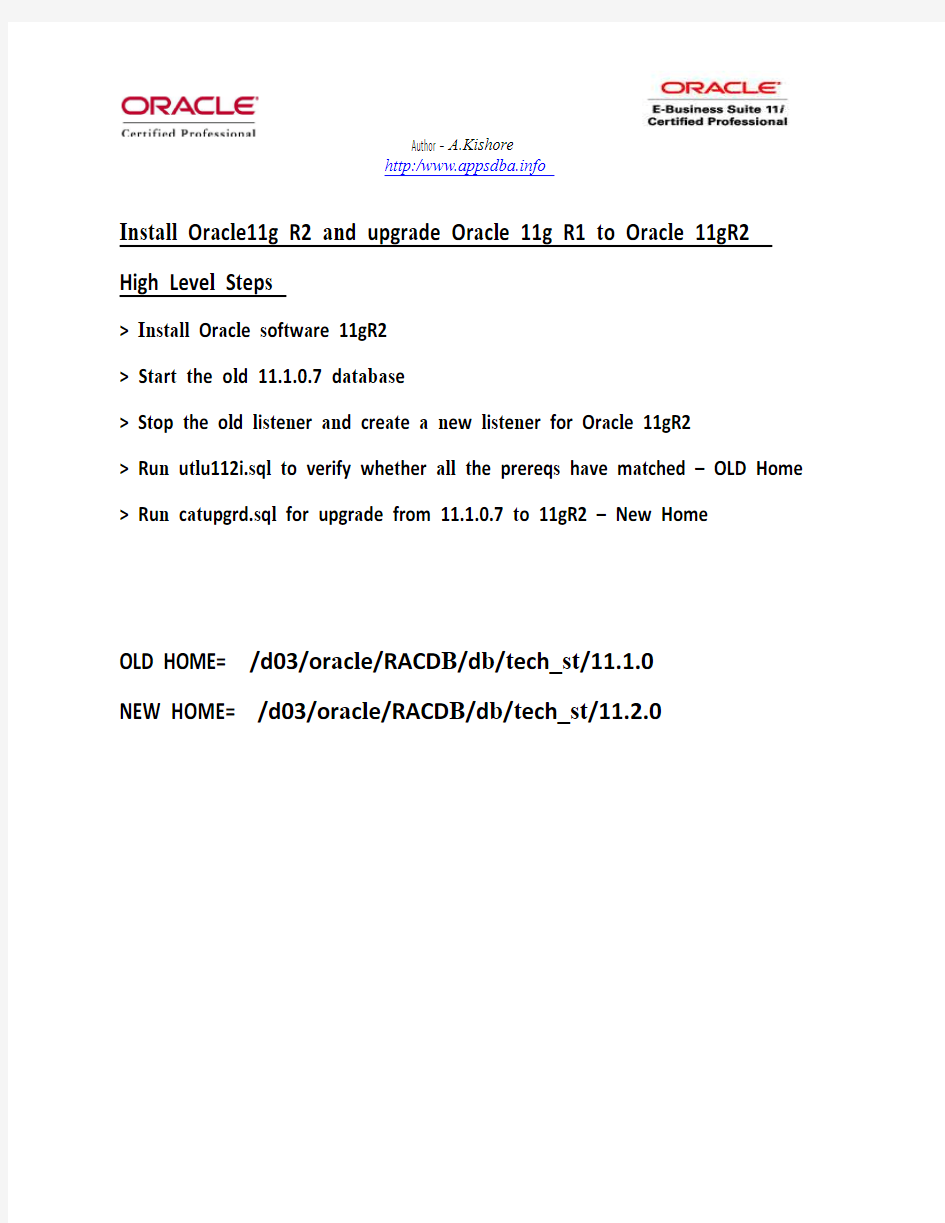
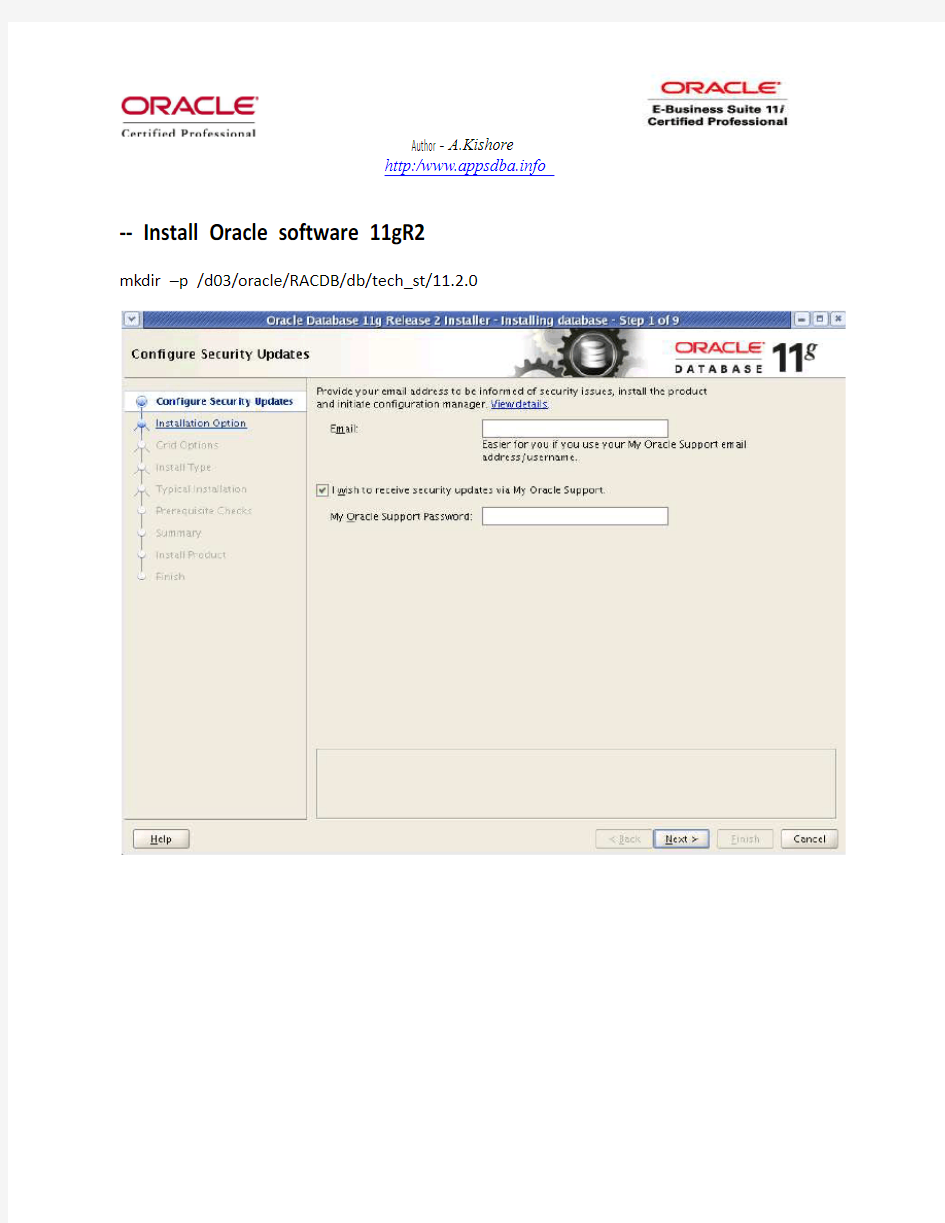
Author – A.Kishore
http:/https://www.doczj.com/doc/438981619.html,
Install Oracle11g R2 and upgrade Oracle 11g R1 to Oracle 11gR2 High Level Steps
> Install Oracle software 11gR2
> Start the old 11.1.0.7 database
> Stop the old listener and create a new listener for Oracle 11gR2
> Run utlu112i.sql to verify whether all the prereqs have matched – OLD Home > Run catupgrd.sql for upgrade from 11.1.0.7 to 11gR2 – New Home
OLD HOME=/d03/oracle/RACDB/db/tech_st/11.1.0
NEW HOME=/d03/oracle/RACDB/db/tech_st/11.2.0
Author – A.Kishore
http:/https://www.doczj.com/doc/438981619.html, -- Install Oracle software 11gR2
mkdir –p /d03/oracle/RACDB/db/tech_st/11.2.0
Author – A.Kishore
http:/https://www.doczj.com/doc/438981619.html,
Author – A.Kishore
http:/https://www.doczj.com/doc/438981619.html,
Author – A.Kishore
http:/https://www.doczj.com/doc/438981619.html,
Author – A.Kishore
http:/https://www.doczj.com/doc/438981619.html,
Author – A.Kishore
http:/https://www.doczj.com/doc/438981619.html,
Author – A.Kishore
http:/https://www.doczj.com/doc/438981619.html,
Author – A.Kishore
http:/https://www.doczj.com/doc/438981619.html,
Ignore the above issue, click Ignore all and continue ?
Author – A.Kishore
http:/https://www.doczj.com/doc/438981619.html,
Author – A.Kishore
http:/https://www.doczj.com/doc/438981619.html,
Author – A.Kishore
http:/https://www.doczj.com/doc/438981619.html,
-- Start 11.1.0.7 database
-bash-3.00$ sqlplus "/as sysdba"
SQL*Plus: Release 11.1.0.7.0 - Production on Wed Jul 28 21:54:46 2010 Copyright (c) 1982, 2008, Oracle. All rights reserved.
Connected to an idle instance.
SQL> startup
ORACLE instance started.
Total System Global Area 1071333376 bytes
Fixed Size 1318172 bytes
Variable Size 427819748 bytes
Database Buffers 629145600 bytes
Redo Buffers 13049856 bytes
Database mounted.
Database opened.
Stop the old listener and run netca from the new home Copy the old environment file, initRACDB.ora, make the changes 11.1.0 to 11.2.0 Run the new environment file from Oracle 11gR2
. ./RACDB_linux1_R2.env
netca &
Author – A.Kishore
http:/https://www.doczj.com/doc/438981619.html,
Author – A.Kishore
http:/https://www.doczj.com/doc/438981619.html,
Author – A.Kishore
http:/https://www.doczj.com/doc/438981619.html,
Author – A.Kishore
http:/https://www.doczj.com/doc/438981619.html,
Author – A.Kishore
http:/https://www.doczj.com/doc/438981619.html,
Author – A.Kishore
http:/https://www.doczj.com/doc/438981619.html,
Author – A.Kishore
http:/https://www.doczj.com/doc/438981619.html,
Copy listener.ora, tnsnames.ora from old home to new home and make necessary changes if required
Author – A.Kishore
http:/https://www.doczj.com/doc/438981619.html,
After Installation for Oracle 11gR2, while connecting I am getting the below error
sqlplus
SP2-1503: Unable to initialize Oracle call interface
SP2-0152: ORACLE may not be functioning properly
https://www.doczj.com/doc/438981619.html,/2010/07/after-112g-new-installation-invoking.html
Cause of the Problem
If you look for the ls -l output you will see timezone.dat and timezlrg.dat are not present but multiple versions timezlrg.* and timezone.* are present. The problem happened because there is a choice of timezone versions are available.
Solution of the Problem
To resolve the problem, create links to one of the timezone_nn.dat files. While creating symbolic links you should choose the latest timezone version unless you have a requirement for a specific version.
$ cd $ORACLE_HOME/oracore/zoneinfo
$ ln -s timezone_11.dat timezone.dat
$ ln -s timezlrg_11.dat timezlrg.dat