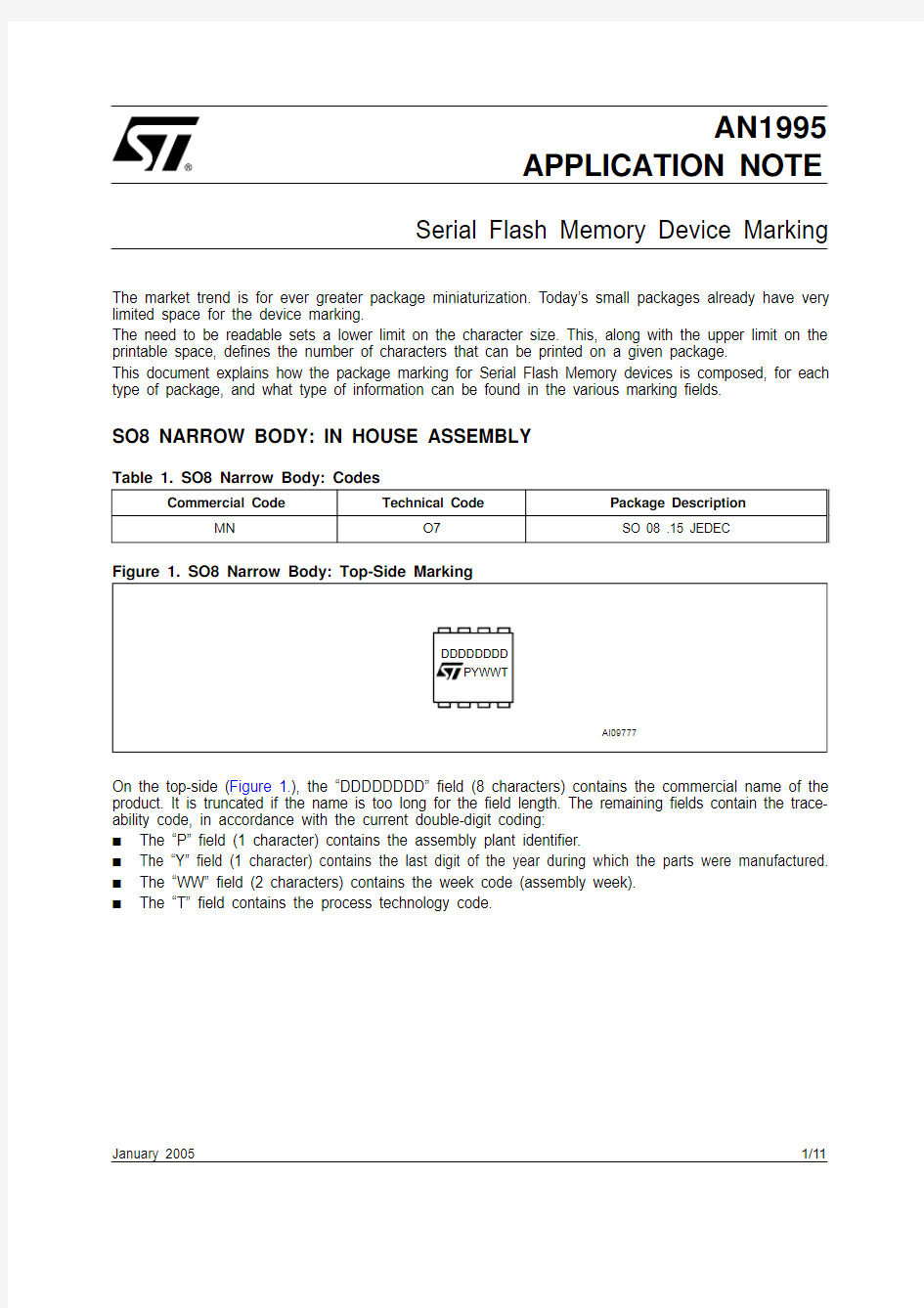
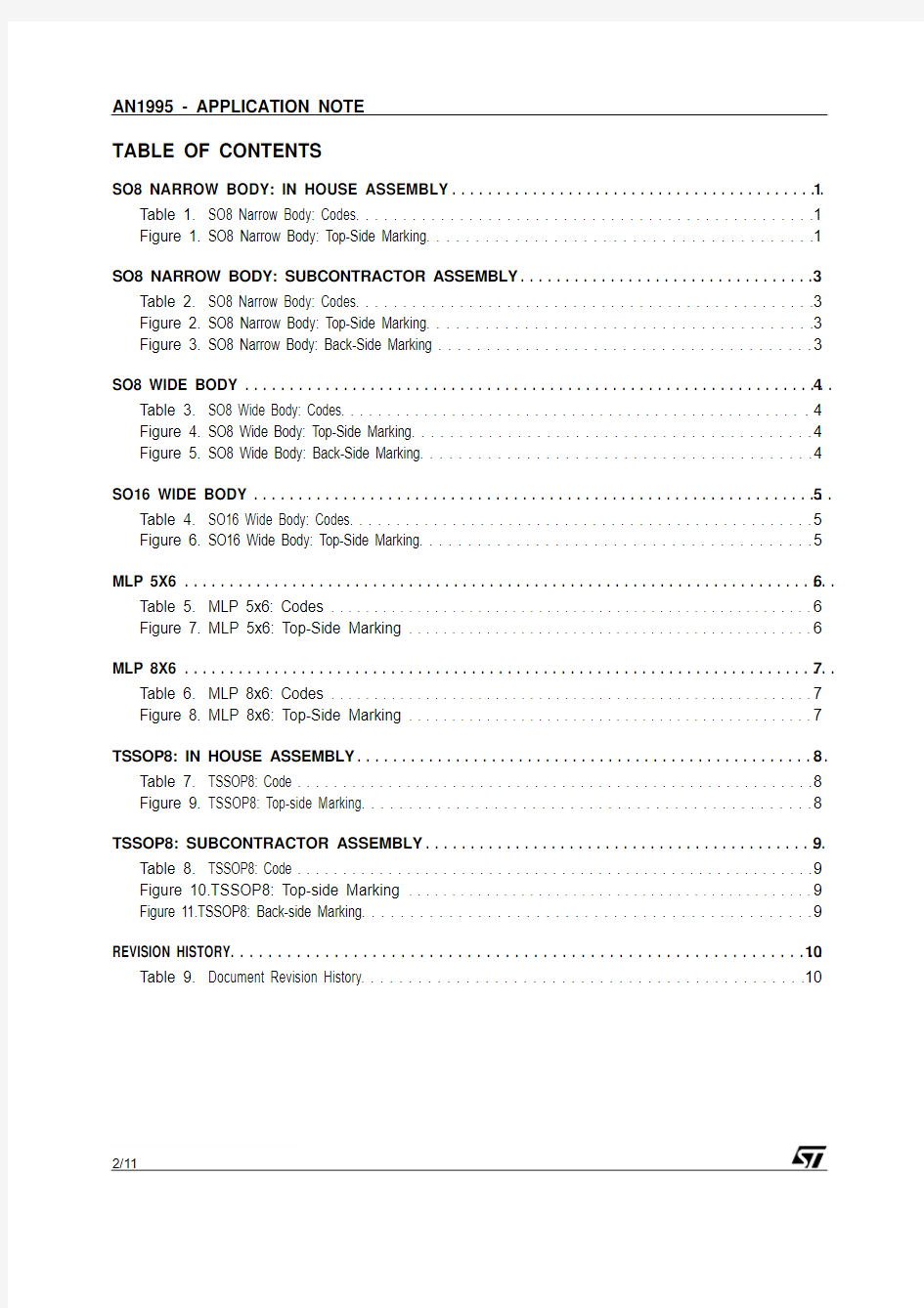
1/11January 2005AN1995
APPLICATION NOTE Serial Flash Memory Device Marking
The market trend is for ever greater package miniaturization. Today’s small packages already have very limited space for the device marking.
The need to be readable sets a lower limit on the character size. This, along with the upper limit on the printable space, defines the number of characters that can be printed on a given package.
This document explains how the package marking for Serial Flash Memory devices is composed, for each type of package, and what type of information can be found in the various marking fields.SO8 NARROW BODY: IN HOUSE ASSEMBLY Table 1. SO8 Narrow Body: Codes
On the top-side (Figure 1.), the “DDDDDDDD” field (8 characters) contains the commercial name of the product. It is truncated if the name is too long for the field length. The remaining fields contain the trace-ability code, in accordance with the current double-digit coding:
■The “P” field (1 character) contains the assembly plant identifier.
■The “Y” field (1 character) contains the last digit of the year during which the parts were manufactured.■The “WW” field (2 characters) contains the week code (assembly week).
■The “T” field contains the process technology code.
Commercial Code
Technical Code Package Description MN O7SO 08 .15 JEDEC
AN1995 - APPLICATION NOTE
TABLE OF CONTENTS
SO8 NARROW BODY: IN HOUSE ASSEMBLY . . . . . . . . . . . . . . . . . . . . . . . . . . . . . . . . . . . . . . . . . .1
Table 1.SO8 Narrow Body: Codes. . . . . . . . . . . . . . . . . . . . . . . . . . . . . . . . . . . . . . . . . . . . . . . . .1 Figure 1.SO8 Narrow Body: Top-Side Marking. . . . . . . . . . . . . . . . . . . . . . . . . . . . . . . . . . . . . . . .1
SO8 NARROW BODY: SUBCONTRACTOR ASSEMBLY . . . . . . . . . . . . . . . . . . . . . . . . . . . . . . . . . .3
Table 2.SO8 Narrow Body: Codes. . . . . . . . . . . . . . . . . . . . . . . . . . . . . . . . . . . . . . . . . . . . . . . . .3 Figure 2.SO8 Narrow Body: Top-Side Marking. . . . . . . . . . . . . . . . . . . . . . . . . . . . . . . . . . . . . . . .3 Figure 3.SO8 Narrow Body: Back-Side Marking . . . . . . . . . . . . . . . . . . . . . . . . . . . . . . . . . . . . . . .3
SO8 WIDE BODY . . . . . . . . . . . . . . . . . . . . . . . . . . . . . . . . . . . . . . . . . . . . . . . . . . . . . . . . . . . . . . . . . .4
Table 3.SO8 Wide Body: Codes. . . . . . . . . . . . . . . . . . . . . . . . . . . . . . . . . . . . . . . . . . . . . . . . . . .4 Figure 4.SO8 Wide Body: Top-Side Marking. . . . . . . . . . . . . . . . . . . . . . . . . . . . . . . . . . . . . . . . . .4 Figure 5.SO8 Wide Body: Back-Side Marking. . . . . . . . . . . . . . . . . . . . . . . . . . . . . . . . . . . . . . . . .4
SO16 WIDE BODY . . . . . . . . . . . . . . . . . . . . . . . . . . . . . . . . . . . . . . . . . . . . . . . . . . . . . . . . . . . . . . . . .5
Table 4.SO16 Wide Body: Codes. . . . . . . . . . . . . . . . . . . . . . . . . . . . . . . . . . . . . . . . . . . . . . . . . .5 Figure 6.SO16 Wide Body: Top-Side Marking. . . . . . . . . . . . . . . . . . . . . . . . . . . . . . . . . . . . . . . . .5
MLP 5X6 . . . . . . . . . . . . . . . . . . . . . . . . . . . . . . . . . . . . . . . . . . . . . . . . . . . . . . . . . . . . . . . . . . . . . . . . .6
Table 5.MLP 5x6: Codes . . . . . . . . . . . . . . . . . . . . . . . . . . . . . . . . . . . . . . . . . . . . . . . . . . . . . . . .6 Figure 7.MLP 5x6: Top-Side Marking . . . . . . . . . . . . . . . . . . . . . . . . . . . . . . . . . . . . . . . . . . . . . . .6
MLP 8X6 . . . . . . . . . . . . . . . . . . . . . . . . . . . . . . . . . . . . . . . . . . . . . . . . . . . . . . . . . . . . . . . . . . . . . . . . .7
Table 6.MLP 8x6: Codes . . . . . . . . . . . . . . . . . . . . . . . . . . . . . . . . . . . . . . . . . . . . . . . . . . . . . . . .7 Figure 8.MLP 8x6: Top-Side Marking . . . . . . . . . . . . . . . . . . . . . . . . . . . . . . . . . . . . . . . . . . . . . . .7
TSSOP8: IN HOUSE ASSEMBLY . . . . . . . . . . . . . . . . . . . . . . . . . . . . . . . . . . . . . . . . . . . . . . . . . . . . .8
Table 7.TSSOP8: Code . . . . . . . . . . . . . . . . . . . . . . . . . . . . . . . . . . . . . . . . . . . . . . . . . . . . . . . . .8 Figure 9.TSSOP8: Top-side Marking. . . . . . . . . . . . . . . . . . . . . . . . . . . . . . . . . . . . . . . . . . . . . . . .8
TSSOP8: SUBCONTRACTOR ASSEMBLY . . . . . . . . . . . . . . . . . . . . . . . . . . . . . . . . . . . . . . . . . . . . .9
Table 8.TSSOP8: Code . . . . . . . . . . . . . . . . . . . . . . . . . . . . . . . . . . . . . . . . . . . . . . . . . . . . . . . . .9 Figure 10.TSSOP8: Top-side Marking . . . . . . . . . . . . . . . . . . . . . . . . . . . . . . . . . . . . . . . . . . . . . . .9 Figure 11.TSSOP8: Back-side Marking. . . . . . . . . . . . . . . . . . . . . . . . . . . . . . . . . . . . . . . . . . . . . . .9
REVISION HISTORY. . . . . . . . . . . . . . . . . . . . . . . . . . . . . . . . . . . . . . . . . . . . . . . . . . . . . . . . . . . . . . .10 Table 9.Document Revision History. . . . . . . . . . . . . . . . . . . . . . . . . . . . . . . . . . . . . . . . . . . . . . .10
2/11
3/11
AN1995 - APPLICATION NOTE
SO8 NARROW BODY: SUBCONTRACTOR ASSEMBLY Table 2. SO8 Narrow Body: Codes
On the top-side (Figure 1.), the “DDDDDDDD” field (8 characters) contains the commercial name of the product (truncated if the name is too long for the field length). The remaining fields contain the traceability code in accordance with the current double-digit coding.
■The “P” field (1 character) contains the assembly plant identifier.
■The “Y” field (1 character) contains the last digit of the year during which the parts were manufactured.■The “WW” field (2 characters) contains the week code (assembly week).
■The “T” field contains the process technology code.
On the back-side (Figure 3.):
■The “A” field (7 characters) contains the last seven digits of the die code.
■The “B” field (7 characters) contains the first seven digits of the wafer lot number.
Commercial Code
Technical Code Package Description MN O7SO 08 .15 JEDEC
4/11
AN1995 - APPLICATION NOTE
SO8 WIDE BODY Table 3. SO8 Wide Body: Codes
On the top-side (Figure 4.):
■The “B” field (1 character) contains the ECOPACK level. If this field contains “E”, the product is “Pb-
free” and “RoHS-compliant”.
■The “DDDDDDDD” field (8 characters) contains the commercial name of the product (truncated if the
name is too long for the field length).
The remaining fields contain the traceability code in accordance with the current double-digit coding.■The “PP” field (2 characters) contains the assembly plant identifier.
■The “LLL” field (3 characters) contains the chronological sequence.
■The “WX” field (2 characters) contains the diffusion plant identifier.
■The “COO” field (3 characters) contains the country of origin code.
■The “Y” field (1 character) contains the last digit of the year during which the parts were manufactured.■The “WW” field (2 characters) contains the week code (assembly week).
■The “T” field contains the process technology code.
On the back-side (Figure 5.):
■The “A” field (7 characters) contains the last seven digits of the die code.
■The “B” field (7 characters) contains the first seven digits of the wafer lot number.
Commercial Code
Technical Code Package Description MW 6L SO 08 WIDE .208 (EIAJ)
5/11
AN1995 - APPLICATION NOTE
SO16 WIDE BODY Table 4. SO16 Wide Body: Codes
On the top-side (Figure 6.):
■The “B” field (1 character) contains the ECOPACK level. If this field contains “E”, the product is “Pb-
free” and “RoHS-compliant”.
■The “CCCC” field (4 characters) contains additional information (not defined in the present case).■The “DDDDDDDDDD” field (10 characters) contains the commercial name of the product (truncated
if the name is too long for the field length).
The remaining fields contain the traceability code in accordance with the current double-digit coding.■The “PP” field (2 characters) contains the assembly plant identifier.
■The “LLL” field (3 characters) contains the chronological sequence.
■The “WX” field (2 characters) contains the diffusion plant identifier.
■The “COO” field (3 characters) contains the country of origin code.
■The “Y” field (1 character) contains the last digit of the year during which the parts were manufactured.■The “WW” field (2 characters) contains the week code (assembly week).
Commercial Code
Technical Code Package Description MF Y7SO16 .30 LARGE JEDEC MS - 013
6/11
AN1995 - APPLICATION NOTE
MLP 5X6Table 5. MLP 5x6: Codes
On the top-side (Figure 7.):
■The “B” field (1 character) contains the ECOPACK level. If this field contains “E”, the product is “Pb-
free” and “RoHS-compliant”.
■The “DDDDDDDD” field (8 characters) contains the commercial name of the product eventually
truncated if the name is too long for the field length.
The remaining fields contain the traceability code in accordance with the current double-digit coding.■The “PP” field (2 characters) contains the assembly plant identifier.
■The “LLL” field (3 characters) contains the chronological sequence.
■The “WX” field (2 characters) contains the diffusion plant identifier.
■The “COO” field (3 characters) contains the country of origin code.
■The “Y” field (1 character) contains the last digit of the year during which the parts were manufactured.■The “WW” field (2 characters) contains the week code (assembly week).
■The “T” field contains the process technology code.
■The “°”, below left of the ST logo, indicates the location of Pin 1.
Commercial Code
Technical Code Package Description MP 70VFQFPN 8 6x5x1 PITCH 1.27
7/11
AN1995 - APPLICATION NOTE
MLP 8X6Table 6. MLP 8x6: Codes
On the top-side (Figure 8.):
■The “B” field (1 character) contains the ECOPACK level. If this field contains “E”, the product is “Pb-
free” and “RoHS-compliant”.
■The “DDDDDDDD” field (8 characters) contains the commercial name of the product (truncated if the
name is too long for the field length).
The remaining fields contain the traceability code in accordance with the current double-digit coding.■The “PP” field (2 characters) contains the assembly plant identifier.
■The “LLL” field (3 characters) contains the chronological sequence.
■The “WX” field (2 characters) contains the diffusion plant identifier.
■The “COO” field (3 characters) contains the country of origin code.
■The “Y” field (1 character) contains the last digit of the year during which the parts were manufactured.■The “WW” field (2 characters) contains the week code (assembly week).
■The “T” field contains the process technology code.
■The “°”, below left of the ST logo, indicates the location of Pin 1.
Commercial Code
Technical Code Package Description ME EP VDFPN 8x6x1 PITCH 1.27
AN1995 - APPLICATION NOTE
TSSOP8: IN HOUSE ASSEMBLY
Table 7. TSSOP8: Code
Commercial Code Technical Code Package Description
DW6P TSSOP 8 BODY 4.4 PITCH 0.65
On the top-side (Figure 9.):
■The "°" field indicates the location of Pin 1
■The "AAAAA" field (5 characters) contains the truncated device reference.
■The "P" field (1 character) contains the assembly plant identifier (the last character of "PP", the assembly plant identifier)
■The "Y" field (1 character) contains the last digit of the year during which the parts were manufactured ■The "WW" field (2 characters) contains the week code (assembly week)
8/11
AN1995 - APPLICATION NOTE TSSOP8: SUBCONTRACTOR ASSEMBLY
Table 8. TSSOP8: Code
Commercial Code Technical Code Package Description
DW6P TSSOP 8 BODY 4.4 PITCH 0.65
On the top-side (Figure 10.):
■The "°" field indicates the location of Pin 1
■The "AAAA" field (4 characters) contains the truncated device reference.
■The "BBB" field (3 characters) contains the truncated device reference.
On the back-side (Figure 11.):
■The "PP" field (2 characters) contains the assembly plant identifier
■The "Y" field (1 character) contains the last digit of the year during which the parts were manufactured ■The "WW" field (2 characters) contains the week code (assembly week)
■The "LLL" field (3 characters) contains the chronological sequence
■The "T" field contains the process technology code
9/11
AN1995 - APPLICATION NOTE
REVISION HISTORY
Table 9. Document Revision History
Date Version Revision Details 29-Jun-2004 1.0First Issue
12-Jan-2005 2.0TSSOP8: IN HOUSE ASSEMBLY and TSSOP8: SUBCONTRACTOR ASSEMBLY sections added.
10/11
AN1995 - APPLICATION NOTE Information furnished is believed to be accurate and reliable. However, STMicroelectronics assumes no responsibility for the consequences
of use of such information nor for any infringement of patents or other rights of third parties which may result from its use. No license is granted by implication or otherwise under any patent or patent rights of STMicroelectronics. Specifications mentioned in this publication are subject to change without notice. This publication supersedes and replaces all information previously supplied. STMicroelectronics products are not
authorized for use as critical components in life support devices or systems without express written approval of STMicroelectronics.
The ST logo is a registered trademark of STMicroelectronics.
All other names are the property of their respective owners
? 2005 STMicroelectronics - All rights reserved
STMicroelectronics group of companies
Australia - Belgium - Brazil - Canada - China - Czech Republic - Finland - France - Germany - Hong Kong - India - Israel - Italy - Japan - Malaysia - Malta - Morocco - Singapore - Spain - Sweden - Switzerland - United Kingdom - United States of America
https://www.doczj.com/doc/4c8315711.html,
11/11
flash动画代码中的flash动作代码大全 一、几种Action命令 1.影片的播放与停止: Play( );//播放命令 stop( );//停止命令 2.改变Frame流向命令 gotoAndPlay(frame) //跳到指定的画面并连续播放。 gotoAndStop(frame) //跳到指定的画面并停止播放。 gotAndplay(“场景名称”,frame)//跳到指定场景帧并连续播放。 gotoAndStop(“场景名称:,frlme)//跳到指定场景帧并停止播放。 nextFrame( );//跳到下一帧播放; PrevPrame( );//跳到上一帧播放。 3.控制影片剪辑的播放与停止:tellTarget命令 如:tellTarget(“C1”) {gotoAndStop(2);}//跳影片剪辑实例C1的第2帧并停止。 二、几种功能元件的制作方法 1.计时器的制作 单击菜单Insert/new symbol,在弹出的对话框中输入插入的符号名称(如:计时器),确定后选择文字工具,属性为动态(Dynamic text),在第一帧中画两个文本框。分别设置变量名为munite和timer,在两个文本框之间画一个形如冒号的圆点(这两个圆点可以做成一个符号,类型为电影片段,每秒闪动一次.然后拖入到两文本框之间。在第二帧插入帧。在第一帧输入动作脚本(Action)如下: //设置时间的初值 if(!started) { start_time=getTimer(); started=true; timer=0; i=o; munite=0; } x=getTimer()-start_time;//计算时间的变化 x=int(x/1000); //时间的单位为1000分之一秒 y=x-60*i if (y>59) {i=i+1;munite=munite+1 timer=timer+1: } else {timer=y} 该符号制作完毕后。将其拖入主场景中即可。 2.智能判断选择题,并作正误提示 单击菜单Insert/new symbo1,在弹出的对话框中输入插入的符名称。如:“对错提示”。 符号类型为“电影片段”。在第一帧输入文本“在括号内输入答案,按enrer键确定“在 该帧上输入动作脚本: _root.flah=false;_root.ans=" ";gotoAndStop(1);在第16帧插入空关键帧。在该帧上 画一个形如“x”的图或输入文本“x”,在第30帧插入关键帧,帧AAction为_root.ans=" ":gotoAndStop(31);在第31帧插人空白关键帧,在该帧上输人静态文本“请重作,按e nter键确定。“在该帧输入脚本:“stop();”至此,该符号制作主或:例如:
flash声音控制加载库内文件 2007年09月03日星期一 14:24 声音的一些属性与方法: mySound=newSound();//新建一个声音对象,对象的名称是mySound。mySound.start(n);//开始在n秒播放声音,当n为空时,从开始播放。mySound.stop();停止声音的播放。 音量控制:(范围从0-100) mySound.getVolume();获取当前的音量大小。 mySound.setVolume();设置当前音乐的音量。 左/右均衡:(范围从-100到100) mySound.getPan();获取左右均衡的值。 mySound.setPan();设置左右均衡的值。 声道音量: mySound.getTransform();获取左右声音的音量。 mySound.setTransform();设置左右声道的音量。 读取声音: mySound.loadSound();从外部载入声音。 mySound.attachSound();从库中加载声音。 mySound.getBytesLoaded();获取声音载入的字节数 mySound.getBytesTotal();获取声音的总字节数。 声音对象的属性: mySound.duration;声音的长度。 mySound.position;声音已播放的毫秒数。 声音对象的函数: mySound.onLoad;声音载入时调用。 mySound.onComplete;声音播放完成时调用。 在对声音进行AS控制前,我们先将解声音一些基本属性的控制和flash所遇到的声音的问题。 一:声音类型的选择: 一般情况下,我们习惯听MP3的音乐,如果我们要从外部加载声音的话,flash只支持MP3,其他的声音不允许被加载(不支持其他的声音)。但我们在誓时候却发现这个问题,使用mp3的声音导出的SWF文件是非常的大,而我们使用wav导出的文件却非常的小,为什么呢?因为mp3本身就是一种压缩格式,而我们的flash在导出声音的时候,也是压缩格式,好比一个被挤干了水的海绵,不能在从里面挤出水来。而wav则像是一块没被挤过的水的海绵,则他可以大幅度的压缩。所以,我们不需要从外部导入声音的时候,一定要使用WAV格式的声音,而在外部导入声音的时候一定要使用mp3格式的声音。但我们如果从内部导入声音,其导出也是压缩格式,所以,我们使用内部导出声音的时候,也要使用WAV 格式声音文件! 二:数据流与事件的区别 我们导入到flash中一个声音文件,然后在帧中间插入该声音,然后将时间线放入到声音第一帧处,按下键盘的回车键。然后我们听到声音后在按下回车键,
Flash动作命令大全 外部调用swf on (release) { loadMovieNum("service.swf", 1); } 外部调用数据 loadVariablesNum("about.txt", 0); https://www.doczj.com/doc/4c8315711.html,eCodepage = true;//中文 音乐加入 mySound = new Sound(); mySound.attachSound("1"); mySound.start(); 关闭指定音乐 mySound.stop("1"); 外部调用音乐 mySound=new Sound(); mySound.loadSound("music.mp3",true); mySound.start(0,100) 关闭音乐 mySound.stop(); 链接场景: on (release) { gotoAndStop("猫的历史",1); } 清空文本框 _root.text="" On(Release) Set Variable:"input" = "" Set Variable:"output" = "" End On 轻松实现Flash的全屏播放 许多人都看过这样的效果:把光盘放入光驱后,光盘自动运行,接着便是一段Flash制 作的开场动画,动画是全屏播放的,且右键点击无效,动画播放结束后,出现“关闭”按钮,单击该按钮后,全屏动画关闭。 其实上面提到的全屏播放以及取消右键菜单等效果都是靠Fscommand指令在发挥作用。Fscommand指令主要是用来控制Flash影片播放器的,但也可以用来打开其它的应用程序。Fscommand指令只有在Flash影片播放器执行时才有效(.swf和.exe),在Flash制作过程中,按“Ctrl+Enter”预览动画,以及把动画发布成网页文件时,此指令无法发挥它的功能。Fscommand指令使用的语法是:Fscommand("command","arguments") Command是指令的相关命令,arguments是命令的参数。 下面我们就来讲讲如何通过Fscommand指令来实现全屏播放、取消Flash播放时的右键 菜单以及关闭Flash动画。 1、全屏播放Flash
Flash中的动作脚本 1.1什么是ActionScript ActionScript是Flash的脚本语言。可以使用ActionScript控制Flash中的对象,创建向导和交互元素,也可以扩展Flash,制作高级交互影片和Flash交互网站。 1.2动作脚本所附加的位置 1.附着在按钮实例上 方法:选择场景中的按钮,单击鼠标右键,从弹出的快捷菜单中选择“动作”(Action),在打开的“动作”面板中添加ActionScript脚本。 使用:在动画播放时,发生按钮事件时,即会触发附着在其上对应事件的捕捉函数并运行该函数或指令。 2.附着在关键帧上 方法:在想要附着动作脚本的关键帧上单击鼠标右键,从弹出的快捷菜单中选择“动作”,在打开的“动作”面板中添加动作脚本。 使用:在动画播放时,只要该关键帧被播放一次,附着在它上面的脚本就执行一次。 显示:附着有动作脚本的关键帧会显示一个a。 3.附着在影片剪辑上 方法:在场景的影片剪辑上单击鼠标右键,从弹出的快捷菜单中选择“动作”,在打开的“动作”面板中添加动作脚本命令,该脚本就附着在影片剪辑上。 使用:当对影片剪辑发生各种事件时,就触发了附着在其上的捕捉函数,开始运行捕捉函数中的脚本命令。 1.3ActionScript相关述语 1.实例:属于某个类的对象,同类对象的实例具有该类对象的所有共同特性。例如每一个影片剪辑都是MovieClip类的一个实例,它们都具有_x、_y、_alpha 等属性。每个实例都对应着一个标识该实例的标识符,称为实例名称。要用程序控制或使用某个实例,就需要用到实例名称。例如,要让影片剪辑实例(名称为myCan)中的动画播放,可以使用如下脚本程序:“myCar.play();”。其中,myCar 表示实例名称,play()是MovieClip类的方法,它们之间用(.)连接起来。 2.对象:特定类的实例,是属性和方法的集合。按钮是对象,影片剪辑是对象。 3.事件:是SWF文件播放时对象所发生的动作。例如,单击按钮,按下键盘上的键,动画播放到某一帧等都是事件。 1)按钮事件 a)onDragOut:当在按钮上按下鼠标,只要按住左键移到按钮外,就会开始执行 相应的动作。 b)onDragOver:在按钮上按下鼠标,并按住移开按钮,然后又移到按钮上,并 且在些过程中一直没有释放,则开始执行相应的动作。
摘要 随着信息科技的发展。数字科技的进步。人们对所使用的软件要求越来越严格,许多大型的软件公司对自己严发出来的软件要求也越来越严格,为了解决其中的BUG,软件测试行业开始在国内崛起。新兴的科技技术,带领着软件业开始飞速发展,产品趋于完美化,智能化,易用程度也大大的提高。 但是软件测试行业的形成是因为什么呢?许多人只知道软件测试,但是不知道其根本,它的源头是什么,它是怎么发展衍变的? 本文在探讨软件测试技术的基础上,详细介绍了软件测试的发展,它的衍变过程。同时为大家介绍了多种系列的软件测试工具及它们各自的特点。为软件测试人员理清了测试思路,详细的划分了软件测试的种类。在阅读众多参考文献的情况下对于软件的安全的问题也进行了详细的阐述。最后详细介绍了一款基于主机的入侵检测的工具—PortSentry的安装,配置及使用方法。 关键词软件测试;发展;种类;工具
Abstract Along with information science and technology development.Digital science and technology progress.The people for the software request which uses are more and more strict, many large-scale software companies the software request which sends strictly to oneself more and more are also strict, in order to solve BUG, the software test profession starts in to rise domestically.The emerging technical technology, leads the software industry to start to develop rapidly, the product tends to the beautification, the intellectualization, easy to use the degree also big enhancement. But is the software test profession formation because of what? Many people only know the software test, but did not know its basic, what is its source, how is it develops evolves? This article in the discussion software test technology foundation, introduced in detail the software tests the development, it evolves the process.Meanwhile introduced many kinds of series software testing tool and they respective characteristic for everybody.Tested the personnel for the software to clear off the test mentality, the detailed division software has tested type.Has also carried on the detailed elaboration in the reading multitudinous reference situation regarding the software security question.Finally introduced one section in detail based on the main engine invasion examination tool - PortSentry installment, the disposition and the application method. Keywords software test,development,kind,tool
FLASH动作脚本基本知识 第一讲动作脚本基本知识 一、动作脚本概念动作脚本就是Flash MX 为我们提供的各种命令,运算符以及对象,使用动作脚本时必须将其附加在按钮、影片剪辑或者帧上,从而使单击按钮和按下键盘键之类的事件时触发这些脚本。以便实现所需的交互性。 学习动作脚本的最佳方法是对其进行实际操作,即使对动作脚本没有完全理解,也不影响对其控制功能的使用,一样能够实现简单的交互性操作,经过一段时间的实践对基本的动作(如play 和stop)运用自如,对动作脚本略知一二后,就可以开始学习关于此语言的更多知识了。 二、动作脚本面板当我们为帧,按钮或影片剪辑指定动作时必须使用动作面板,动作面板的结构如示例1.1 三、基本动作控制命令 1 停止命令格式; stop(); 说明动作;停止播放头的移动 2 播放命令 格式;play(); 说明动作;在时间轴中向前移动播放头。 3 转移命令gotoAndPlay(scene, frame) 参数scene 播放头将转到的场景的名称。frame 播放头将转到的帧的编号或标签。 动作;将播放头转到场景中指定的帧并从该帧开始播放。如果未指定场景,则播放头将转到当前场景中的指定帧。以上三个命令是动作脚本中最常用的基本动作,它们通过对时间轴上播放头的控制实现的特定功能,在对播放头实施控制时一般有多种方法可供选择,但最常用的是在坐标系内部实施控制和在不同坐标系之间实施控制,前者直接使用命令就可以实现目的(见示例1.2和示例1.3),后者则必须使用目标路径才能实现控制功能(见示例1.4和示例1.5) 四按钮 使用按钮元件可以在影片中创建响应鼠标点击、滑过或其它动作的交互式按钮。可以定义与各种按钮状态关联的图形,然后指定按钮实例的动作。请参阅为按钮指定动作。在单击或滑过按钮时要让影片执行某个动作。您必须将动作指定给按钮的一个实例;该元件的其它实例不受影响。 当为按钮指定动作时,必须将动作嵌套在on 处理函数中,并指定触发该动作的鼠标或键盘事件。当在标准模式下为按钮指定动作时,会自动插入on 处理函数,然后您可从列表中选择一个事件。您也可用动作脚本Button 对象的事件在发生按钮事件时执行脚本。************************************************ 注释1:命令中的圆括号(1) 圆括号一般用来放置函数的参数以便传递这些参数,我们所学习的各种命令,也都可以称为函数.
一、在时间轴中使用声音 这是Flash中声音最常使用的方式,任何一本Flash教材都会讲到这个问题,所以只作简单说明。 在设置一个关键帧后,只要你导入了声音文件,在帧属性面板都能进行该帧的声音设置。声音的同步属性(Sync)主要有以下几种: 1.事件(Event)。用这种方式设置的声音会独立于时间轴播放,只要你没有用其它方式中止,它会一直播放下去直到结束,其最大好处是可以用来设置一些类似循环的播放效果,只要你把它后面的循环属性(Loop)设置得足够大。 2.开始(Start)。其特点是,当该帧开始播放,将停止动画中前面帧调用的声音,只播放当前帧中的声音。 3.停止(Stop)。设置后,将立即停止播放当前帧的声音。 4.数据流(Stream)。设置后,会使动一的播放与声音同步,如果动画下载速度跟不上声音,将跳过相关帧而保持与声音同步。另外,如果在播放中设置了(Stop)动画停止,声音也将停止;但如果使用play()语句,声音又将从停止处接着播放。 二、用ActionScript语句调用声音 Flash提供了强大的脚本编辑功能,几乎能与一些专门的编程语言相媲美,在多媒体方面可谓更胜一筹,用Flash脚本语言调用声音,在无论是效果还是灵活性,都值得一试。 1.加入声音 导入外部声音,按Ctrl+L键,弹出库窗口,选中导入的声音,单击右键,在弹出菜单中选择“链接”菜单项,弹出“链接属性”对话框,先选中“为动作脚本导出”复选框,此时对话框上部的“标识符”一栏将变得可用,在其中输入其标识名,在此我们假设输入为“sd”,此标识将在程序中作为该声音的标志,故多个声音不得使用同一个标识符。 在Flash时间轴上的第一帧输入以下语句: mysong = new Sound() mysong.attachSound("sd") 以上语句先定义一个声音事件mysong,再用mysound.attachSound("sd")语句将库中的声音附
一、判断题 1. Realone Player不支持多节目连续播放。(N) 2. 网际快车可以上传和下载文件。(N) 3. 天网防火墙的拦截功能是指数据包无法进入或出去。(Y) 4. SnagIt可以捕获DOS屏幕,RM电影和游戏等画面。(Y) 5. Adobe Acrobat Reader可以解压缩文件。(N) 6. 金山词霸2002支持Windows XP,但不支持office XP系统。(N) 7. 在用Ner-Burning Room刻录CD音乐时,若误将数据文件从本地资源管理器中拖入刻录机虚拟资源管理器中时,该文件将被添加到音乐CD中。(N) 8. Symantec Ghost 可以实现数据修复。(N) 9. Easy Recovery 可以恢复任何被从硬盘上删除的文件。(N) 10. Ctrem软件具有防发呆功能。(Y) 二.选择题(每小题2分,共40分) 1、下列不属于金山词霸所具有的功能的是:(C ) A、屏幕取词 B、词典查词 C、全文翻译 D、用户词典 2、东方快车提供了(C )种语言翻译。 A、1种 B、2种 C、3种 D、4种 3、:Vintual CD 中的Creat按钮的功能为(B ) A、编辑映像文件 B、创建光盘的映像文件 C、映像文件的显示方式 D、将映像文件插入虚拟光驱 4、下列哪一个软件属于光盘刻录软件(A ) A、Nero-Buring Room B:Virtual CD C: DAEMON Tools D:Iparmor 5、下列不属于媒体播放工具的是(D ) A、Winamp B、超级解霸 C、Realone Player D:WinRAR 6、下列媒体播放器可以自由截取单个画面或整段电影的是非曲直(B ) A、Winamp B、超级解霸 C、Realone Player D、音频解霸 7、下列哪一个不是网际快车为已下载的文件设置的缺省创建类别( D) A、软件 B、游戏和mp3 C、驱动程序 D、电影 8、CuteFTP具有网际快车不具备的功能是( A) A、上传文件 B、下载文件 C、断点续传 D、支持多线程下载 9、如果在天网防火墙的ICMP规则中输入( B)则表示任何类型代码都符合本规则。 A、254 B、255 C、256 D、253 10、Norton Antivirus的安全扫描功能包括(D ) ①自动防护②电子邮件扫描③禁止脚本④全面系统扫描 A、①②③ B、①②④ C、①③④ D、①②③④ 11、ACDSee不能对图片进行下列哪种操作(C ) A、浏览和编辑图像 B、图片格式转换 C、抓取图片 D、设置墙纸和幻灯片放映 12、SnagIt捕获的图片可被存为下列哪些格式(D ) ①BMP ②PCX ③TGA ④RSB A、①②③ B、①②④ C、①②③④ D、①② 13、WinRAR不可以解压下列哪些格式的文件( D)
flash 动画代码中的flash动作代码大全flash动画代码中的flash动作代码大全 一、外部调用swf 代码 on (release) { loadMovieNum("service.swf", 1); } 二、音乐代码外部调用数据loadVariablesNum("about.txt", 0); https://www.doczj.com/doc/4c8315711.html,eCodepage = true;//中文 音乐加入 mySound = new Sound(); mySound.attachSound("1"); mySound.start(); 关闭指定音乐 mySound.stop("1"); 外部调用音乐 mySound=new Sound(); mySound.loadSound("music.mp3",true); mySound.start(0,100) 关闭音乐 mySound.stop(); 三、flash动画代码中的flash动作代码大全 链接场景: on (release) { gotoAndStop("猫的历史",1); } 外部调用 on (release) { loadmovienum("a.swf",1) } 清空文本框 _root.text="" On(Release)
Set Variable:"input" = "" Set Variable:"output" = "" End On 轻松实现Flash的全屏播放flash动画代码中的flash动作代码大全 许多人都看过这样的效果:把光盘放入光驱后,光盘自动运行,接着便是一段Flash制作的开 场动画,动画是全屏播放的,且右键点击无效,动画播放结束后,出现“关闭”按钮,单击该按 钮后,全屏动画关闭。 其实上面提到的全屏播放以及取消右键菜单等效果都是靠Fscommand指令在发挥作用。Fscommand指令主要是用来控制Flash影片播放器的,但也可以用来打开其它的应用程序。Fscommand指令只有在Flash影片播放器执行时才有效(.swf和.exe),在Flash制作过程中,按“Ctrl+Enter”预览动画,以及把动画发布成网页文件时,此指令无法发挥它的功能 。 Fscommand指令使用的语法是:Fscommand("command","arguments") Command是指令的相关命令,arguments是命令的参数。 下面我们就来讲讲如何通过Fscommand指令来实现全屏播放、取消Flash播放时的右键 菜单以及关闭Flash动画。 1、全屏播放Flash “Fullscreen”是全屏的意思,在默认的情况下,Flash动画不是以全屏播放(false ),如果需要让动画以全屏状态播放,就必须把Fullscreen命令设置为True,写为:Fscommand ("Fullscreen","True"); 根据需要,我们可以把它写到帧、按钮、MC(Movie Clip)中。 2、取消右键菜单 Showmenu命令是用来设置是(True)否(false)显示Flash动画播放器的快捷菜单的 全部指令,即右击鼠标时弹出的菜单,默认为True,如果要取消弹出的菜单,必须在第一 帧这样设置: Fscommand ("showmenu","false"); 3、关闭动画 quit命令是用来关闭播放器的.swf和.exe文件,该命令没有参数,写为: fscommand ("quit"); 如果你想在flash动画结束时出现一个关闭动画的按钮,可以按下面的步骤做。 执行“Insert”下的“New Symbol”(或按Ctrl+F8),在弹出的窗口中选Button,然 后制作一个简单的按钮,回到场景中,选中最后一帧,从“Library”中把刚刚建立的按钮 拖到场景中,因为该按钮在动画的最后才显示。
[AS3.0编程教学]最全的声音控制方法 网上做flash音乐播放器的人不少,这个作品主要是对声音的外部读取,然后保存,然后控制播放,暂停,停止等操作,今天这个作品就是向大家展示这些操作的方法。 1.首先我们新建一个文件,在舞台上摆出下面这些按钮,我们今天对这个声音文件的操纵就如按钮所 示: 2. 2 动手之前我们按下Ctrl+Shift+F12,打开ActionScript设置,将“自动申明舞台对象”打钩取消,我们将每个对象自己用Public声明,这样做的好处是开发时每个元件的属性方便引用和提醒。
3. 3 我们新建一个文档类,首先声明舞台上这些按钮,并定义声音变量:testSound,控制变量testChannel,testTrans,testPosition。 publicvarbtnPlay:SimpleButton; publicvarbtnPause:SimpleButton; publicvarbtnStop:SimpleButton; publicvarbtnQuick:SimpleButton; publicvarbtnVocUp:SimpleButton; publicvarbtnVocDown:SimpleButton; publicvarbtnPanUp:SimpleButton; publicvarbtnPanDown:SimpleButton; privatevartestSound:Sound; privatevartestChannel:SoundChannel;
privatevartestPosition:Number=0; 4. 4 首先用下面代码将一首叫做“test.mp3"的音乐加载到舞台。public function TestSoundMain() { testSound = new Sound(); testChannel=new SoundChannel(); testTrans = new SoundTransform(); testSound.load(new URLRequest("test.mp3")); testSound.addEventListener(https://www.doczj.com/doc/4c8315711.html,PLETE,soundLoadOver); }
flash快捷键大全 工具 箭头工具【V】部分选取工具【A】线条工具【N】 套索工具【L】钢笔工具【P】文本工具【T】 椭圆工具【O】矩形工具【R】铅笔工具【Y】 画笔工具【B】任意变形工具【Q】填充变形工具【F】墨水瓶工具【S】颜料桶工具【K】滴管工具【I】 橡皮擦工具【E】手形工具【H】缩放工具【Z】,【M】菜单命令 新建FLASH文件【Ctrl】+【N】 打开FLA文件【Ctrl】+【O】 作为库打开【Ctrl】+【Shift】+【O】 关闭【Ctrl】+【W】 保存【Ctrl】+【S】
另存为【Ctrl】+【Shift】+【S】 导入【Ctrl】+【R】 导出影片【Ctrl】+【Shift】+【Alt】+【S】发布设置【Ctrl】+【Shift】+【F12】 发布预览【Ctrl】+【F12】 发布【Shift】+【F12】 打印【Ctrl】+【P】 退出FLASH【Ctrl】+【Q】 撤消命令【Ctrl】+【Z】 剪切到剪贴板【Ctrl】+【X】 拷贝到剪贴板【Ctrl】+【C】 粘贴剪贴板内容【Ctrl】+【V】 粘贴到当前位置【Ctrl】+【Shift】+【V】清除【退格】
复制所选内容【Ctrl】+【D】 全部选取【Ctrl】+【A】 取消全选【Ctrl】+【Shift】+【A】剪切帧【Ctrl】+【Alt】+【X】 拷贝帧【Ctrl】+【Alt】+【C】 粘贴帧【Ctrl】+【Alt】+【V】 清除贴【Alt】+【退格】 选择所有帧【Ctrl】+【Alt】+【A】编辑元件【Ctrl】+【E】 首选参数【Ctrl】+【U】 转到第一个【HOME】 转到前一个【PGUP】 转到下一个【PGDN】
Flash常用代码大全 1、用命令载入一个动画,我需要确定载入动画在画面中的位置,用什么语言来设置? 例如载入名为dd.swf的动画,我要确定这个动画的中心位置在(205,250),该怎么设置? 在要加载动画的那钟加入 loadMovie("dd.swf", "a"); a._x=205; a._y=250; 你得先做一个空的MC起名叫"a",导入时,在右下角也起名为a 2、用flash 做那种弹出的小窗口 分两步: 给flash中的按钮加入如下action: on (release) { getURL ("javascript:MM_openBrWindow('newweb.htm','','width=600,height=100')"); } 在HTML页面的...之间加入下面的javascript代码. 3、如何使得flash一打开就是全屏? fscommand("fullscreen",true) 如何不能使用右键?
fscommand ("showmenu", "false"); 4、当鼠标经过时动画播放到某处 on (rollover) { gotoAndPlay(10); } 当鼠标按下时动画播放到某处 on (release) { gotoAndPlay(1); } 5、播完动画后自动跳到某网页 getURL("siteindex.htm", _self); 6、设为首页 on (release) { getURL("javascript:void(document.links.style.behavior='url(#default#homepage)');v oid document.links.setHomePage ('https://www.doczj.com/doc/4c8315711.html,/')", "_self", "POST"); } 注意要将网页中的flash的ID号命名为"links"
Flash CS4 控制声音播放 在开始加载声音文件后,为Sound对象调用play()方法可以播放加载的声音。play()方法的基本形式如下。 sound.play(startTime,loops,sndTransform); play()方法可以接受以上3个可选参数,其详细介绍如下所示。 ●startTime 播放声音的起始位置(以毫秒为单位)。 ●loops 定义在声道停止播放之前,声音循环回startTime值的次数。该参数的最小值为0,即播放一次。如 果传递的值为负数,仍然播放一次。 ●sndTransform 分配给该声道的初始SoundTransform对象。 play()方法返回一个SoundChannel对象,用于控制一种声音的播放。可以将该对象的position属 例如,加载外部的music.mp3文件,并侦听该声音文件的加载完成事件。当加载完成时,调用onComplete()函数以开始播放声音。 import flash.events.Event; import flash.media.Sound; import https://www.doczj.com/doc/4c8315711.html,.URLRequest; var sound:Sound = new Sound(); var req:URLRequest = new URLRequest("music.mp3"); sound.load(req); sound.addEventListener(https://www.doczj.com/doc/4c8315711.html,PLETE, onLoadComplete); function onLoadComplete(event:Event):void{ sound.play(); } 如果想要停止加载声音,可以使用Sound对象的close()方法。该方法关闭声音流,从而停止所有数据的下载。close()方法的基本形式如下所示。 sound.close();
[示例文档1]软件测试计划 书 标准化文件发布号:(9312-EUATWW-MWUB-WUNN-INNUL-DQQTY-
软件测试计划
1 概述 测试目的 说明本项目测试目的、预期达到的目标。 背景 说明本项目测试的背景。 参考资料 列出编写本计划及测试整个过程中所要参考的文件、资料。 2 测试基本内容 测试要点 测试要点应对以软件测试的以下信息进行具体描述。 测试方法:本次测试采用的测试方法(黑盒或白盒测试)。 测试类型:测试类型的说明。 测试手段:如手工测试、自动测试或手工与自动测试相结合。 采用手工与自动测试相结合的方式,说明不同手段所占比例。 采用自动测试,需详细说明选用的测试工具。 测试内容:根据软件项目的实际特点确定确认测试的测试内容。对部分软件除基本的功能测试外,可能还包括: 性能测试、安全性测试、极限测试、并发操作测试等。 测试环境 说明本次测试软件的运行与测试所需的硬件环境和软件环境。测试范围 确定本次测试范围。
测试工具 说明本次测试使用的测试工具,包括自编测试程序,并进行确认。 测试开始时间 指明本项目测试工作的开始时间。 测试结束时间 确认测试工作预计的完成时间。 3 实施计划 测试设计工作任务分解和人员安排 测试设计工作应包括对系统功能及专业知识的学习, 编写测试大纲、设计测试用例等工作。 时间安排 测试设计开始时间:测试设计工作预计开始时间。 测试设计结束时间:测试设计工作预计结束时间。 人员安排 列出预计参加本次测试设计工作的全部测试人员。 输出要求 测试设计工作的输出应包括《测试用例》、《测试记录表》、《测试报告》。 对系统功能及专业知识学习如有必要也要形成书面材料。 由测试小组负责规定组织相关的测试人员进行评审计划。
一、play命令(播放) 1、使用格式 play() 该命令没有参数,功能是使动画从它的当前位置开始放映。 二、stop命令(停止播放) 1、使用格式 stop() 该命令没有参数,功能是停止播放动画,并停在当前帧位置。 三、gotoAndPlay命令(跳至…播放) 1、使用格式 gotoAndPlay(frame) 参数说明: frame: 跳转到帧的标签名称或帧数。 该命令用来控制影片跳转到指定的帧,并开始播放。 2、用法举例 gotoAndPlay (10) 以上动作代码的作用是: 让播放头跳转到当前场景的第10帧并从该帧开始播放。四、gotoAndStop命令(跳至…停止播放)
1、使用格式 gotoAndStop(frame) 参数说明: frame: 跳转到帧的标签名称或帧数。 该命令用来控制影片跳转到指定的帧,并停止在该帧。 2、用法举例 gotoAndStop (10) 以上动作代码的作用是: 让播放头跳转到当前场景的第10帧并停止在该帧。 五、stopAllSounds命令(停止所有音轨) 1、使用格式 stopAllSounds() 该命令没有参数用来停止当前FlashPlayer中播放的所有声音。 六、if...else语句(条件语句) 1、使用格式 if (条件) { 语句1; } else {
语句2;}当条件成立时,执行“语句1”的内容。当条件不成立时,执行“语句2”的内容。 2、用法举例 if(a>b) { //判断a是否大于b trace("a>b"); //若成立,则输出a>b } else { trace("b>=a"); //若不成立则输出b>=a} 七、switch...case...default语句(条件语句) 1、使用格式 switch (表达式) { case值1: 执行语句1; break ; case值2: 执行语句2; break ; …… default: 语句;}先计算表达式的值,然后去各个case子句中寻找对应的执行语句。如果找不到对应的执行语句,就执行default后面的语句。 2、用法举例 var n:
Flash常用的动作命令一.Flash中的常用命令 1、在当前帧停止播放 on(release){ stop(); } 2、从当前帧开始播放 on(release){ play(); } 3、跳到第 10 帧,并且从第 10 帧开始播放 on(release){ gotoAndPlay(10); } 4、跳到第 20 帧,并且停止在该帧 on(release){ gotoAndStop(20); } 5、跳到下一个场景,并且继续播放 on(release){ nextScene(); play(); } 6、跳到上一个场景,并且继续播放 on(release){ prevScene(); paly(); } 7、条到指定的某个场景,并且开始播放 on(release){ gotoAndPlay("场景名",1); } 8、播放器窗口全屏显示 on(release){ fscommand("fullscreen", true);
} 9、取消播放器窗口的全屏 on(release){ fscommand("fullscreen", false); } 10、播放的画面,随播放器窗口大小的,改变而改变 on(release){ fscommand("allowscale", true); } 11、播放的画面,不论播放器窗口有多大,都保持原尺寸不变 on(release){ fscommand("allowscale", false); } 12、打开一个网页,如果该“网页”和“flash动画”在同一个文件夹里on(release){ getURL("https://www.doczj.com/doc/4c8315711.html,"); } 13、打开一个网页,如果该“网页”是在网络上的其他站点里 on(release){ getURL(https://www.doczj.com/doc/4c8315711.html,); } 14、跳转帧(按纽动作,释放跳转) on (release) { gotoAndPlay(1); } 15、播放 on(release){play();} 16、停止 on(release){stop();} 17、跳到第N帧开始播放 on(release){gotoAndplay(N);} 18.跳到第N帧停止 on(release){gotoAndstop(N);} 二.Flash中关于声音的常用命令 1.new Sound()//创建一个新的声音对象;
软件测试过程中的工具使用软件测试过程中的工具使用 作者:easylife来源:不详 摘要:软件测试是保证软件质量的重要手段,它在整个软件开发过程中 占据了将近一半的时间和资源。在软件测试过程中合理的引入测试工具,能够加快测试进度,提高测试质量,实现更快、更好的开发软件产品的目标。本文介绍了覆盖软件测试各个阶段的测试工具,说明了每一类工具所应用的测试阶段,以及它能发挥的作用。 Abstract:Software test is one measure to insure the quality of software,it costs half of time and resource in the whole process of development.If test tools can be used in the process,it would to improve the speed of test and the quality of test,It's probable to develop software rapidly and to produce high quality.In this document it introduces some software test tools for the different of test moment,it introduce the time for every kind of tools,but the function of the test tool. 关键字:软件测试工具;测试设计;静态分析;单元测试;功能测试; 性能测试;测试过程管理; Keywords:software test tool;test design;static analysis; unit test;function test;performance test;test process management; 1、引言最近几年,软件测试在国内越来越受到重视,因为大家逐渐认识到了软件测试对于保证软件质量的重要性。随着对软件测试重视的提高,国内软件测试技术的发展也很快,逐渐从过去手工作坊式的测试向测试工程化的方向发展。 要真正实现软件测试的工程化,其基础之一就是要有一大批支持软件测 试工程化的工具。因此,软件测试工具对于实现软件测试的工程化来说至关重要。本文就从如何进一步提高软件测试质量和效率的角度出发,讨论测试工具在软件测试过程中的应用。 2、为什么要引入测试工具在测试过程中引入测试工具能给我们带来以下的好处。
动作补间动画 动作补间动画也是Flash中非常重要的表现手段之一,与“形状补间动画”不同的是,动作补间动画的对象必需是“元件”或“群组对象”。 运用动作补间动画,你可以设置元件的大小、位置、颜色、透明度、旋转等种种属性,充分利用动作补间动画这些特性,可以制作出令人眼花缭乱的动画效果。 学习目的 本节你将学会以下知识: ◆动作补间动画的制作方法 ◆网站Banner的制作方法 ◆ “文本工具”的使用方法 ◆制作文字变色效果 ◆制作文字大小缩放效果 ◆制作文字改变透明度效果 课前热身 (1).创建影片文档 步骤1设置影片文档属性 执行【文件】|【新建】命令,在弹出的面板中选择【常规】|【Flash文档】选项后,单击【确定】按钮,新建一个影片文档。打开【文档属性】对话框,设置文件大小为520×60像素,【背景色】为白色,如图3.2所示。
图3.2 设置文档属性 步骤2设置背景图层 执行【文件】|【导入】|【导入到舞台】命令,将image005.jpg图片导入到场景中,选择工具箱中的 【箭头工具】和【任意变形工具】调整图片的大小和位置。选中第205帧,按F5键,添加普通帧,图片效果如图3.3所示。 图3.3 设置背景 (2).创建元件 步骤1 创建“电脑动画”元件 执行【插入】|【新建元件】命令,新建一个图形元件,名称为“电脑动画”。在新元件编辑场景中选择第一帧,单击工具箱中的【文字工具】,在场景中单击一下,然后在【属性】面板上设置文本类型为【静态文本】、字体为【隶书】、字体大小为32、颜色值为#FF9900,设置完后,在场景中输入“电脑动画”四个字,如图3.4所示。 图3.4 创建“电脑动画元件” 步骤2创建“网页设计”元件 执行【插入】|【新建元件】命令,新建一个图形元件,名称为“网页设计”。在编辑场景中选择第一帧,按上面的方法,在场景中输入“网页设计”四个字,参数同上。 步骤3 创建“图像制作”元件 执行【插入】|【新建元件】命令,新建一个图形元件,名称为“图像制作”。在编辑场景中选择第一帧,按上面的方法,在场景中输入“图像制作”四个字,参数同上。