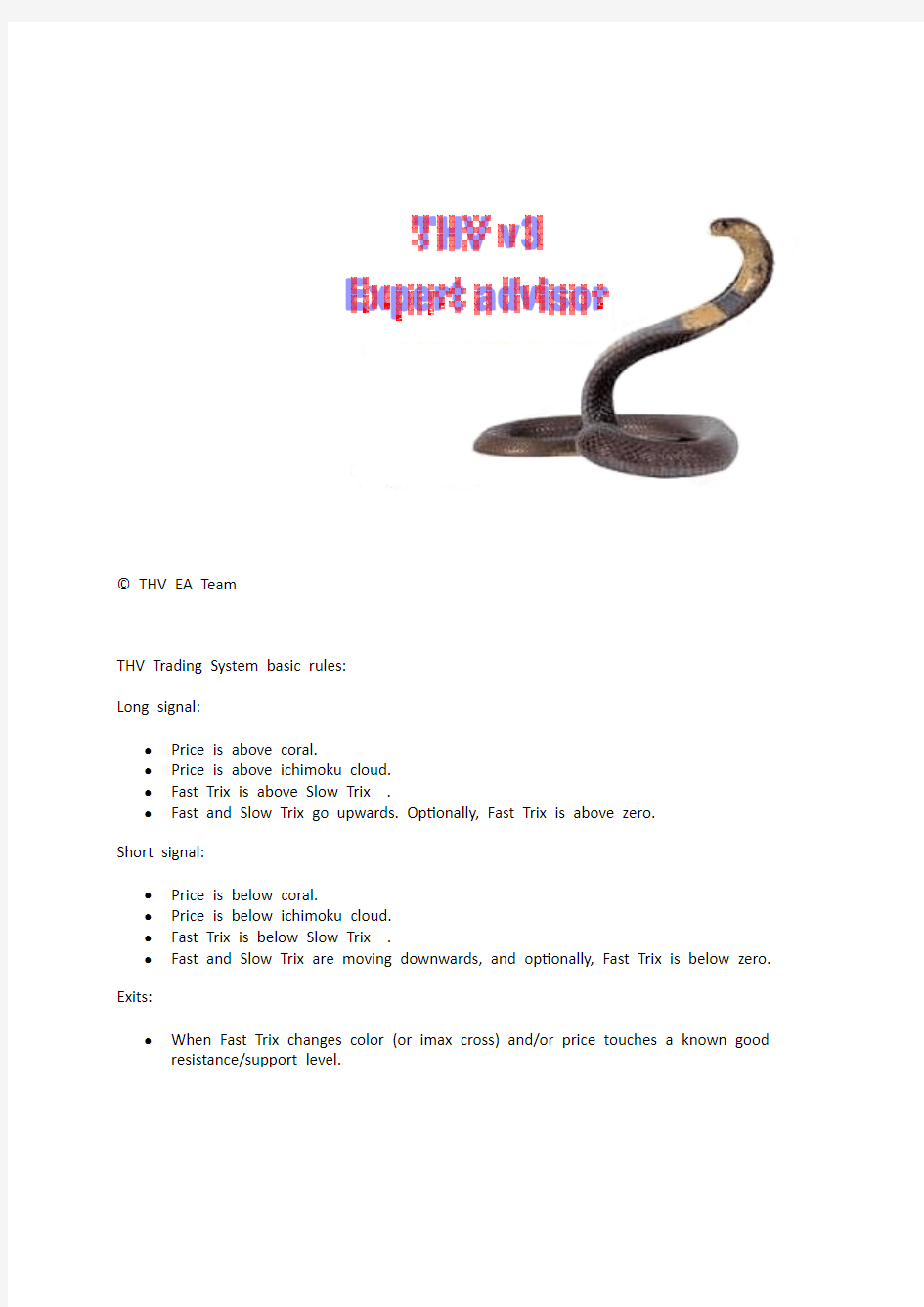

? THV EA Team
THV Trading System basic rules:
Long signal:
? Price is above coral.
? Price is above ichimoku cloud.
? Fast Trix is above Slow Trix .
? Fast and Slow Trix go upwards. Optionally, Fast Trix is above zero.
Short signal:
? Price is below coral.
? Price is below ichimoku cloud.
? Fast Trix is below Slow Trix .
? Fast and Slow Trix are moving downwards, and optionally, Fast Trix is below zero.
Exits:
? When Fast Trix changes color (or imax cross) and/or price touches a known good
resistance/support level.
The THV EA Team and contributors:
Development of THV trading system cobraforex and THV Team Programming xux99, Karun, Caveman Indicators MissPips, DerkWehler User guide Karun, FX Dragon
Settings, bug fixing, features improvement kaizasoze, WackyRacer, AZBOfin and many other members of Forexfactory and THV forum
Before installing this expert advisor go to Tools ? Op ons ? Expert Advisors and make sure that “Allow DLL imports” is enabled and “Confirm DLL function calls” is disabled.
Entry and Exit Conditions
An entry is valid if all conditions are met at the same time. Exits are handled by whichever rule comes first closes the trade. Indicator based exits are valid only once, so as an example if an exit signal of iMaxCross occurs, this triggers a partial exit. If the next signal that occurs is MTFIchimokuDot1 which is again indicator based, it is ignored. Exit signals by PriceTouchSRLevel, PriceTouchDailyPivot or PriceTouchPsychLevel do not have this limitation.
*3 Digit Indicator Value Settings:
A substantial number of the settings within the THV EA use a 3 digit value as opposed to a user specified value of true/false. For those settings that use a 3 digit value, the first digit allows us to decide how a particular indicator will be used in a trade. The second digit is for trade Entries and the third digit is for trade Exits and they are used to define the candle (open or closed). The second and third digits can only take one of two values; either 0 for an unclosed candle or 1 for a closed candle.
The first digit only can take one of the following values:
0 means it is not used for entry or exit.
1 means it is used for entry only.
2 means it is used for exit only.
3 means it is used for entry and exit.
For example, an indicator with a value of the 210 means:
2 = Trade Entry/Exit: indicator is used for Exit only (the first digit, 2)
1 = Entry Candle: Closed candle (the second digit, 1)
0 = Exit Candle: Open candle (the third digit, 0)
*Any 3 digit indicator with a value of 000 means that indicator is not used.
PriceCrossCoral: EA will take a trade only if Price is above (long) / below (short) coral.
* See 3 Digit Indicator Value Settings.
CrossCoralPips: Define how many pips Price should be above/below coral.
For example, when PriceCrossCoral : 100 and CrossCoralPips : 10, for the EA to consider a valid entry signal the Price has to be at least 10 pips above/below the coral for long/short respectively.
If PriceCrossCoral: 000 this setting is ignored.
PriceCrossIchimoku: EA will take a trade only if Price is above (long) / below (short) Ichimoku cloud.
For example, when PriceCrossIchimoku : 100, MinCrossIchimokuPips : 5 and MaxCrossIchimokuPips : 10, for the EA to consider a valid signal the price has to be minimum 5 pips and a maximum of 10 pips, above / below the ichimoku cloud for long / short respectively. MaxCrossIchimokuPips could be used to avoid late entries, where there has been a fast run up.
* See 3 Digit Indicator Value Settings.
MinCrossIchimokuPips: Define how many pips Price should be above/below Ichimoku cloud.
If PriceCrossIchimoku : 000 this setting is ignored.
MaxCrossIchimokuPips: Price should not be beyond Ichimoku cloud plus the defined pips at the time of cross.
If PriceCrossIchimoku : 000 this setting is ignored.
FastSlowTrixCross: Fast Trix should be above/below Slow Trix for long/short signal.
* See 3 Digit Indicator Value Settings.
FastTrixDirection: Fast Trix should have the same direction with the order.
* See 3 Digit Indicator Value Settings.
SlowTrixDirection: Slow Trix should have the same direction with the order.
* See 3 Digit Indicator Value Settings.
FastTrixZeroLevel: Fast Trix should be above/below zero line for long/short signal.
* See 3 Digit Indicator Value Settings.
iMaxCross: Depending on settings used the iMax cross can trigger an Entry or Exit.
* See 3 Digit Indicator Value Settings.
TrixOverboughtOversold: When true, if Trix is beyond Overbought/Oversold levels, no trades will be opened, even if there is a valid entry signal. This setting will avoid buying at OB and selling at OS levels. Value is false or true
TrixOverboughtLevel: This value varies based on TF and setting a proper value is critical for Trix OverboughtOversold functionality. No long orders are opened above this level.
*See current time frame you will trade in for correct settings.
TrixOversoldLevel: T his value varies based on TF and setting a proper value is critical for proper TrixOverboughtOversold functionality. No short orders are opened below this level.
*See current time frame you will trade in for correct settings.
TrixTimeframe: The defined timeframe is used for Overbought/Oversold levels. It should be 0 for current timeframe, 1 for M1, 5 for M5, 15 for M15, 30 for M30, 60 for H1, 240 for H4, 1440 for D1, 10080 for W1 and 43200 for MN.
For example, to identify the proper TrixOverboughtLevel / TrixOversoldLevel, load Trix to your desired pair/timeframe, where the EA will be running. Check the OB/OS level displayed by Trix, and enter those values in these settings. For M1, most of the pairs I watched had OB OS level as : 0.00011/ -0.00011, this could be different for M5 or M15.
MTFTrixDot#: # 1 means the 1st (top) dot, 2 means the next 2nd dot etc, as shown in MTF indicators.
* See 3 Digit Indicator Value Settings.
MTFIchimokuDot#: # 1 means the 1st (top) dot, 2 means the next 2nd dot as shown in MTF indicators * See 3 Digit Indicator Value Settings.
For example, if we want to use MTF for entries and closed candle, then the MTF value would be 110.
If we want to use MTF for entries and current open candle, then MTF value would be 100.
We can use this in conjunction with Trix settings to derive a good edge for the EA to take trades. Used together, these settings give options when trying to find that edge. An example below for a long order.
Let’s say these are the conditions for long on M1:
1. Trix cross should be there.
2. Fast Trix should be above zero.
3. Do not buy at overbought level.
4. M15 Fast Trix, M30 Fast Trix and M5 slow should agree with direction of the trade.
5. MTF Trix should use closed candle.
6. The candle close has to be above ichimoku cloud in M15 and M30.
This can be achieved by setting the following properties:
FastSlowTrixCross : 100
FastTrixZeroLevel : 100
TrixOverboughtOversold : true
* Remember for this to work properly, setting the correct TrixOBLevel values is critical.
MTFTrixDot1 = 110
MTFTrixDot2 = 110
MTFTrixDot3 = 110
MTFTrixDot4 = 000
MTFIchimokuDot1 = 110
MTFIchimokuDot2 = 110
When all the above conditions match, the EA will open a long order. While this is not a complete possible combination, it should give you an idea on how and where to start.
ADXLevel: ADX should be above this value for a valid entry signal. 0 means this condition is ignored. PrevCandleSameDirection: The previous candle should have the same direction with the order.
Value is false or true
EntryCandleMaxATR: Current candle length should not exceed the ATR multiplied by the defined number. 0 means this condition is ignored.
For example, we can use EntryCandleMaxATR to avoid entries where there is a very fast run up/run down (which can happen easily during news times). Let’s say we think that the ideal ATR for M1 on EURUSD is 6 pips. When an entry signal occurs and if the current candle is 15 pips length already, we may not want to enter. So, if we have set this value to 2, then the max length for the current candle cannot be more than 2*6 = 12 pips for a valid entry signal. Please remember the max number of pips completely depends on ATR value.
EntryMinATR:
For an entry, real time ATR should be above the defined number. This is a filter for very slow moving periods.
SRDistance: For an entry, Price should differ from the nearest SR level more than the defined pips. If set to 0 this condition is ignored.
DailyPivotDistance: For an entry, price should differ from the daily pivot more than the defined pips. If it is set to 0 this condition is not taken into account.
PsychLevelDistance: For an entry, price should differ from the nearest psych level more than the defined pips. If it is set to 0 this condition is not taken into account.
PriceTouchSRLevel: Exit a profitable order when bid touches the nearest support/resistance level. Daily pivot is ignored. Set the number of levels that can trigger an exit.
Value is 0 (not used), 1, 2, 3, or 4 for partial exits
PriceTouchDailyPivot: Exit a profitable order when bid touches daily pivot.
Value is false or true
DailyPivotTouchPips: Exit occurs when bid comes close to daily pivot for the defined pips. MidPivots: MidPivots are taken into account for entries and exits.
Value is false or true
PriceTouchPsychLevel: Exit a profitable order when bid touches the nearest psych level. Set the number of levels that can trigger an exit.
Value is 0 (not used), 1, 2, 3, or 4 for partial exits
For example, if you set PriceTouchPsychLevel to 2, only two partial exits can be triggered by psych levels. If bid touches a third psych level no exit occurs.
* The standard accepted psych levels are .50and .00but you can also change these values in the EA settings.
MinLevelDistance: The entry price and the nearest S/R, daily pivot or psych level should differ for at least the defined pips.
When an S/R level is very close to the order opening price an exit can occur almost immediately for a trivial profit. We use MinLevelDistance to avoid this and use the next S/R level as en exit, which should be at least MinLevelDistance away.
OppositeSignalExit: The entire order (or any remaining partial lots) is closed when an opposite Entry signal (defined by the entry settings) occurs.
Value is false or true
IndicatorsExitPriority: Indicator based exit can occur at the defined or greater exit stage.
Value is 0 (not used), 1, 2, 3, or 4 for partial exits
LevelsExitPriority: An S/R, daily pivot, or psych levels based exit can occur at the defined or greater exit stage.
Value is 0 (not used), 1, 2, 3, or 4 partial exits
TrailingStopDisablesExits: Once a trailing stop is active, all other exit options are disabled and the order can be closed by stop loss or take profit only.
Value is false or true
FreshSignal: An entry signal is valid only if there was not an entry signal at the previous bar. If only closed candle based MTF entries are used it should be false.
Value is false or true
MaxSpread: No orders are opened when spread is greater than the defined pips. 0 means this option is ignored.
Patterns
Please use patterns settings only if you are aware of their importance and have knowledge on how to use them to your edge. If you don’t know about patterns, please avoid them.
0 Means the pattern is not taken into account for opening an order.
1 Means an order is opened by the presence of this pattern.
2 Means no order is opened by the presence of an opposite pattern.
(For example: If we have a double top, no longs are opened)
3Means an order is opened by the presence of this pattern and no order is opened if there is an opposite instance of this pattern. It is like options 1 and 2 are both valid.
4 Means the presence of this specific pattern is an absolute prerequisite for opening an order.
PinBar: Pin bar pattern.
Value is 0, 1, 2, 3, or 4
EngulfingBar: Engulfing bar pattern.
Value is 0, 1, 2, 3, or 4
DoubleTopBottom: Double bottom pattern for long orders and double top pattern for short orders. Value is 0, 1, 2, 3, or 4
InsideBar: Inside bar pattern confirmed by the close of the next bar above/below the
high/low of the inside bar.
Value is 0, 1, 2, 3, or 4
TrixDivergence: Divergence of the Trix indicator.
Value is 0, 1, 2, 3, or 4
Harmonics: Harmonic patterns for entry.
Value is 0, 1, 2, 3, or 4
TrendlineBreak: A closed candle breaks a trendline.
Value is 0, 1, 2, 3, or 4
OutsideBar: Outside bar pattern confirmed by the close of the next bar above/below the high/low of the outside bar.
Value is 0, 1, 2, 3, or 4
PreviousBars: The pattern should have been formed within the defined number of past bars.
When a desired pattern is selected, and when an entry signal is triggered, the EA will check for the selected pattern settings and will decide whether to open a trade or not. The pattern also has to be present within the “PreviousBars” setting for an entry signal to be triggered.
Order Settings
BaseMagicNumber: The Base number is used for calculating the magic number - each timeframe is assigned a different magic number automatically. If more than one chart of the same pair and the same timeframe are opened, the BaseMagicNumber should be manually set different from one another. Do not change the last digit; the last digit in the BaseMagicNumber changes for each timeframe. Different pairs can have the same magic number.
For example, if you have EURUSD M1, EURUSD M5, GBPUSD M1 and GBPUSD M5 you don’t have to change the BaseMagicNumber. However, if you have two charts of EURUSD M5 then you will need to change the BaseMagicNumber in either one of them.
TradeComment: Comment of the order as shown at the Metatrader terminal.
ClassicSL: True means a classic stop loss relative to opening price is used. All stop loss and take profit settings are hidden from the broker.
Value is false or true
HighLowSL: True means the stop loss is relative to the highest or lowest of the BarsBack setting.
Value is false or true
BarsBack: Number of past bars taken into account to calculate the highest or lowest point.
MinimumSLPips: If HighLowSL is selected, minimum stop loss should be at least the defined pips.
StopLossPips: Pips added to one of the above stop loss methods.
StopLossAtrMultiplier: If greater than zero, the stop loss is ATR based and the ATR is multiplied by this number.
Only one kind of stop loss can be selected (Classic or HighLow) but if by mistake both are selected then ClassicSL is used. MinimumSLPips is used only for HighLowSL setting. The number of bars to look for a High/Low is defined by BarsBack setting.
For example, when ClassicSL is true, the stop loss is based on the open price of the trade. Let’s say the open price is 1.3962 then if StopLossPips: 20, the stop loss would be 1.3942 for a long trade. If StopLossAtrMultiplier is greater than zero, then this will be used. If the ATR setting gives a value of 30, then the stop loss would be 1.3932. If StopLossAtrMultiplier is zero, this setting is ignored.
When HighLowSL is true, the stop loss is based on Highest or Lowest of the bars specified in BarsBack setting. Let’s say if the BarsBack : 3 and order is a long, then the lowest of the 3 bars is taken and added with StopLossPips or ATR based stop loss. If this is less than MinimumSLPips, then MinimumSLPips is used. Whichever is lower for long and higher for short is used.
VisibleSL: Visible stop loss in pips, it is used in case of disconnection but visible to brokers.
This setting is used a failsafe stop loss since all other stop loss settings are invisible to broker. This setting is visible to your broker, it is useful if there is a disconnect or an interruption where a connection is lost.
We can have one or two take profit levels. Both can be pip based, ATR based, or one pip based and the other ATR based.
TakeProfitPips1: Pips of the first take profit.
TakeProfitPips2: Pips of the second take profit.
TakeProfitAtrMultiplier1: If greater than zero, the first take profit is ATR based. ATR is multiplied by this number.
TakeProfitAtrMultiplier2: Multiplier for the second ATR based take profit.
VisibleTP: Visible take profit in pips, it is used in case of disconnection but visible to brokers.
If TakeProfitAtrMultiplier is specified then Take Profit will be based on that, otherwise the TakeProfitPips setting is used.
BreakEvenPips: The stop loss moves to the entry price after price is in profit for the defined pips. BreakEvenAtrMultiplier: If greater than zero the break even is ATR based and the ATR is multiplied by this number.
If BreakEvenAtrMultiplier is specified then the breakeven will be based on that, otherwise the BreakEvenPips setting is used.
LockPips: The stop loss moves to the entry price plus the defined pips after price reaches BreakEven level.
For example, long order is opened @ 1.3926, BreakEvenPips is 10 pips, LockPips is 5 pips, price moves to 1.3936 thus activating the breakeven. Now if the price starts to come back, the order will be closed at as soon as price reaches 1.3931 (1.3926 + 5).
LockAtrMultiplier: If greater than zero, the lock level is ATR based and the ATR is multiplied by this number.
PSARTrailingStop: The stop is activated if bid goes beyond the PSAR value of the previous closed candle. Value is false or true
ClassicTrailingStop: Classic trailing stop is used.
Value is false or true
TrailingStopPips: Pips of trailing stop loss.
TrailingStopAtrMultiplier: If greater than zero, the trailing stop is ATR based and the ATR is multiplied by this number.
TrailingStopStartPips: Trailing stop is activated when price goes above or below the entry price for the defined pips.
TrailingStepPips: The trailing stop loss is modified in steps of price moves.
A Trailing Stop can be based either on PSAR or Classic Trailing Stop or both. The settings TrailingStopPips, TrailingStopAtrMultiplier, TrailingStopStartPips, TrailingStepPips, and ADXMultiplier all are used only if ClassicTrailingStop is selected. PSARTrailingStop uses PSAR value to trail stops. When ClassicTrailingStop is used, the Trailing Stop can be defined in pips by TrailingStopPips or it can be ATR based. Trailing Stop can also be customized by setting TrailingStopStartPips and TrailingStepPips. When TrailingStopStartPips is used, the trailing starts after price reaches a predefined number of pips specified by this setting.
If we have a long order and ClassicTrailingStop is used and TrailingStopPips: 10 and TrailingStepPips: 3 and price is 10 pips above entry price, then the stop loss will not change if price goes in 11 pips profit, but when it reaches 10+3 pips then stop loss will change to 10 pips below current price.
ADXMultiplier: The ATR based stop loss and take profit is multiplied by ADX and by the ADXMultiplier value. 0 means this setting is ignored.
The purpose of the ADXMultiplier is to adjust ATR based values to the trend strength. In strong trends where ADX has a higher value, a bigger take profit or stop loss is desirable.
Slippage: Max slippage of orders.
CloseIfProfit: True means that if an opposite or exit signal occurs only profitable or breakeven trades are closed.
Value is false or true
Hedge: True means that a Long and Short order can be simultaneously opened.
Value is false or true
ScreenShots: Screenshots are saved in the files folder at the opening and closing of an order.
Value is false or true
LongColour: Arrow colour of long orders and patterns.
ShortColour: Arrow colour of short orders and patterns.
Alerts: 0 means no alerts, 1 alerts only when an order is opened, 2 alerts only when an order is closed, 3 alerts in both cases.
Value is 0, 1, 2, or 3
AlertSound: Play the defined sound file with an alert. The sound file should be placed in the sounds directory of Metatrader. Set it to blank for no sound.
Trading Hours Settings
All hour based settings are in hhmmhhmm format and refer to server time. The first four digits define the start time and the last four digits the end time. Up to three trading sessions can be used. Set it to “00002400” to trade all day.
TradingSession1: Trading hours restrictions for the first trading session.
TradingSession2: Trading hours restrictions for the second trading session.
TradingSession3: Trading hours restrictions for the third trading session.
NewsFilter: No new trades are opened during news period.
Value is false or true
MinutesBeforeNews: The NewsFilter is active for the defined number of minutes before news. MinutesAfterNews: The NewsFilter is active for the defined number of minutes after news. MondayOpen: True means trades are only opened after this hour of Monday.
Value is false or true
MondayOpenHour:
Monday open hour.
DailyClose: True means that all open orders are closed after a specified hour of each day.
Value is false or true
DailyCloseHour:
Hour of the daily close.
DailyCloseInProfit: False means only losing orders are closed. True means that profitable orders are closed as well.
Value is false or true
FridayClose: True means that all open orders are closed and no new orders are opened after a specified hour of Friday. This is to avoid the weekend gap.
Value is false or true
FridayCloseHour: Hour of Friday when all orders are closed.
Money Management Settings
Lots: The lot size if money management is not used.
Partial exits can occur in up to four stages.
PartialClose1: Percent of the initial lots that is closed when the first exit occurs.
PartialClose2: Percent of the initial lots that is closed when the second exit occurs.
PartialClose3: Percent of the initial lots that is closed when the third exit occurs. If there are any remaining lots, they are closed by the fourth exit.
An indicator based partial exit can happen only once, no matter which indicator caused it. An exit caused by a Level Touch has no such limit.
BreakEvenPartialClose:The stop loss is moved to breakeven at the defined exit stage. This doesn't interfere with the BreakEven function. This defines after how many partial exits the stop loss should be moved to breakeven.
Value is 0, 1, 2, or 3
For example, this setting will define whether the stop loss is moved to breakeven after 1st, 2nd or 3rd partial exit. This can have a value of 0 (not used), 1, 2 or 3. When the partial lot is closed in favor of the trade, the stop loss is moved to breakeven for the remaining lots.
StartTrailingPartialClose: Trailing stop is activated at the defined exit stage. PSARTrailingStop and/or ClassicTrailingStop should be set to true. This setting is similar to BreakEvenPartialClose;it gets activated based on the exit stage.
Value is 0, 1, 2, or 3
MinCloseDistance: Subsequent exits caused by take profit or level touch should differ for at least the defined pips.
MoneyManagement: True means that the lot size is defined by the money management.
Value is false or true
LeveragePercent: % of account equity to risk for each trade.
Martingale: True means the lot size increases after the whole lots of a trade hit stop loss.
Value is false or true
LotMultiplier: The lot size is multiplied by this number.
StartProgression: Lot increase starts after the defined number of consecutive losing trades. MaxProgression: Maximum times of lot increase after consecutive losing trades. Then the lot size will remain the same after each consecutive losing trade. Set it to 0 to disable this restriction.
The settings after this point are all related to the indicators used by the THV EA. They are not covered here because it is assumed that you know the basics of the THV Trading System to set those values.
PSAR Settings
Step: 0.02
Maximum: 0.2
Trix Settings
Trix _A_t3_period: 20
Trix _B_t3_period_ac: 35
MTF Trix Histo Settings
MTF_A_t3_period: 20
MTF_B_t3_period_ac: 35
ePeriod1: 15
ePeriod1Type: 1
ePeriod2: 15
ePeriod2Type: 0
ePeriod3: 30
ePeriod3Type: 1
ePeriod4: 60
ePeriod4Type: 1
MTF IchimokuHisto Settings
MaPeriod1: 2
MaPeriod2: 3
MaPeriod3: 5
Shortperiod: 5
Longperiod: 15
THV3 SDX TzPivots v4 Settings
Local__HrsServerTZFromGMT: 0
Destination__HrsNewTzfromGMT: 0
Show_1Daily_2FibonacciPivots: 2
Ichimoku Settings
Tenkan_sen: 2
Kijun_sen: 3
Senkou_span_b: 5
iMax Settings
Ph2shiftRed: 1
Psych Levels Settings PsychLevel1: 00 PsychLevel2: 50
FFCal Settings IncludeHigh: 1 IncludeMedium: 1 IncludeLow: 0 IncludeSpeaks: 1
孤岛余?——任务攻略 游戏介绍: 在公元2009年,你作为?名医?在?个未知的岛屿上进?科研活动。这?将发?什么事情呢?这和那个奇怪的梦又有什么联系?未来和过去的谜团,等待你来揭开!最新?机游戏|?机游戏下载|?机?户交流 操作?法: 游戏中对应按键分别为: 上下左右分别为2,4,6,8。同时你可以使?PA D键辅助移动,功能和数字键盘?样。5键或者中间键为确定键,?于与?物对话或者进?活动。如攻击或者拾取物品。 左软键:打开?囊。 右软件:打开游戏菜单 当你进??个新的区域,游戏将?动保存。或者你也可以回到休息室,睡觉保存。 游戏界?介绍: 在N P C的头顶出现??感叹号时,代表TA有任务给给你。 绿?感叹号,代表你已经完成TA的任务, 红?感叹号,代表你还未完成TA的任务。 常?物品介绍以及获得办法: 急救包(?,?),?于恢复?命,可有散落在各地的箱?得到,也可以购买 铁铲:码头的商?或者园丁处购买,?于挖掘?蚁巢?,得到鱼饵来复枪:教授给与,?于配合飞镖使?。对付恐龙的利器。 斧头:教授给与,?于看到树?得到时光穿梭机的燃料 锋利的斧头:后期可在码头商?处购买,?于劈开某些难缠的树?。。。。。 主线任务: 第?章 1.从梦中醒来,听到外?嘈杂的吵闹声。我迷迷糊糊?出休息间。想去看看外?发?了什么事。 下楼梯看见我亲爱的格蕾丝,过去得到消息说吵闹声来?搬运?批货物。我很好奇,格蕾丝建议我去找索恩将军了解更多。我往北去。前往索恩将军的办公室。
2.来到索恩的办公室。索恩要我去【西边的码头】接收货物,经过?番争吵。我还是不得不接受这个命令。前往南边的码头接收货物。2 3.来到西边码头,和研究?员对话,得知货物和教授都已经在【实验室】了,前往实验室. 4.从实验室出来,拿着教授给的【安全卡】,来到仓库查看。 5.我被仓库中的卫兵赶了出来,他们说这?是禁区?回到教授的研究室,教授告诉我那个神秘的事物其实是他的交通?具-时光穿梭机。并告诉我他因为穿越时空,造成了?体D N A的损坏。我提出帮忙恢复他的健康。然后回到休息区休息。 第?章完成。 第?章 1我在床上听到爆炸声,赶快出来查找原因。好像是从仓库传来,于是前往仓库。 2.在仓库看到倒地的警卫和被破坏的时光机,我得赶快去通知教授。前往研究室。 3得到消息的教授很惊讶,急忙和我来到仓库查看。教授说道时光机还可以修复,我想起我之前的研究可能对教授有所帮助,于是前往实验室去收集【D N A样本】 4.实验室【D N A样本】(也就是红?的?瓶?)分别是左边两个(内部房间?个),右边?个。收集完毕后将实验后的【时空旅?配?】交给教授。 5.来到仓库,教授提议我??试验【时光旅?配?】,并告诉我,我暂时只能去?个时代。同时给我【?醉来福枪】【斧头】和【**x0】 6去园丁那使?【斧?】砍倒树?,得到时光机的燃料【?头】,(每次时光穿梭消耗?头1,请多备些?头)回到仓库,乘坐时光机,探索恐龙时代。 7,穿越时空,来到恐龙时代,时光机却出现故障,我不得不收集散落的【时光机零件】,以便?后修复它。(收集完毕后,此时可收集?些恐龙的遗物如【??】,后?实验室要使?。并尽可能的带回?个【琥珀】(看树有?定?率得到)。但是不建议?量收集植物种?和恐龙蛋,因为收集带回去的都是损坏的。等到后?就可以收集了) T I P S:各种恐龙出现的时间是不同的,可以在以后实验室中?查看。如果此时你带有【铁锹】,可以去偷窃?草龙的蛋。注意:偷窃是会被?草龙发现并追杀的。只要是你偷窃过?种恐龙的蛋,以后它都会主动攻击你 第?章结束 第三章 1与教授对话,得知【化学同位素】可以修复时光机,建议我去找东码头的J商了解情况。2.找到东码头的J商,在这?可以买卖弹药,急救包和?头。?300元买了【同位素】,回去交给教授。教授完成时光机的修复,此时可以前往未来探索。3.来到未来2011年,发现惊天秘密。?岛的?都
《孤岛余生》攻略-绝境求生手册 故事的源起: 一艘在行驶中的船,遇到了海啸,有些生幸存流落到了一个神秘的孤岛,接下来在此究竟会发生怎样的事情呢,我们一起来寻找吧。 任务说明: 人物头顶出现感叹号表示可与其交谈,不同颜色感叹号有不同含义。 黄色——可以对话或者接任务; 绿色——交付任务已完成; 游戏心得: 1.在每次行动中,看到食物和物品就捡起来,这样在后面的任务中就能节省很多时间了;
2.可以同时接几个任务,这样也可以省掉很多来回跑的时间; 3.要学会善用大地图功能,打开大地图,点你要找的人,人物就会自动跑到他身边,非常方便; 4.先赶快把弓箭升级到3级,杀蛇卖了,这样能很快的赚到珍珠; 人物介绍: *汤姆:32岁,汤姆是一位成功的汽车销售人员。他对生活中的任何事情都会竭尽全力-而且每次都很成功。在完成一个大型交易后,汤姆决定需要一个必要的休假,所以登上了这艘船。 *约翰;40岁,约翰是一位通晓多国语言的人考古学家。像所有的科学家一样,性格比较温吞。他已经学习古代文献很长时间了。学院决定将他送到大洋洲的研究中心,正好登上了这艘船。 *奈克:28岁,奈克是船上的厨师。他是一个孤儿,至少他是这样认为的。从他很年轻的时候他就是一名水手。奈克喜欢开玩笑,他认为自己是一个非常受女生喜爱的人。 *麦克:48岁,麦克是一个地道的美国人,在这之前从来没有离开过他的家乡。这次他想乘船看看世界,因此开始了他的航行,没想到船就遇事了。 *尼科尔:30岁,尼科尔是一位和蔼可亲的人。她是一位将自己的一生奉献给儿童的儿科医生。她也在女童子军队方面花费了许多时间。尼科尔碰巧上了船,当她的朋友在她生日时让她乘船 浏览。 *艾米,35岁,艾米是一位自由艺术家带有对世界的浪漫主义的想象力。她也是一位天才的园艺爱好者。 *斯蒂夫,10岁,艾米的女儿,活力充沛并且勇敢的女孩。不像她的母亲,斯蒂夫是理智的,并且对于事情有一个现实的看法。有时她更能理解生活,尽管她比艾米年轻;
熹妃传菜谱做法汇总(包含橙色)熹妃传菜谱做法汇总(包含橙色),熹妃传菜谱怎么做?熹妃传橙色菜谱做法,下面和小编一起来看看吧! 此菜谱为网友分享。根据菜谱将菜都做了一遍,完全正确,分享给大家!!! 1.炒青菜油盐 2.开水白菜水水盐 4.松鼠鲈鱼油盐醋糖 5.酸辣汤水水盐醋酱油 6.番茄炒鸡蛋油盐醋糖 7.豆腐鲫鱼水水油盐盐 8.番茄肉片水水酱盐 9.弹涂鱼盐油酱水水 10.红烧肉油糖酱水盐 11.水煮鲈鱼盐油水水酱 12.雪里红梅盐油糖醋 14.园林香液鸡水水盐酱 15.醋溜黄瓜醋糖酱油 16.麻婆豆腐油盐油糖 17.茄汁石斑鱼油水盐糖 18.沙锅王鱼头水水油盐 19.蟹粉狮子头油酱盐 20.剁椒鱼头油盐酱 21.回锅肉油糖酱盐 22.青椒肉丝油盐酱醋糖 23.香煎茄片油盐油酱 24:鱼香肉丝:油盐醋酱糖 26.地三鲜油盐糖 27麻辣香锅油油盐酱糖
28.香辣鳕鱼块油盐酱 29.宫保鸡丁油盐糖酱醋 30.菌菇煲水水油盐 31.湘西酸肉油盐酱 32.杭州煨鸡水水油盐糖 33.贵妃鸡翅油盐酱糖 35.鲶鱼炖茄子油盐酱糖 36.神仙煲油盐酱 37.马哈鱼炖肉油盐酱糖 38.番茄汁鳕鱼油盐糖水 39.咕噜肉油酱醋糖油 40.木耳西兰花油盐糖 41.糖醋鳕鱼丸油油糖醋 42.番茄炖牛腩油水盐酱 43.一品豆腐羹水盐水 44.沙锅三味水油盐 45.鱼香牛肉丝油盐酱醋糖 46.西兰花炒河豚油盐酱 47.红油猪手油盐酱水 48.油焖春笋油盐酱
补上6个橙色菜谱属性
熹妃传手游鸿门宴中楚霸王甲级高分搭配,男版华服大赛搭配攻略。熹妃传手游鸿门宴中楚霸
孤岛余生 应用介绍 ★温馨提示:请您注意该游戏需下载数据包★ 游戏感觉有些像鲁宾逊漂流记,客轮失事后,玩家将扮演的主角流落到一座岛屿上,为了生活做着这样那样的事。。。。不同的是,这并非无人岛。。。。 一艘远洋客轮遇上了风暴,在海洋中遇难了。一群人设法用救生艇逃脱并达到了最近的热带岛屿。他们几乎没有时间来作出决定下一步做什么,神秘的事情开始发生。其中一人在沙滩上发现了一个古老的碑文。作为一个古典语言学者,他理解为:它不能被一个漂流者笑话。碑文说,他们在岛上并不孤单 ... Tom Allison深入岛内找出隐藏在这个被遗忘的地方的秘密。为了在充满了危险的野生动物和自然灾害的岛屿生存,你将不得不去寻找食物,收集水果和种菜。学习钓鱼和追逐野猪,抓蛇,发现的珍稀植物。探索神秘的岛屿,寻找线索,解决超过150个不同的任务。你能否生存和回家?投身于一个非常令人上瘾的模拟游戏—孤岛余生的冒险世界中吧! 数据包下载地址: 数据包安装路径:将数据包解压后,复制到sdcard/Android/data/目录下即可 【基本信息】 作者:G5 Entertainment更新时间:2012-05-16 版本:1.1系统:Android 2.1.x以上 语言:中文 数据包: 1. 全机型数据包大小:125.81MB 适用机型:全机型 注意事项:该游戏和部分机型不兼容
孤岛余生下载:https://www.doczj.com/doc/431624549.html,/ku/ 孤岛余生礼包领取:https://www.doczj.com/doc/431624549.html,/ka/关注便玩家手游网官方微信公共账号(shoujiyouxilibao)免费赢取礼包!
内购修改《艺术大亨》无限金币领取《艺术大亨Art Mogul》是一款解谜游戏,这款游戏集隐藏物品游戏、策略游戏和商业模拟游戏于一身,你将接替一位艺术大亨的职位,展开一段激动人心的冒险之旅。 游历世界各地,参加扣人心弦的拍卖会、参与竞标,揭露赝品、辨出真品,获得价值连城的收藏珍品。寻找一千多个物品,开设专属于你的美术馆,建立一个经得起时间考验的艺术品帝国。 免费试玩,然后在游戏之中解锁完整的冒险游戏! 小编今天给大家带来的是艺术大亨修改内购攻略,教大家如何修改游戏里面的金币数量,轻松获取免费道具!这个教程非常的简单,我们使用的是八门神器修改方法! 以下是小编给大家整理出来的具体的修改步骤,此方法可以通用大部分游戏! 准备工具: 八门神器修改器(需要你的设备以机构越狱或者是root才可以使用哦) 详细金币修改步骤: 1、首先运行八门神器以及游戏,然后我们进入游戏的商店,看一下当前的金钱数量,比如我们现在的金币数量为1000; 2、然后再切换到八门神器; 3、点击“请选择一个需要被修改的程序”,我们选择亡灵杀手; 4、在八门神器的搜索框内输入1000,然后点击搜索,这个时候会显示搜索到很多个数据; 5、那现在我们再次切换回游戏界面,随便买点东西,使金币的数量发生一点变化就行;(比如买一个金币价格为500的道具,买后剩余的金币为500) 6、然后重新切换到八门神器,在搜索框输入现在的金币数500,再点搜索; 7、这个时候你会发现搜索的结果就只有一个了,请注意,如果你搜索的结果为多个,那就必须得再切换回游戏再买点东西使金币数变化,然后再搜索一次,直到结果只有一个; 8、这个时候你再点击搜索结果,将数值的地方改成你想要的数值,比如我们在这后面加个“5”,那数值就会变为5005; 9、之后将操作里面的选项改为“存储”; 10、现在我们切换回游戏的话,就会发现我们的金币已经不是500了,而是变成了5005,修改
画面非常精致《孤岛余生》游戏流程攻略 《孤岛余生The Island: Castaway》游戏的可玩性本就非常高,画面的精致,篝火,海浪,动物,花草,树木,赞的没的说,再加上现在汉化了,剧情的精彩也来了,整个游戏勘称完美唯一不足我所认为,就是人物有些呆板。 第一章
游戏从主角的噩梦开始,主角惊醒以后三个同伴陪在身边,美女希望主角帮忙找三根浮木,就是海边的那种细枝,来回绕几圈,就捡了大把。这里建议多捡。和中间的那个人对话的到苹果,黑人请你帮忙找到钓线和钓钩。向西走的木箱是钓线,再向西走的木箱是钓钩,有地图可看的。回去交了得到初级钓竿,黑人的又给了了个任务是五个浮木。交了对话,得知西海岸那有人,去看下吧,梦中的美女出现了,不过可惜是已婚的。 (这里说一下,黄色感叹号是有任务或有对话,红色感叹号是未完成的任务,绿色是已完成的任务,这个地图上也看的到。) 地上的贝壳捡捡吧,那就是钱啊。 已婚美女口渴,要喝水,去营地取水给她,直接和黑人对话,得到水,取给她后,剧情,与带帽子的对话接到任务,和火旁的美女对话的到铲子,这样就可以挖鱼饵啦,圆那里按五,挖到主角说话换地。 钓鱼有些麻烦,鱼咬钩慢慢来,线成大红的就要断了,鱼挣扎的时候千万不要拉,一拉就容易变红,鱼不动时狂按五,线要断时立刻停,等他自动恢复。 任务完成后烤鱼,在与火旁边的美女对话,得知她药剂不见了,向西再向西的北方洞穴里可以发现,回去交给她,第一章结束。 第二章 第二章主角成了咸蛋超人,和黑人对话打开灌木进去,里面除了野猪和蛇,都不会主动攻击。这里记得多捡迷迭香,等下有个任务要六个。到林边空地找到美女的女儿,把她送回去。分别和小女孩带帽子的对话,接到任务,和黑人对话要斧头,进森林和小孩说话得到初级弓,打猎很容易,不多讲,两个禽肉就成。和他进村,西南方的男子可以换到斧头,把烤肉卖了就行,和两个女的对话,一个是六个草,一个是杀蛇,草交了得到十个种子。去东北播种下玩玩,顺手砍砍树,每根树出水果和三个硬木。砍些去打蛇吧。第一次容易死,没事,挂回营地而已。六个蛇的任务得到一百个贝壳和黑人对话的接到任务十五个硬木,交后得知可以去加工点加工。一个浮木三把箭,一个硬木五十,顺手交了带帽子的任务,烧出清蒸鱼。营地也开出了一个农场用来种东西。去和黑人对话,第二章结束。 第三章 和黑人对话,任务九根硬木,和小女孩对话,找她妈妈。先把黑人的任务交了,再去找到药剂的地方,见到两人,且不管两人的古怪,回营地交差,再和美女对话帮她去问酋长。两次对话后与下放那位对话,她带你去了一个地方,从那里向东是危涯区,在上方的山洞能找到他儿子,得到一百五十枚贝壳。回去和带帽子的对话,接到任务,四个肉,两个鸡和一对土豆萝卜。完成得到海路比萨的配方,带帽子的去采水果,和美女对话黑人不见了,已婚要去找带帽子的,闪人了,在森林东方见到黑人,得知饮水中有毒,第三章结束。
孤岛余生2特殊物品和稀有物品收集点 作为一款拥有独特的游戏设定的冒险游戏,在孤岛余生2中你可以打猎、钓鱼、种植、贸易甚至是学习魔法,而游戏中每一章都有一个特殊物品,只有在这一章才能找到,并且错过之后就无法再寻找到了,游戏中同样有着很多稀有物品,通过下面这篇孤岛余生2攻略,我们一起将这些孤岛余生2特殊物品和孤岛余生2稀有物品收藏起来吧。 第一章中的孤岛余生2特殊物品:草人 这件特殊物品只要跟着主线剧情进行就可以自动获得,但是注意获得草人后要和柯杰交谈草人才会保留下来。 第二章中的孤岛余生2特殊物品:木锤 修好被水淹没的农田后,在姆库里玛的小屋后面可以找到,见到木锤后去和瓦萨尼对话,他会将木锤送给你。 第三章中的孤岛余生2特殊物品:吹枪 当你学会猎杀野猪之后,在栋古大陆传送点上方的灌木丛中可以找到,找到吹枪之后和博马尼对话即可保留该物品。 第四章中的孤岛余生2特殊物品:酒桶 在“背后的阴谋”这一任务中,当穆兹从陌生人手中购买酒桶之后就消失了,你可以在岛屿北 部(栋古大陆)找到这个酒桶,在一个泥坑里的野猪后面,注意一定要在关卡结束前找到穆兹,不然和吉乐斯谈话后酒桶就会消失。 第五章中的孤岛余生2特殊物品:布娃娃 在你帮助姆多古库做好野猪标靶后,等这一章节快要结束时,你会发现姆多古库不在野猪标靶附近,这时我们在野猪标靶那里会找到碎布娃娃,找到娃娃之后立即去找姆多古库,否则关卡结束后娃娃会重新回到姆多古库手中。 第六章中的孤岛余生2特殊物品:吉勒斯的围巾 在“已逝之人”任务中,听到惨叫声后立即去沼泽林地,会在沼泽林地中部找到围巾。 百度攻略&当乐网提供,更多精彩攻略访问https://www.doczj.com/doc/431624549.html,1
口袋总结:G5游戏合集介绍所有G5游戏大全好货来啦!小编这次给大家总结的是所有G5游戏合集介绍,这次所有G5游戏大全里面包含了61款G5游戏出品的游戏,G5的粉丝在哪里?快来看看你喜欢的哪一款游戏是不是子啊里面把,小编坐等提问啊! G5解谜游戏:点击进入>> G5所有游戏合集:点击进入>> G5游戏内购破解教程:点击进入>> G5游戏限免:点击进入>> 所有G5游戏大全: 布拉格传奇 探寻现代布拉格中部超自然的王国! 当伊娃抵达布拉格继承遗产时,她发现自己被卷入了可怕的历险。一群邪恶的炼...
正义杀戮2: 诗人杀手的复仇 与纽约警局固执的探员 Erica Dean 联手,一起追踪危险的“诗人杀手”。仔细检查纽约市一系列谋杀案,每个案件都... 双月完整版 在这惊悚的寻物历险中,揭开过去那些令人震惊的秘密,并拯救未来。与世隔离的双月研究所研究员杰克,自一场车祸... 超市管理2 你玩过这一精彩历险游戏的前传吗?不要错过 Supermarket Management ——拿起你的 iPad 和 iPhone! 玩家期待...
天使在哭泣 G5解谜新作,解开修道院内的惊天秘密。 红鸦之谜:军团 令人心跳加速的历险,将人类可怕的命运中拯救出来! 飞行者兄弟2 中文版 兄弟再度出击,看飞哥飞弟如何救回被绑架的猫咪。
幻景:睡魔珍藏版 G5解谜游戏中出色的作品,故事生动扣人心弦。 浪漫罗马 和马库斯一起周游罗马,经历他生命中最大的冒险吧。罗马帝国的古老神器失窃了,国王宣布谁能找回丢失的神器,谁... 邪恶之城:吸血鬼探险HD 游戏采用了3D的第一人称视角,通过解谜和冒险的方式来进行游戏。在这个惊险的游戏之中,你会乘坐星光飞机去救你... 邪恶之城 开着星光飞机去解救你爱的人,打败眼前的一切敌人!
孤岛余?——?线任务攻略 ?线?:研究院花园的园丁,园丁告诉我能在他这买到【铲?】【铲??于在公元65000年挖掘?蚁巢?得到【鱼饵】并且还告诉我,可以在这?使?斧头砍伐树?,得到【?材】【?材?于时光机穿梭的燃料】 ?线?:?族馆洛林。洛林告诉我,可以在这?出售我所钓的鱼,并且她愿意提供我鱼饵。得到【鱼竿】和【鱼饵10个】,同时教我钓鱼技巧。
?线三:?族馆的码头,让我帮忙寻找沼泽巨兽存在的证据,任务奖励【?钱660】。道具【沼泽巨兽的?齿】获得攻略:此任务在?族馆屋?右边往下?,出门后可以接到。在第五章买了重斧到地图的最右边的怪兽之家具体位置:当你进?此地图时,往右??点,会看到下?有条路,往下??段,你眼睛看?机画?的右边的沼泽,往沼泽中间浅绿??域?,??下?,你会看到剧情,那怪兽从??伸出来,好象蛇,?就往后退,你只要闪开那蛇的?炮即可。你在第七章之前会遇到,之后救?也有。嫌?烦的话,到救?再杀也可以。 在西边码头,得到?线任务,【寻找丢失的安全卡】回去实验室与教 授谈话即可完成。
?线四:实验室东在实验室收集D N A样本的时候,触发任务,?【急救包?】救治伤员。得到【急救包?】
?线五:研究院北?名科研?员要我帮他寻找?个【恐?龙的?齿】。在恐龙时代可以完成?线任务。任务奖励【急救包?】X3,后续任务【赖索托龙的鳞?】,任务奖励【?钱100】,后续任务【?尔盗龙的?齿】,任务奖励【?钱250】,后续任务【?盗龙的鳞?】,任务奖励【?钱500】,后续任务【晓龙的??】(信号灯后可完成),任务奖励【?钱1000】。 ?线六:仓库门??名?兵要我帮忙搜集【?头10个】。完成得到【?钱340】 ?线七:仓库左边?名?兵要我帮忙寻找【琥珀5个】。完成得到【?钱750】 ?线?:仓库右边?名研究员要我帮他寻找【常春藤种?3株】【橡树龙??1个】【夏威夷蕨种?1株】【恶灵龙?齿1个】【蕨类种?2株】完成的到【?钱1100】 逗游?——中国2亿游戏?户?致选择的”?站式“游戏服务平台