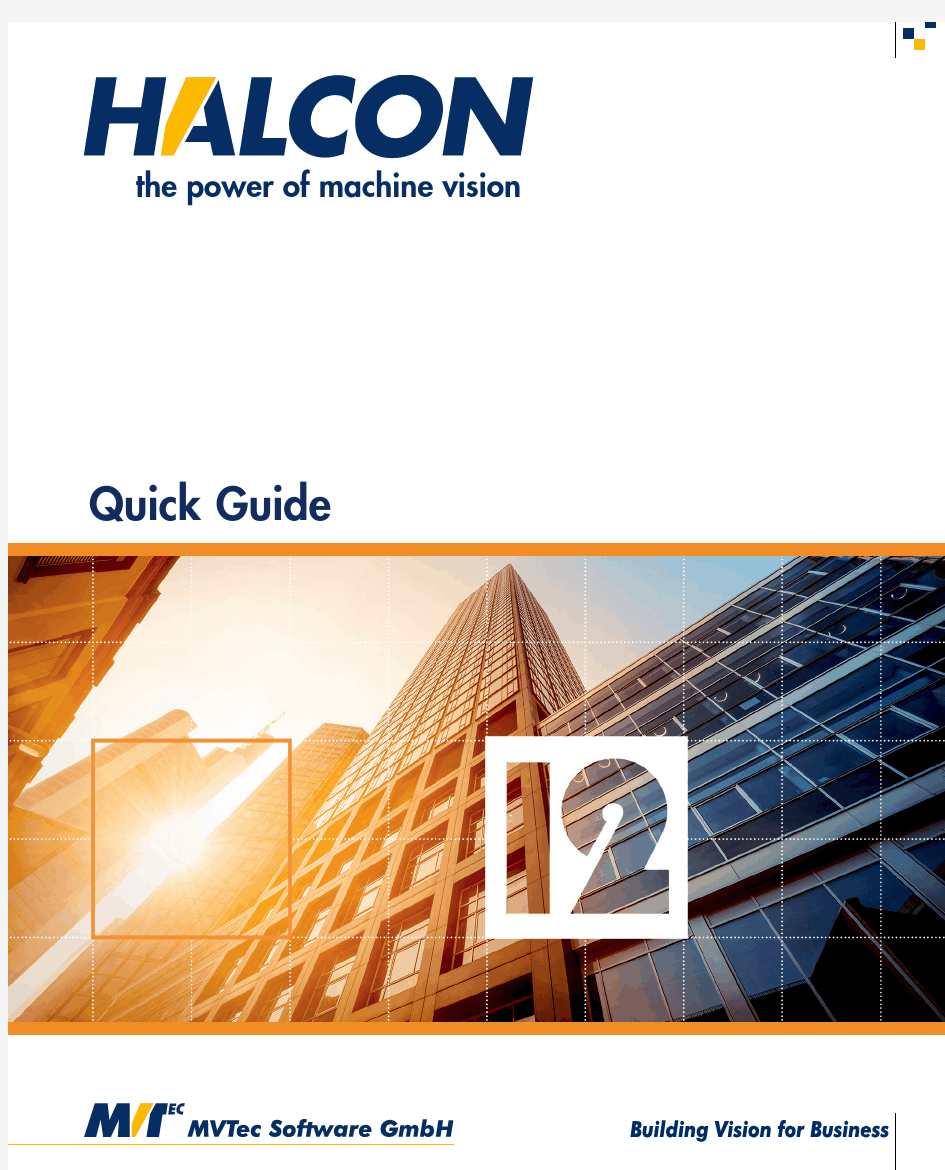
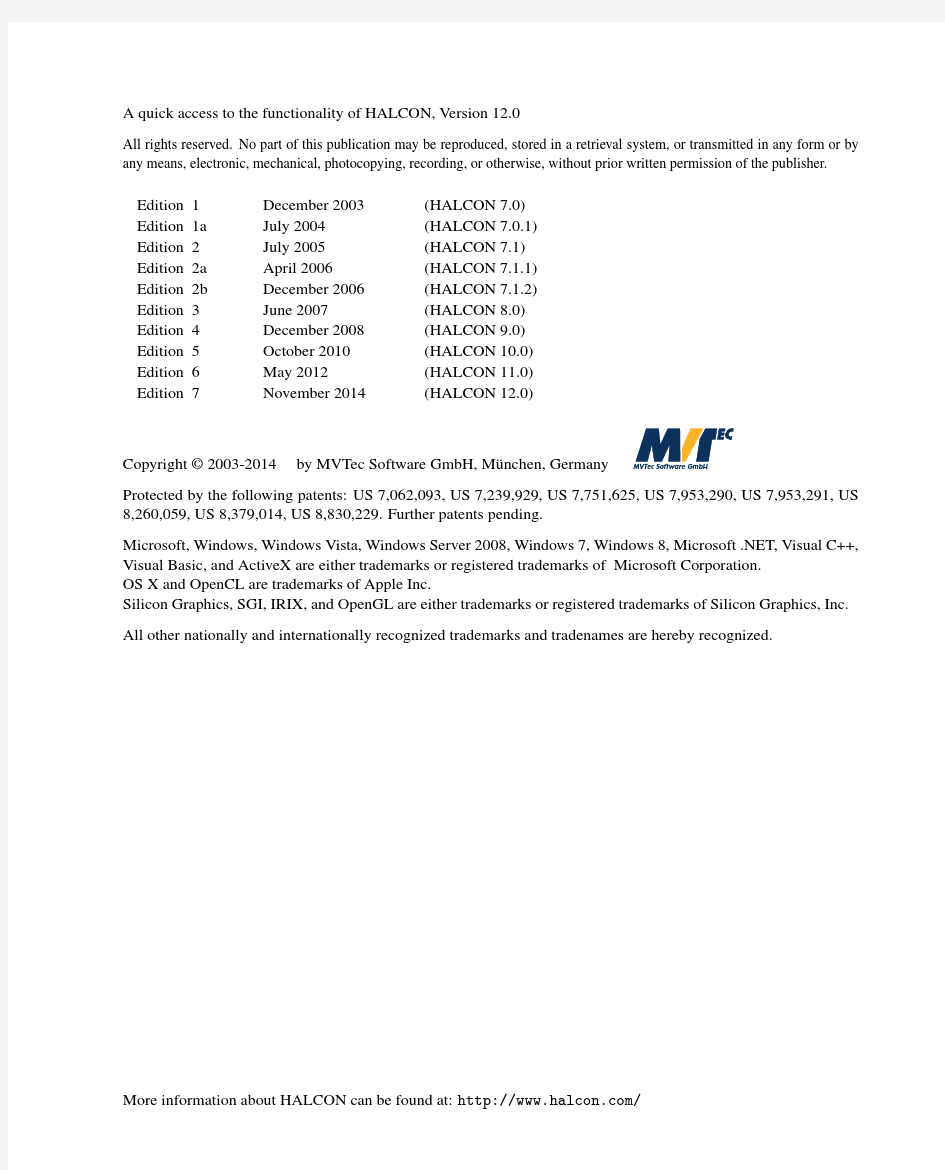
the power of machine vision Quick Guide
A quick access to the functionality of HALCON,Version12.0
All rights reserved.No part of this publication may be reproduced,stored in a retrieval system,or transmitted in any form or by any means,electronic,mechanical,photocopying,recording,or otherwise,without prior written permission of the publisher.
Edition1December2003(HALCON7.0)
Edition1a July2004(HALCON7.0.1)
Edition2July2005(HALCON7.1)
Edition2a April2006(HALCON7.1.1)
Edition2b December2006(HALCON7.1.2)
Edition3June2007(HALCON8.0)
Edition4December2008(HALCON9.0)
Edition5October2010(HALCON10.0)
Edition6May2012(HALCON11.0)
Edition7November2014(HALCON12.0)
Copyright?2003-2014by MVTec Software GmbH,München,Germany
Protected by the following patents:US7,062,093,US7,239,929,US7,751,625,US7,953,290,US7,953,291,US 8,260,059,US8,379,014,US8,830,229.Further patents pending.
Microsoft,Windows,Windows Vista,Windows Server2008,Windows7,Windows8,https://www.doczj.com/doc/3212912561.html,,Visual C++, Visual Basic,and ActiveX are either trademarks or registered trademarks of Microsoft Corporation.
OS X and OpenCL are trademarks of Apple Inc.
Silicon Graphics,SGI,IRIX,and OpenGL are either trademarks or registered trademarks of Silicon Graphics,Inc. All other nationally and internationally recognized trademarks and tradenames are hereby recognized.
More information about HALCON can be found at:https://www.doczj.com/doc/3212912561.html,/
Contents
1Introducing HALCON7
1.1Key Features (8)
1.2Who Should Use HALCON? (9)
1.3Required Knowledge (9)
1.4Getting Started with HALCON (10)
1.5Where to Get More Information (10)
2How to Develop Applications with HALCON13
2.1A Look Under the Surface of HALCON:Architecture and Data Structures (14)
2.1.1HALCON Operators (16)
2.1.2Parameters and Data Structures (16)
2.1.3HALCON and Parallel Programming (19)
2.1.4HALCON supports Compute Devices (20)
2.1.5HALCON XL (21)
2.1.6Image Acquisition (21)
2.1.7I/O devices (22)
2.2Quick Start with HDevelop (22)
2.3Using HALCON Within Programming Languages (23)
2.3.1C++ (24)
2.3.2C#and Visual https://www.doczj.com/doc/3212912561.html, (24)
2.3.3C (25)
2.4Extending HALCON (25)
2.4.1Extension Packages(User-De?ned Operators) (25)
2.4.2Image Acquisition Interfaces (26)
2.4.3I/O Device Interfaces (26)
2.5Limitations (26)
2.5.1General Limitations (26)
2.5.2Limitations Related to Compute Devices (27)
2.5.3Limitations Related to Image Acquisition (27)
2.5.4Limitations Related to OpenGL (27)
2.5.5Limitations Related to Extension Packages (28)
3Industries29
3.1Automobile Parts And Manufacturers (30)
3.1.1Locate Car Door (30)
3.2Electric Components And Equipment (31)
3.2.1Check the State of a Dip Switch (31)
3.2.2Inspect Power Supply Cables (31)
3.3Agriculture,Food (32)
3.3.1"Best Before"Date (32)
3.4Health Care And Life Science (33)
3.4.1Analyzing Particles (33)
3.4.2Angiography (33)
3.5Iron,Steel And Metal (34)
3.5.1Inspect Cast Part (34)
3.6Machinery (35)
3.6.1Reading Engraved Text (35)
3.6.2Inspecting the Contours of a Tool (35)
3.6.3Locating a Pipe Wrench in Different States (36)
3.7Packaging (37)
3.7.1Check Mixed Blister (37)
3.7.2Locate Cookie Box (38)
3.8Photogrammetry And Remote Sensing (39)
3.8.1Extracting Forest Features from Color Infrared Image (39)
3.8.2Segmenting a Color Image (39)
3.8.3Extract Roads (40)
3.9Printing (41)
3.9.1Reading Bar Codes on a Toner Cartridge (41)
3.10Rubber,Synthetic Material,Foil (41)
3.10.1Checking a Boundary for Fins (41)
3.11Semiconductors (42)
3.11.1Bonding Balls (42)
3.11.2Inspecting an IC Using Fuzzy Measuring (43)
3.11.3Measuring Leads of a Moving IC (43)
3.11.4Creating a Mosaic Image (44)
3.11.5Locating Board Components by Color (45)
3.12Solar,Renewable Energy,Recycling (45)
3.12.1Inspect Solar Cells (45)
4Application Areas47
4.1Identi?cation With Bar Codes (48)
4.1.1Reading a Bar Code on a CD (48)
4.2Identi?cation With Data Codes (49)
4.2.1Reading2D Data Codes on Chips (49)
4.3Completeness Check (50)
4.3.1Inspect Razor Blades (50)
4.4Measuring And Comparison2D (51)
4.4.1Inspect IC (51)
4.5Measuring And Comparison3D (52)
4.5.1Inspect IC (52)
4.6Optical Character Recognition (53)
4.6.1Reading Forms (53)
4.7Position Recognition2D (54)
4.7.1Locate Components on a PCB (54)
4.8Position Recognition3D (55)
4.8.1Get3D Poses of Work Sheets (55)
4.9Object Recognition2D (56)
4.9.1Distinguishing coins (56)
4.10Object Recognition3D (57)
4.10.1Find3D Clamps (57)
4.11Robot Vision (58)
4.11.1Grasp Nut (58)
4.12Print Inspection (59)
4.12.1Inspect a Printed Logo (59)
4.13Surface Inspection (60)
4.13.1Surface Scratches (60)
4.14Traf?c (61)
4.14.1Detect Road Signs (61)
Introducing HALCON7
Chapter1
Introducing HALCON
HALCON de?nes the state of the art in machine vision software.It provides a comprehensive vision library and is always based on the latest and most advanced technology.Whatever your task,HALCON will solve it,fast and with highest accuracy.
Vision Development Environment
A professional image processing tool must be more than just a library of image processing operators. Solving image processing tasks is just one part of a complete solution,which comprises other software components like process control or database access,and hardware components from illumination to image acquisition devices and many other mechanical components.Therefore,it is important that the image processing system is easy to use and can be integrated into the development cycle in a?exible manner.
To achieve this,HALCON takes care of all important aspects:
?The software development is supported by HALCON’s IDE(integrated development environment), consisting of HDevelop and HDevEngine.HDevelop is a highly interactive development tool that enables a quick development of image processing tasks.Via HDevEngine,you can directly execute HDevelop programs and procedures from your C++,C#,Visual Basic,or C application.As an alternative,HDevelop can also export programs and procedures in your programming language.?The problem-oriented documentation covers all levels from a quick access to important information up to a detailed discussion of advanced topics.
?These descriptions are combined with hundreds of examples for an intuitive understanding of the solutions,which can serve as templates to shorten the development time.
?Last but not least,HALCON provides open interfaces for ef?cient data exchange,to integrate own operators,or to access specialized hardware round off the system.I n t r o d u c t i o n
8Introducing HALCON
Vision Library
HALCON ful?lls all requirements of a professional vision library:
?It comprises methods for all standard and advanced types of image processing from image acqui-sition from many different devices up to the advanced shape-based matching.
?Apart from image processing functionality,HALCON provides tools that are typically needed in the context of machine vision applications,e.g.,for the communication via sockets or the serial
interface,?le handling,data analysis,arithmetic operations,or classi?cation.
?HALCON offers?exible ways of parallelization to exploit multi-processor or multi-core hardware to speed up an application.
?HALCON can handle images larger than32k x32k(HALCON XL).
?The HALCON library that is used in an application will not be visible to the end user and requires only minimum resources in an installation,which makes it perfect for OEM developments.
1.1Key Features
Leading-Edge Technologies
In addition to the full set of standard machine vision methods,HALCON offers functionality that is out-standing in the?eld of machine vision libraries,e.g.,3D camera calibration,shape-based and component-based matching,subpixel-precise edge and line extraction,subpixel contour processing,3D matching, arbitrary regions of interest,and much more.
Apart from this,many methods that are known from other libraries are offered with a much better per-formance.An example for this is the morphology,which is up to100times faster than in other products, and at the same time offers much more?exibility.
One Software for All Applications
Thanks to its more than2000operators,HALCON is at home in all areas of research,development,and production where images are processed and analyzed.Numerous customers all over the world already use HALCON to solve their machine vision tasks.
Protection of Investment
By choosing HALCON,you choose independence:Switch to another operating system?HALCON sup-ports a wide range of Windows,Linux,and OS X platforms.Migrate your applications from C++to C#?HALCON can be used within various programming languages and environments.Your application grows and needs more computing power?Switch to a multi-processor or multi-core computer and HAL-CON will automatically parallelize its execution(see section2.1.3on page19).Last but not least,you are free to choose the image acquisition hardware that ful?lls your requirements,because HALCON pro-vides ready-to-use interfaces to hundreds of industrial cameras and frame grabbers,including GenICam, GigE Vision,and IIDC1394.
1.2Who Should Use HALCON?9
Rapid Prototyping
In many cases it is important to determine quickly if and how a problem can be solved.With HDevelop, HALCON’s interactive development environment,you can rapidly develop machine vision applications. Besides being a fully-?edged program interpreter with debug functions,HDevelop assists you actively,
e.g.,by suggesting operators and by automatically visualizing the result of an operation.With the help of
integrated tools you can inspect images and results and quickly?nd suitable parameter values that solve your vision task.
Open Architecture
HALCON offers a comprehensive vision library but does not claim to be all-encompassing.Therefore, it is based on an open architecture.Thus,you can extend HALCON by integrating your own vision functionality in form of new operators(see section2.4.1on page25).And if you want to use an image acquisition device that HALCON does not yet support you can use the images directly or create an image acquisition interface for it.
1.2Who Should Use HALCON?
To put it shortly:everybody in need of a machine vision software.
HALCON is especially designed to be used by:
?OEMs to develop machines that include vision components,e.g.,for chip or print inspection,or to develop software solutions,e.g.,for car plate reading or cell analysis,
?System integrators to develop customer-speci?c machine vision solutions,
?VARs that bundle HALCON with other products,and
?Research groups and universities that pro?t from the unbeatable completeness of the library,typ-ically in combination with the integrated development environment HDevelop for intuitive proto-typing.
1.3Required Knowledge
Image Processing
Of course,the more familiar you are with the terminology and the standard methods of image processing, the easier it is to apply HALCON to solve your machine vision task.The Solution Guide I guides you from the various application areas to HALCON’s machine vision methods and introduces them with examples.As an alternative,you can start out in chapter3on page29or chapter4on page47, which present examples from various industries and application areas and include references to more information about the examples.I n t r o d u c t i o n
10Introducing HALCON
Programming
If you want to use HALCON via a programming language,you must be familiar with this language and the corresponding development tools.The Programmer’s Guide concentrates on describing HALCON’s language interfaces,i.e.,the provided data structures and classes,how to call operators,etc.
Operating System
You will need basic knowledge about your platform’s operating system in order to install HALCON and the corresponding license.
1.4Getting Started with HALCON
You can download HALCON from MVTec’s web server under https://www.doczj.com/doc/3212912561.html,/download.
Note that you must?rst register before downloading the software.Installation instructions are provided on the download page.
To evaluate the full power of HALCON you can obtain a temporary license from your local distributor free of charge.Detailed information about licensing can be found in the Installation Guide.
On a Windows system,you can start HDevelop from the start menu.On a Linux system,execute hde-velop from a shell.On OS X,start HDevelop from the Applications folder.
1.5Where to Get More Information
?This Manual
Information about developing applications in HDevelop or in a programming language can be
found in chapter2on page13.
The following two chapters present HALCON example programs sorted by machine vision indus-
try(see chapter3on page29)and by application area(see chapter4on page47),respectively.
?Solution Guide I
This manual describes the main machine vision methods and how to use them in HALCON,in-
cluding many examples.Chapter1on page19guides you from the various application areas to
suitable methods.
?Installation Guide
This manual explains the different licensing methods and supplies detailed information about in-
stalling,upgrading,and uninstalling HALCON.
?HDevelop User’s Guide
This manual is your guide to using HDevelop,HALCON’s interactive development environment.
It describes the elements of its graphical user interface,the language used in HDevelop programs,
how to export programs to other programming languages,and more.
1.5Where to Get More Information11
?Programmer’s Guide
If you want to use HALCON from a programming language consult this manual for detailed infor-
mation about the provided interfaces and their data types,classes,etc.Furthermore,this manual
explains how to use HDevEngine to execute HDevelop programs and procedures from a program-
ming language.
?Extension Package Programmer’s Manual
This manual explains how to integrate your own functionality into HALCON via the so-called extension packages.
?Image Acquisition Interface Programmer’s Manual
If you want to use an image acquisition interface that is not yet supported by HALCON this manual explains how to create your own image acquisition interface for it.
?Solution Guide II
Currently,this guide consists of the following Solution Guides:
Solution Guide II-A(Image Acquisition):This manual shows how to use simple and complex con?gurations of image acquisition devices,explains the various timing modes,and more.
Solution Guide II-B(Matching):Here you can?nd out about how to use HALCON’s2D and perspective matching methods to?nd objects based on a single model image and to locate them with subpixel accuracy.
Solution Guide II-C(2D Data Codes):This manual shows how to use HALCON’s2D data code reader.
Solution Guide II-D(Classi?cation):This manual shows how to classify images or regions with different types of classi?ers.
?Solution Guide III
Currently,this guide consists of the following Solution Guides:
Solution Guide III-A(1D Measuring):This manual shows how to detect edges and how to measure their position and distance along lines and arcs.
Solution Guide III-B(2D Measuring):This manual shows how to measure2D features like posi-tion,orientation,angles,and generally the dimensions of and the relations between objects.
Solution Guide III-C(3D Vision):This manual is your gate into the world of3D vision.?Reference Manuals
The reference of all HALCON operators is available in HDevelop,C++,C#,COM(IDL),and C syntax.
?Release Notes
If you have used an earlier version of HALCON,please take a look at the release notes,which can be found in the?le release_notes.html in the directory into which you have installed HALCON.
?Example Programs
HALCON provides an extensive set of example programs,not only for HDevelop but also for different programming languages.These examples can be found in the directory denoted by the I n t r o d u c t i o n
12Introducing HALCON
environment variable%HALCONEXAMPLES%or,if the variable is not set,in the subdirectory exam-
ples of the folder into which you have installed HALCON.
?Support
Your local distributor is the competent contact for all questions about HALCON.Please take a look
at https://www.doczj.com/doc/3212912561.html,/support for the current list of distributors.
?Training Seminars
Some distributors offer training seminars where you can learn more about HALCON(see
https://www.doczj.com/doc/3212912561.html,/support/training.html for a list of upcoming seminars).
How to Develop Applications with HALCON 13Chapter 2
How to Develop Applications with HALCON
HALCON offers many ways for the application development.But to make full use of the architecture the mode depicted in ?gure 2.1is recommended.
?Image inspection,prototyping of the vision method,and the ?nal development of the vision method
are performed within HDevelop.Here,the program is structured into procedures that each repre-sent one sub-task like initialization,processing,or cleanup.The main procedure is used only as a test environment to call the procedures by passing images and receiving the results.
?The complete application is developed in a programming environment like Microsoft Visual Stu-
dio.There are two ways to integrate the HDevelop procedures:Either you export the procedures to your programming language and then import them,e.g.,via an include statement.
Alternatively,
Code Export HDevEngine HALCON Library Compilation Application
Prototyping Method Development HDevelop Further Tools
User Interfaces Visual Studio Figure 2.1:Three-step approach for the application development.D
e v e l o p m e n t
14How to Develop Applications with HALCON
you can directly execute the HDevelop procedures using HDevEngine.The user interface and
other necessary code is implemented using the normal mechanisms offered by the given language.
Finally,the project is compiled and linked.
?Together with the HALCON library,the generated application represents the solution that can,e.g., be loaded onto the destination machine or sent to a customer.
The three-step approach has several advantages:
?Whenever needed,the vision part can easily be optimized or extended because HDevelop offers much better inspection and debugging facilities for image data than the standard programming
environments.
?If you are using HDevEngine,you do not even need to compile and link your application after a change in the HDevelop program(if you did not change the signatures of the procedures).If you
are using exported code,you typically do not need to modify the rest of the application but only to
compile and link the application again.
?Because the vision part is separated from the general code,it can easily be executed in a stand-alone manner.Furthermore,it can be given to others without the need to pass the whole project.In
the case of support questions,the HDevelop program with one or more images can quickly be sent
to the distributor.
?Finally,a reuse for other architectures like Linux can easily be achieved because HDevelop runs in exactly the same manner on multiple operating systems.
For basic information on the prototyping with HDevelop see section2.2on page22.How to export code from HDevelop is explained in the HDevelop User’s Guide in chapter9on page403.A brief introduction to using HALCON in a programming environment can be found in section2.3on page23.How to use HDevEngine is explained in the Programmer’s Guide in part VII on page207.For using a programming environment like Microsoft Visual C++,see the relevant Microsoft documentation.
Note that in both cases(HDevEngine or export),the application contains“only”the HALCON func-tionality–HDevelop’s powerful development tools like the assistants or other GUI elements cannot be accessed from a programming language.
For C#,however,HALCON provides parts of HDevelop’s GUI functionality in form of the so-called HALCON Codelets,which consist of example applications and classes.See the Programmer’s Guide, section17.5on page156,for more information.
2.1A Look Under the Surface of HALCON:Architecture and
Data Structures
HALCON’s architecture,data structures,and internal mechanisms were developed according to the phi-losophy that they should be
1.ef?cient
2.open
2.1A Look Under the Surface of HALCON:Architecture and Data Structures15
3.standardized
4.self-describing
Ef?cient means that the execution time of each HALCON operator is as short as possible.Furthermore,
the operator design has been made such that combinations that are standard sequences or more complex
tasks remain ef?cient.
The open architecture is important in two respects:First,you can use HALCON from many different programming languages.Passing external data to HALCON and accessing internal data of HALCON
is also supported.Finally,there are transparent interfaces to integrate user-de?ned operators and non-standard image acquisition devices.This open architecture allows,e.g.,a simple update to a new version
of an image acquisition interface without changing the installation of HALCON.
Standardized means that the signatures,naming,and usage of operators and data structures follow strict rules.This allows a quick learning combined with few errors.
Finally,HALCON provides detailed information about each operator and their parameters not only in the documentation but also online via specialized operators.
Figure2.2:Basic architecture of HALCON.
HALCON’s basic architecture is depicted in?gure2.2.The main part is the image processing library, which consists of a huge number of operators.You can also develop your own operators in form of D e v e l o p m e n t
16How to Develop Applications with HALCON
a so-called Extension Package.You use the operators in your application via the so-called language
interfaces like HALCON/C++.These are libraries which allow a direct use of the operators in the typical programming style of the different programming languages.HDevelop also uses a language interface, but this is transparent to the user.
For the access of image acquisition devices,HALCON provides a common interface,the so-called Image Acquisition Interface.It allows to use quite different acquisition devices in a common way.The libraries containing the device-speci?c implementations are loaded dynamically when needed.
Similarly,I/O devices are accessed through device-speci?c I/O device interfaces.These interfaces allow to access different I/O devices in a common way.The libraries are loaded dynamically when needed.
Below,we take a closer look at HALCON’s operators and data structures.
2.1.1HALCON Operators
Whenever any kind of functionality is used from the HALCON library,it is done via an operator.The current version has more than2000of these operators.Most of them comprise multiple methods,which are selected via parameters.A full list of all operators can be found in the Reference Manuals or in the dialog Operators of HDevelop.Important features of operators are:
?There is no hierarchy among operators.From the software architecture point of view,all operators are on the same level.
?Of course,there are logical groups of operators.This can directly be seen by the classes offered for C++,.NET,and COM,where operators processing the same data type are used as members of
the corresponding classes.
?Operators have standardized rules for ordering input and output parameters(see section2.1.2).
?The design of operators follows the rules of the open architecture.Therefore,you can create your own operators and thus extend HALCON,while getting the same look-and-feel for your own
operators(see section2.4.1on page25).
?Many operators can make transparent use of automatic parallelization,which allows an easy way of speeding up the program when using large images on a multi-processor or multi-core computer
(see section2.1.3on page19).
2.1.2Parameters and Data Structures
Philosophy:
?HALCON has two basic types of parameters:iconic data(images,regions,XLD contours)and control data(integers,strings,handles,etc.),see below.
?The parameters for each operator are arranged in a standardized order:input iconic,output iconic, input control,and output control.Not all of the groups might be needed for a given operator.
However,the order remains the same.
2.1A Look Under the Surface of HALCON:Architecture and Data Structures17?Each operator has a self-describing interface.This description contains,besides the standard doc-umentation,information about parameters like types or value lists,which can be accessed online
in the Reference Manuals or in the dialog Operators of HDevelop.
?Input parameters of operators are never modi?ed,which results in a very clear and simple seman-tics.There are only three operators that do not follow this principle to ensure maximum perfor-
mance(namely set_grayval,overpaint_gray,and overpaint_region).
?The open architecture allows to access internal data and to integrate external data.
?All necessary data structures for2D image processing like(multi-channel)images,regions,con-tours,tuples(a kind of array),etc.are directly supported using an extremely ef?cient implementa-
tion.
A detailed description of the low-level data structures can be found in the Extension Package Program-mer’s Manual,chapter4on page61.For the corresponding types and classes in the supported program-ming languages see the Programmer’s Guide.
2.1.2.1Images
Philosophy:
?Images belong to the iconic data.
?The major part of an image are the channels,i.e.,matrices containing the gray values of various pixel types(see below).
?For each image,the so-called domain speci?es which part of the image is processed.It thus acts as
a region of interest(ROI).The domain is a HALCON region(see section2.1.2.2)and can therefore
be de?ned very?exibly(from a simple rectangle to a set of unconnected pixels,see below).For details about ROI handling see the Solution Guide I,Region Of Interest on page33.
Pixel Data
An almost arbitrary content is possible,from standard8-bit gray values to?oating-point numbers de-scribing derivatives.
For integer values one,two,and four byte versions(with and without sign)are available.Besides this,?oating point and complex images are available.Finally,special data types for describing edge directions or hue values are supported.
Image Channels
A channel corresponds to an image matrix.Each image can have an arbitrary number of channels.All channels of an image have the same size.
Typical cases are:single-channel gray value image,color image with three channels(e.g.,RGB),or a multi-channel image from a multispectral sensor or as a result of texture?ltering.D e v e l o p m e n t
18How to Develop Applications with HALCON
Coordinate Systems
The origin of an image lies in the center of the pixel in the upper left corner.The individual pixels are accessed using row and column coordinates,like in a matrix.The coordinates range from(0,0)up to (height-1,width-1).
Note that because the origin lies in the center of the upper left pixel,the pixels’corners have non-integer coordinates.For example,the pixel in the upper left corner has the corner coordinates(-0.5,-0,5),(-0.5, +0.5),(0.5,-0.5),and(0.5,0.5).
2.1.2.2Regions
Philosophy:
?Regions belong to the iconic data.
?A region is de?ned as a set of pixels.The pixels of a region do not need to be connected.This means that even an arbitrary collection of pixels can be handled as a single region.With the oper-
ator connection a region can be split into its so-called connected components,i.e.,components
consisting of connected pixels.
?The implementation of regions is based on an ef?cient implementation of the so-called runlength encoding.This encoding has many advantages:low memory consumption,ef?cient processing,
and easy handling of regions of interest(domains).
?Because of the implementation based on runlength encoding,it is possible to have overlapping regions,e.g.,as the result of a dilation of connected components.This would not be possible with
a classical implementation based on label images.
?The coordinates of pixels inside a region are not limited to the coordinates of a given image,the region can be larger than the image,possibly as the result of a dilation operation.Whether a region
should be clipped to the maximum image extents can be controlled using the operator set_system
with the parameter value’clip_region’.
Note that by default regions are clipped to the current image size.As long as no image has been
created or loaded,they are clipped to the default image size(HDevelop:512×512;programming
languages:128×128).To prevent an undesired clipping,we recommend to create or load an
image before creating or loading regions.
?The number of regions for an application is virtually unlimited.
2.1.2.3XLDs
Philosophy:
?XLD is the abbreviation for eXtended Line Description and comprises all contour and polygon based data.
?XLDs belong to the iconic data.
?Subpixel-accurate operators like edges_sub_pix return the contours as XLD data.
2.1A Look Under the Surface of HALCON:Architecture and Data Structures19
?A contour is a sequence of2D control points,which are connected by lines.
?Typically,the distance between control points is about one pixel.
?XLD objects contain,besides the control points,so-called local and global attributes.Typical examples for these are,e.g.,the edge amplitude of a control point or the regression parameters of
a contour segment.
?Besides the extraction of XLD objects,HALCON supports further processing.Examples for this are the selection of contours based on given feature ranges or the segmentation of a contour into
lines,arcs,polygons or parallels.
2.1.2.4Handles
Philosophy:
?Handles belong to the control data.
?Handles are references to complex data structures,e.g.,a connection to an image acquisition device or a model for the shape-based matching.For ef?ciency and data security reasons,not the entire structure but only the handle is passed between the operators.
?Handles are unique integer values.These integers are magic numbers that must not be changed and can differ from execution to execution and version to version.
?Examples where handles are used are graphics windows,?les,sockets,image acquisition devices, OCR,OCV,measuring,matching.
2.1.2.5Tuple Mode
Philosophy:
?Iconic and control data can contain single objects/values or multiple ones(so-called tuples).For example,a control variable can contain none,one,or an arbitrary number of the basic data types (integers,?oating-point values,strings),where the types of each element can be different.?Most operators accept single values(simple mode)as well as multiple values(tuple mode).If,e.g., an operator like area_center is called with a single region,one value is returned for the area and the coordinates of the center of the region.When the operator is called with multiple regions,tuples with the corresponding number of values are returned instead.Thus,if you call area_center with four regions,it returns three tuples(one for the area and two for the coordinates of the center),each containing four values corresponding to the four regions.
?The index of control tuples range from0to the number of values minus1.In contrast,the index of iconic tuples starts with1.
2.1.3HALCON and Parallel Programming
HALCON supports parallel programming(e.g.,multithreaded programs)by being thread-safe and reen-trant.This means that multiple threads can call a HALCON operator simultaneously.D e v e l o p m e n t
20How to Develop Applications with HALCON
Besides supporting parallel programming,HALCON automatically parallelizes operators if started on multi-processor or multi-core hardware,e.g.,a dual-Pentium board.The parallelization mechanism is based on distributing the data which has to be processed,i.e.,the images,on multiple threads that run on different processors(so-called data parallelism).For example,for a?ltering operation on a four-processor board the image will be split into four parts which will then be processed in parallel by four threads executing the(same)?ltering operator.Together with HALCON’s philosophy for treating images and regions,this form of parallelization is very ef?cient because images need not to be copied.
The degree of parallelization is optimized online to minimize the parallelization overhead.For example, very small images will not be processed in parallel,as the overhead would surpass the parallelization speed-up.Moreover,not all HALCON operators lend themselves to parallelization.
Detailed information on parallel programming using HALCON can be found in the Programmer’s Guide, chapter2on page17.
Note that HALCON is designed for shared-memory systems,i.e.,systems in which multiple processors share a common memory as it is the case for typical multi-processor or multi-core boards.The main reason is that only in a shared-memory system threads can share the HALCON object database and do not need to copy images.This limitation means that HALCON’s parallelization techniques are not suited to the use on workstation clusters or other multi-processor or multi-core hardware that does not offer shared memory.
2.1.4HALCON supports Compute Devices
HALCON supports GPU processing,which can speed up your application signi?cantly.With HALCON, executing code on the GPU is transparent,easy to use-just switch it on or off-and it is based on OpenCL and therefore independend from manufacturers and not even limited to graphic cards.
We support all new NVIDIA and ATI cards.Lists of compatible cards can be found here:
?NVIDIA:https://www.doczj.com/doc/3212912561.html,/object/cuda_learn_products.html
?ATI/AMD:https://www.doczj.com/doc/3212912561.html,/gpu/atistreamsdk/pages/default.aspx#?ve
Always install the latest driver.Note that currently for AMD,Stream SDK still needs to be installed.
Many HALCON operators support compute devices.To?nd out whether an operator supports compute devices or not,please refer to the reference of the operator in the Reference Manual.If the operator supports compute devices,like e.g.,edges_sub_pix,this is noted in the section’Parallelization’.
As mentioned before,GPU processing is very easy to use.The GPU is initialized with the opera-tor init_compute_device.GPU processing is switched on with activate_compute_device and switched off with deactivate_compute_device.
Note that to compute on the GPU,the data will be transfered from the CPU to the GPU.Transfering data consumes precious processing time.Therefore,in order to fully pro?t from GPU processing we recommend to
?use a high-end graphics card,
?use hardware with a high memory bandwidth,and
?design your program well,i.e.,group as many GPU-supporting operations as possible,to reduce memory transfers.