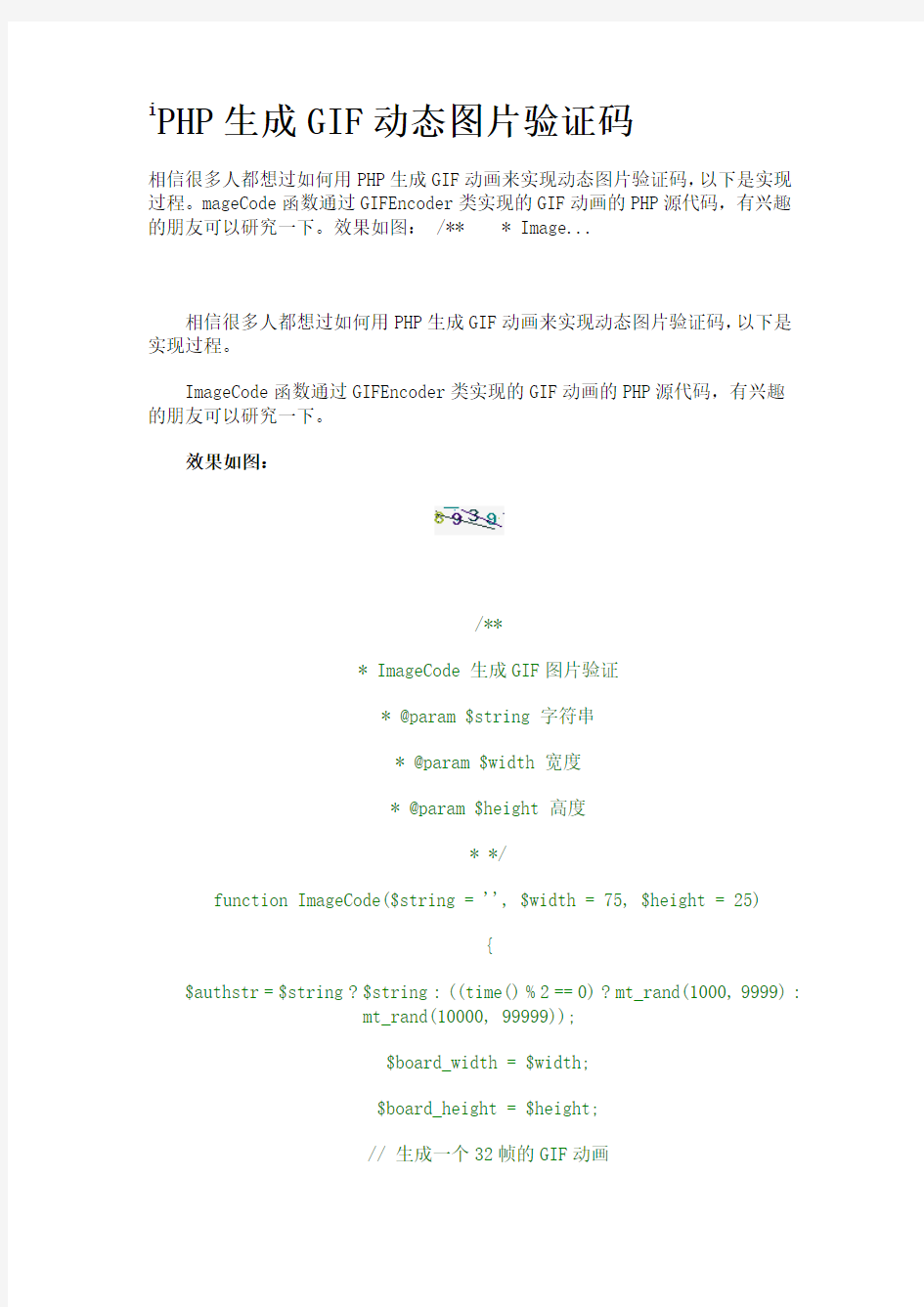

i PHP生成GIF动态图片验证码
相信很多人都想过如何用PHP生成GIF动画来实现动态图片验证码,以下是实现过程。mageCode函数通过GIFEncoder类实现的GIF动画的PHP源代码,有兴趣的朋友可以研究一下。效果如图: /** * Image...
相信很多人都想过如何用PHP生成GIF动画来实现动态图片验证码,以下是实现过程。
ImageCode函数通过GIFEncoder类实现的GIF动画的PHP源代码,有兴趣
的朋友可以研究一下。
效果如图:
/**
* ImageCode 生成GIF图片验证
* @param $string 字符串
* @param $width 宽度
* @param $height 高度
* */
function ImageCode($string = '', $width = 75, $height = 25)
{
$authstr = $string ? $string : ((time() % 2 == 0) ? mt_rand(1000, 9999) :
mt_rand(10000, 99999));
$board_width = $width;
$board_height = $height;
// 生成一个32帧的GIF动画
for($i = 0; $i < 32; $i++)
{
ob_start();
$image = imagecreate($board_width, $board_height);
imagecolorallocate($image, 0,0,0);
// 设定文字颜色数组
$colorList[] = ImageColorAllocate($image, 15,73,210); $colorList[] = ImageColorAllocate($image, 0,64,0); $colorList[] = ImageColorAllocate($image, 0,0,64); $colorList[] = ImageColorAllocate($image, 0,128,128); $colorList[] = ImageColorAllocate($image, 27,52,47); $colorList[] = ImageColorAllocate($image, 51,0,102); $colorList[] = ImageColorAllocate($image, 0,0,145); $colorList[] = ImageColorAllocate($image, 0,0,113); $colorList[] = ImageColorAllocate($image, 0,51,51); $colorList[] = ImageColorAllocate($image, 158,180,35); $colorList[] = ImageColorAllocate($image, 59,59,59);
$colorList[] = ImageColorAllocate($image, 0,0,0); $colorList[] = ImageColorAllocate($image, 1,128,180); $colorList[] = ImageColorAllocate($image, 0,153,51); $colorList[] = ImageColorAllocate($image, 60,131,1);
$colorList[] = ImageColorAllocate($image, 0,0,0);
$fontcolor = ImageColorAllocate($image, 0,0,0);
$gray = ImageColorAllocate($image, 245,245,245);
$color = imagecolorallocate($image, 255,255,255);
$color2 = imagecolorallocate($image, 255,0,0);
imagefill($image, 0, 0, $gray);
$space = 15; // 字符间距
if($i > 0) // 屏蔽第一帧
{
for ($k = 0; $k < strlen($authstr); $k++)
{
$colorRandom = mt_rand(0,sizeof($colorList)-1);
$float_top = rand(0,4);
$float_left = rand(0,3);
imagestring($image, 6, $space * $k, $top + $float_top, substr($authstr, $k, 1), $colorList[$colorRandom]);
}
}
for ($k = 0; $k < 20; $k++)
{
$colorRandom = mt_rand(0,sizeof($colorList)-1);
imagesetpixel($image, rand()%70 , rand()%15 ,
$colorList[$colorRandom]);
}
// 添加干扰线
for($k = 0; $k < 3; $k++)
{
$colorRandom = mt_rand(0, sizeof($colorList)-1);
// $todrawline = rand(0,1);
$todrawline = 1;
if($todrawline)
{
imageline($image, mt_rand(0, $board_width),
mt_rand(0,$board_height), mt_rand(0,$board_width),
mt_rand(0,$board_height), $colorList[$colorRandom]);
}
else
{
$w = mt_rand(0,$board_width);
$h = mt_rand(0,$board_width);
imagearc($image, $board_width - floor($w / 2) , floor($h / 2), $w, $h, rand(90,180), rand(180,270), $colorList[$colorRandom]);
}
}
imagegif($image);
imagedestroy($image);
$imagedata[] = ob_get_contents();
ob_clean();
++$i;
}
$gif = new GIFEncoder($imagedata);
Header ('Content-type:image/gif');
echo $gif->GetAnimation();
}
i文章支持:肾病饮食网https://www.doczj.com/doc/154227413.html,
[原]自动生成验证码图片的工具类,收藏起来备用。用法:直接调用其静态方法即可。 Map
C#生成随机验证码例子: 前端: 1
jsp验证码实现源代码 (2011-10-16 11:11:40) 验证码原理:①首先随机生成数字或字母;②把生成的数字或字母保存在Session这次会话中;③最后,在登陆页面上把接收用户输入的验证码与生成的验证码相匹配,成功返回TRUE,失败则返回FALSE; 演示程序包括三个文件: 1.login.jsp:登录页面 2.code.jsp:生成验证码图片页面 3.check.jsp:验证结果 code.jsp <%@ page contentType="image/jpeg" import="java.awt.*, java.awt.image.*,java.util.*,javax.imageio.*" %> <% // 在内存中创建图象 int width=60, height=20; BufferedImage image = new BufferedImage(width, height, BufferedImage.TYPE_INT_RGB); // 获取图形上下文 Graphics g = image.getGraphics(); // 设定背景色 g.setColor(new Color(0xDCDCDC)); g.fillRect(0, 0, width, height); //画边框 g.setColor(Color.black); g.drawRect(0,0,width-1,height-1); // 随机产生的认证码(4位数字) String rand =""+ (Math.random()*10000); rand = rand.substring(0,rand.indexOf(".")); switch(rand.length()) { case 1: rand = "000"+rand; break; case 2: rand = "00"+rand; break; case 3: rand = "0"+rand; break; default: rand = rand.substring(0,4); break; }
新建一个WaterMark.ASHX文件,将如下代码Copy进去 <%@ WebHandler Language="C#" Class="WaterMark" %> using System; using System.Web; using System.Drawing; using System.Drawing.Drawing2D; using System.Web.SessionState; public class WaterMark : IHttpHandler, IRequiresSessionState // 要使用session必须实现该接口,记得要导入System.Web.SessionState命名空间 { public void ProcessRequest(HttpContext context) { string checkCode = GenCode(5); // 产生5位随机字符 context.Session["Code"] = checkCode; //将字符串保存到Session中,以便需要时进行验证 System.Drawing.Bitmap image = new System.Drawing.Bitmap(70, 22); Graphics g = Graphics.FromImage(image); try { //生成随机生成器 Random random = new Random(); //清空图片背景色 g.Clear(Color.White); // 画图片的背景噪音线 int i; for (i = 0; i < 25; i++) { int x1 = random.Next(image.Width); int x2 = random.Next(image.Width); int y1 = random.Next(image.Height); int y2 = random.Next(image.Height); g.DrawLine(new Pen(Color.Silver), x1, y1, x2, y2); } Font font = new System.Drawing.Font("Arial", 12, (System.Drawing.FontStyle.Bold)); System.Drawing.Drawing2D.LinearGradientBrush brush = new System.Drawing.Drawing2D.LinearGradientBrush(new Rectangle(0, 0, image.Width, image.Height), Color.Blue, Color.DarkRed, 1.2F, true); g.DrawString(checkCode, font, brush, 2, 2);