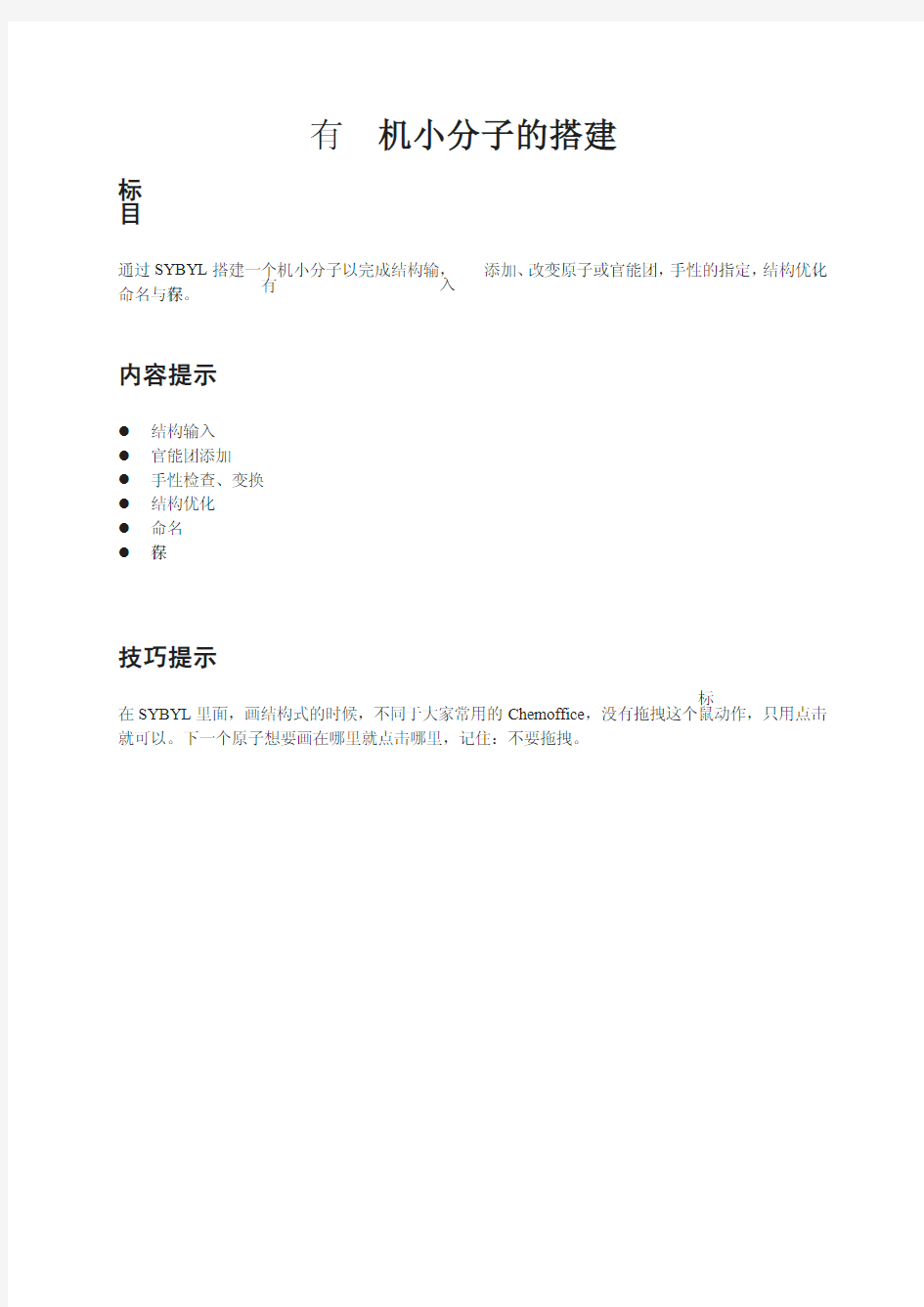
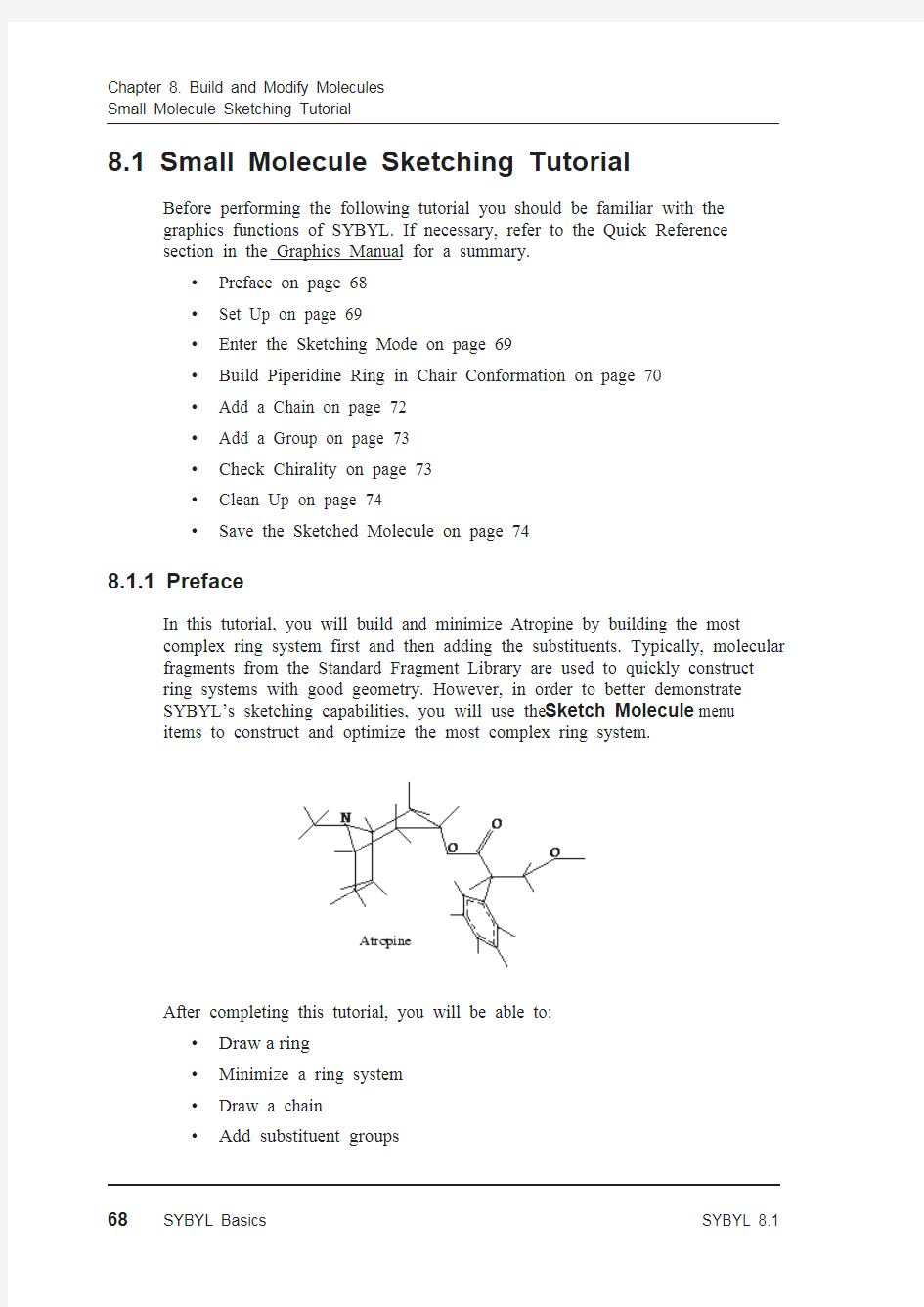
????????
??
??SYBYL??????????????????????????????????????????????
????
z????
z?????
z???????
z????
z??
z??
????
?SYBYL???????????????????Chemoffice???????哴?????????????????????????????????????
Chapter 8. Build and Modify Molecules
Small Molecule Sketching Tutorial 68SYBYL Basics SYBYL 8.1
8.1 Small Molecule Sketching Tutorial
Before performing the following tutorial you should be familiar with the
graphics functions of SYBYL. If necessary, refer to the Quick Reference section in the Graphics Manual for a summary.
?
Preface on page 68?
Set Up on page 69?
Enter the Sketching Mode on page 69?
Build Piperidine Ring in Chair Conformation on page 70?
Add a Chain on page 72?
Add a Group on page 73?
Check Chirality on page 73?
Clean Up on page 74?Save the Sketched Molecule on page 74
8.1.1 Preface
In this tutorial, you will build and minimize Atropine by building the most
complex ring system first and then adding the substituents. Typically, molecular
fragments from the Standard Fragment Library are used to quickly construct
ring systems with good geometry. However, in order to better demonstrate
SYBYL’s sketching capabilities, you will use the Sketch Molecule menu
items to construct and optimize the most complex ring system.
After completing this tutorial, you will be able to:
?
Draw a ring ?
Minimize a ring system ?
Draw a chain ?
Add substituent groups
Chapter 8. Build and Modify Molecules
Small Molecule Sketching Tutorial
SYBYL 8.1SYBYL Basics 69
?Check and assign chirality
8.1.2 Set Up
1.Clear the SYBYL screen of all molecules and background images.
?
Edit > Clear All ?Click the
icon and press Everything (press
Q ). ?Click the icon and set the Screen mode to Full (press Close ).
8.1.3 Enter the Sketching Mode
1.Display the sketch menus and select M1 as the work area in which to build the
molecule.
?
Edit > Sketch Molecule
?Select M1:
Both a Sketch Molecule menu and an Atomic Symbol menu appear. You are
automatically placed in Draw mode so you can begin sketching immedi-
ately.
2.Display a grid to aid in building the molecule to scale. The spacing between
grid points is 1.54 ?, the sp 3 carbon to sp 3 carbon bond length. The grid scales
with the molecule in order to show the correct bond length.
?On the Sketch Molecule menu, press Grid
Note: If the grid gets in your way, toggle it off by pressing Grid again in the
Sketch Molecule menu.
Chapter 8. Build and Modify Molecules
Small Molecule Sketching Tutorial 70SYBYL Basics SYBYL 8.1
8.1.4 Build Piperidine Ring in Chair Conformation
1.Build the ring as follows:
?Click in the middle of the screen.
SYBYL displays a highlighted cross or small circle, representing an uncon-
nected atom. The highlighting indicates that this atom is the current atom of
attachment and any subsequent point chosen is attached to this atom. The
atom is number 1 in the figure below.
?
Click a point above this atom and approximately one grid spacing to the right (see atom 2 in the figure below).SYBYL draws a bond to the newly created second atom. ?
Continue sketching the 6-membered ring by clicking appropriate points on the screen.
?Close the ring by selecting atom 1 again.
When you close the ring by picking atom 1, no atom is highlighted,
indicating that continuous Draw mode is temporarily deactivated.
Continuous mode is always suspended when an existing atom is chosen,
whether it is the current atom of attachment or another atom. In the former
case, no bond is drawn; while in the latter case, a bond is drawn and then
continuous draw mode is deactivated.
2.Change the type of atom 1 to a nitrogen.
?On the Atomic Symbol menu, select N .
Tip:
Click to bring the Sketching and Atomic Symbol menus to the front.
?Click atom 1 on the sketched molecule.
SYBYL displays a label indicating that the type has been successfully
changed and the atom is colored blue (on terminals supporting color).
3.Introduce a third dimension to the molecule.
?Use the right mouse button and rotate the molecule about the X axis
until it has an orientation similar to that shown in the figure below.
Chapter 8. Build and Modify Molecules
Small Molecule Sketching Tutorial
4.Add the bridge across the ring.
?On the Sketch Molecule menu, select Draw to return to continuous Draw mode.
?Click atom 2 to make it the current attachment atom.
?Click a point below atom 2 and then another point diagonal to the new atom.
?Click atom 6 to close the ring.
5.Clean up the ring system.
?On the Sketch Molecule menu, press TAILOR.
?Select CLEAN_UP (press OK).
?Select5_QUICK_MINIMIZE (press OK).
?On the Option dialog, press End.
?On the Sketch Molecule menu, press CLEAN_UP.
There is an initial setup period while the minimizer parameters are being read
from the database. Energy values are then printed in the text window after each iteration. The molecule display on the screen is not updated until the end of the minimization in order to reduce execution time. The minimization is complete
when the “Existing atom or new point:” prompt returns in the textport. SYBYL 8.1SYBYL Basics71
Chapter 8. Build and Modify Molecules
Small Molecule Sketching Tutorial 72SYBYL Basics SYBYL 8.1
8.1.5 Add a Chain
1.Center the molecule on the screen.
?
On the Sketch Molecule menu, select Center .?
Rotate the molecule until its orientation is similar to that shown in the figure below.2.Add a carbon chain to the ring.?
On the Sketch Molecule menu, select Move .?
Select atom 4 and click a point below the ring (roughly the same distance as N1 is above the ring).?
Select Draw .?
Select atom 4 as the current atom of attachment.?
Sketch the sidechain by picking (clicking) successive points at approximate locations on the screen for atoms 9 through 13.
?Click atom 13again to deactivate continuous Draw mode and end the
chain.
3.Draw a double bond for the carbonyl group.
?
Click atom 10 as the new point of attachment and then click (pick) a point above the atom.
?Click atom 10 again.
The double bond appears and continuous Draw mode is deactivated, since
an existing atom was chosen.
Tip:
If you can not see the double bond, rotate the molecule.
Chapter 8. Build and Modify Molecules
Small Molecule Sketching Tutorial
4.Add a carbon to the nitrogen.
?Click atom 1, then a point to its left.
?Click that new atom again to deactivate continuous Draw mode.
5.Sketch the ester and hydroxyl groups.
?Select O from the Atomic Symbol menu and then pick each of the three atoms: 9,13, and the end of the double-bond.
The atoms are labeled with an O and colored red to reflect the change.
8.1.6 Add a Group
1.Access a list of predefined chemical groups and add a phenyl ring to the
molecule.
?On the Sketch Molecule menu, press GROUP.
?Select PHENYL and click atom 11.
2.Center the molecule.
?On the Sketch Molecule menu, press CENTER.
?Compare your sketch with atropine.
8.1.7 Check Chirality
Make sure that atom 11 has a chirality of S.
?On the Sketch Molecule menu, press CHIRAL and click atom 11.
?Select S (press OK).
If atom 11 is already an S chiral center, a message is displayed in the
textport informing you of this and nothing else happens. If, however, the R SYBYL 8.1SYBYL Basics73
Chapter 8. Build and Modify Molecules
Small Molecule Sketching Tutorial
chiral center has been sketched, the center is inverted to assume the proper
stereochemistry.
8.1.8 Clean Up
1.Since the ring system has been already optimized, use the 4_SCAN option,
which involves non ring bonds only, to clean up the model.
Any clean up option from 1 to 6 includes all options preceding it in the list,
therefore, all non-ring bonds have their bond lengths and angles adjusted, and
the torsion angles are scanned and adjusted to relieve bad contacts.
?On the Sketch Molecule menu, press TAILOR.
?Select CLEAN_UP (press OK).
?Select4_SCAN (press OK).
?Press End.
?On the Sketch Molecule menu, press CLEAN_UP.
2.Add the necessary hydrogens to all unfilled valences.
?On the Sketch Molecule menu, press ADDH.
All atom and bond types are automatically converted to SYBYL types,
based on the connectivity prior to adding hydrogens.
3.Exit from the sketching mode.
?On the Sketch Molecule menu, press EXIT.
A final clean up is done automatically every time you exit the Sketch
Molecule menu.
8.1.9 Save the Sketched Molecule
https://www.doczj.com/doc/0917628027.html, the molecule.
?Edit > Name Molecule
?Type atropine (press OK).
2.Save the full description of the molecule in a text file.
?File > Save As.
74SYBYL Basics SYBYL 8.1
Chapter 8. Build and Modify Molecules
Small Molecule Sketching Tutorial ?In the Save Molecule dialog, by default, atropine appears in the File
field.
?By default, the Format is set to MOL2.
?Press Save.
A file named atropine.mol2 is created in the current directory.
In this tutorial, you built and minimized Atropine by building the most complex ring system first and then adding the substituents.
When you work on your own research, you can use the same technique to save your molecules. To view them again, use the Open File dialog.
This concludes the small molecule sketching tutorial. We suggest that you
repeat this tutorial with molecules from your own research.
SYBYL 8.1SYBYL Basics75
????????
?д
????????????Itraconazole????????
???Ё??????????
?????????Itraconazole_prac.mol2
????SYBYL????????????
SYBYL?Edit>>>Find Chirality
?Type of isomerism?乍????RS
??OK
??Atom Expression??????All????????
??OK
???に???????????????????????
?????????
??
???????????????????????????????
????
z
???????????????z
???????????????z ??Match ?????????????????
????:???????????????
???????
?乘???????????????????????????お??????????SYBYL Ё?????????????????????
? “ ” means the force field was parameterized for this type of molecule,and is, thus, an excellent first choice for that particular class.
? “ ” means the force field is also an acceptable choice and should be considered if the first choice lacks parameters or if a license for the first choice is unavailable, or to compare results between the different force fields.Force Field
“Small” Molecule “Large” Molecule Protein-Liga nd Complex Metallo-prot eins Tripos
2222Amber/Kollman
11a MMFF94/MMFF94s 2211b
???????
?SYBYLЁ???????????????????????????????????????????????????????????
Method Molecule Size Relative
Speed
Other Notes
Powell Large or small Fastest Most efficient
Conjugate Gradient Small Slow Use when Powell fails to converge
Steepest Descent Small, with poor
geometry
Fast at high
gradients
Very large steps
BFGS Small and with few
degrees of freedom
Slowest Very small steps
SYBYL introduction: minimization2
Chapter 7.
Minimize Energies
?Minimizing Tutorial on page 181
?Minimization Methods on page 194
?Minimize Energy in SYBYL on page 196
?Minimize a Structure via the Menubar on page 200
?Minimize a Structure via Command Line on page 205
?Minimize and Fit Multiple Structures on page 206
Energy is a function of the atomic coordinates and the program attempts to
generate the coordinates which correspond to a minimum of energy. This is
accomplished by a minimization procedure. All the minimization methods
currently used for this purpose are called descent series methods. They are
iterative methods in which the atomic coordinates are modified from one
iteration to the next in order to decrease the energy.
These methods are generally unable to find the global energy minimum of any
but very simple molecules, i.e., the set of atomic coordinates corresponding to
the lowest value of the energy. Most of the time, only a local minimum is found — the one closest to the starting set of coordinates. The only way to find the
global minimum is to systematically explore different sets of starting coordi-
nates. These can be generated by rigid geometry calculations (SEARCH,
RANDOMSEARCH, or GRIDSEARCH) or postulated on the basis of other consider-
ations and data (e.g., NMR studies or crystallographic results).
Another problem is finding a minimum of the energy function for such a large
number of variables: there are 3xN variables (Cartesian coordinates) to
optimize. Several optimization methods are available. Some use the atom-by-
atom technique, where three Cartesian coordinates of one atom are optimized
simultaneously. Others optimize the orientation of groups of atoms as a whole
(the internal coordinates within the group are left unchanged). Still others
simultaneously optimize several internal coordinates specified by the user (e.g., torsional angles (see Torsion Minimization on page 209)).
For minimizing residues, see Minimize a Subset of Residues on page 94. SYBYL 8.1Force Fields179
Chapter 7. Minimize Energies
MAXIMIN2 and Simplex
There are several methods to locate the minimum of a function. The methods
can be classified as using no derivatives, using first derivatives only or using
first and second derivatives.
MAXIMIN2 uses a combination of first and non derivative methods. The
Simplex method [Ref. 53], a non derivative based procedure, is used on an atom by atom basis until the maximum force on any atom is below some specified
value. In highly distorted structures the potential energy surface and its deriva-
tives are often discontinuous. Simplex can handle these areas while a derivative based procedure cannot. (Warning: The Simplexing steps may distort rings and invert chiralities.)
The primary minimization methods available for use in the MAXIMIN2
procedure adjust the atomic coordinates of all the atoms simultaneously based
on the first derivative of the energy equation with respect to the degrees of
freedom. Aggregates of atoms, within SYBYL, have no degrees of freedom
while atoms not in aggregates have three degrees of freedom each (the coordi-
nates of the atom). See Minimization Methods below for more details.
180Force Fields SYBYL 8.1
Chapter 7. Minimize Energies
Minimizing Tutorial
SYBYL 8.1Force Fields 181
7.1 Minimizing Tutorial
A Matter of Time: This tutorial requires about 20 minutes personal time and
less than 1 minute of run time on a 4 CPU Intel Xeon 3.40GHz.
License Requirements: A “BioPolymer” license is required to use the Kollman
charges that are specified in the Kollman force field sections of this tutorial.
Note about Platforms: Minimization results are sensitive to differences in
mathematical rounding on different platforms. The numbers reported in this
tutorial were captured on an Linux.
This tutorial highlights the general capabilities of SYBYL’s MAXIMIN2
minimizer as applied to the small cyclic peptide cyclo-(Gly-Gly-D-Ala-D-Ala-
Gly-Gly). The initial conformation of the molecule comes from the published
crystal structure (I.L. Karle, J.W. Gibson, J. Karle, J. Amer. Chem. Soc.,92,
3755, (1970)).
You will also compare a model minimized with the standard force field (Tripos)
to the results obtained using two variations of the Kollman force field (all atom
and united atom) which were designed especially to handle biopolymers. (See
Tripos Force Field on page 142 and Kollman Force Field on page 70 more
information on these force fields.)
After completing this tutorial, you will be able to:
?
Set up and run batch calculations using the Tripos force field, the Kollman all atom force field, and Kollman united atom force field.?
Compare the Structures by looking at hydrogen bonding patterns. ?Compare Conformations using the MATCH option.
Ala3Gly2Gly1
Gly6
Gly5
Ala4
Chapter 7. Minimize Energies
Minimizing Tutorial 182Force Fields SYBYL 8.1
7.1.1 Minimize Using the Tripos Force Field
1.Clear the SYBYL screen of all molecules and background images.
?
Edit > Clear All 2.Retrieve initial structure from a molecule database.?
File > Open
?Click [$TA_DEMO] in the Bookmarks list, click min_demo.mdb in
the Directory Navigation list, and click PRE_MINIM.mol2 in the
Selection list (press OK ).
https://www.doczj.com/doc/0917628027.html, the molecule in M1.
?
Edit > Name Molecule ?
Type tripos_ff for the new molecule name (press OK ).4.Specify the force field and type of charges to use.?
Compute > Minimize > Molecule ?
In the Minimize dialog, press Modify .?
In the Energy dialog, select Tripos from the Force Field option menu.
?Select Gasteiger-Huckel
from the Charges option menu.
Chapter 7. Minimize Energies
Minimizing Tutorial
?Press OK.
5.Set the minimization parameters.
?In the Minimize dialog, press Minimize Details.
?In the Minimize Details dialog, increase the maximum number of itera-tions (Max.Iterations) to 1000.
?Decrease the Gradient to 0.005.
The Gradient value is a termination criterion. If the gradient difference
between two consecutive iterations goes below this value, the calculation
stops.
?Set the color option to Force.
This color codes atoms according to the total force on each atom, as the
minimization proceeds.
SYBYL 8.1Force Fields183
Chapter 7. Minimize Energies
Minimizing Tutorial 184Force Fields SYBYL 8.1
?
Press OK .6.Submit the job to run interactively.
?In the Minimize dialog, type tripos_ff
as the job name.
Chapter 7. Minimize Energies
Minimizing Tutorial
?Press OK.
As the minimization proceeds, changes to the structure are interactively
displayed. Information about each iteration is also printed to the textport.
?Energy (kcals/mol)—Total energy.
?RMS Force (kcals/mol ?)—Root mean square of all forces resulting from deviation from the ideal for all energy terms. The termination
gradient value (set to 0.005 kcal/mol ? in this tutorial) is the value that
is used to terminate the run (unless the max iterations are reached first).
?max Force (kcals/mol ?)—The maximum value in the list of forces determined for each term in the force field equation.
?Iteration count—The number of completed iterations.
?Eval count—The number of energy evaluations performed.
?CPU Time—The amount of CPU time spent on the calculation so far.
(The initial “0” is the number of days.)
When the calculation completes, information similar to the following appears in the textport:
Gradient Convergence reached, terminating.
Energy for molecule: tripos_ff
Bond Stretching Energy : 0.901
Angle Bending Energy : 3.848
SYBYL 8.1Force Fields185
Chapter 7. Minimize Energies
Minimizing Tutorial
Torsional Energy : 7.676
Out of Plane Bending Energy : 0.281
1-4 van der Waals Energy : 3.632
van der Waals Energy : -5.032
1-4 Electrostatic Energy : 25.619
Electrostatic Energy : -45.251
===========================
Total Energy : -8.327 kcals/mol
Avg. Number of van der Waals + electrostatic pairs = 852
Avg. Number of 1-4 van der Waals + electrostatic pairs = 114
Avg. Number of scaled van der Waals + electrostatic pairs = 30
Number CPU Time (secs) % of Total
Non Bonded Rebuilds 1 0.00 0.00
Energy Evaluations 1532 1.99 100.00
Optimization completed, Total Energy : -8.327
Total CPU time (secs) = 1.99
7.Save the molecule to a Mol2 file for later analysis.
?File > Save As
?Enter tripos_ff as the name of the file (press Save).
7.1.2 Minimize Using the Kollman All-Atom Force Field
The Kollman force field has variants, the United Atom and All–Atom
approaches. The SYBYL’s minimization functionality allows the selection of
either approach or a combination of both. Options are provided to review the
hydrogens and charges on the molecule to be sure they are compatible with the model chosen.
For this second minimization, the Kollman All–Atom force field is used (S.J.
Weiner, P.A. Kollman, D.T. Nguyen, D.A. Case, J. Comp. Chem.,7, 230,
1986). This force field has very detailed parametrization for the amino and
nucleic acids, including point charges. The charges are loaded from the
macromol dictionary.
Note: This part of the tutorial requires a “BioPolymer” license.
1.Read in the PRE_MINIM structure again and display it in M1. (If min_demo is
not still open, do step 2 of 7.1.1 Minimize Using the Tripos Force Field to
reopen the database.)
?Click[$TA_DEMO] in the Bookmarks list, click min_demo.mdb in the Directory Navigation list, and click PRE_MINIM in the Selection
list.
?Select M1 in the molecule area list (press OK).
186Force Fields SYBYL 8.1