
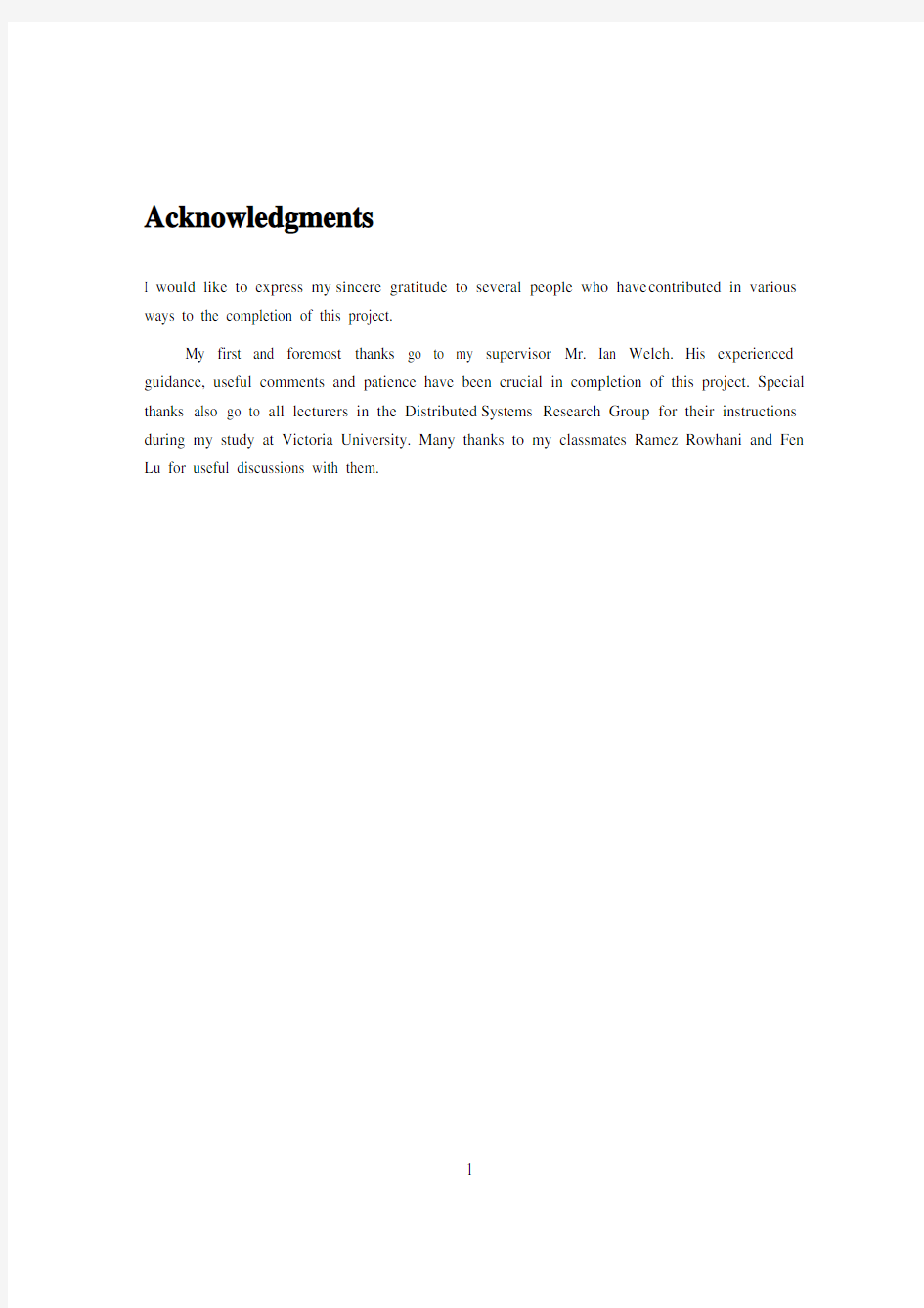
PO Box 600 Wellington New Zealand
Tel: +64 4 471 5328 Fax: +64 4 495 5232 Internet:office@https://www.doczj.com/doc/0d9969670.html,
Enforcing Ponder Policies using Kava
Fan Lu Supervisor: Mr Ian Welch 25 June 2004 Submitted in partial fulfilment of the requirement for Master of Computer Science
Abstract
Kava is a metaobject protocol that has been developed to allow flexible enforcement of security policies upon compiled code. One of the goals of developing Kava was to make policy reuse easier. The existing Kava implementation expresses security policies through a combination of Kava's binding specification and the policy representation used by the security model being enforced by Kava. This approach requires every method or field that is the subject of a policy to be individually listed therefore it is not an ideal approach to reusing policies. The aim of this project is to explore using a policy language that would make it easier to specify and reuse security policies. I have implemented a transformer tool that maps policies written in Ponder policy language to Java policies enforced by Kava. This project extends work of done by Ian Welch for his PhD thesis.
Acknowledgments
I would like to express my sincere gratitude to several people who have contributed in various ways to the completion of this project. My first and foremost thanks go to my supervisor Mr. Ian Welch. His experienced guidance, useful comments and patience have been crucial in completion of this project. Special thanks also go to all lecturers in the Distributed Systems Research Group for their instructions during my study at Victoria University. Many thanks to my classmates Ramez Rowhani and Fen Lu for useful discussions with them.
1
Contents
Chapter 1 Introduction..................................................................................................... 5
1.1 Project Overview.............................................................................................................. 7 1.2 Report Structure ............................................................................................................... 8
Chapter 2 Background ..................................................................................................... 9
2.1 Access Control ................................................................................................................. 9 2.2 Security Policy Concept...................................................................................................11 2.3 Java Security Architecture ...............................................................................................11 2.3.1 Policy Configuration ................................................................................................11 2.3.2 Access Control Mechanism ......................................................................................12
Chapter 3 Related Work ................................................................................................ 15
3.1 Policy Enforcement upon Compiled Code........................................................................15 3.1.1 Binary Rewriting......................................................................................................16 3.1.2 Naccio......................................................................................................................17 3.1.3 Metaobject Protocols ................................................................................................17 3.2 Enterprise-wide Enforcement...........................................................................................19 3.2.1 DVM........................................................................................................................19 3.2.2 Ponder Policy Specification Language......................................................................20 3.2.3 Ponder/Java Mobile code..........................................................................................22 3.3 Requirements ..................................................................................................................23 3.3.1 Policy Language.......................................................................................................23 3.3.2 Resource Descriptions ..............................................................................................23 3.3.3 Single Policy Language ............................................................................................23 3.3.4 Enterprise-wide Enforcement ...................................................................................23
Chapter 4 Design and Implementation ......................................................................... 24
4.1 Architecture.....................................................................................................................24 4.2 Mapping Design ..............................................................................................................25 4.2.1 Ponder Authorization Policies ..................................................................................26 4.2.2 Java Security Policy File ..........................................................................................27 4.2.3 Mapping Approach...................................................................................................30 4.3 Design of the Resource Description .................................................................................33
2
4.3.1 Requirements ...........................................................................................................33 4.3.2 Language Specification ............................................................................................34 4.4 Implementation of PK Transformer .................................................................................36 4.4.1 JDOM API ...............................................................................................................36 4.4.2 Implementation Approach ........................................................................................37
Chapter 5 An Example ................................................................................................... 39 Chapter 6 Conclusions.................................................................................................... 41
6.1 Contribution ....................................................................................................................41 6.2 Future Work ....................................................................................................................41 6.3 Conclusion ......................................................................................................................42
Bibliography .................................................................................................................... 43 Appendix A ...................................................................................................................... 45
A.1 Resource Description XML Schema ...............................................................................45
3
4
Chapter 1 Introduction
Many applications are developed by gluing components together using application-specific code [17]. The two main benefits of this approach are that code reuse is promoted thereby providing productivity benefits and the modular nature of components simplifies testing because components can be tested individually before being assembled together. Components may come various sources including being downloaded across a network [18]. For example, an extensible IDE such as the Eclipse application allows users to integrate plug-in components into the Eclipse platform in order to extend its functionality. These components are provided by third-parties and the components may be downloaded and installed by ordinary users without involvement of a systems administrator. With regard to security, there are three main problems of using a component-based programming model: (1) even trusted components may contain bugs that could lead to a compromise of system security; (2) third-party components could be Trojan horses that subvert the system security policy; and (3) components may not contain code for implementing a security policy appropriate to the application that they are going to be used to build and it may be inappropriate or impossible to modify the component's source code. Furthermore, it is desirable that the any solution to these problems is scalable. Ideally, the security policy for an application should be specified at an organisational level and enforced for all the machines within the organisation. Individually installing security enforcement code on each machine in an organisation is not practical beyond a few machines. Many component-based applications are developed in Java because Java provides the JavaBeans component framework [19] for building component-based applications and the ability for dynamically download compiled classes and integrate them into an application at runtime. Some of security issues for Java component-based applications have already been addressed in the Java security architecture [6]. In particular, Java supports fine-grained and extensible access control policies with a good separation between enforcement and policy. For example, the downloaded code can perform the operations depending on its source location and signature that are defined in a Java security policy file. However, its main focus is on pre-defined access control policies for system resources. Defining new types of access control policies for system resources
5
or implementing access control policies for application resources requires the manual addition of security checks to the source code or changes to the Java SecurityManager. This makes it difficult to deal with situations where source code is not available and can lead to errors in implementation [14]. Several practical techniques have been proposed to deal with this issue. For example, behavioural reflection such as Kava [13] and binary code rewriting such as BCA [20] and Naccio [5] allows enforcement code to be added to application components on the fly. Welch and Stroud [14] propose an approach using Kava [13], which is a portable reflective Java implementation for enforcing security policies on compiled code. Kava is a metaobject protocol for Java. It allows the Java language semantics to be redefined on a class-by-class basis. Kava binds Java classes to metaobject classes at loadtime. At the metalevel runtime behaviours such as method invocation, field access, etc. can be redefined by the metaobject implementation. The ability to redefine the semantics of the Java language provides a hook for checking authorisation or adding security related behaviour such as auditing or encryption. For example, method execution can be redefined for particular class by binding a metaobject class to it that performs authorisation checks. Kava implements its binding by rewriting Java bytecode as classes are loaded into the Java Virtual Machine (JVM). This is more flexible than conventional approaches because no source code changes are required to add or remove security enforcement from an application. Additionally, Kava does not require the source code of the target class and this makes it suitable for using with compiled code such as mobile code, compiled programs or software components. One of the aims of developing Kava was to make policy reuse easier. Experience with applying Kava [14] has shown that achieving this aim requires a better way to represent security policies. This is because: (1) the Java policy language is too low-level, it does not support automated reasoning about policies, promote reuse by providing policy primitives for policy composition or allow policies to be reused with new Java classes; and (2) users of Kava specify policy for a component-based application by writing not only a Java policy file but also a binding specification, this introduces the possibility that right assigned to a principal may not be checked at runtime because a binding was left out of the binding specification. The aim of this project is to use a high-level policy language that is automatically mapped to a Java security policy file and a binding specification. Generating the two lower-level files from a single high-level policy file would ensure that bindings cannot be accidentally missed out. Additionally it should support a mechanism for allowing the same policy to be reused with new Java classes. Ponder [2] is the high-level policy language selected for this project because it is well supported, allows specification of a wide range of access control models, supports enterprisewide enforcement and allows some automatic checking of policy syntax. Ponder is a declarative,
6
object-oriented language for specifying security and management policy for enterprise-wide distributed systems. The language is flexible, expressive and extensible enough to cover the wide range of requirements implied by the current distributed systems paradigms. It provides a common means of specifying security policies that map onto various access control mechanisms for firewalls, operating systems, databases and Java. The aim of this project is to use Ponder to specify access control policies that are then enforced using Kava. The main idea is that Ponder will provide the high-level policy language that is currently missing from the Kava implementation. The main benefits from using a more high-level policy representation are improved scalability and flexibility for the distributed applications. That would make it easier to specify and reuse security policy for compiled code. The policy can be changed dynamically and automatically enforced by Kava, thus changing the behaviour of a system without modifying its implementation.
1.1 Project Overview
The objective of this project is to implement a prototype of a system that implements Ponder declarative access control policies using the Kava metaobject protocol for Java. The purpose is to allow the reuse of access control policies and make it easier for programmers to define access control for both system and application resources. I have implemented a transformer tool that maps policies written in Ponder policy language to Java policies enforced by Kava. Main task in the design phase involves defining a resource description specification to support the mapping operation carried out by the transformer because the Ponder Security policies do not provide identical information that Java policy file requires. The resource description is used to provide abstract descriptions of both of system resources and application resources that form the vocabulary of Ponder security policies. We first identify the requirements of the resource description and then design a XML-based language to specify it. In the implementation phase, we develop a transformer in pure Java language with a XML toolkit called JDOM [21] that is an open source, tree-based, pure Java API for parsing, creating, manipulating, and serializing XML documents. The transformer is composed of several components or classes that take individual responsibility such as consulting the LDAP server, parsing and pre-processing XML-based input data, and generating appropriate output data format. The transformer carries out all functionalities that transforming Ponder authorization policies into Java security policies format and the binding specifications for Kava. The detail of the design and implementation is presented in Chapter 4.
7
1.2 Report Structure
The rest of my report is structured as follows. Chapter 2 provides the background information on which this project is based. Chapter 3 reviews the related work concentrating on enforcing access control policies upon compiled code and implementing enterprise-level security policies. Chapter 4 describes the design and implementation of Ponder authorisation policies for Kava. Chapter 5 demonstrates an example of the project. Chapter 6 summaries the report and proposes future work.
8
Chapter 2 Background
This report is about the development of a tool for simplifying the implementation of access control polices and therefore Section 2.1 briefly introduces the access control problem. Section 2.2 describes policy concept since this project focuses on a high-level policy language to specify access control policies. We are interested in easing the task of implementing access control policies for compiled code that executes within a Java Virtual Machine so Section 2.3 provides an overview of the Java security architecture. The existing Java security architecture requires enforcement code to be manually added to Java programs so that security policies may be enforced upon them.
2.1 Access Control
Access control is concerned with limiting the activity of users on a set of objects that represent resources in a computer system. It is the process of verifying access rights to ensure that every access to a resource is controlled and that only those accesses that are authorized can take place. There are many ways to achieve access control. Figure 2.1 based upon a figure from Tanenbaum’s book [11, pg. 448] is a simple classical model in which access control is enforced by a reference monitor.
Subject
Reference Monitor
Object
Request for operation
Authorized request
Figure 2.1: General model of controlling access to objects. Above Figure 2.1 shows a general model of controlling access to objects. A subject makes a request to access an object. This request is mediated by a reference monitor that decides whether
9
the access should be permitted or denied. Subjects can best be thought of as being programs running on behalf of users, but can also be objects that need the services of other objects in order to carry out their work. An object can be seen as a resource or a service provider. It can also be thought of as encapsulating its own state and implementing the operations on that state. The operations of an object that subjects attempt to access are made available though interface. Controlling the access to an object is all about protecting the object against invocations by unauthorised subjects. Access control may include object management issues, such as creating, renaming, or deleting objects. Access control is often enforced by a program called a reference monitor. A reference monitor records which subject may do what, and decides whether a subject is allowed to have a specific operation carried out [11]. The reference monitor is called each time an object is invoked. Consequently, it is extremely important that the reference monitor is itself tamperproof. Access control policies enforced by the reference monitor can be modelled as access control matrices [22]. The rows are the subjects, the columns are the objects that they access and each cell records the rights that a subject has over an object. Example rights are read, write, execute or delete. Access control matrixes may be sparsely populated and therefore inefficient to implement. This leads to the use of Access Control Lists (ACLs) and capabilities, which are more efficient ways to implement access control matrixes. For ACL approach, each object maintains a list of the access rights of subjects that want to access the object. The capability approach is to distribute the matrix row-wise by giving each subject a list of capabilities it has for each object. A new approach comparable to capabilities is to let each subject carry a certificate that contains the information of both the subject’s capabilities and the groups it belongs to. This reduces the workload of the reference monitor. Special attention is needed when dealing with access control in the case of mobile code. Mobile programs cross administrative domains. They have the ability to access and possibly misuse a host’s protected resources. The problem is not to avoid downloading malicious programs. For example, the Java sandbox model [23] in JDK 1.0 security deems all code downloaded from the network untrustworthy, and confines the code to a limited area -- the sandbox where they cannot affect other system resources. The drawbacks of this approach are first, it dictates a rigid policy that is closely tied to the implementation. Second, it is unwise to rely entirely on one approach to provide overall system security. JDK 1.1 introduced the signed code that is signed with a private key. The signed code has permission of unlimited access to all resources. Unsigned code default back to the sandbox model. This approach has one major disadvantage: downloaded code either received unlimited access or is confined to the sandbox. That is, it is inflexible implementation and there is no option for selective access to resources.
10
Instead of Java sandbox model and code-signing approaches, access control model for mobile code should allow access to local resources in a flexible, yet fully controlled manner. This has been achieved by the JDK 1.2 security model that introduces the concept of a Protection Domain thus supports a fine-grained access control mechanism.
2.2 Security Policy Concept
A security policy defines what actions are permitted or not permitted, for what or for whom and under what conditions [28]. There is an increasing trend towards the use of security policy languages that allow different access control policies to be expressed using a single framework [3]. Policy-based approaches for the security of enterprise-wide systems have the following advantages [3]: ? Reducing the administrative costs because the policies support for distribution, automation, and dynamic adaptation of the behaviour of the managed system. ? Improving scalability and flexibility because it is possible to apply same policy to large sets of managed targets and separate the policy from the implementation of the managed system. We review Ponder, a state of the art example of a policy language for specifying both security and network management policies in section 3.2.2.
2.3 Java Security Architecture
Java 2 Platform Security architecture (version 1.2) [23] supports fine-grained and extensible access control policies with a good separation between enforcement and policy.
2.3.1 Policy Configuration
A major enhancement to the Java sandbox is the separation of access control policy from mechanism [7]. Policy is now expressed in a separate, persistent format. The policy is represented in simple text, and can be modified and displayed by any tools that support the policy syntax specification. This allows: ? ? Configurable policies -- no longer is the security policy hard-coded into the application. Flexible policies -- Since the policy is configurable, system administrators can enforce global polices for the enterprise. If permitted by the enterprise' global policy, end-users s can refine the policy for their desktop.
11
?
Fine-grain policies -- The policy configuration file uses a simple, extensible syntax that allows you to specify access on specific files or to particular network hosts. Access to resources can be granted only to code signed by trusted principals.
?
Application policies -- The sandbox is generalized so that applications of any type can use the policy mechanism. Previously, to establish a security policy for an application, a developer needs to implement a subclass of the SecurityManager, and hard-code the application' policies in that subclass. Now, the application can make use of the policy s file and the extensible Permission object to build an application whose policy is separate from the implementation of the application.
?
Extensible policies -- Application developers can choose to define new resource types that require fine-grain access control. They need only define a new Permission object and a method that the system invokes to make access decisions. The policy configuration file and policy tools automatically support application-defined permissions. For example, an application could define a CheckBook object and a CheckBookPermission.
2.3.2 Access Control Mechanism
In JDK 1.2 architecture, protection mechanism is based on the protection domain concept. The protection domain concept serves as a convenient mechanism for grouping and isolation between units of protection. A protection domain represents all the permissions that are granted to a particular code source. The code source has two attributes - a signer and a location. The signer could be null if the code is not signed by anyone. The location is the URL where the code resides. Protection domains are determined by the policy currently in effect. A protection domain is one grant entry in the policy file. The Java application environment maintains a mapping from code (classes and instances) to their protection domains and then to their permissions, as illustrated in the Figure 2.2. This figure is from Gong’ s [23] paper on the Java security architecture.
12
Figure 2.2: this figure shows that protection domain encloses a set of classes whose instances are granted the same set of permissions. In addition to a set of permissions, a protection domain is comprised of a CodeSource, which is a set of Public Keys together with a codebase that is in the form of a URL. Thus, classes signed by the same keys and from the same URL are placed in the same domain. Classes that have the same permissions but are from different code sources belong to different domains.
A permission represents access to a system resource. In order for a resource access to be allowed for an application running with a security manager, the corresponding permission must be explicitly granted to the code attempting the access. Access rights are represented by permission classes that inherit from the common superclass java.security.Permission. A permission typically has a name (often referred to as a "target name") and, in some cases, a comma-separated list of one or more actions. For example, the following code creates a
FilePermission object representing read access to the file named abc in the /tmp directory:
perm = new java.io.FilePermission("/tmp/abc", "read"); In this example, the target name is "/tmp/abc" and the action string is "read". A Permission object represents, but does not grant access to, a system resource. Permission objects are constructed and assigned to code based on the policy in effect. The policy for a Java application environment, specifying which permissions are available for code from specified code sources, is represented by a Policy object. The policy information utilized by the Policy object is stored in policy configuration files. I will talk about the Java policy file format in detail in Section 4.2.2. In the Java 2 SDK, an AccessController class is used to decide whether an access to a protected resource is to be allowed or denied, based on the security policy currently in effect. For example:
FilePermission perm = new FilePermission("path/file", "read"); AccessController.checkPermission(perm);
When code tries to access a protected resource, it creates an access request. The
AccessController checkPermission() method examines the current execution context
and decides whether or not the requested access is allowed. In this case, FilePermission is the built-in JDK 1.2 permission type. You can create your own permission types that the access controller can use in order to grant or to deny access to any resources that you like. This allows users to customise the security of a particular application simply by modifying entries in the Java policy file. However, in order for these permissions to be checked, new code must be added to the
13
classes representing the resources that will be controlled. This means the application developer must manually implement permission checks within the application resource code. This requires correctly identifying where to place checks and correctly inserting them. This makes it difficult to deal with situations where source code is not available and can lead to errors in implementation. Another case where source code might be required is if a new permission type for controlling access to system resources is introduced. An example of this is the introduction of the
ReflectionPermission permission in JDK 1.2 to allow control over introspection of Java
object. This required changes to Java system source code to support the new permission type. As for introducing security code manually into application code, this can lead to errors due to problems in implementation.
14
Chapter 3 Related Work
This chapter review work related to enforcing access control policies upon compiled code in Section 3.1, implementing enterprise-level security policies in Section 3.2 and describes a set of requirements for a high-level policy language for Kava in Section3.3. Section 3.1.1 reviews two similar approaches to enforcing access control policies upon compiled code and discusses the need for a general high-level policy language that is not tied to a particular language. Section 3.1.2 examines the Naccio project that allows platform independent safety policies to be enforced on compiled code, an important feature of the Naccio project is the notation of a Resource Description that is used to map between an abstract description of a resource and a platform-specific implementation. Both approaches do not provide scalability because policies can not be specified at the level of the enterprise. Section 3.1.3 describes Kava, which was developed to allow security enforcement to be developed separately and combined when programs are loaded into the JVM. Section 3.2.1 reviews the Distributed Virtual Machine architecture. This provides scalability by rewriting compiled code at the entry-point to the organisation. Its drawback is that it uses a specialised language for specifying policies. Section 3.2.2 presents an overview of Ponder policy language [2] that is used for specifying access control in this project. Section 3.2.3 reviews the use of the general Ponder policy language and its enforcement on mobile code (just another form of compiled code). The problem with this implementation is that it requires programmers to manually write wrappers for the target code. Section 3.3 discusses the requirements for an implementation of a policy language for Kava. These requirements are based upon the related work reviewed in this chapter.
3.1 Policy Enforcement upon Compiled Code
Code rewriting mechanisms allow enforcement of access control policies over compiled code by inlining enforcement code into the targets of the policies. This approach can enforce security on systems that were not originally designed with security in mind. In other words, the security component can be added to a resource after it has been designed and implemented. A number of
15
bytecode rewriting tools have been developed to ease the process of code rewriting. We review some of them in the following subsections.
3.1.1 Binary Rewriting
Pandey and Hashii [8] present an approach for specifying and enforcing access control over mobile programs written in Java. Policies are described as access constraints that prevent the creation of objects or invocation of methods based on a predicate. There are two components of their approach. The first is a simple declarative access constraint language that specifies a set of constraints on accesses to resources. The second is a set of code transformation tools that enforce the specified constraints by editing mobile programs and resources before they are loaded into the runtime system. The implementation for access constraint enforcement contains code generation and code editing process. A tool called the access constraint compiler examines Java programs and resources to determine the resource access relationships that must be constrained in order to implement the access constraint. It then generates interposition code that implement the specific access constraints. The interposition code is used for checking if a specific resource access is allowed. They are integrated within the relevant Java programs and resources during the phase of bytecode editing. The access constraint compiler also generates a set of editing instructions for the bytecode editing. A tool called the bytecode editor performs bytecode editing process that involves modifying class definitions in order to add runtime state to classes and to insert runtime checks into methods. The transformed programs and resources are then loaded into the JVM and executed. An important feature of Pandey and Hashii’ s approach is that focus on protecting application-level resources against mobile code. In their approach, access constraints are specified separately from mobile programs, resources, and other class definitions so that both access constraints and resource definitions can be modified independently. Implementing such policies requires low-level code manipulation by policy writer. This may be difficult for most policy writer and highly error prone. Policies are specified at the level of the Java API so they are not portable across platforms. This could be improved by adapting a language-neutral policy language such as Ponder. Erlingsson and Schneider [4] introduced an In-lined Reference Monitor (IRM) approach to enforce security policies like stack inspection. With an in-lined reference monitor, a load-time, trusted rewriter merges checking code into the application itself and uses program analysis and program rewriting to protect the integrity of those checks. The application is thus transformed by
16
the rewriter into a secured application, which is guaranteed not to take steps violating the security policy being enforced. The IRM approach is flexible because it allows security events and security updates to be associated with any application event. The separation of rewiring from policy specification is also flexible to allow new security policy languages to be developed independently of the rewriting technique.
3.1.2 Naccio
Unlike Pandey and Hashii’ s approach mentioned above, Naccio [5] provides a platformindependent architecture for flexible policy-directed code safety. It express safety policies at a more abstract level and provides a tool that generates the wrappers needed to enforce a policy on a particular platform. Conceptually, Naccio takes a program and a safety policy and produces a program that behaves similarly to the original program except that it is guaranteed to satisfy the safety policy. Naccio system contains two components -- a policy generator and an application transformer. The policy generator produces a policy-enforcing platform library, a version of the platform library that includes checking code necessary to enforce the policy. It produces the policy-enforcing library by modifying the Java API classes directly. The policy generator also produces a policy description file that contains transformation rules required to enforce the policy. Once this new policy has been generated, it can be reused for each application on which we want to enforce the policy. The application transformer is run when a user elects to enforce a particular policy on an application. It reads a policy description file and a target program and performs the directed transformations to produce a version of the program that is guaranteed to satisfy the safety policy. This involves replacing systems calls in the program with calls to the policy-enforcing library. Naccio relies on a wrapper mechanism for controlling access. The original method is renamed and a wrapper method with the same name added. A wrapper is used to add access control checks to a resource by calling a wrapper method that then calls the original code. Programs are transformed to use these wrappers instead of the original library code. Naccio specifies a security in a high-level way. However, in order to support extensible security policies, it must recompile policy definitions, recreate library wrappers and re-modify programs to use the new wrappers.
3.1.3 Metaobject Protocols
Kava is an example of using a metaobject protocol to enforce security policies upon compiled Java programs [13]. A metaobject protocol allows the semantics of Java classes to be redefined
17
on a class-by-class basis. For example, method invocation can be redefined to include a permission check to determine if the subject invoking the method is actually permitted to invoke it.
Figure 3.1: Overview of Kava. Classes are loaded by an application level class loader. The class file structure is then passed to Kava for rewriting. After hooks have been added the class is verified and loaded as normal. This figure is based on the figure from Welch and Stroud [16]. Kava acts upon ordinary Java classes (or base level classes) and binds metaobject classes to them at loadtime that redefine their behaviour at runtime. The ability to redefine the semantics of base level behaviour provides a hook for authorisation checks or adding security related behaviour such as auditing or encryption. This allows flexible enforcement of security policies upon compiled code and makes it suitable for using with mobile code and compiled programs. The main benefit of using Kava is that it allows application code to be separated from enforcement code thereby allowing enforcement to be changed independently of the application code. Policies in Kava are implemented using metaobjects permissions. These are mapped to particular applications by writing an application specific binding specification and Java policy. The idea is that when a new application needs to be secured all that needs to check is the binding specification and Java policy file.
18
The Kava [13] system allows each object or class to be bound to a metaobject. At the metalevel runtime behaviors such as method invocation, method execution, field access, etc. can be redefined by the metaobject implementation. Kava is implemented by adding traps into class files that redirect control to the metaobject associated with an object. An overview of the Kava architecture is shown in Figure 2.3. An application level class loader is used to intercept class loading and pass the class to Kava. A third party byte code rewriting toolkit is used to in-line hooks into the classes that switch control from the baselevel to the metalevel at runtime. The binding between objects and metaobjects is contained in a binding specification file that uses a declarative binding language. Only those classes specified in the binding specification file have the hooks inserted. This means that the cost of a switch to the metalevel is only paid where it is absolutely necessary. A clean separation between enforcement and application code should make policy reuse easier because the same enforcement code can be reused with different applications. Experience with applying Kava [14] has shown that achieving this aim requires a more abstract way to represent security policies because in the existing approach multiple configuration files must be written and this makes it harder to understand what security policy is in force and introduces the possibility of error when the files become unsynchronised with each other. Ideally, we expect the new way that is easier to use, no modification of application structure and that is only specifying a single policy, generating both of biding specification and Java policy automatically. The aim of this project is to explore using a more high-level policy representation that would make it easier to specify and reuse security policy for compiled code. The idea is to specify a high-level policy that is automatically enforced by Kava.
3.2 Enterprise-wide Enforcement
Another aspect of security is management. Ideally a system administrator should be able to specify enterprise-wide policies and make them automatically enforced at each host. This is the focus of work reviewed here.
3.2.1 DVM
The distributed virtual machine (DVM) architecture, which has been implemented for Java, aims at providing security, uniformity, and manageability for all virtual machines within an organization [10]. The DVM includes a Java runtime, a verifier, an optimizer, a performance monitoring service and a security manager. It differs from existing systems in that these services are factored into well-defined components and centralized where necessary. A centralized security policy manager performs the DVM security service, which forces applications to comply
19
卡巴斯基管理工具指南Newly compiled on November 23, 2020
目录 管理工具升级操作说明 1.备份管理工具的数据 在升级之前,先备份管理工具的数据。 Step1: 打开计算机【开始】菜单,在【所有程序】找到【卡巴斯基管理工具】目录,点开,这里可以找到【卡巴斯基实验室备份工具】 Step2:打开卡巴斯基实验室备份工具,这里会出现一个向导,点击{下一步} Step3: 选择备份管理服务器数据,点击{下一步} Step4:可以自己修改备份文件夹的名称和路径,这里是默认生成的,自己创建的文件夹不要用中文命名,文件夹最好是放在根目录下。选择{下一步} Step5:等待备份完成即可,点击完成即可完成备份。 下面备份已完成 2.安装管理工具 管理工具的安装主要分为管理工具的安装、快速启动向导的设置 管理工具的安装 Step1: 打开管理服务器的安装文件夹,进去找到[Server]这个目录,找到[setup]应用程序, 双击[setup]安装 Step2: 这里会出一个安装向导,点击{下一个} Step3:勾选中接受授权许可协议条款,点击{下一个} Step4: 选择网络的安装类型,这里选择自定义安装
Step5: 选择安装插件、安装目录(没有特殊要求,推荐只安装管理服务器,安装目录以根据自己的要求更改,一般默认即可) 状态验证服务器—启用不Cisco NAC的联动,需要Cisco NAC 移动设备支持—启用管理卡巴斯基Mobile Security Enterprise Edition Step6: 选择网络规模。不同的网络规模对应的默认设置是不一样的。 Step7: 选择卡巴斯基管理服务器服务账户,默认即可,选择{下一步} Step8:选择数据库服务器的类型,推荐使用Microsoft SQL server Step9:选择安装MS SQL server 数据库,如果服务器有现有的数据库可以选择现有的数据库 Step10: 选择SQL身份验证模式,一般选择Microsoft windows验证模式即可。 Step11: 选择共享文件夹,共享文件夹主要是存储卡巴斯基应用程序安装包和更新,选择默认创建的就可以 Step12: 选择管理服务器端口,默认即可
卡巴斯基2011授权许可文件key手动安装导入激活图文教程 卡巴斯基2011版再次修改卡巴斯基激活流程使得以前的安装导入卡巴斯基授权许可文件的方法失效,告诉大家2011版如何使用授权许可文件激活吧 注意:如果你装了最新版的卡巴斯基那么需要先断网不然不会弹出导入卡巴斯基 授权许可文件key界面。 断网方法: 方法一:直接拔掉网线(注意:等卡巴斯基激活后在插上不然不能上网) 方法二:关闭上网设备(猫、路由器等等)(注意:等卡巴斯基激活后重新打开 上网设备) 方法三:禁用本地链接(注意:等卡巴斯基激活后重新启用本地链接) 第一步:打开卡巴斯基主界面(鼠标左键双击屏幕右下角的卡巴斯基图标就可以打开主界面),点击“授权许可:未安装”,弹出授权许可管理如下图
第二步:点击授权许可管理下面的“激活新授权许可”,打开激活向导(输入激活码的窗口) 如下图: 第三步:输入激活码,这步很关键,我们按住键盘的数字1键,全输入成1,然后把最后一位改成X(11111-11111-11111-1111X)如下图(图1),然后点下一步等待在线激活,注意在点击下一步前需要断网(不会的看下面的断网方法)。过一会提示“激活错误:无法建 立服务器连接”点确定。如下图(图2): 断网方法: 方法一:直接拔掉网线(注意:等卡巴斯基激活后在插上不然不能上网) 方法二:关闭上网设备(猫、路由器等等)(注意:等卡巴斯基激活后重新打开 上网设备) 方法三:禁用本地链接(注意:等卡巴斯基激活后重新启用本地链接)
输入激活码如(图1) 提示激活错误图(图2) 第四步:提示“激活错误:无法建立服务器连接”点确定后,哈哈导入KEY的界面窗口出来了吧如下图。看到这个就可以点浏览找到我们准备的卡巴斯基授权许可文件key进行激活了。
如果你打算在淘宝购买杀毒软件的激活码,不妨看看这篇文章,也许对你会有帮助。作为一个拥有杀毒软件综合症的我来说,经常的更换杀毒软件,计划每天都会去卡饭逛一逛,看看哪个杀毒软件更新了,然后就去尝试一下。一款杀毒软件最多用一个月的时间,忍不住就想去换。毕竟很多杀毒软件都是收费的,更换杀毒软件就意味着要出钱去买,而国外的杀毒软件都比较贵,于是通过淘宝去买,才发现淘宝的激活码存在很多猫腻。 就目前的杀毒软件来看,比较出色的杀毒软件有NOD32,卡巴斯基,bitdefender,诺顿等,这是最常用的几个国外的杀毒软件,也是最出色的几款杀毒软件,但可惜的是,这些软件都是收费软件。如果电脑配置一般,建议安装NOD32,这是一款老牌的杀毒软件,杀毒和防毒能力较强,足以满足一般的用户。如果是电脑配置较好的,可以尝试用卡巴斯基和bitdefender,这两款杀毒软件的杀毒能力非常强悍,但同时会影响电脑性能。 如果你正在用bitdefender和卡巴斯基,不建议去淘宝购买激活码,如果你在用的是NOD32,建议到淘宝去买,为什么这么说呢。和卡巴斯基相比,nod32的激活码很容易找到,而且个人从淘宝购买过很多次的nod32激活码,基本都是半年的,一直用下来都没有问题。即使电脑重新安装很多次,照样可以用。但卡巴斯基和bitdefender不同,这两款软件都是非常出色的杀毒软件,而且对于激活码的控制非常严格,非常不容易得到。 如果要使用bitdefender和卡巴斯基,建议使用正版的杀毒软件,以卡巴斯基的激活码来说,你在淘宝购买后,几乎不到一个月的时间,就会被加入黑名单,淘宝所出售的卡巴基斯激活码都是一号多卖,虽然只有几块钱,但真心不值。一款正版的卡巴基斯2014全功能软件,在天猫的售价仅为39元一年,每个月只要3块多钱就能用到正版卡巴斯基,再也不用担心序列号会过期,可以一直安心的用下去。在淘宝购买的bitdefender激活码同样具有危险性,而且不建议大家使用bitdefender,虽然杀毒率很高,但最新的版本往往都是英文,中文版的激活码很难找到。 如果你只是打算尝尝鲜,可以花几块钱去淘宝买一个激活码,如果打算长期的使用一款杀毒软件,最好不要到淘宝去买,尤其是购买卡巴基斯的激活码,是最不靠谱的。怎么买虚拟主机
一:卡巴安装前一定要完全卸载其它杀软。如果已经发生冲突,在正常的Windows环境下不能反安装任何一个杀软,这时需要进入安全模式下,进行反安装操作,卡巴6.0和瑞星有严重冲突[即使关闭瑞星的监控功能][金山也一样],具体表现在开机进入桌面后就死机!对于很多网友说的,卡巴杀毒后导致系统崩溃无法启动的情况,我也遇到过!个人感觉是病毒或者木马与系统文件产生关联。 卡巴提示:无法清除,我都选择的是:删除。删除的过程中与病毒或木马有关联的系统文件也被一起删除,导致系统崩溃!有点宁可错杀1000,不可放过1个的感觉。几次系统崩溃后,我选择了在装完系统后,在系统无毒的情况下马上安装卡巴,再安装各种软件,上网!卡巴的保护功能还是不错的,这样病毒或木马就不是那么容易感染上,也就没有再出现系统崩溃的情况了! 二:一定记得把卡巴"自我保护"小勾选上,防止恶意代码修改卡巴!默认是选上了的,最好不要修改。 三:在第一次装完卡巴后进行全盘扫描[此段时间可能会长点],在以后的扫描时,可以对我们确认安全的文件[如:电影,游戏]不扫描,这样可以大大节省扫描时间。方法:设置——保护——信任区域——排除标记——添加——就可以选择你认为安全的文件了。卡巴扫描压缩包也是相当耗时的。 四:在还原系统或重装系统时,请务必做好病毒库的备份,再进行安装或还原。一般情况下,卡巴的病毒库放在此文件目录里:C:\DocumentsandSettings\AllUsers\ApplicationData\KasperskyLab只需要把AVP6备份到其他的盘[ApplicationData文件夹的属性是隐藏,要修改才能找到],然后在还原或重装后,把你备份的AVP6覆盖到这个目录下就可以了。[注意关掉卡巴的自我保护,否则有可能不能复制进去]。然后退出卡巴,再进入卡巴,他会提醒你重新启动电脑以完成更新,这样就可以方便的把以前更新过的病毒库再直接使用[记得开启"自我保护"]!若不按以上内容备份,那你的病毒库将被还原在你以前设还原点的那个地方,你将重新更新病毒库,时间会长些! 五:卡巴斯基dmp文件是由于卡巴斯基程序中断后生成的临时文件,可以放心删除,丝毫不影响使用。 六:卡巴升级时,会影响上网的速度,特别是对网络游戏影响较大。而且,卡巴有时升级失败,会不停的反复连接网络,影响游戏的正常操作。设置为手动升级,可以避免。 七:对文件实时监控方面,卡巴在默认设置上对所有的网盘,所有本地磁盘,所有的移动磁盘都进行监控,如果你的电脑配置并不高,那么可以自定义文件监控,让它只监控系统盘就可以了,别的可以放行,反正一般来说可以做一个定期的全盘扫描。修改方法如下:打开卡巴的主界面,选择:设置-文件保护-自定义-保护范围,把默认的所有本地磁盘,所有网盘前面的钩去掉,再点击右边的"添加",打开"我的电脑",选择系统盘[一般是C盘],再把底下的"包含所有子文件夹"选项前面的钩打上,再点确定-确定-应用-确定,就完全OK了。 八:如果你不用微软邮件,可以把反垃圾邮件功能给去掉。 九:win2000。win2003安装卡巴6。0需要下载orca。msi这一修改msi文件的工具,安装,它的版本号为3。1。4000。1830,是win2003sp1SDK里的工具。2。用orca打开KIS6。0或kav6。0,找到LaunchCondition这个Table,将MsiNTProductType=1orVersion9X这一行删掉,然后保存msi文件,就可以在2003中安装了。 十:安装时反复重启,这可能是计算机中原有的反病毒程序防火墙程序没有完全卸载掉造成的,手动卸载掉这些程序后再重新安装试一试。 十一:adsl用户经常断网且卸载卡巴安全套装后上网正常,一般是由于卡巴安全套装的设置中选取了"网络攻击防御",卡巴检测受到攻击,保护性断网。点击"入侵探测系统"-"设置",去掉其默认的"禁止攻击计算机的时间"前面的那个钩就可了。这里要说明一下,去掉封锁时间,只是去掉了封锁的时间限制,封锁功能是一样有效的。 十二:360的激活码是激活KAV[卡巴反病毒软件]的,你如果要用来激活KIS也就是互联网安全套装需要修改注册表,注册表里HKEY_LOCAL_MACHINE\SOFTWARE\KasperskyLab\AVP6\environment里的ProductType项的KIS 改成KAV的话可以使用,不过推荐使用key。 十三:经常听卡巴杀猪一样的叫声,是不是感觉很不爽,有时不注意还会吓了自己一跳,可以先关闭卡巴的"自我保护"然后到C:\ProgramFiles\KasperskyLab\KasperskyInternetSecurity6。0\Skin\sounds,用自己喜欢的替换原来的Wav文件就行了。
卡巴斯基从12月5日开始对非正常渠道的KEY进行封杀,也就是说如果你不是通过购买而来的KEY的话,你就不能继续享受正版卡巴斯基的服务了。为此,我专门到网上征求解决方法,总算有点收获,希望能够解决大家的问题。 方案一: 给你推荐卡巴斯基正版唯一的注册激活码,永远不会被列入黑名单: 如果你的机子上没有安装卡巴斯基6.0,那么下载安装360安全卫士---运行后点击“病毒查杀”页面,下载安装卡巴斯基6.0---关掉安全卫士重新打开---在右下方出现“点击此处获取注册码”,点击获得注册码,通过网站认证以后可以免费使用半年。到期后再重新安装安全卫士一次,可重新获得注册码。 如果当时无法获得授权,重启电脑即可。 另外,安全卫士网站有豪华版的360安全卫士下载,里面合成了卡巴斯基6.0,直接安装,然后启动安全卫士,直接点击“点击此处获取注册码”,ok。用360安全卫士的激活码来激活,如果觉得半年太少的话可以重复操作输入第二组再激活生成一个备份,就可以延长时间了。360提供的是个人版本(KAV)的激活码,如果你的是互联网安全套装(KIS)的,必须做一点修改,让360安全卫士的KAV激活码可用于KIS(互联网安全套装),修改方法如下: 在“服务”处点右键,点设置,将“启用自我保护”去掉,然后关掉卡巴斯基,找开注册表regedit 找到HKEY_LOCAL_MACHINE\SOFTWARE\KasperskyLab\AVP6\environment,在右面找到ProductType,把键值kis改成kav,就可以用Kav的注册码。 589FY-XR6U9-1PWHK-NA7EY 9JZJH-9DJY2-ZYPAY-C68GM R2EDV-CYTTY-AWS83-2C62U 5X7BT-THTWR-GEGTU-9EP1B FM1YW-CGXJS-9ZM5P-9C197 WDVWG-6ZRTJ-M9TYJ-5G7JJ K5XJH-FCH26-4A3EA-RPTAY 方案二: 不用激活码,照样用卡巴! 安装卡巴6,大家可以到官方的网站下载任意一个卡巴6,注意是任意版本的卡巴6!,然后安装,激活时选择30天试用!,30天到期了怎么办?,你不用卸载卡巴,取消自我保护,运行下面这个reg就又可以再激活30天,这样你想用多久都可以! 制作reg文件方法: 新建一个文本文件,文件内容如下: Windows Registry Editor Version 5.00 (这里空一行) [HKEY_LOCAL_MACHINE\SOFTWARE\KasperskyLab\LicStorage] "kav"=- 用kis的就把kav改为kis
杀毒软件安装说明手册卡巴斯基 花桥华拓数码科技(昆山)有限公司系统运维部 版本V1.0 2016-1-25
目录 一. 安装前确认事项 二. 卡巴斯基杀毒软件安装
一. 安装前确认事项 说明: ①本次的软件安装针对所有需要使用公司台式电脑; ②安装软件前请先卸载本地杀毒软件(如360杀毒软件,包括注册表); ③如果因电脑硬件设施过旧导致系统操作缓慢的,建议更换硬件设施。 ④Windows8和Windows10系统安装10.2版本卡巴,其他Windows系统安装10.0版本卡巴。 1.系统版本确认: ?请确认电脑系统版本为WindowsXP、Windows7、Windows2003、Windows2008、Windows8、Window10 ?如果电脑不是以上系统版本,请自行更换系统。 2.删除360safe注册表项 ?依次单击“开始”、“运行”,键入regedit,然后单击“确定”。 ?删除[HKEY_CURRENT_USER\SOFTWARE]目录下的360safe项
二. 卡巴斯基杀毒软件安装 1. 卡巴斯基获取地址 从FTP共享文件夹“K卡巴斯基”或者从每个管理端的共享文件夹“Packages“中下载至本地电脑 FTP地址:ftp://172.16.16.16账号:admin密码:********* 共享地址: \\172.16.99.9(172.16.1.246)\\172.16.99.40(172.16.1. 243) \\172.16.99.7(172.16.1.251) \\172.16.99.140(10.1.101.10) \\172.16.99.145(10.1.101.11) 账号:administrator 密码:********* 2. 卡巴斯基安装步骤 说明:完整版卡巴斯基包括应用程序(KES_10.1.0.867)和网络代理(NetAgent_10.0.3361) 第一步:安装应用程序(KES_10.1.0.867),打开软件,进入安装界面
请下载观看, 2011卡巴斯基激活嘛,PTQ1J-VKFTZ-FPZJB-C1VB1 安全部队激活码ND2QE-VZRZ7-6E22H-3A39D 今日提供,有各种KEY,及KIS需要的能用的Q我1292706746,免费哈,由于卡巴斯基对激活码控制,有些会被查封,所以每日更新激活码,KEY和KIS很重要,KEY和KIS有大量激活码,解压后就可用了 花了300买了个捷易通充值软件,往平台充点钱,淘宝小店就开起来了,信誉升的很快,卖话费,点卡只能赚信誉,赚不了多少钱,信誉赚的快,呵呵。有兴趣的朋友可以找我了解详细的内容,教你兼职月入上千.1、经营全面:可经营全国移动/联通/电信话费,Q币Q点Q业务,网游点卡.2、自动充值:24小时自动充.值,无需人工值守,只需开着电脑启动充.值软.件. 3、货源充足:不必担心货源不足,你只需往软.件里面存入资金即可.即卖即得,资金周转快. 4、安全稳定:自动识别为支付后的号码充.值,确保充.值资金准确安全,系统运行也相当稳定. 5、利润提成:软.件充.值可赚取小额差价,销售一套软.件可获得提成190元/套. 二级提成还有40元。不懂的都可以来咨询我百度名就是我的联系方式 什么是捷易通?捷易通是一款移动、联通、电信,Q币,网游等多项功能于一体的充值软件。捷易通充值软件代理--适合于手头资金不多,渴望创业的一族,只需300元即可终身代理,低投入,只要你认真去做,基本上是可以实现回报的。意思就是,我们花300块钱买下这个产品的代理权,然后去卖这个产品,卖出一个我们可以赚190块,卖出两个就可以把老本捞回来了~~~ 该软件有以下三个主要功能: 1.为移动、联通、电信,Q币,网游等充值。 2.快速提高淘宝网信用(如果您的淘宝店长期处于低信用状态,该软件能帮助您快速提升信用,快速升钻)。3.发展自己的代理商(您可以把此软件销售给您的下级代理商,提成190元。如果您的下级代理商同样销售出一件该软件,则你也有40元)
卡巴斯基永久免费使用方法 1,卡巴斯基8.0的永久免费使用方法,卡巴斯基2009就是指8.0 卡巴斯基的杀毒软件kav和kis一直都可以试用91天,按道理到了91天的期限后,就不能再更新使用。但是现在我们就利用对付6.0、7.0的方法来对付8.0,让杀毒软件一直试用91天,试用的功能和正版的功能并没有不同,等于正版! 激活后它会提示你的是测试版本,可能会不稳定什么的,不要怕,都是忽悠人的,直接忽略就行了。因为下载的都是同一个地方,更新也是照样更新,他只是为了让你赶快花钱购买。这个方法就是直接修改注册表,一年就麻烦四次,就可以让你永久免费使用卡巴了。 免费版和正式版全部一样,只是有个91天的限制,别的功能完全一样! 7.0的91天永久免费的方法也是一样,只喜欢7.0的也可以看看下面的链接https://www.doczj.com/doc/0d9969670.html,/13148/blog/item/204a6459782cd72e2834f002.html 喜欢8.0,2009版本的继续往下看,否则请Alt+F4 2.自己动手~永久性使用卡巴斯基 现在很多KEY都被封了~当然大家可以下载很多破解的或者种种渠道获得key 在这里呢给大家一个自己制作卡巴KEY的方法,以后就不用到处找KEY了,让你的卡巴真正永远免费!安装卡巴6,大家可以到官方的网站下载任意一个卡巴6,注意是任意版本的卡巴6!,然后安装,激活时选择30天试用!,30天到期了怎么办?,你不用卸载卡巴,取消自我保护,运行下面这个reg就又可以再激活30天,这样你想用多久都可以!制作reg文件方法:新建一个记事本,把下面的文件内容复制到记事本:Windows Registry Editor V ersion 5.00 [HKEY_LOCAL_MACHINE\SOFTW ARE\KasperskyLab\LicStorage] "kav"=- 如果你用的是kis,就把kav改为kis 然后保存,改后缀“txt”为“reg”。以后卡巴6 30天试用到期你就运行这个reg文件,下次运行就会提示你再激活!你再选择30天试用就可以了!怎么样?还需要找KEY?答案是不是不需要再找了哟。哈哈!!! -------------卡巴斯基使用的用户不少,下面我们给大家总结了卡巴的十九种使用心得。 一:卡巴安装前一定要完全卸载其它杀软。如果已经发生冲突,在正常的Windows环境下不能反安装任何一个杀软,这时需要进入安全模式下,进行反安装操作,卡巴6。0和瑞星有严重冲突[即使关闭瑞星的监控功能][金山也一样],具体表现在开机进入桌面后就死机!对于很多网友说的,卡巴杀毒后导致系统崩溃无法启动的情况,我也遇到过!个人感觉是病毒或者木马与系统文件产生关联。卡巴提示:无法清除,我都选择的是:删除。删除的过程中与病毒或木马有关联的系统文件也被一起删除,导致系统崩溃!有点宁可错杀1000,不可放过1个的感觉。几次系统崩溃后,我选择了在装完系统后,在系统无毒的情况下马上安
卡巴斯基授权文件的安装方法 (卡巴斯基KEY被打入黑名单的解决方法) 使用网上下载的卡巴斯基的用户经常会遇到授权文件被打入黑名单的(因为你不是付费用户,没出过一分钱),下面的方法可以解这个问题。 一、弄清楚自己使用的版本 卡巴斯基的版本有很多种,通常所见到的是KA V和KIS两种: 卡巴斯基反病毒软件7.0 这个就是我们所说的(KA V7)了。 卡巴斯基互联网安全套装7.0 这个就是我们所说的(KIS7)了。 卡巴斯基反病毒软件2009 这个就是我们所说的(KA V8)了。 卡巴斯基全功能安全软件2009 这个就是我们所说的(KIS8)了。 卡巴斯基反病毒软件2010 这个就是我们所说的(KA V9)了。 卡巴斯基全功能安全软件2010 这个就是我们所说的(KIS9)了。 以上是文字说明,我再来抓图给大家分辨。
二、下载卡巴斯基的授权文件(即key) 网上有很多网站都有卡巴斯基的授权文件下载,但一定要下载那些最新的key。其中,中国杀毒网里面就经常会发布一些最新的key。网址是https://www.doczj.com/doc/0d9969670.html,/,还有另一个网“久要卡巴”,网址是https://www.doczj.com/doc/0d9969670.html,/。在这些网页中找到最新的授权文件下载地址,点击其链接并下载。下载得来的往往是压缩文件,首先要将其解压出来,对应自己的卡巴斯基版本,把自己所用版本的key保留下来(可要记得要针对自己所用的版本啊)。其余的(没用的)都把它删除掉。如下图所示的,就是KIS 8.0的授权文件: 三、卡巴斯基的授权文件(即key)的删除及安装 卡巴斯基的授权文件(即key)被打入黑名单之后,这旧的授权文件就要先删除掉,然后再添加新的授权文件(即上面第二步所说的那些可用的最新key)。下面以KIS 8.0为例说明一下授权文件(即key)的删除及安装方法,这方法对于其它版本的也同样适用。 卡巴斯基KIS 8.0 KEY 安装方法: 点击“激活”选项(下图红色框),要是8.0版本的则点击“许可”选项
卡巴斯基91天无限循环免费方法 步骤如下: 1、安装卡巴正式版(最好是7.0版)。 2、激活时选择稍后激活。 3、选择“设置”、“服务”,取消“启动自我保护”前面的勾,“确定” 4、退出卡巴。 5、双击运行注册表文件 运行注册表文件方法有如下两种: A.执行“卡巴斯基key清除工具”里的“卡巴斯基91天无限循环.reg” B. (1)新建文本文档 (2)复制以下文本粘贴于新建的文本文档 Windows Registry Editor Version 5.00 [-HKEY_LOCAL_MACHI NE\SOFTWARE\Microsoft\S ystemCertificates\SPC\Certificates] [-HKEY_LOCAL_MACHI NE\SOFTWARE\KasperskyL ab\LicStorage] [-HKEY_LOCAL_MACHI NE\SOFTWARE\Microsoft\C rypt ograph y\R NG] [HKEY_LOCAL_MA CHINE\S OFTWARE\KasperskyLab\p rotected\AVP7\en vironment] "ProductStatus"="Beta" (3)另存为reg格式如kab a.reg (4)运行kaba.reg 6、重启卡巴,选择“使用激活码激活” 7、输入激活码: KAV: FHJ4S-R1XEX-5BW3T-JYEKB KIS: T1JVS-NNMBD-K1QTN-SUBP8 8、服务器验证通过。已经成为免费91天用户。 9、重新勾选“启动自我保护”前面的勾。 91天要完时,只需重复上面步骤的3-9步,就可以继续享受91天了 回答者:caizhenweisfd - 七级2009-11-14 13:29 我来评论>>提问者对于答案的评价: 谢谢啦 相关内容 ? 卡巴斯基2010激活码跪求一个!邮箱617752999@https://www.doczj.com/doc/0d9969670.html, 7 2009-10-23 ? 跪求个卡巴斯基2010激活码!!!邮箱:xiweiasd@https://www.doczj.com/doc/0d9969670.html, 2 2009-10-30 ? 卡巴斯基全功能2010激活码和授权我的邮箱133.0123456@https://www.doczj.com/doc/0d9969670.html, 2009-11-3 ? 求可以用到2010年的卡巴斯基的应授文件.我的邮箱是qqbqn8082150@https://www.doczj.com/doc/0d9969670.html,谢谢! 2007-8-22 ? 最新卡巴斯基2010今天最新的授权文件请发送到我的邮箱jinanbo ysky@https://www.doczj.com/doc/0d9969670.html,万分感谢2009-11-9
卡巴斯基网络版产品配置指南
目录 1安装管理工具 (3) 1.1支持的数据库 (3) 1.2支持的操作系统 (3) 1.3安装所需的数据库 (3) 1.4安装管理工具 (3) 2安装客户端 (9) 2.1支持的操作系统 (9) 2.2安装步骤 (10) 2.3如何添加安装包 (10) 2.4远程安装的设置 (12) 2.4.1网络代理的设置 (12) 2.4.2工作站的设置 (13) 2.5推安装的执行 (14) 2.6 使用自解压包方法进行本地安装(本章衔接2.4节,跳过2.5节) (18) 3如何制定策略和任务 (21) 3.1策略的制定 (21) 3.2任务的制定 (25) 3.2.1任务的创建 (25) 3.2.2备份任务的建立 (26) 3.2.3工作站扫描任务的建立 (29) 3.2.4更新任务的建立 (32)
1安装管理工具 1.1支持的数据库 ●Microsoft SQL Server 2000 SP 3 或更高 ●Microsoft SQL Server Desktop Engine (MSDE) 2000 SP 3或更高 ●Microsoft SQL Server 2005 ●Microsoft SQL Server 2005 express edition ●MySQL 5.0.22 1.2支持的操作系统 ●管理服务器 -MS Windows NT Server / Workstation 4.0 SP 6a或更高 -MS Windows 2000 Server / Professional SP 1或更高 -MS Windows XP Professional SP 1或更高 -MS Windows Server 2003 -MS Windows Vista ●管理控制台 -MS Windows NT Server / Workstation 4.0 SP 6a或更高 -MS Windows 2000 Server / Professional SP 1或更高 -MS Windows XP Professional / Home SP 1或更高 -MS Windows Server 2003 -MS Windows Vista 1.3安装所需的数据库 请注意在安装管理工具之前先安装MSDE 2000,在安装好数据库后才可以安装管理工具,当然如果您仅只需要安装管理控制台,则可以不安装数据库。 1.4安装管理工具 1.4.1在安装过程中注意选择安装文件夹。
卡巴斯基管理工具简单操 作 The latest revision on November 22, 2020
卡巴斯基管理工具简单用户操作手册 这是管理工具的页面 一、策略管理设置,主要设置的是“保护”和“设置” 1. 保护----信任区域 在信任区域,在此可添加程序到信任区域,用此可解决应用程序被拦截、隔离和误杀的问题 添加方法如下,对于程序路径,添加程序进程名即可,如 2.文件反病毒 这里可以在自定义里,自定义扫描的设置和优化。如下图 把“扫描最优化”下面的勾勾上。 3. 邮件反病毒和反垃圾邮件 该2个模块可以检测邮件是否有病毒,是否包含钓鱼网站,拦截垃圾邮件,设置保存默认即可。 4.反间谍、主动防御、网页防病毒 反间谍建议关闭,因为企业内部非采用拨号上网,所以没啥用 主动防御,可以开启,但作用不大,有时会造成误判。慎用
网页反病毒保持默认5.反黑客---------- -卡巴斯基的防火 墙,重要模块 在应用程序规则 栏目,通过添加 程序规则,可以 解决程序被拦截 的问题,如邮件 客户端 添加规则,程序名如,规则编辑----选择模版---允许所有 在包过滤规则里,可以对单个端口设置------设置为封堵或允许通过 区域 -----将检测到的网络,选择某个网段,设置为信任网段,可以解决该网段跨网段使用打印机的问题 6.访问控制-----控制外接设备的引用和运行,如U盘,移动光驱等等。 如有禁用U盘等需求,只需在对应的设备中打上勾即可。 如无对移动设备的禁用需求,本模块可禁用 7.设置 ----用户交互式
在此项目,在密码保护项勾上,并在设置里设置密码和选择用户可操作的任务,设置后,客户端的用户将无法擅自修改设置,停止任务,或退出程 序或卸载程序,且修改密码无需知道之前的密码。 在交互栏目。可以选择在客户端是否显示图标和界面。不选上可以让用户完全感觉不到卡巴斯基的存在。 二任务管理 以工作站为例,服务器类似。 1.计划—如上图 可以按需求选择计划扫描的时间,作为工作站,扫描太频繁影响员工的工作,建议设置为一周一次或每3天一次,扫描时间设置在中午或(上班时间)工作量不集中的时段,。(服务器可以设置频繁一点,一天一次) 运行错过的任务-------建议不要勾上,勾上后,如果设置的时间电脑没有开机,那么在下次电脑开机的时候就会运行扫描任务,造成电脑开机慢、卡 随机设置任务开始的时间间隔------建议勾上,设置为10分 2.属性 ------扫描技术设置 在自定义里,把扫描最优化勾上,可以大大增加扫描的速度
卡巴斯基管理工具指南 This manuscript was revised on November 28, 2020
目录 管理工具升级操作说明 1.备份管理工具的数据 在升级之前,先备份管理工具的数据。 Step1: 打开计算机【开始】菜单,在【所有程序】找到【卡巴斯基管理工具】目录,点开,这里可以找到【卡巴斯基实验室备份工具】 Step2:打开卡巴斯基实验室备份工具,这里会出现一个向导,点击{下一步} Step3: 选择备份管理服务器数据,点击{下一步} Step4:可以自己修改备份文件夹的名称和路径,这里是默认生成的,自己创建的文件夹不要用中文命名,文件夹最好是放在根目录下。选择{下一步} Step5:等待备份完成即可,点击完成即可完成备份。 下面备份已完成 2.安装管理工具 管理工具的安装主要分为管理工具的安装、快速启动向导的设置 管理工具的安装 Step1: 打开管理服务器的安装文件夹,进去找到[Server]这个目录,找到[setup]应用程序, 双击[setup]安装 Step2: 这里会出一个安装向导,点击{下一个} Step3:勾选中接受授权许可协议条款,点击{下一个} Step4: 选择网络的安装类型,这里选择自定义安装 Step5: 选择安装插件、安装目录(没有特殊要求,推荐只安装管理服务器,安装目录以根据自己的要求更改,一般默认即可) 状态验证服务器—启用不Cisco NAC的联动,需要Cisco NAC 移动设备支持—启用管理卡巴斯基Mobile Security Enterprise Edition Step6: 选择网络规模。不同的网络规模对应的默认设置是不一样的。
2008年最新注册码大全 2008年最新注册码大全 木马清除大师2008注册码 用户ID:ce1b8d07 注册码:067359f709134db0 ============================================================== 木马分析专家2008 注册码 用户名:2008safe 注册码:2008safe ============================================================== 瑞星2008序列号、注册码和ID 序列号:5ABRV3-QAIVNG-V AWDS7-5SD200 ID: 5A71LG9JEB4Z 序列号:080K3M-02050U-G0PVSC-AJE200 ID:6A94GZSK6F4R 序列号:9A7UEK-AAHWBL-2IUHS3-SB5200 ID:4AIYCDUGPA4N 产品注册码:CSA5V1-S7RJNG-EQV4S6-G8E200 用户ID:U2MZUAJ6QFVR 产品序列号:CSA5V1-S7RJNG-EQV4S6-G8E200 用户ID:U2MZUAJ6QFVR 序列号:1hb03g-pcap0t-63f8sb-gqe200 用户名:7alqrru4ki4x qq第六感注册码 用户ID:LvTx[OCN] 注册码:123456-5E3625AD-B5B53164 ============================================================== cs1.6序列号 注册码:5RP2E-EPH3K-BR3LG-KMGTE-FN8PY CDEKY序列号 2847-60746-9383 5596-92528-2709 1859-25256-0334 9875-80220-7768 xp序列号 软件说明:Windows XP序列号大全 注册码:Windows XP序列号大全 中文专业版E7G7A-XEM0Q-SD1FW-E15S7-BELMN FCKGW-RHQQ2-YXRKT-8TG6W-2B7Q8 BX6HT-MDJKW-H2J4X-BX67W-TVVFG CCC64-69Q48-Y3KWW-8V9GV-TVKRM 中文家庭版(HOME Edition):XJM6Q-BQ8HW-T6DFB-Y934T-YD4YT OEM版FCKGW-RHQQ2-YXRKT-8TG6W-2B7Q8 英文版XP8BF-F8HPF-PY6BX-K24PJ-TWT6M ============================================================== 卡巴斯基8.0激活码 卡巴斯基8.0激活码FOR KIS: T1JVS-NNMBD-K1QTN-SUBP8 卡巴斯基8.0激活码ROR KA V: FHJ4S-R1XEX-5BW3T-JYEKB 卡巴斯基8.0激活码FOR WKS:W6MYU-MEHAZ-B61T9-2VV AM ==============================================================
卡巴斯基key的使用方法.txt鲜花往往不属于赏花的人,而属于牛粪。。。道德常常能弥补智慧的缺陷,然而智慧却永远填补不了道德空白人生有三样东西无法掩盖:咳嗽贫穷和爱,越隐瞒,就越欲盖弥彰。点卡巴斯基“服务”,点击右边授权许可信息,删除那个黑名单的KEY!! 就回到未激活状态 我可以提供KEY给你,但这不是根本方法,因为KEY过期或者黑名单后,你还得找KEY! 我现在就教你一个长久之计,就是不用经常找KEY! 所谓免费的KEY,激活码现已全部封闭 帖吧那些都是骗人的?只有按我的方法才能真正免费使用卡巴? 下载个360安全卫士,点“杀毒”可以得到一个免费的半年激活码 半年过后,重复申请就行了! 当然360的激活码是KAV个人版专用的,如果是网络安全套装KIS的话,就得先改注册表才能使用 一、360安全卫士卡巴斯基激活码重复使用方法(绝对有效) 1.先“开始”->“运行”-“regedit”(打开注册表编辑器) 2.找到HKEY_CLASSES_ROOT\LK.Auto和HKEY_LOCAL_MACHINE\SOFTWARE\360Safe 3.双击右侧的项,清空里面的所有值,按确定 4.关闭卡巴,然后重启卡巴斯基,会提示你安装新的KEY,加上新激活码,一切OK 用360安全卫士的激活码来激活,如果觉得半年太少的话可以重复操作输入第二组再激活生成一个备份,就可以 延长时间了。 二、360提供的是个人版本(KAV)的激活码,如果你的是互联网安全套装(KIS)的,必须做一点修改,让360安全卫 士的KAV激活码可用于KIS(互联网安全套装),修改方法如下: 在“服务”处点右键,点设置,将“启用自我保护”去掉,然后右键退出卡巴斯基,“开始”->“运行”- “regedit”打开注册表regedit找到HKEY_LOCAL_MACHINE\SOFTWARE\KasperskyLab\AVP6\environment,在右面 找到 ProductType,把键值kis改成kav,就可以用Kav的注册码。
PJAY3-B9BCH-SGU6X-2Q42Z P3K7Y-UV194-AW6JM-M3BCF NMGH3-C6315-BZ3DJ-3NZZR MQ5F6-GYT7A-QNCNB-5U2A8 3C8RE-1U3ZZ-QPNNZ-QA42U 41QH8-E136G-866VH-QG95E 4QRG1-3139M-JPNRJ-TYA2D 5DURZ-H7WYR-JVTCP-5PR2U 5Y2HY-4J5CS-P34S6-Q3H5U 6MW4Z-2QRSE-HR3EW-S2V2T 73V4Q-UFAJV-UH7AP-9FC1Z 84DSR-8JUFH-T27NE-PWPJS 8MDEF-JWFZ4-B5YZK-UC426 962AM-RFZJN-DB8H1-AGW96 9X3M4-XP4DJ-4M9GZ-54AAC
AP17R-UJ6BN-ZBR2D-N1QDR B54XM-S5B6U-8NP45-17QPR C7NAD-J9SGE-D3GM4-PEJDW XFW12-YFCN1-72Q3Q-GV94Y 9Z2PU-4UGDQ-KH8EE-B2QKF E4MPC-UVS6F-2EGV1-7TCC6 HGF6U-GNP4A-RXMT1-8A3P9 X7UQU-HTEYS-62NQB-3JB3J J7R7N-ZZTXJ-723YQ-J98TB JRKHN-HW1A7-QXJ8J-WMQQV 3ZA7T-XMC3T-3SAAH-Q6M66
YAB4V-EM8HA-2ZYAH-B3S2Y S6FYQ-V1J9H-KGTBM-B7DRF 4RC8Z-MM9K6-THPTK-QARHN 注意:卡巴斯基激活码“激活次数”是有限制的。 上面有些激活码已经到次数了,但是后面的还有一些激活码可用,所以大家从下面向上找,应该能找到可用的 如果提示:此激活码的激活次数超过最大限制。请用上面的授权许可文件KEY激活。 下面是这些卡巴斯基免费一年激活码以及相对应的EMAIL d861504@https://www.doczj.com/doc/0d9969670.html, RS966-ZZQT9-NDZ98-H5YUZ d861604@https://www.doczj.com/doc/0d9969670.html, SAB8F-F4G8G-RCXQ8-H7E8J d861664@https://www.doczj.com/doc/0d9969670.html, SKETC-7JK59-E584Q-BDZJF d861736@https://www.doczj.com/doc/0d9969670.html, SZQY3-XF5TE-QJ21Q-WM7NW d861832@https://www.doczj.com/doc/0d9969670.html, TDKT6-R5RPP-BK7SD-1PWFJ
软件名称:卡巴斯基安全部队2011 简体中文丶破解 软件分类:杀毒软件 运行环境:Win9X/2000/XP/2003/VISTA/Win7 软件语言:简体中文 授权方式:特别版 软件大小:370.67KB 插件认证:无病毒,请放心安装 给Windows7用户的说明: 如果安装过后无法复制破解文件到卡巴斯基安装目录,那么请重启电脑反复按键盘上的“F8”键然后进入安全模式,再复制破解补丁到卡巴斯基安装目录运行即可。 如果以前安装过卡巴斯基,要先卸载,并且删除原安装目录内遗留的文件,然后再进行全新安装。还有就是如果安装卡巴斯基的话,记得先把360卸载了,不然会冲突。 使用方法: 安装卡巴斯基,安装完成后选择“稍后激活”;运行卡巴斯基,点击“设置”→“高级
设置”→“自我保护”,去掉“启用自我保护”前面的勾勾;点击“威胁和排除”→“规则设置”,添加卡巴斯基安装目录为“排除规则”;完成以上步骤后退出卡巴斯基,复制破解补丁到卡巴斯基安装目录内进行破解;破解完成后启动卡巴斯基,选择“激活试用版本”即可;最后 1、首先我们来安装卡巴斯基安全部队,安装时会提示联网获取最新安装包,点击“跳过”即可,不然要等好一会。接着就全都“下一步”完成安装即可。安装完成后出现激活窗口,我们选择“稍后激活”,如下图: 2、随之会弹出一个烦人的购买卡巴斯基的广告窗口,我们勾选左下角的“不再显示该窗口”后,关闭即可,如下图:
3、现在我们要关闭卡巴斯基的自我保护功能,如果你已经知道怎么关闭那么可以跳过此步骤直接往下看。我们打开卡巴斯基的主窗口,点击右上角的“设置”,如下图:
4、打开设置窗口后,我们点击左上角第4个像小盒子似得那个土黄色的“高级设置”按钮,然后在左边菜单项点击“自我保护”,然后将右边显示窗口中的“启用自我保护”前面的勾勾取消掉,最后点击“应用”,如下图:
<<卡巴斯基安全部队>>2011正版激活码大全支持软件: 11."0 /KIS2011 授权类型: 商用授权 更新时间:2010-11-05 PJAY3-B9BCH-SGU6X-2Q42Z P3K7Y-UV194-AW6JM-M3BCF NMGH3-C6315-BZ3DJ-3NZZR MQ5F6-GYT7A-QNCNB-5U2A8 3C8RE-1U3ZZ-QPNNZ-QA42U 41QH8-E136G-866VH-QG95E 4QRG1-3139M-JPNRJ-TYA2D 5DURZ-H7WYR-JVTCP-5PR2U 5Y2HY-4J5CS-P34S6-Q3H5U 6MW4Z-2QRSE-HR3EW-S2V2T 73V4Q-UFAJV-UH7AP-9FC1Z 84DSR-8JUFH-T27NE-PWPJS 8MDEF-JWFZ4-B5YZK-UC426 962AM-RFZJN-DB8H1-AGW96 9X3M4-XP4DJ-4M9GZ-54AAC
AP17R-UJ6BN-ZBR2D-N1QDR B54XM-S5B6U-8NP45-17QPR C7NAD-J9SGE-D3GM4-PEJDW XFW12-YFCN1-72Q3Q-GV94Y 9Z2PU-4UGDQ-KH8EE-B2QKF E4MPC-UVS6F-2EGV1-7TCC6 HGF6U-GNP4A-RXMT1-8A3P9 X7UQU-HTEYS-62NQB-3JB3J J7R7N-ZZTXJ-723YQ-J98TB JRKHN-HW1A7-QXJ8J-WMQQV 3ZA7T-XMC3T-3SAAH-Q6M66 YAB4V-EM8HA-2ZYAH-B3S2Y S6FYQ-V1J9H-KGTBM-B7DRF 4RC8Z-MM9K6-THPTK-QARHN 注意: 卡巴斯基激活码“激活次数”是有限制的。 如果提示: 此激活码的激活次数超过最大限制。请用上面的授权许可文件KEY激活。